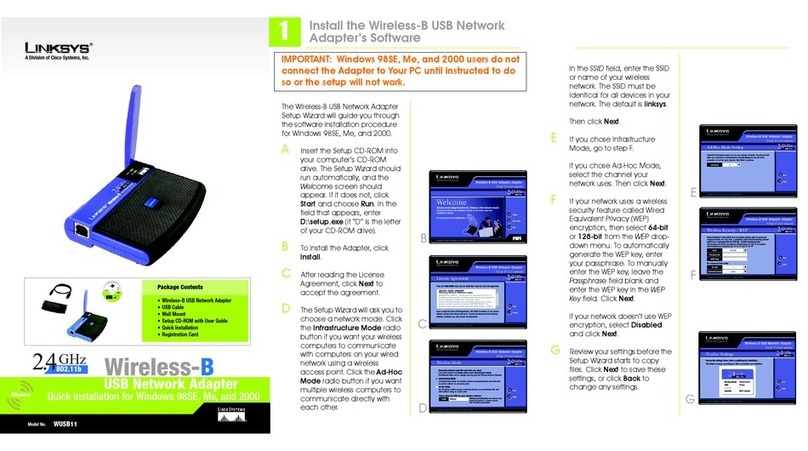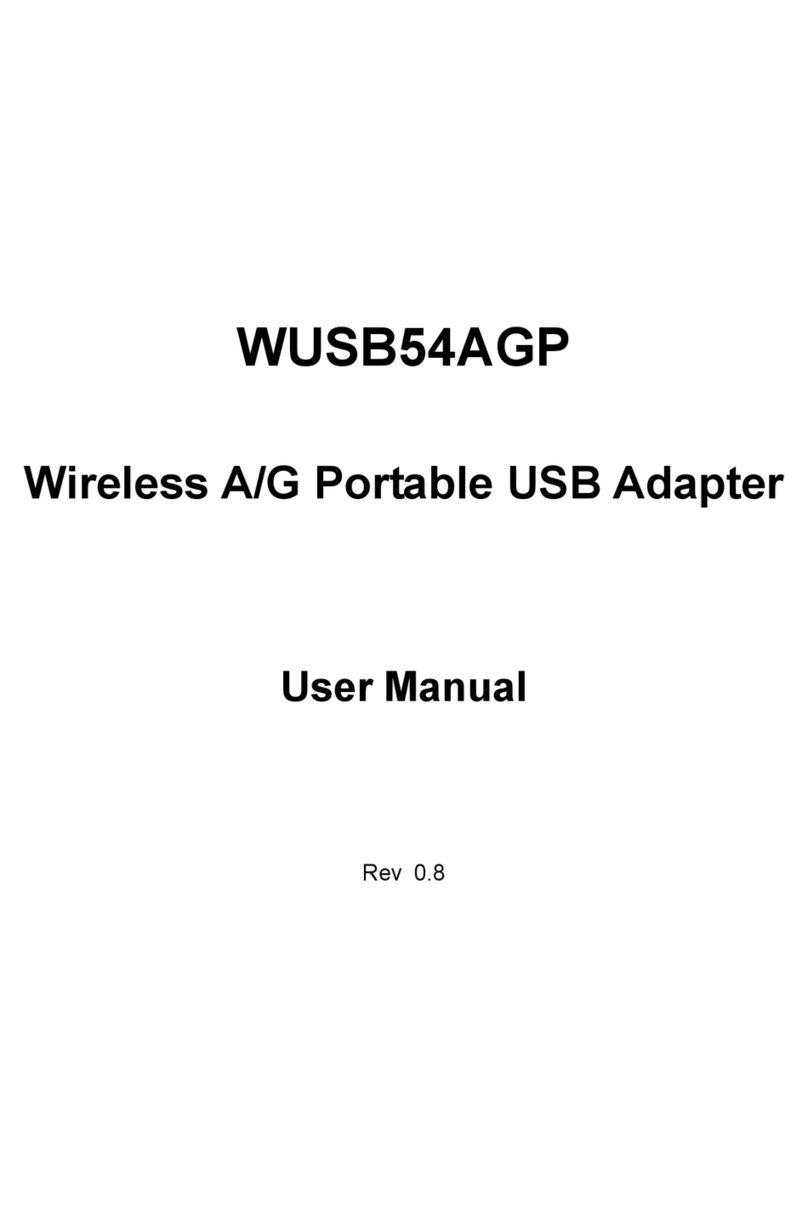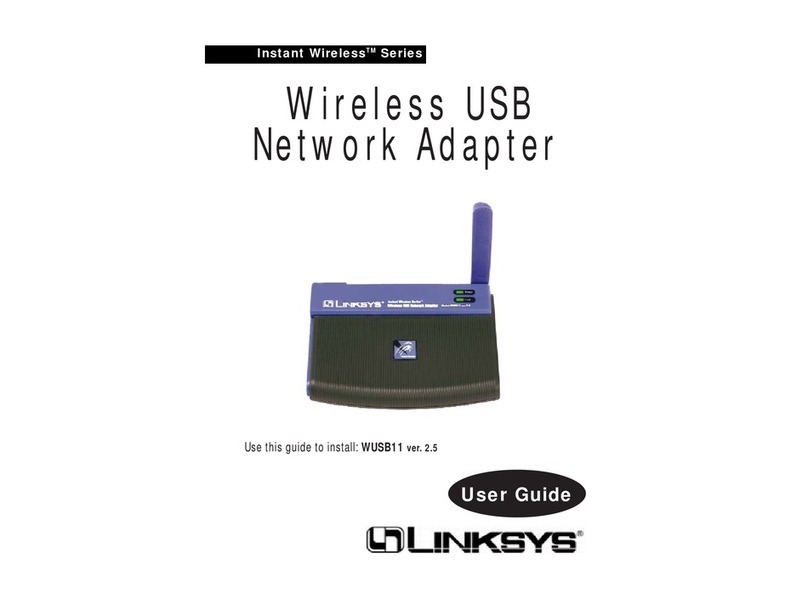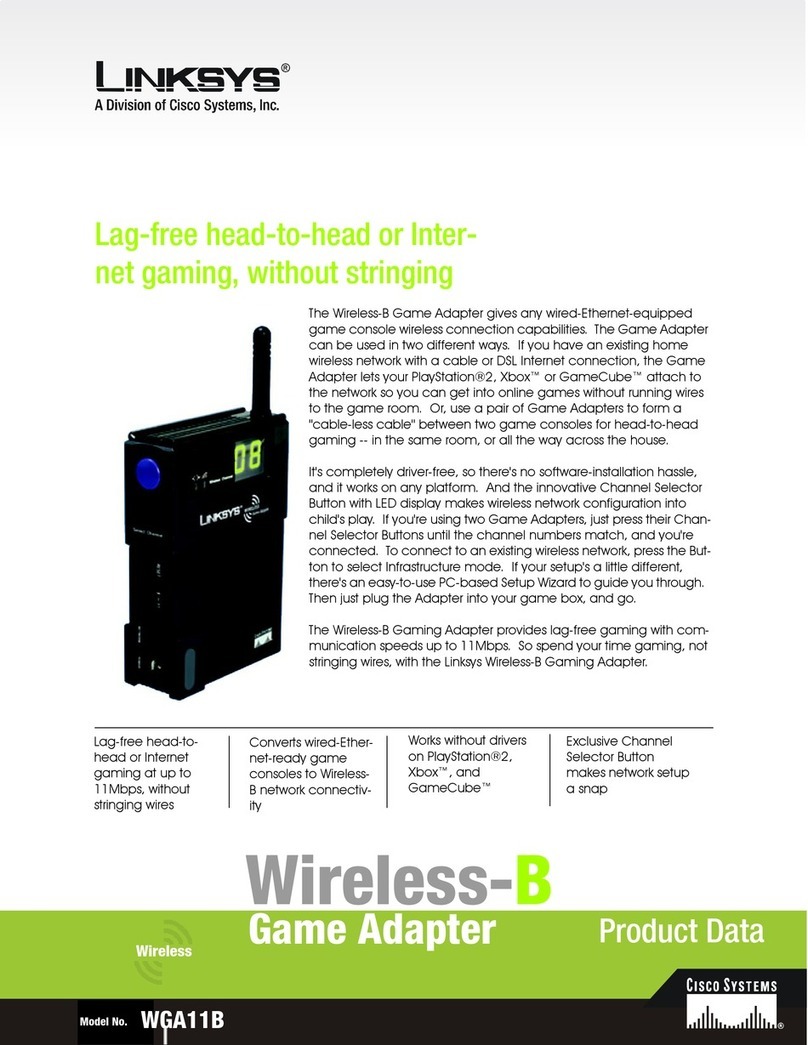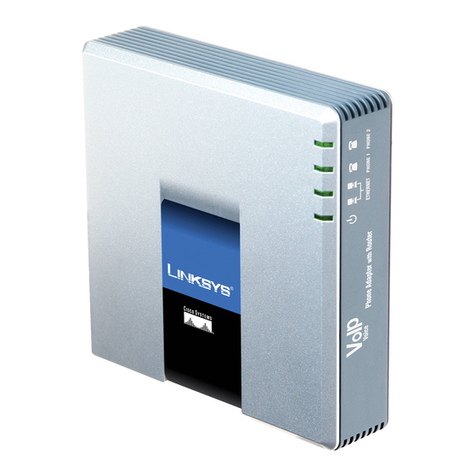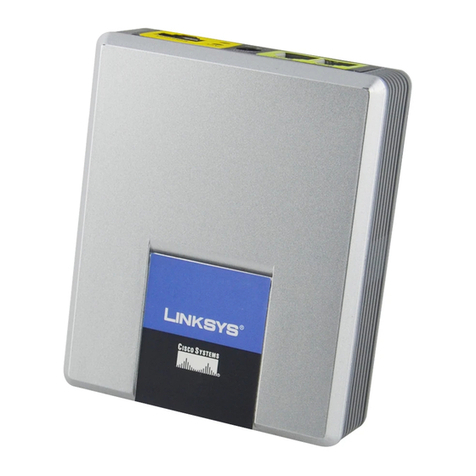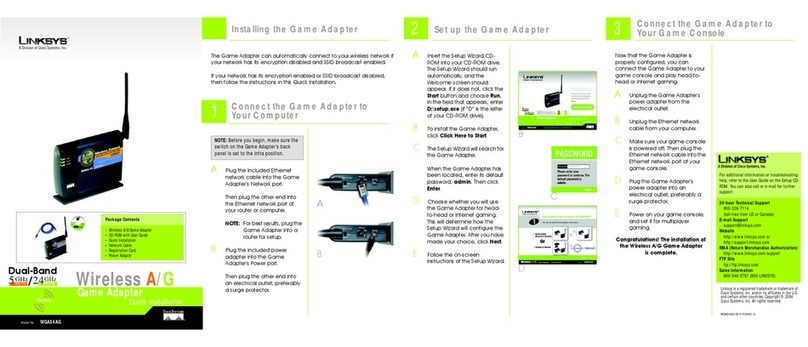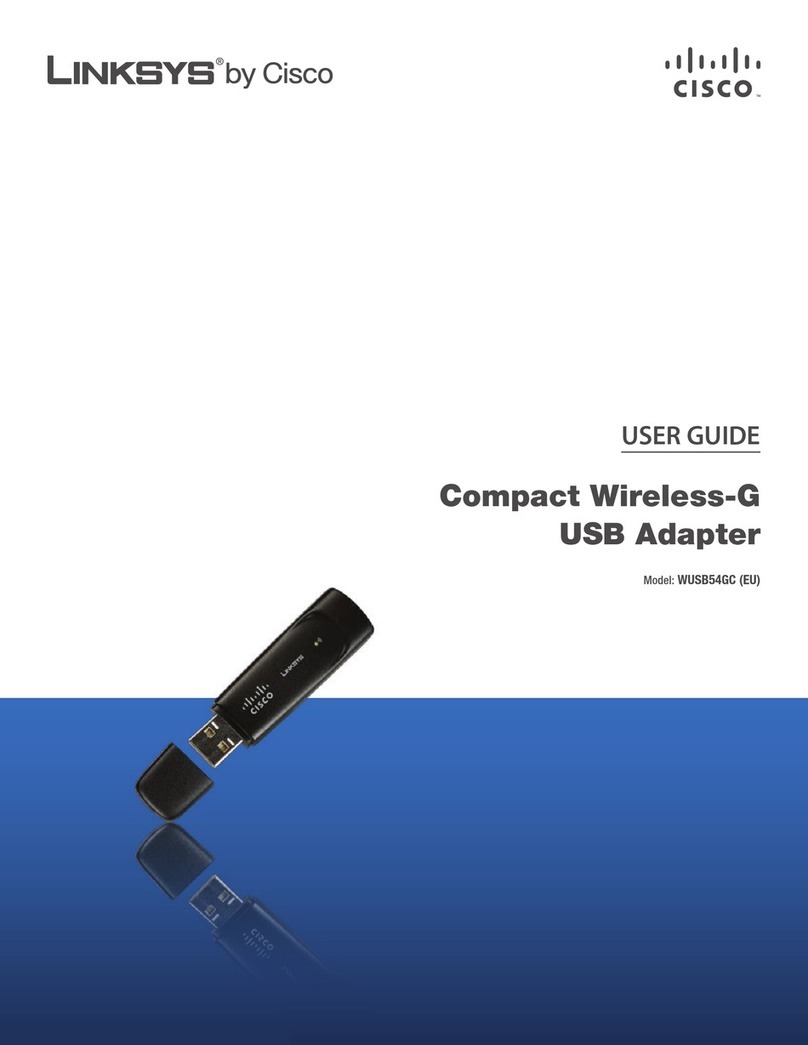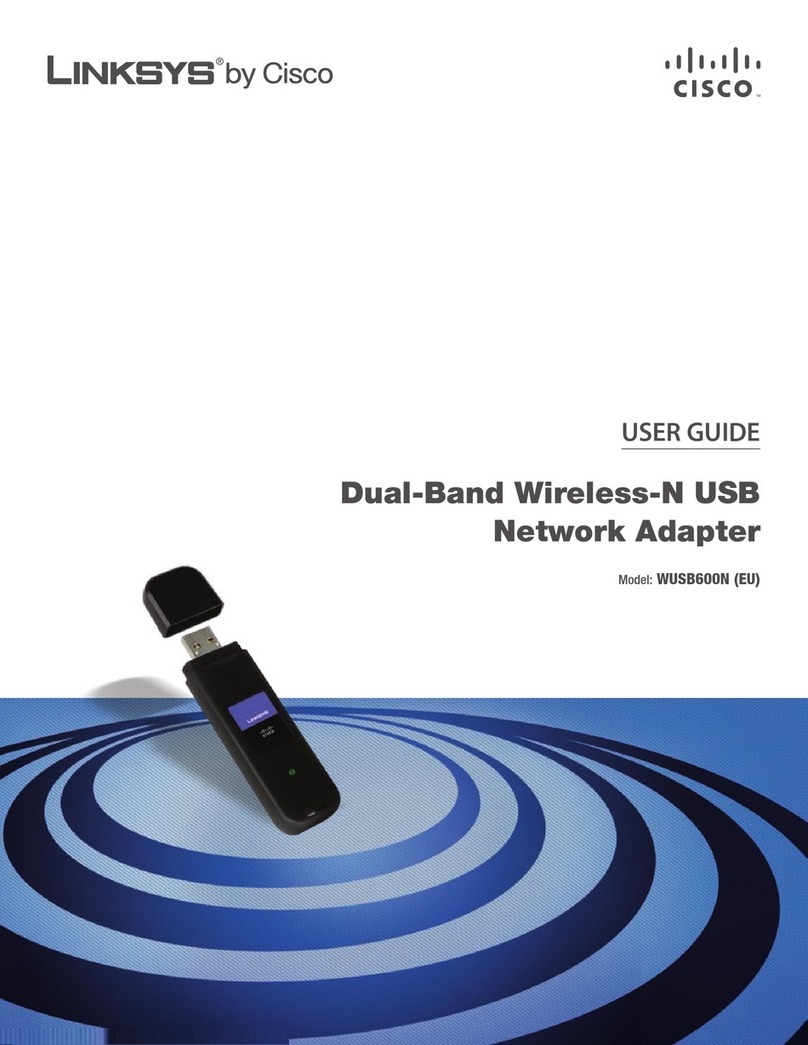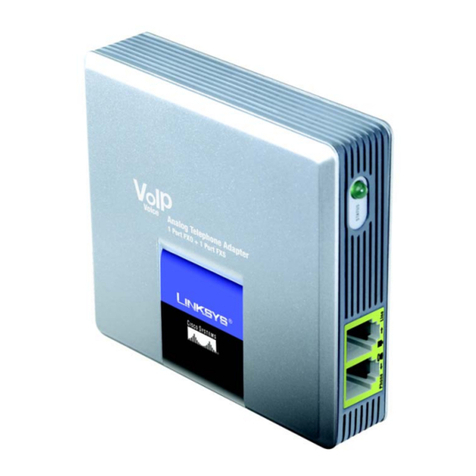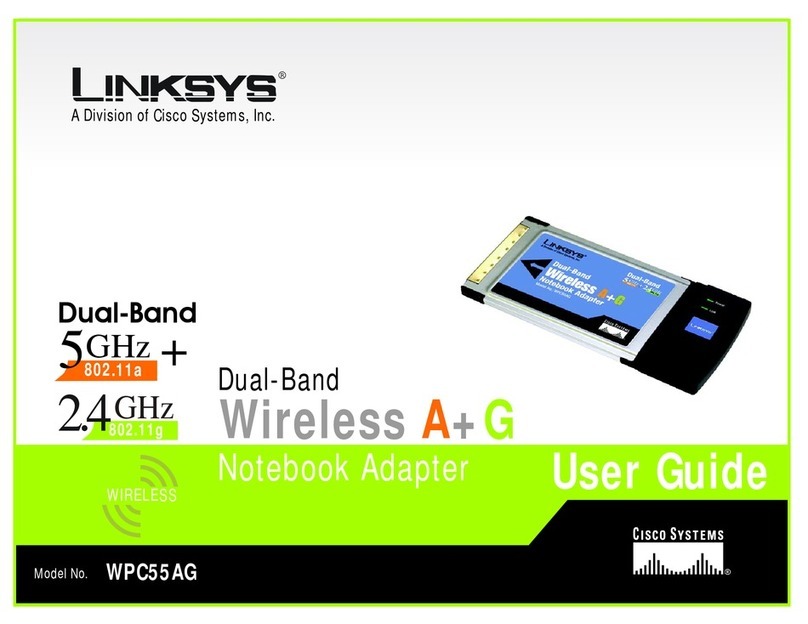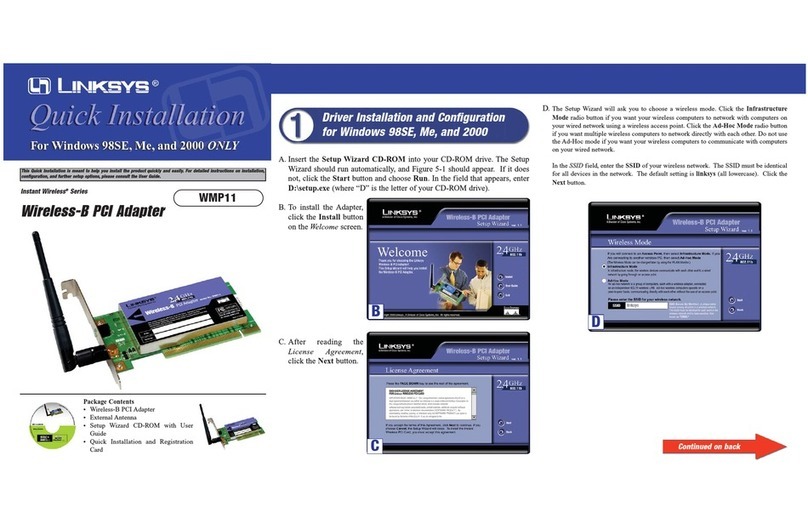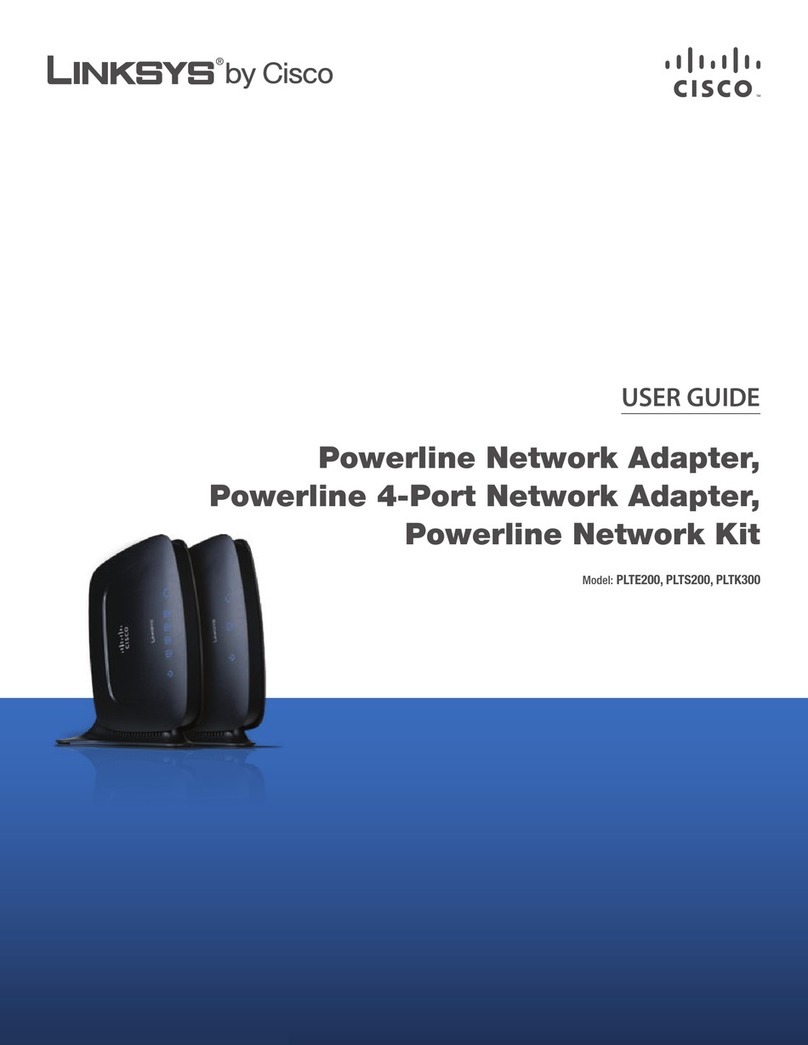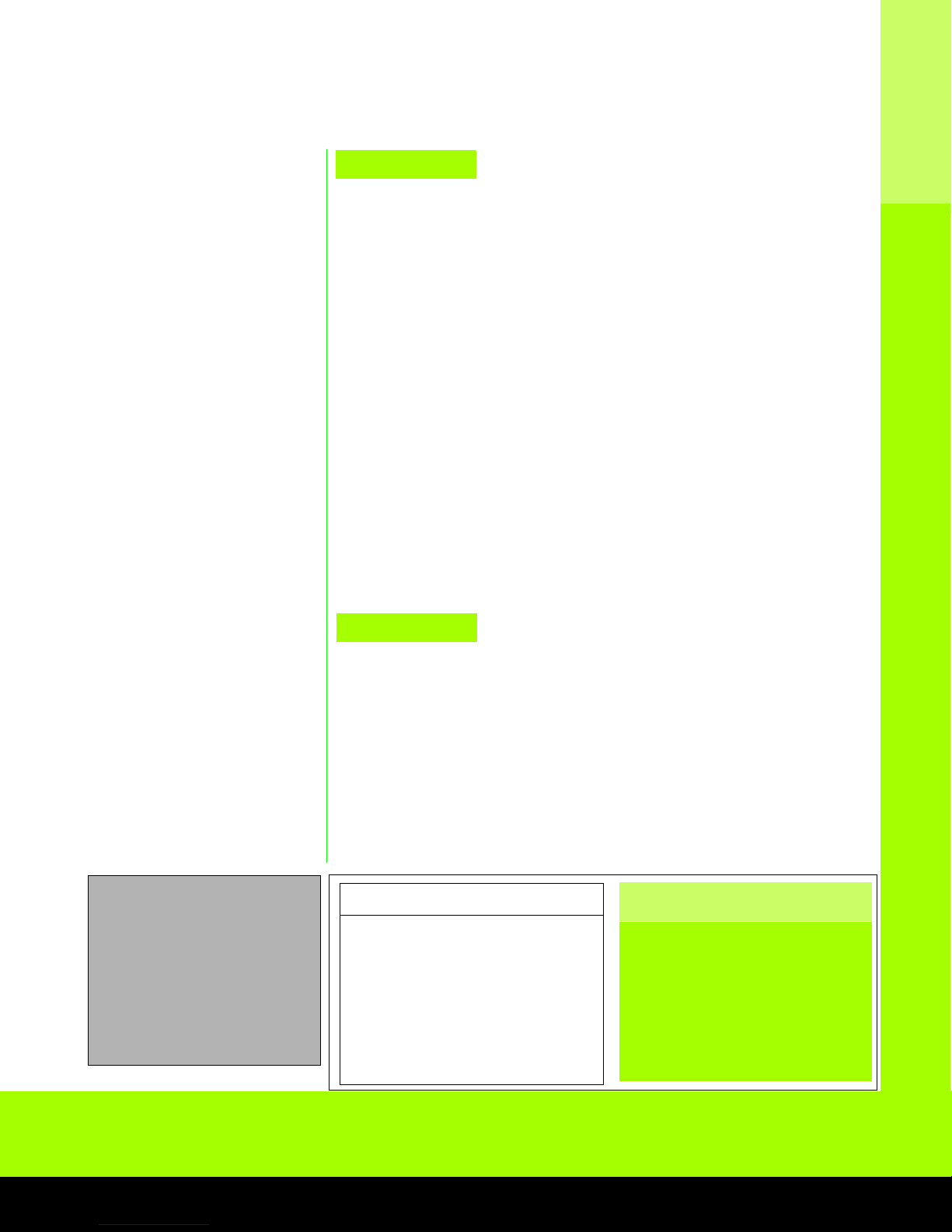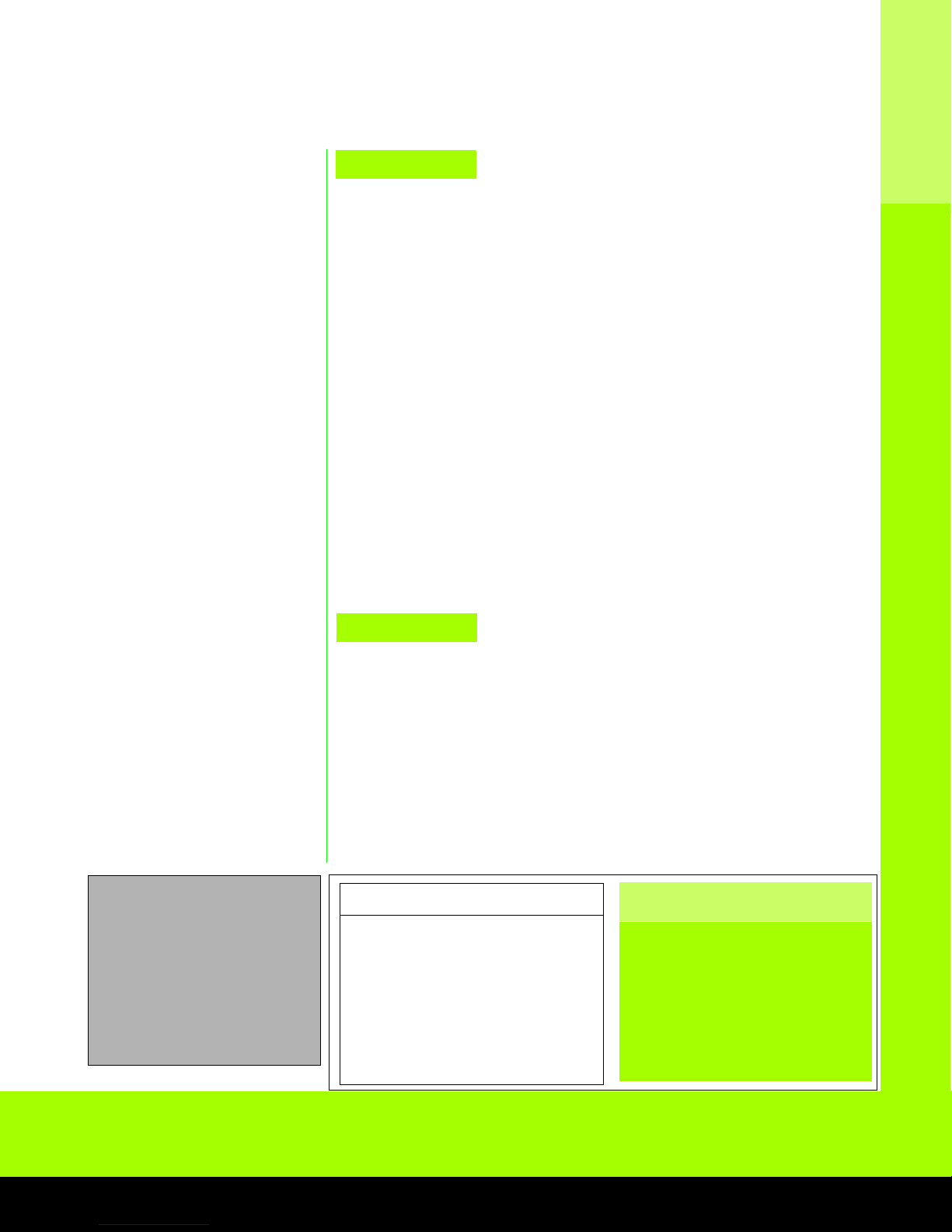
Model No.
Product Data
Model No.
Linksys
A Division of Cisco Systems, Inc.
18582 Teller Avenue
Irvine, CA 92612 USA
Web: http://www.linksys.com
Linksys products are available in more than 50
countries, supported by 12 Linksys Regional Offices
throughout the world. For a complete list of local
Linksys Sales and Technical Support contacts, visit
our Worldwide Web Site at www.linksys.com.
WUSB54GP
Package Contents
• Wireless-G Portable USB Adapter
• USB extension base with integrated six-
foot USB Cable
• Setup CD-ROM with User Guide
• Quick Installation and Registration Card
Wireless-G
Minimum Requirements
• PC (400MHz or Faster) with:
• 128MB RAM Memory
• CD-ROM Drive
• Avaliable USB Port
• Windows 98SE, Me, 2000 or XP with Ser-
vice Pack 1 (or later)
Specifications
Model Number WUSB54GP
Standards IEEE 802.11b, IEEE 802.11g, USB 1.1, and USB 2.0
Cabling Type USB extension base with integrated USB Cable
LEDs Link (Blue- Blinking when 802.11g RF signal is active)
Frequency Band 2.400~2.4835GHz (Subject to local regulation)
Peak Gain of Antenna 2.4 GHz => 2dBi
Transmit Power 15dBm (Typical)@11Mbps DSSS,
14 dBm (Typical)@54Mbps OFDM
Receive Sensitivity 802.11g: 11Mbps @ -83dBm, 54Mbps @-67dBm
Data Rate 11,5.5,2, 1Mbs auto-selection on 802.11b
54,48,36,24,18,12,9,6 Mbps auto-selection on 802.11g
Channels 802.11b / 802.11g
11 Channels (US, Canada)
13 Channels (Europe)
14 Channels (Japan)
OS Support Windows 98SE, Me, 2000 or XP with Service Pack 1 (or later)
Security features WEP(64 and 128-bit), WPA, AES, TKIP, 802.1x
Warranty 3 Year
Environmental
Dimensions 1.25" x 4.50" x 0.38"
W x H x D (31.75 mm x 114.30 mm x 9.53 mm)
Unit Weight .28 lbs. (0.13 kg)
USB Extension Base 2.5 inches Diameter, approx. 6 foot cable
Certifications FCC
Operating Temp. 0ºC ~ 40ºC (32ºF ~ 104ºF)
Storage Temp. -40ºC ~ 70ºC (-40ºF ~ 158ºF)
Operating Humidity 10% to 85% Non-Condensing
Storage Humidity 5% to 90% Non-Condensing
WUSB54GP-DS-40914NC KL
Specifications are subject to change without notice. Linksys is a registered trademark or trademark of Cisco Systems, Inc. and/or its affiliates in the U.S. and certain other countries. Copyright © 2004
Cisco Systems, Inc. All rights reserved. Other brands and product names are trademarks or registered trademarks of their respective holders.
Portable USB Adapter
Features
• Support 802.11g and
802.11b Stardards
• Supports USB 2.0 with up to
54Mbps, High-Speed Data
Transfer Rate with Automatic
Fallback
• Plug-and-Play Operation Pro-
vides Easy Setup
• Advanced security features
including WEP, WPA, AES, TKIP
and 802.1x
• Free technical support-24
hours a day, 7 days a week,
toll-free US calls