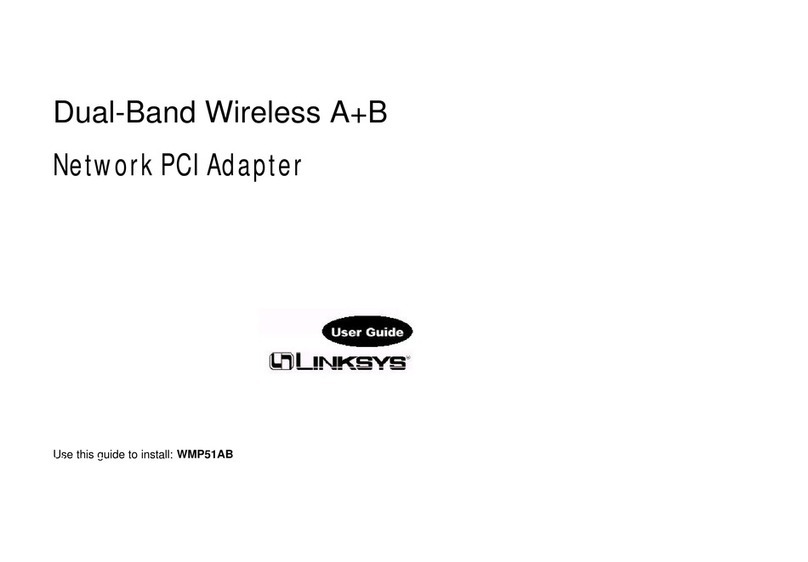F. If you chose Infrastructure
Mode, go to Step G now. If
you chose Ad-Hoc Mode,
select the correct operating
channel for your network.
The channel you choose
should match the channel
set on the other devices in
your wireless network.
Click Next.
G. The Setup Wizard will ask
you to review your settings
before it starts to install
files. Click Next if you are
satisfied with your settings,
or click Back to change any
settings.
WMP55AG
Package Contents
• Dual-Band Wireless A+G PCI Adapter (1)
• Setup CD-ROM with User Guide (2)
• Quick Installation and Registration Card
Continued on back
This Quick Installation is meant to help you install the product quickly and easily. For detailed instructions on installation,
configuration, and further setup options, please consult the User Guide.
Instant Wireless®Series
Dual-Band Wireless A+G PCI Adapter
A. Insert the Setup CD-ROM
into your CD-ROM drive. The
Setup Wizard should run auto-
matically, and the Welcome
screen should appear. If it
does not, click Start and
choose Run. In the field that
appears, enter D:\setup.exe (if
“D” is the letter of your CD-
ROM drive).
B. Click the Install button.
C. After reading the License
Agreement, click Next if you
agree, or Cancel to end the
installation.
Installing the Dual-Band Wireless A+G
PCI Adapter Software
A
Note to Windows XP users: Refer to the Quick Installation for Windows XP.
D. Next you will choose your
type of wireless network. If
you will connect to both
802.11a and 54g networks,
select 5GHz + 2.4GHz. If
you will connect only to
802.11a, select 5GHz. If you
will connect only to 54g,
select 2.4GHz. Then click
Next.
E. Next you will choose a wire-
less mode for your network.
Click the Infrastructure
Mode radio button if you
want your wireless comput-
ers to network with comput-
ers on your wired network
using a wireless access point.
Click the Ad-Hoc Mode
radio button if you want mul-
tiple wireless computers to
network directly with each
other.
In the SSID field, enter the SSID of your wireless network. The SSID must
be identical for all devices in the network. The default setting is linksys (all
lowercase). Click Next.
D
E
C
F
For
or W
Windo
indows 98,
ws 98, Me
Me,
,and 2000
and 2000 ONL
ONLY
Y
Note: If you chose 5GHz + 2.4GHz in Step D, then go to Step G now. The
Adapter will automatically select the best channel for you.
F
G