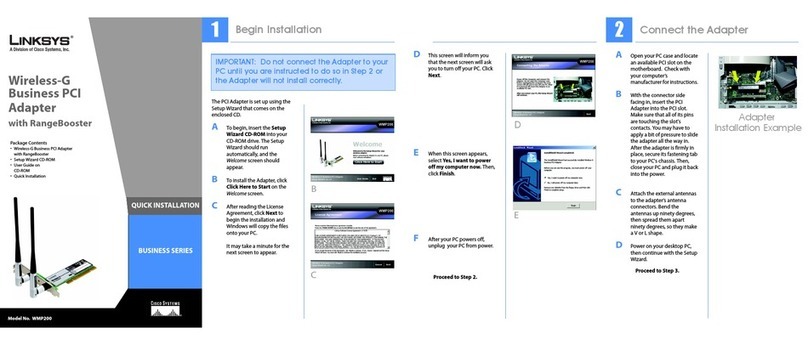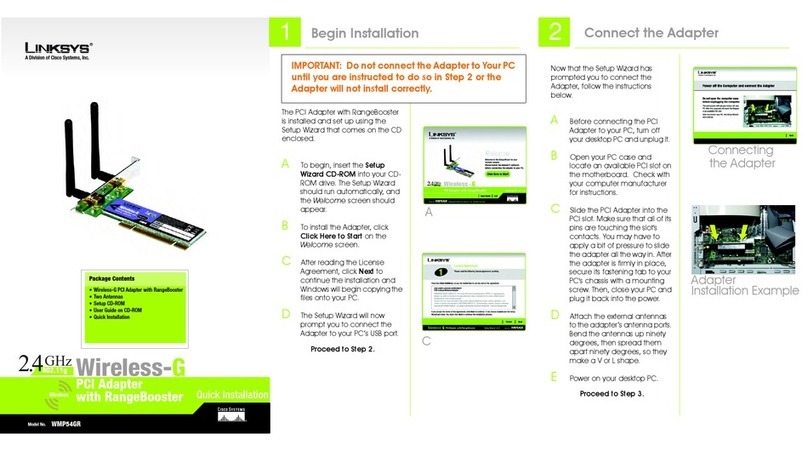High-speed Wireless-N networking for your desktop computer
Product Data
Model WMP300N (EU)
Wireless-N
Wireless-N PCI Adapter
High-speed Wireless-N (draft
802.11n) networking for your
desktop computer.
MIMO technology uses multiple
radios to create a robust signal
that travels up to 4 times farther
and reduces dead spots.
Up to 12 times faster than
Wireless-G, but can also
connect to Wireless-G and -B
networks.
Advanced wireless security with
up to 256-bit encryption.
The Linksys Wireless-N PCI Adapter installs in most desktop and
tower PCs, and lets you put your computer almost anywhere in the
building without the cost and hassle of running network cables. Now
you don't have to drill holes in your walls and climb through the attic
or cellar to get connected to the network.
The Wireless-N PCI Adapter uses the very latest wireless networking
technology, Wireless-N (draft 802.11n). By overlaying the signals of
multiple radios, Wireless-N's “Multiple In, Multiple Out” (MIMO)
technology multiplies the effective data rate. Unlike ordinary wireless
networking technologies that are confused by signal reflections,
MIMO actually uses these reflections to increase the range and
reduce “dead spots” in the wireless coverage area. The robust signal
travels farther, maintaining wireless connections up to 4 times farther
than standard Wireless-G.
With Wireless-N, the farther away you are, the more speed
advantage you get. It works great with standard Wireless-G and -B
equipment, but when both ends of the wireless link are Wireless-N,
the throughput can be increased even more by using twice as much
radio band, yielding speeds up to 12 times as fast as standard
Wireless-G.
Once you're connected, you can surf the web, keep in touch with
your e-mail, and share files and other resources such as printers and
network storage with other computers on the network. To protect
your data and privacy, your wireless connection is secured by up to
256-bit encryption. The included Setup Wizard will walk you through
configuring the adapter to your network's settings, step by step.
The incredible speed of Wireless-N makes it ideal for media-centric
applications like streaming video, gaming, and Voice over IP
telephony, and gives you plenty of headroom to run multiple media-
intense data streams through the network at the same time, with no
degradation in performance. So don't hassle with running cables
through your house — get your desktop connected the easy way
with the Linksys Wireless G PCI Adapter.