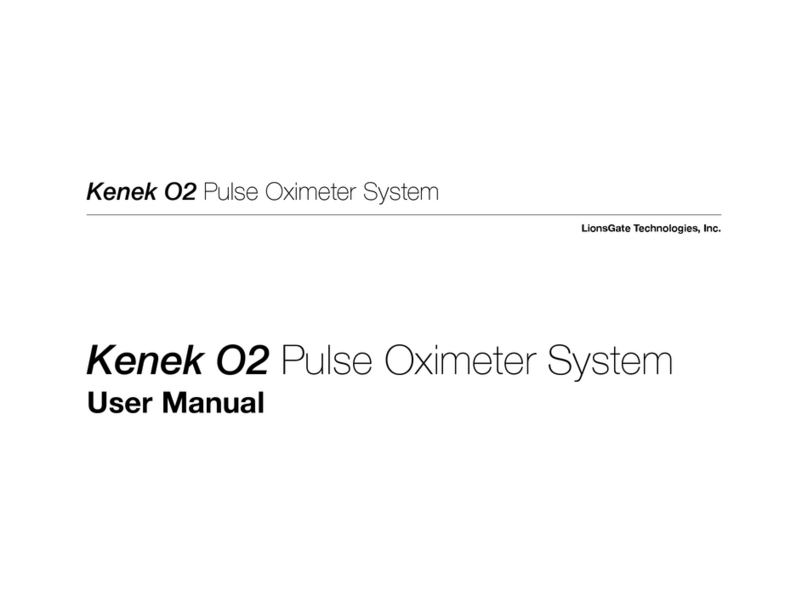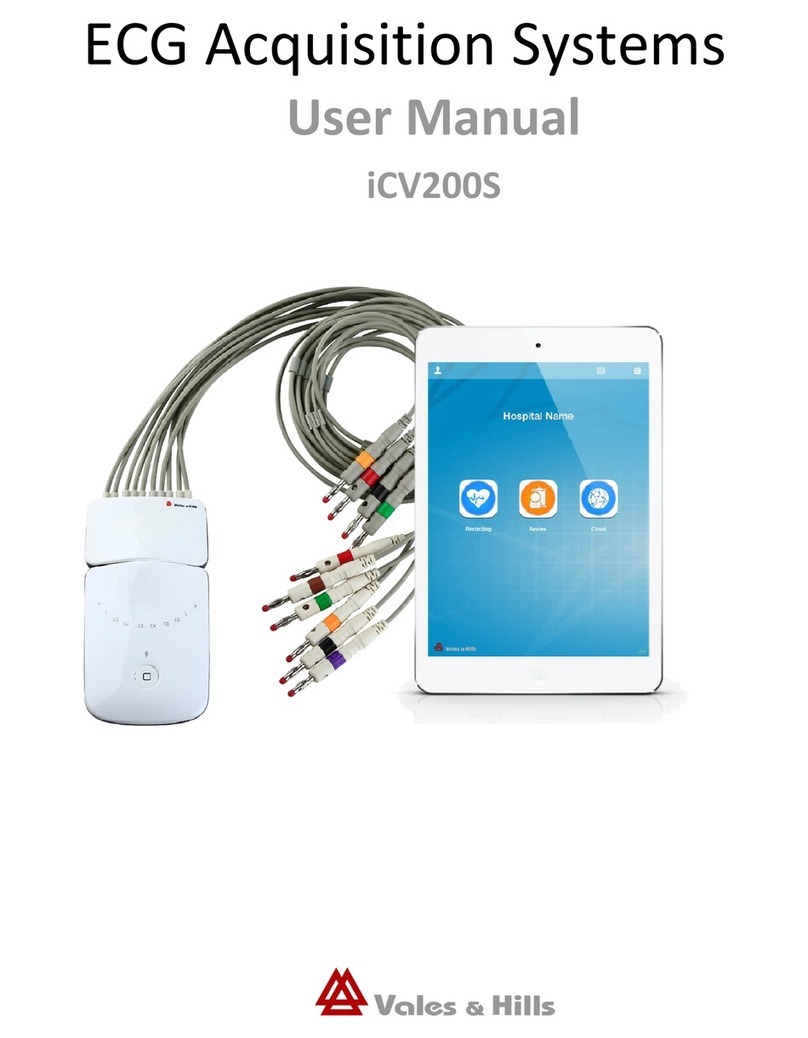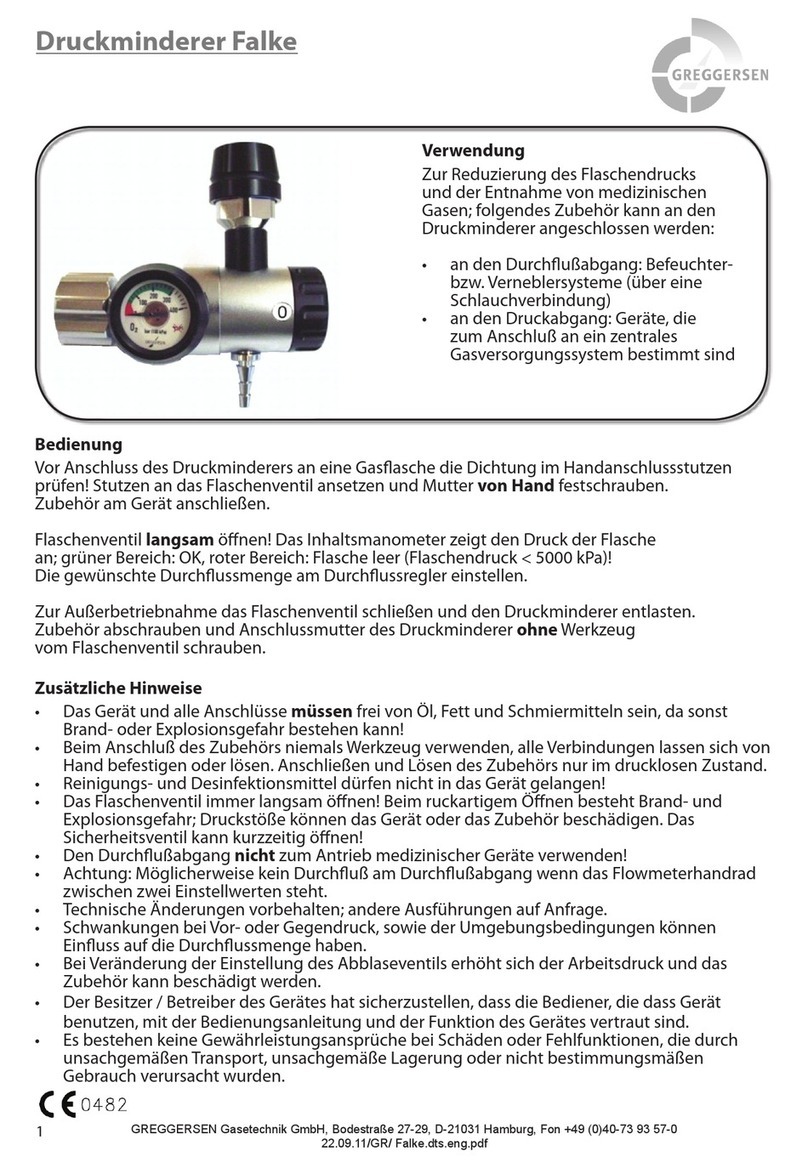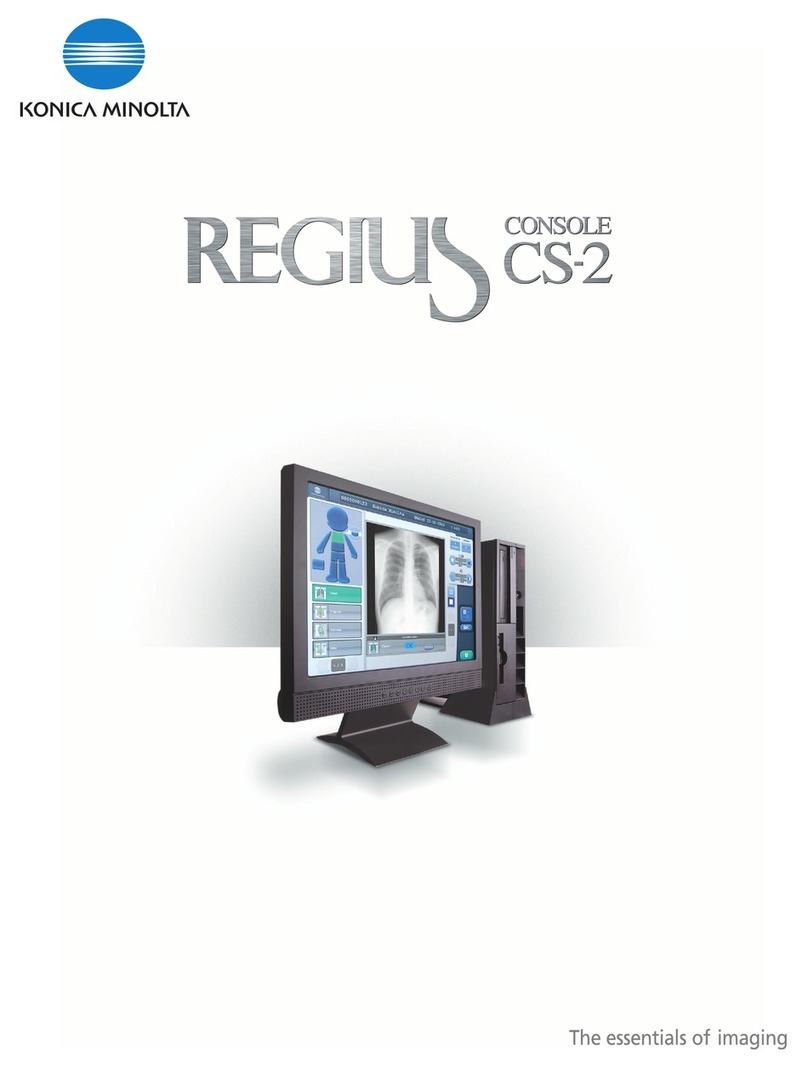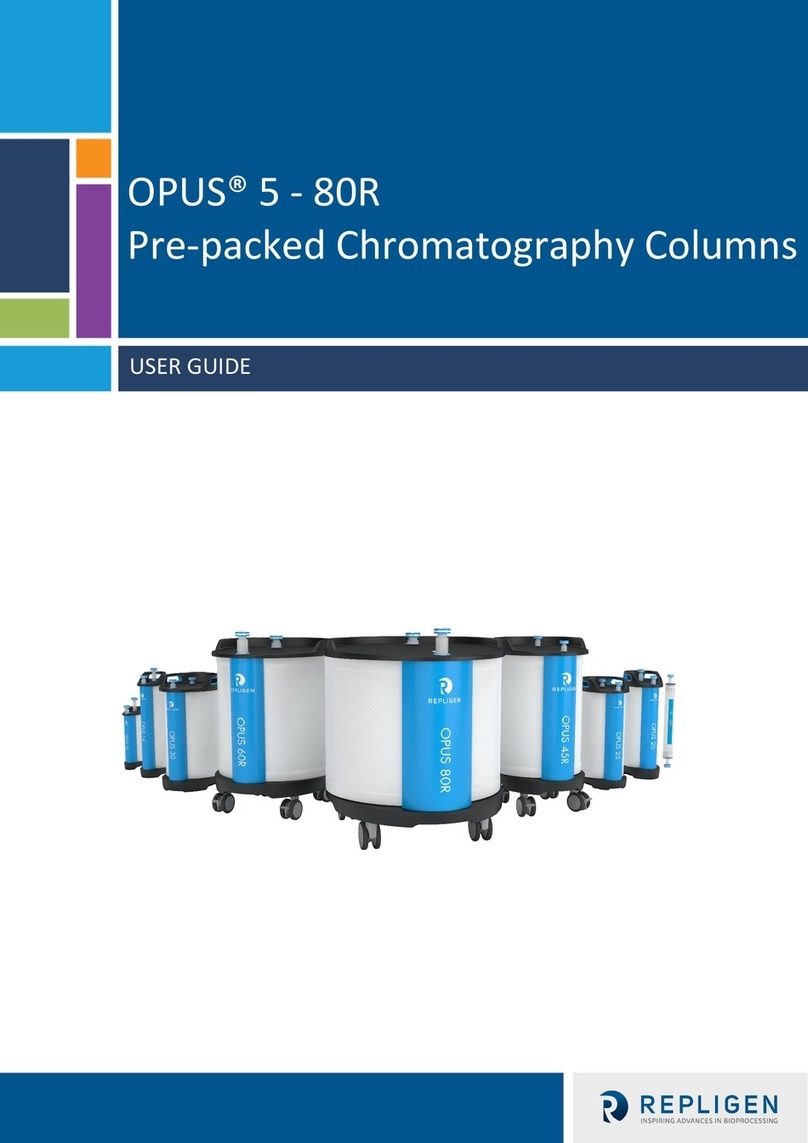LionsGate Technologies Kenek Edge User manual
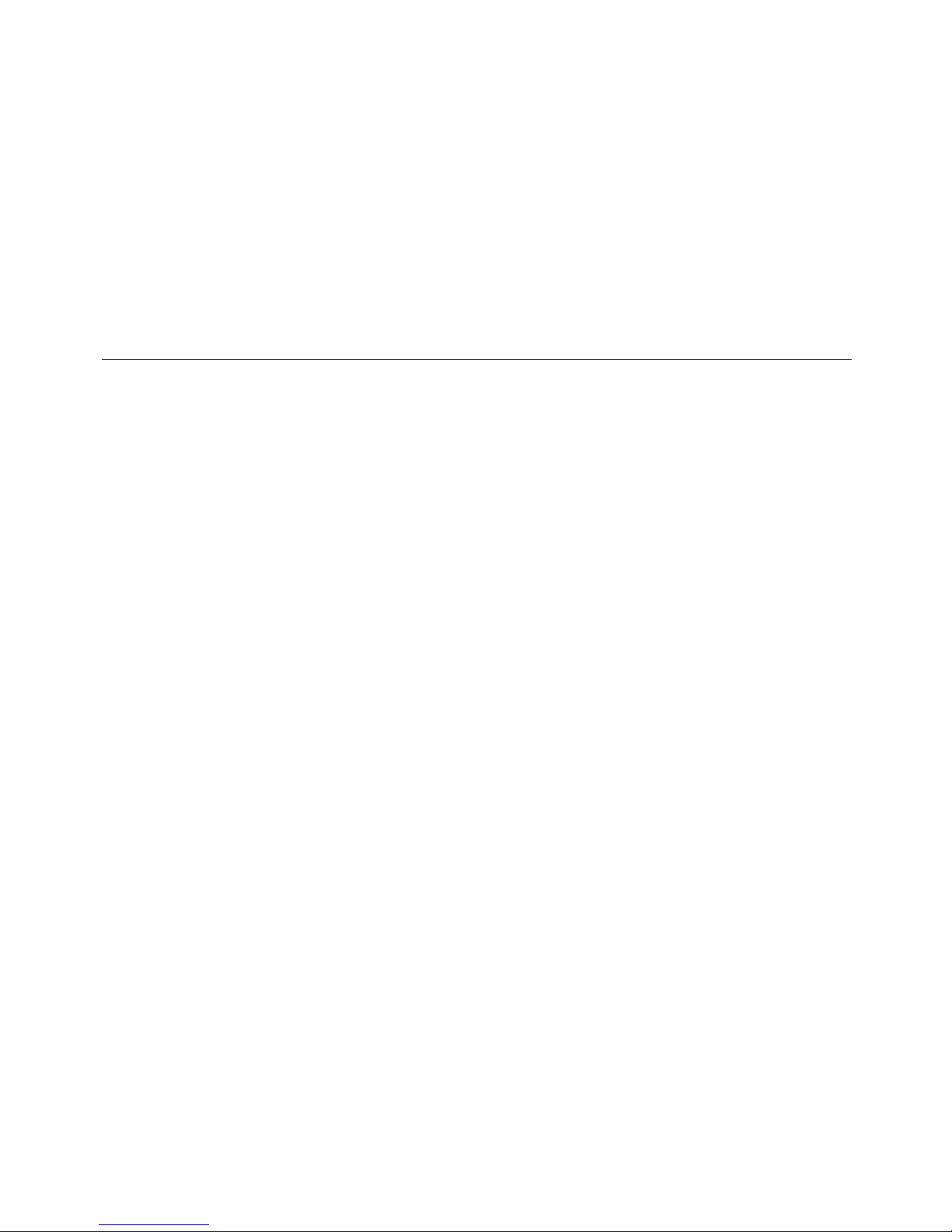
Kenek Edge Pulse Oximeter System
LionsGate Technologies, Inc.
Kenek Edge Pulse Oximeter System
User Manual!

Introduction 4.....................................................................................................................
Kenek Edge!4"......................................................................................................................................
Intended Use!5"....................................................................................................................................
System Components 6.......................................................................................................
Included!7"............................................................................................................................................
Compatibility!8".....................................................................................................................................
Safety Information and warnings 9...................................................................................
Definitions 14......................................................................................................................
Smart Circles!14"..................................................................................................................................
Getting Started 18..............................................................................................................
Download the Kenek Edge App!18"......................................................................................................
Try it Out!19".........................................................................................................................................
Activate Sensor!20"...............................................................................................................................
The Sensor!22"......................................................................................................................................
Specifications 25................................................................................................................
Maintenance 26..................................................................................................................
Cleaning and Storage!26".....................................................................................................................
How to Clean the Sensor!27"................................................................................................................
General Use 28...................................................................................................................

Opening Screen!28"..............................................................................................................................
Oximeter Screen!29"............................................................................................................................
Graph!30"..............................................................................................................................................
iPad Only!31"........................................................................................................................................
Menu!32"...............................................................................................................................................
Data Recording!34"..............................................................................................................................
Duration!35".........................................................................................................................................
History!36"............................................................................................................................................
Trends View!39".....................................................................................................................................
Export Data!40"....................................................................................................................................
Delete Data!41"....................................................................................................................................
Search and Sort!42".............................................................................................................................
Support 43..........................................................................................................................
Troubleshooting!44"..............................................................................................................................
Sales and End-User License Agreement 46.....................................................................
Restrictions!47".....................................................................................................................................
User Restrictions!48"............................................................................................................................
Transfer Restrictions!49.......................................................................................................................

Kenek Edge Pulse Oximeter System 4
LionsGate Technologies, Inc.
INTRODUCTION
Pulse oximetry is a non-invasive method of measuring the level of oxygen in a
person’s hemoglobin, the part of blood that carries oxygen through the body and
gives blood its red color. This measurement is known as blood oxygen saturation
or SpO2.
Kenek Edge
The Kenek Edge pulse oximeter is an easy-to-use, accurate, spot-check pulse
oximeter. It is designed to work with specific Apple iPods, iPhones and iPads
(see Compatibility Section). It requires no batteries as it is powered by the Apple
device. The Kenek Edge App must be downloaded from the Apple App Stores
(see Setup Section). The Kenek Edge finger clip sensor is purchased
separately.!

Kenek Edge Pulse Oximeter System 5
Introduction
Intended Use
The Kenek Edge pulse oximeter is for short-term use by consumers, fitness
enthusiasts, athletes, and pilots interested in spot-checking their blood
oxygenation level (SpO2) and heart rate. The Kenek Edge pulse oximeter is not
intended for medical use and does not require a prescription from a health care
professional. The pulse oximeter can be used in a wide range of settings and
environments except for extreme conditions including: noisy or humid
environments or excessive ambient light. This product is not intended for self-
diagnosis. A user should seek medical attention if feeling unwell.!
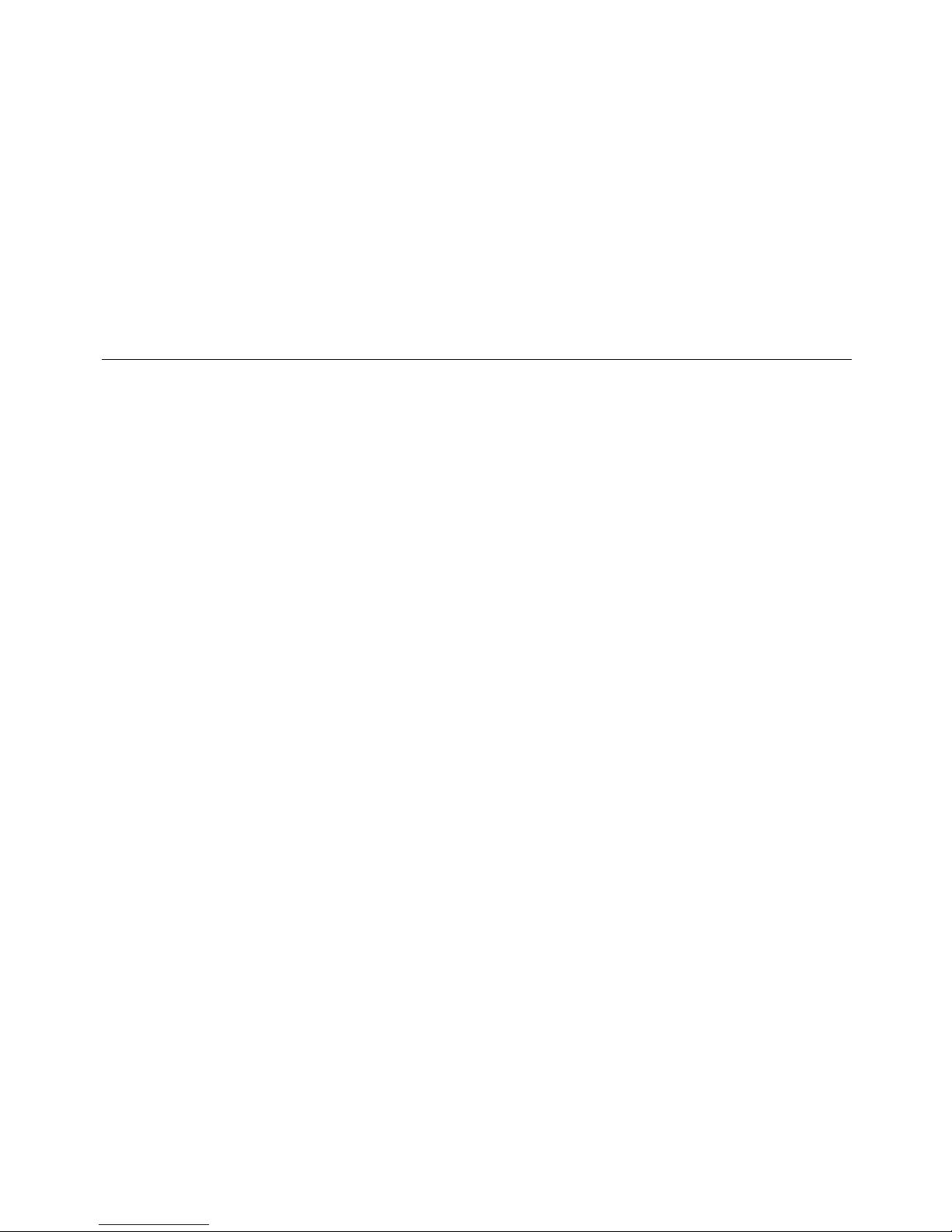
Kenek Edge Pulse Oximeter System 6
LionsGate Technologies, Inc.
SYSTEM COMPONENTS
The Kenek Edge pulse oximeter system includes:
•Finger Clip Sensor with cable to connect to the audio port on the "
Apple device
•Kenek Edge App downloaded from the Apple App Store
•Quick Start Guide with Activation Code!

Kenek Edge Pulse Oximeter System 7
System Components
Included!
Kenek Edge
Finger Clip Sensor
Kenek Edge
Quick Start Guide
Kenek Edge
Activation Code
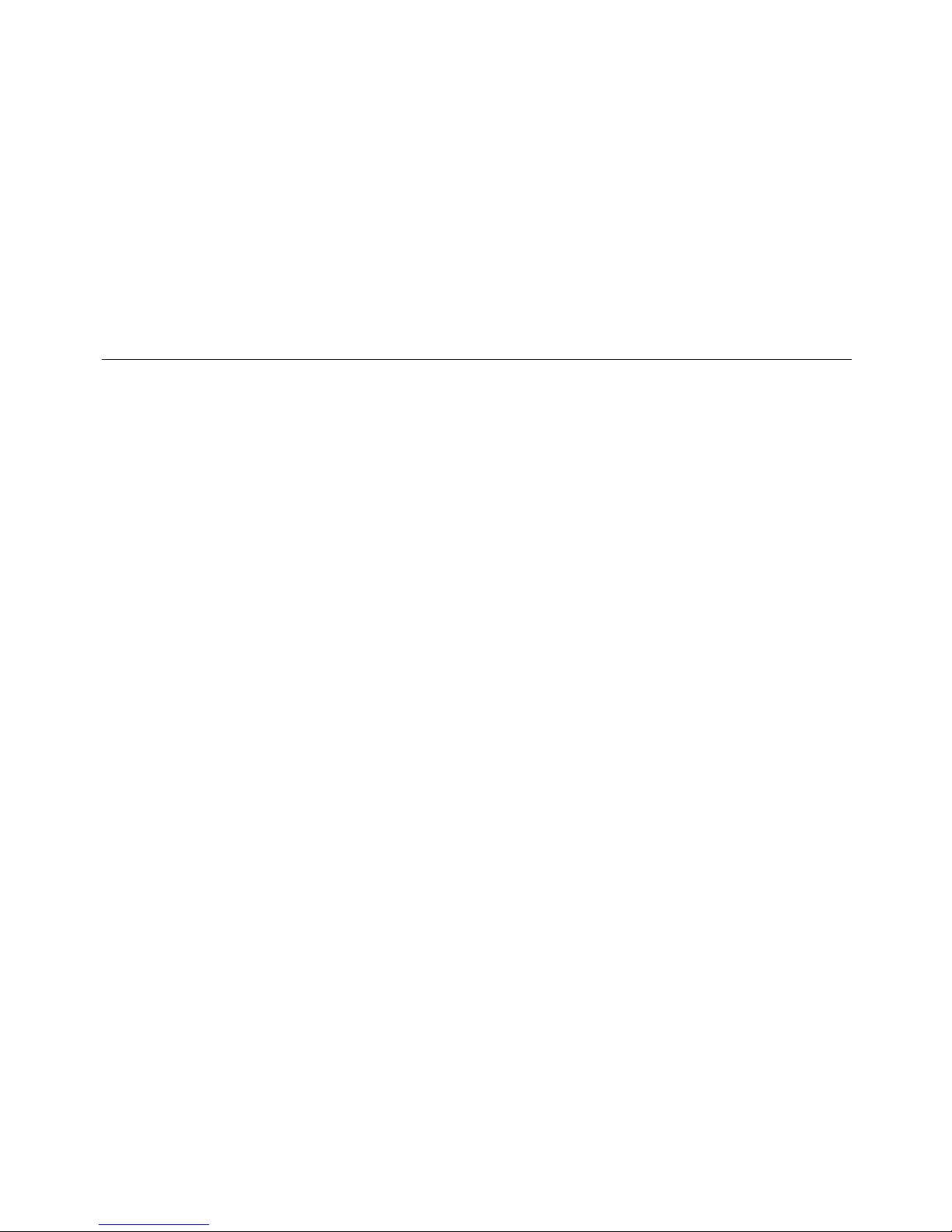
Kenek Edge Pulse Oximeter System 8
System Components
Compatibility
The Kenek Edge pulse oximeter is compatible (may be installed) with the
following Apple operating systems (iOS) and devices:
•iOS version 7, 8 and 9
•Apple Health Kit
•iPod touch 5
•iPhone 4, 4S, 5, 5C, 5S, 6, 6 Plus
•iPad 2, 3, 4, Air, Mini, Mini Retina!

Kenek Edge Pulse Oximeter System 9
LionsGate Technologies, Inc.
SAFETY INFORMATION AND WARNINGS
This manual, including all precautionary information and specifications, should be
read before use.
Always use the Kenek Edge pulse oximeter in accordance with the directions in
this manual.
Warning: Do not plug anything other than a Kenek Edge sensor into
any port of the Apple device, including the audio port and docking
port, when using the Kenek Edge pulse oximeter.
Warning: Use the Apple device in accordance with the safety
information provided with the device. Improper use of the Apple
device may result in injury or damage to the device. Do not use any
charger other than the one provided with the Apple product.!
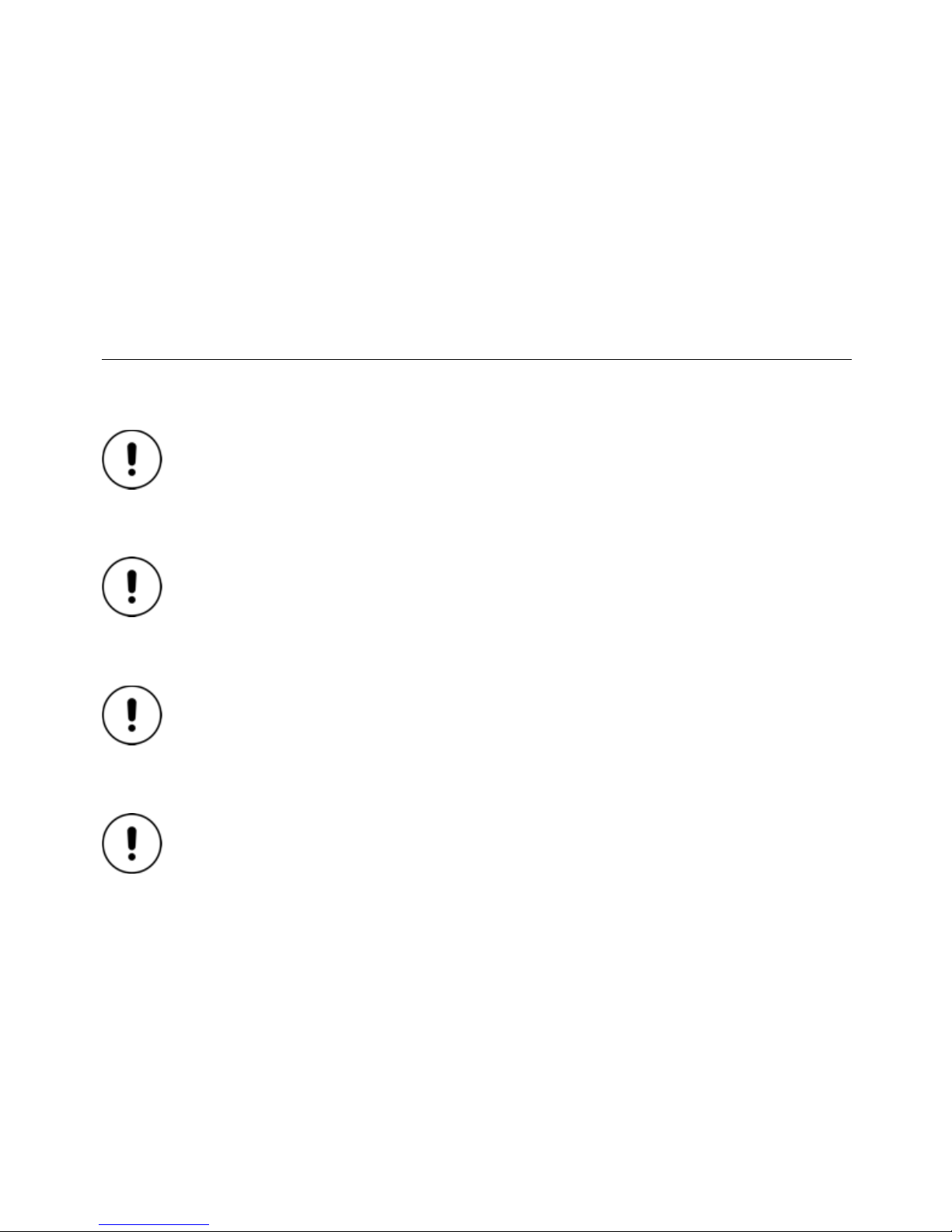
Kenek Edge Pulse Oximeter System 10
Safety Information and Warnings
Warning: Do not repair, open, disassemble, submerge in any form of
liquid or modify the Kenek Edge sensor. Injury or equipment damage
could occur.
Warning: The finger clip is designed for fingers that are 0.8 to 2.0
cm (0.3 to 0.8 inches) in diameter. Smaller fingers will not fit the
sensor correctly, which may impact the accuracy of the measurement.
Warning: The sensor should not be used in high-humidity or high-
pressure environments (do not exceed 15% to 93% non-condensing
and 700 hPa/mbar to 1,060 hPa/mbar).
Warning: Do not apply the sensor with excessive pressure or for
prolonged periods of time. This can lead to possible pressure injury.
Not intended for continuous use.!

Kenek Edge Pulse Oximeter System 11
Safety Information and Warnings
Warning: Do not use a Kenek Edge sensor with exposed electrical
components. Do not use a damaged sensor.
Warning: Do not use in oxygen-rich environments or in the presence
of flammable materials.
Warning: Avoid direct sunlight as it can affect the accuracy of "
the measurements.
Warning: Do not connect the Apple device to any power source, wall
charger, laptop, or computer when using the Kenek Edge "
pulse oximeter.
Warning: Use only with a Kenek Edge sensor. Do not use sensors
from other models.!

Kenek Edge Pulse Oximeter System 12
Safety Information and Warnings
Warning: Not for use on children.
Warning: The Kenek Edge pulse oximeter does not have
physiological alarms.
Warning: The accuracy of the Kenek Edge pulse oximeter may be
impacted by the following conditions:
•Intravascular dyes such as indocyanine green or"
methylene blue
•Externally applied coloring and texture such as nail polish,
acrylic nails, glitter, etc.
•Elevated levels of bilirubin
•Severe anemia
•Low arterial perfusion
•Anatomically incorrect finger!

Kenek Edge Pulse Oximeter System 13
Safety Information and Warnings
•Removal of finger from the sensor
•Removal of sensor from the audio port of the device
•Motion during measurement
•Operation outside of the ambient temperature range of 5 °C to
35 °C (41 °F to 95 °F)!
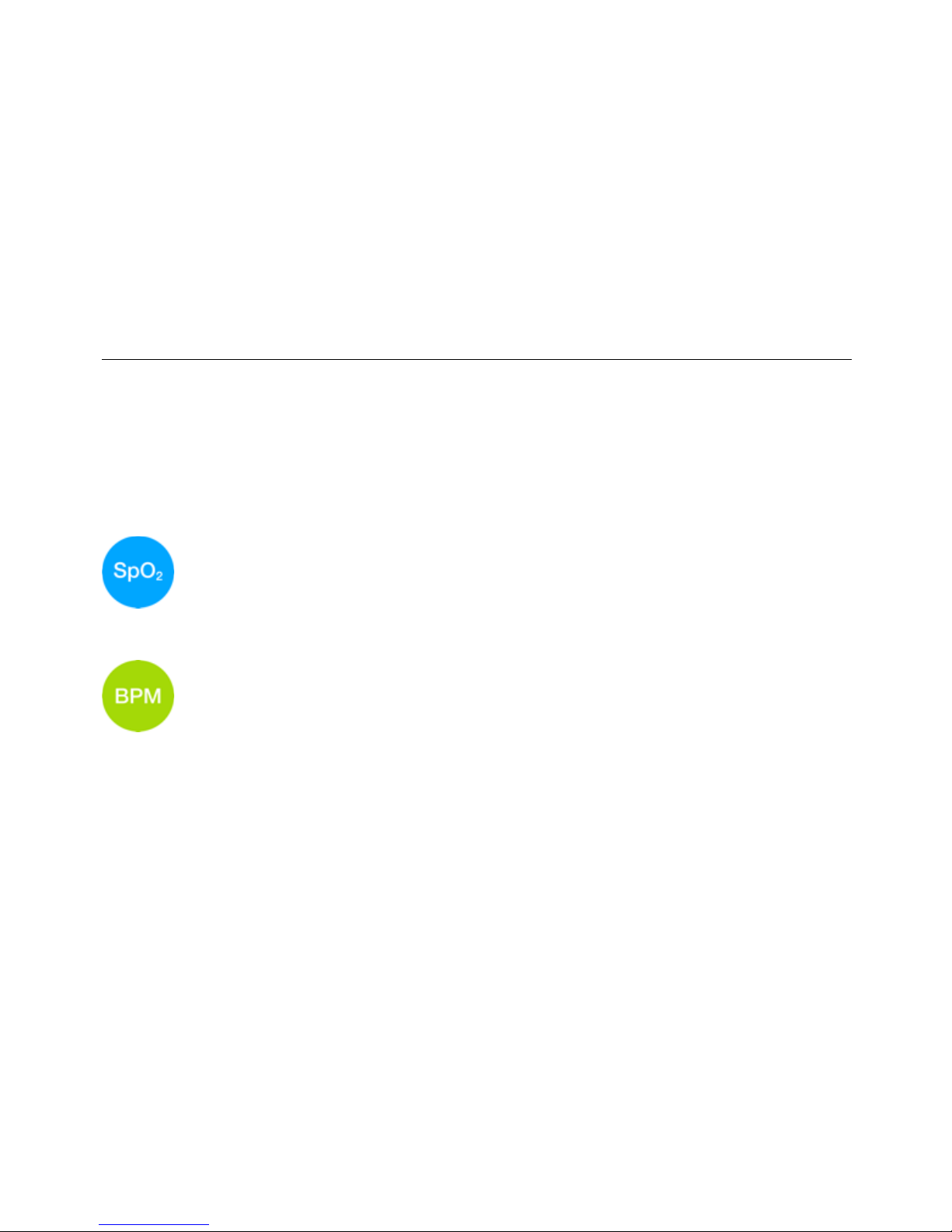
Kenek Edge Pulse Oximeter System 14
LionsGate Technologies, Inc.
DEFINITIONS
Smart Circles
Blue Circle
The Blue Circle displays the SpO2or blood oxygen saturation level.
Green Circle
The Green Circle displays the Heart Rate in beats per minute (BPM).!
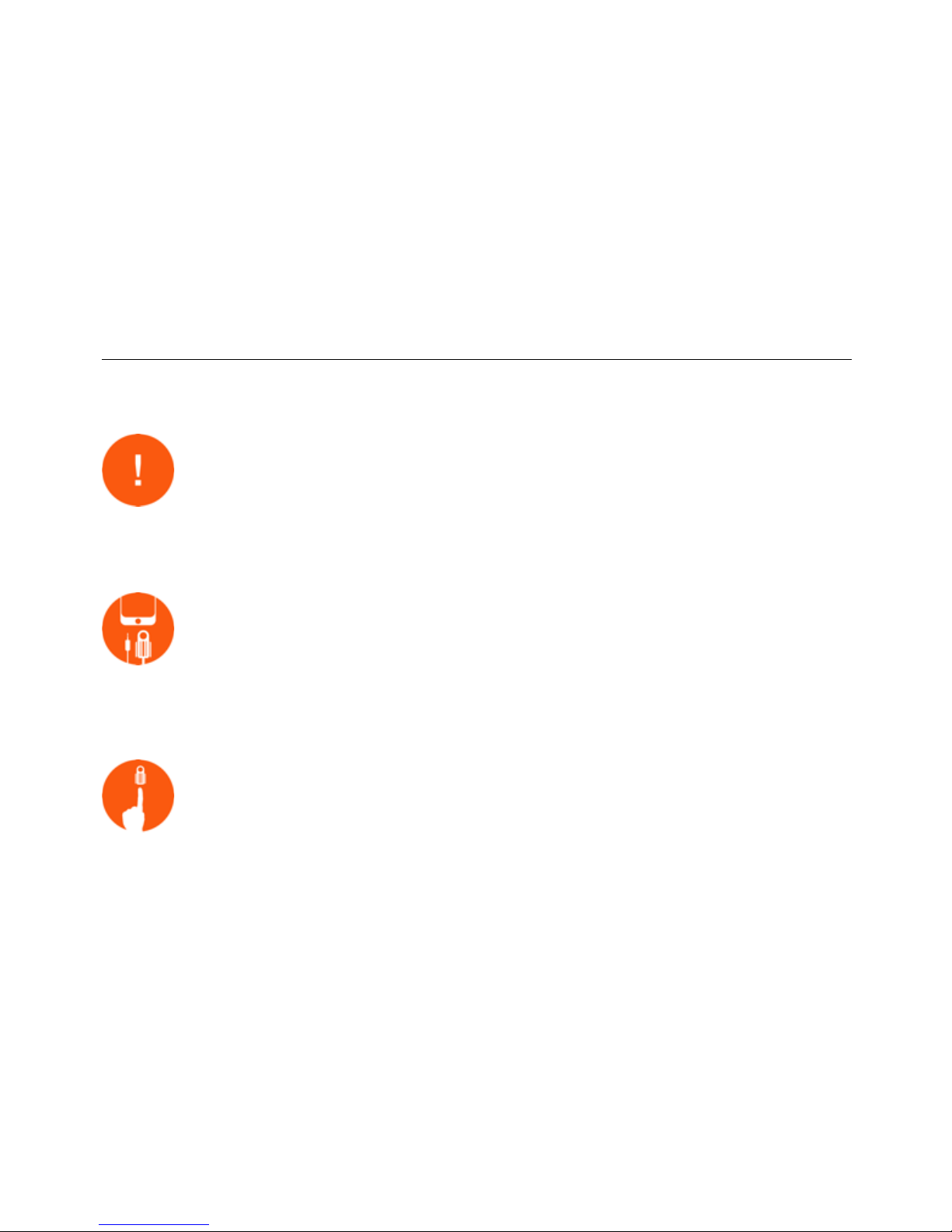
Kenek Edge Pulse Oximeter System 15
Definitions
Orange Circle
The Orange Circle displays user instructions and feedback.
Plug In Sensor
Indicates the sensor is not plugged in. Insert the sensor into the
device audio port. See the Troubleshooting section for additional
information.
Finger Placement
Indicates no finger is detected. Place a finger in the sensor clip to
begin measurement.!
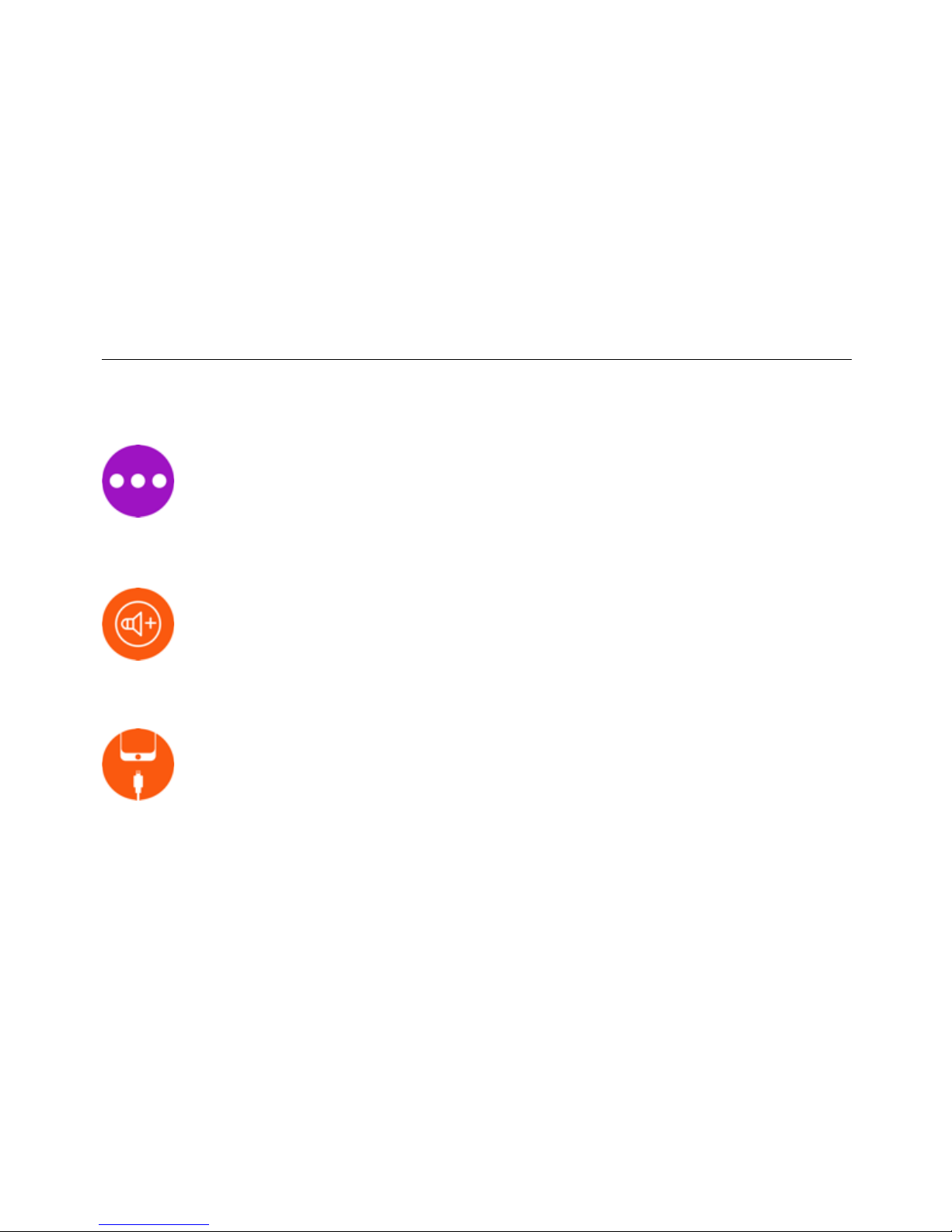
Kenek Edge Pulse Oximeter System 16
Definitions
Refining Results
Indicates the results are refining. Results may take up to 10 seconds
to appear.
Increase Volume
Indicates the volume is low. Increase device volume to maximum.
Unplug Power Cord
Indicates a power source is connected. Remove the power
connection.!

Kenek Edge Pulse Oximeter System 17
Definitions
Unplug Headphones
Indicates a headset is connected. Remove headsets and
headphones from the audio port.
Signal Interference
Indicates poor signal strength. Use a different finger. See the
Troubleshooting section for additional information.!
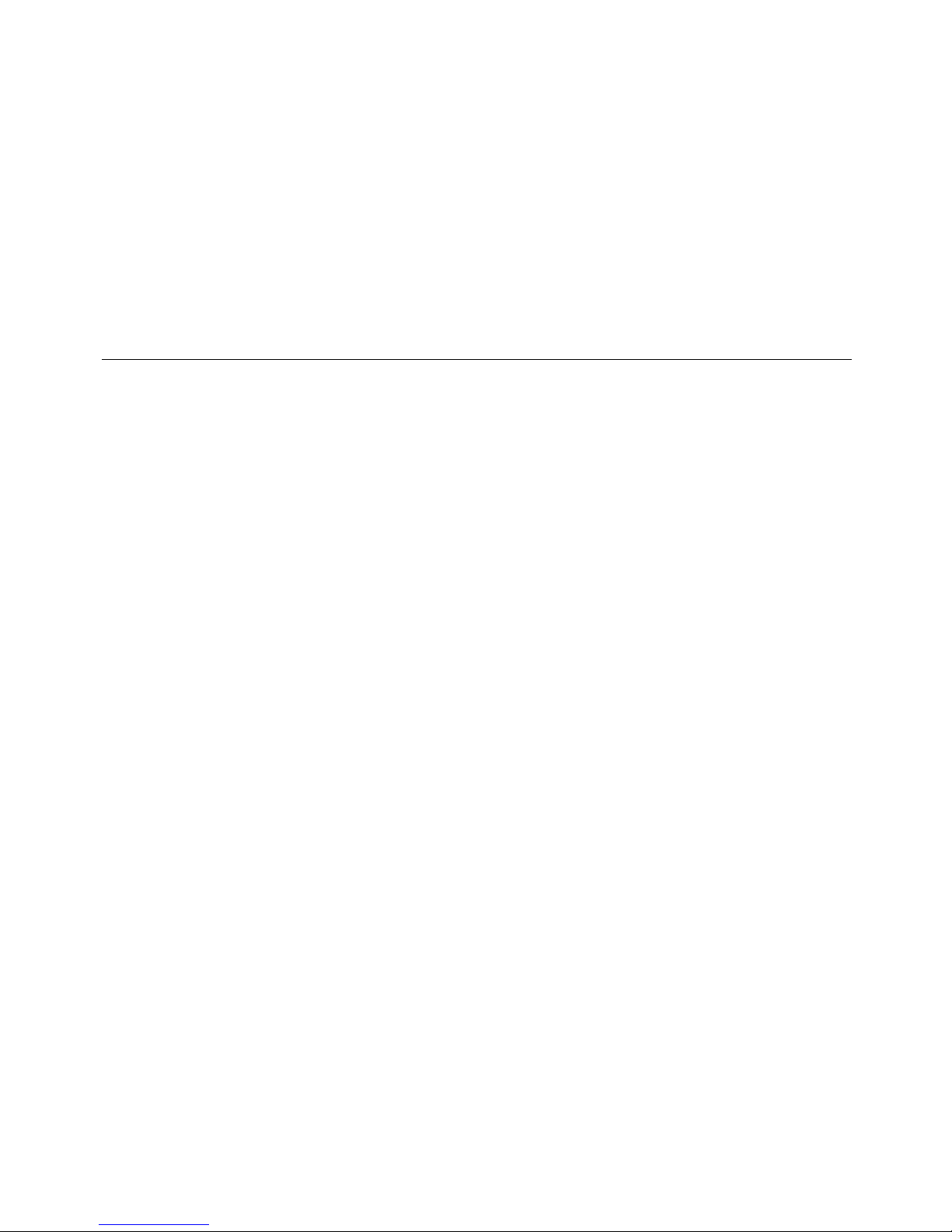
Kenek Edge Pulse Oximeter System 18
LionsGate Technologies, Inc.
GETTING STARTED
Download the Kenek Edge App
Download and install the Kenek Edge app from the Apple App Store.
You will be p rompted to al low the Kenek Edge app access to "
the microphone and camera.
•Select “Allow” for both requests.
You will be p rompted to al low the Kenek Edge app access and update Heart
Rate and Oxygen Saturation health data.
•Enable the options to read and write data.

Kenek Edge Pulse Oximeter System 19
Getting Started
Try it Out
Before activating the sensor, a demo mode is available
from the Welcome screen of the Kenek Edge app.
Demo mode uses simulated data to demonstrate app
the capabilities and features. This mode allows users
to explore the app before purchasing a sensor. The
simulated data in demo mode shows typical Heart
Rate and SpO2values. !
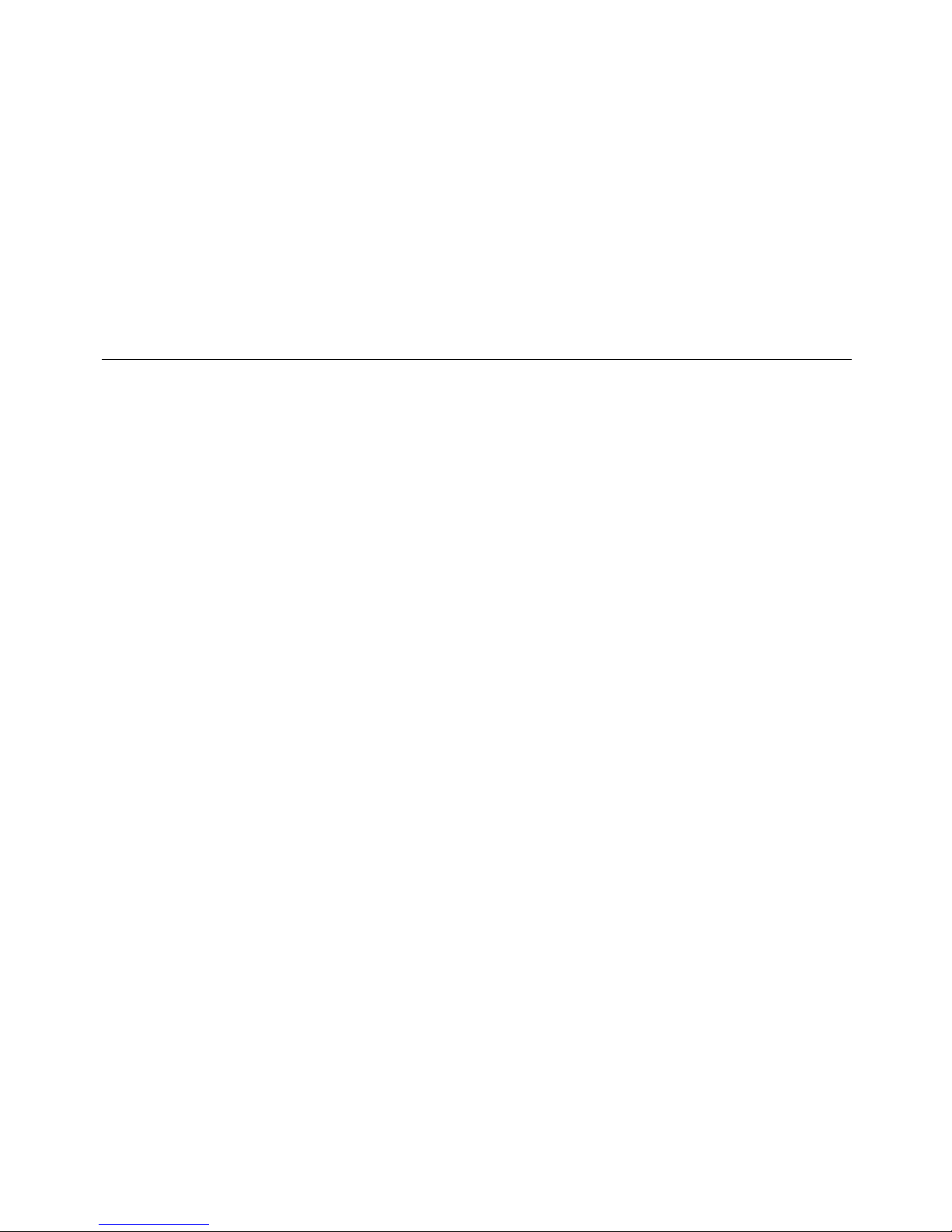
Kenek Edge Pulse Oximeter System 20
Getting Started
Activate Sensor
Sensor activation is available from the Welcome screen and from the About
option in the menu. Sensor activation is required before using the Kenek Edge
pulse oximeter. Choosing Activate Sensor leads you through the activation
process where you will create a Kenek account and activate the Kenek Edge
sensor.
The Activation Code is a barcode matrix included with your Kenek Edge
sensor package, commonly known as a QR code. Touch Scan to launch the
device camera. Use the camera to find the Activation Code; it will be captured
automatically, which will complete the activation process. The Activation Code
is found in the Quick Start Guide included in the sensor package. Up to five
devices can be activated using the Activation Code.!
Table of contents
Other LionsGate Technologies Medical Equipment manuals
Popular Medical Equipment manuals by other brands
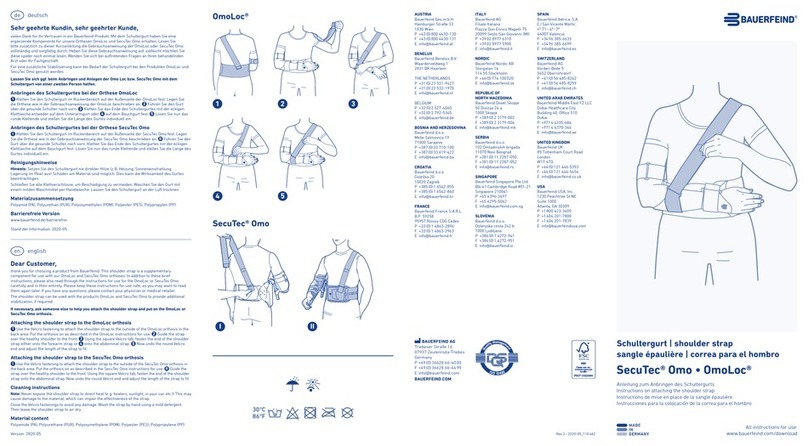
Bauerfeind
Bauerfeind SecuTec Omo instructions
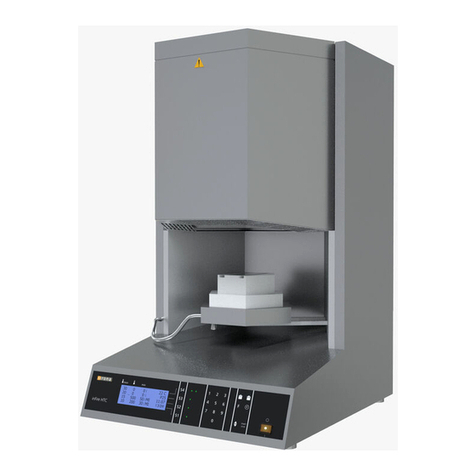
Dentsply Sirona
Dentsply Sirona inFire HTC speed operating instructions

Boston Scientific
Boston Scientific SpyGlass DS quick start guide

Leckey
Leckey Advance Bath Chair user manual
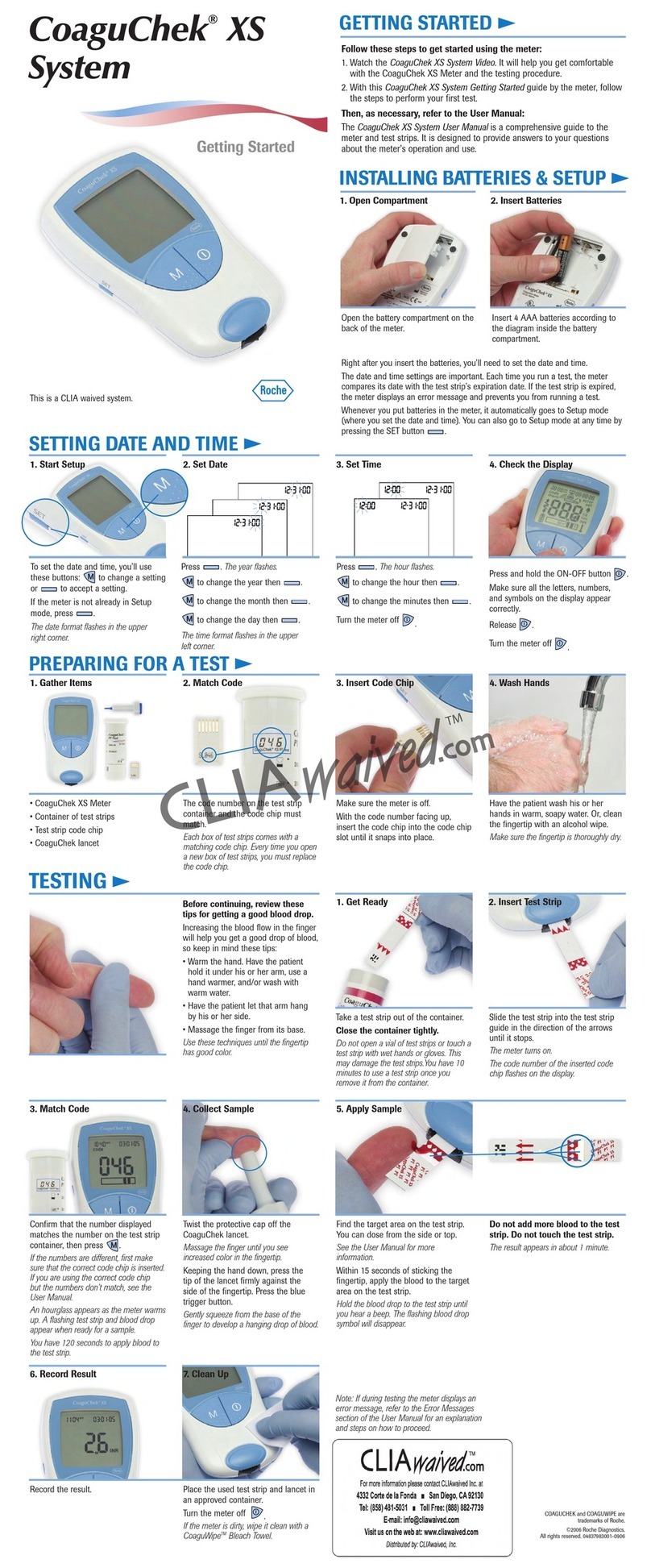
Coaguchek
Coaguchek XS System Getting started

Somatics
Somatics Thymatron System IV user manual