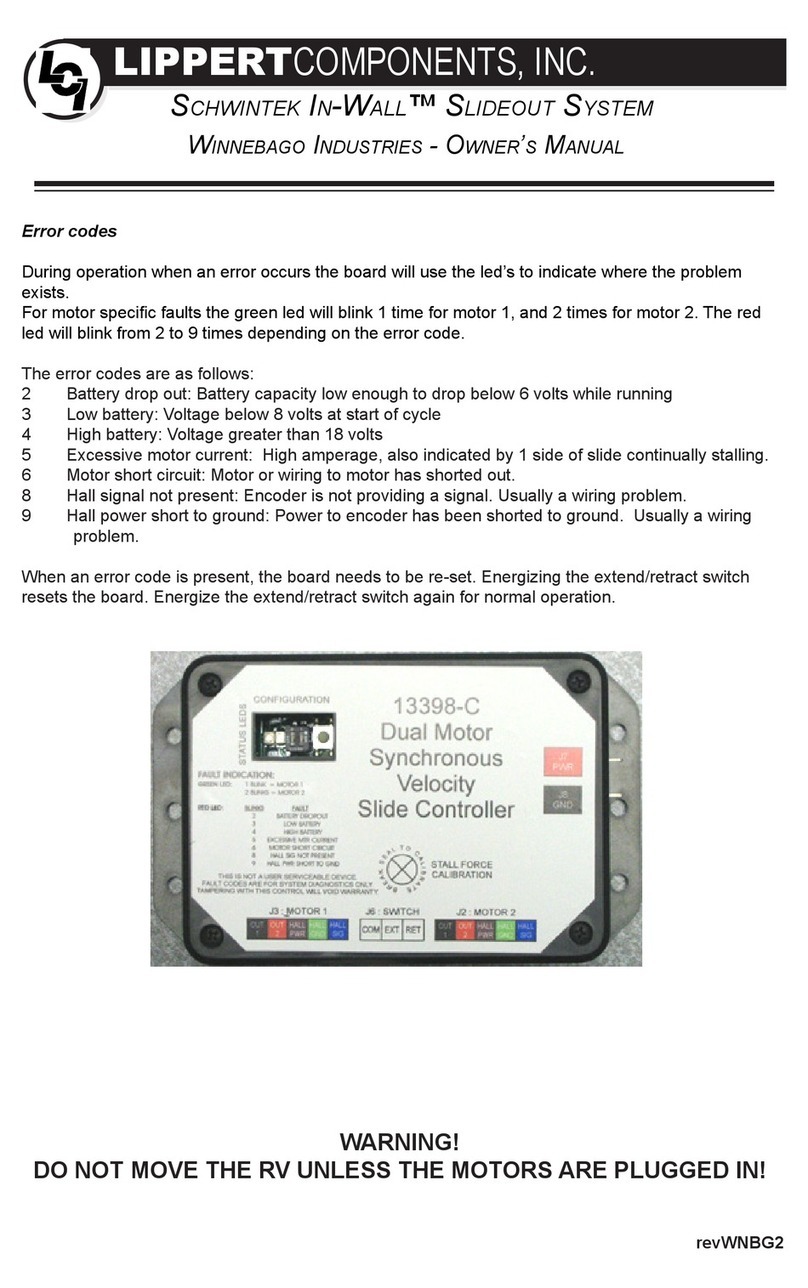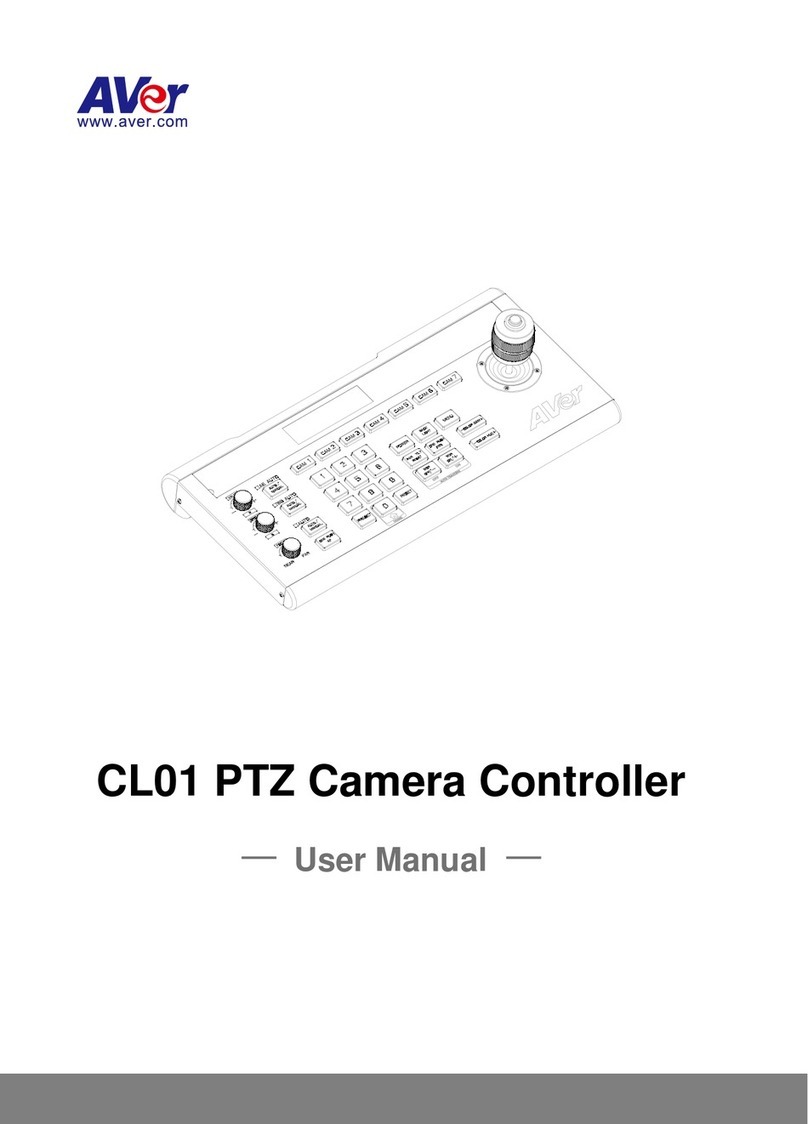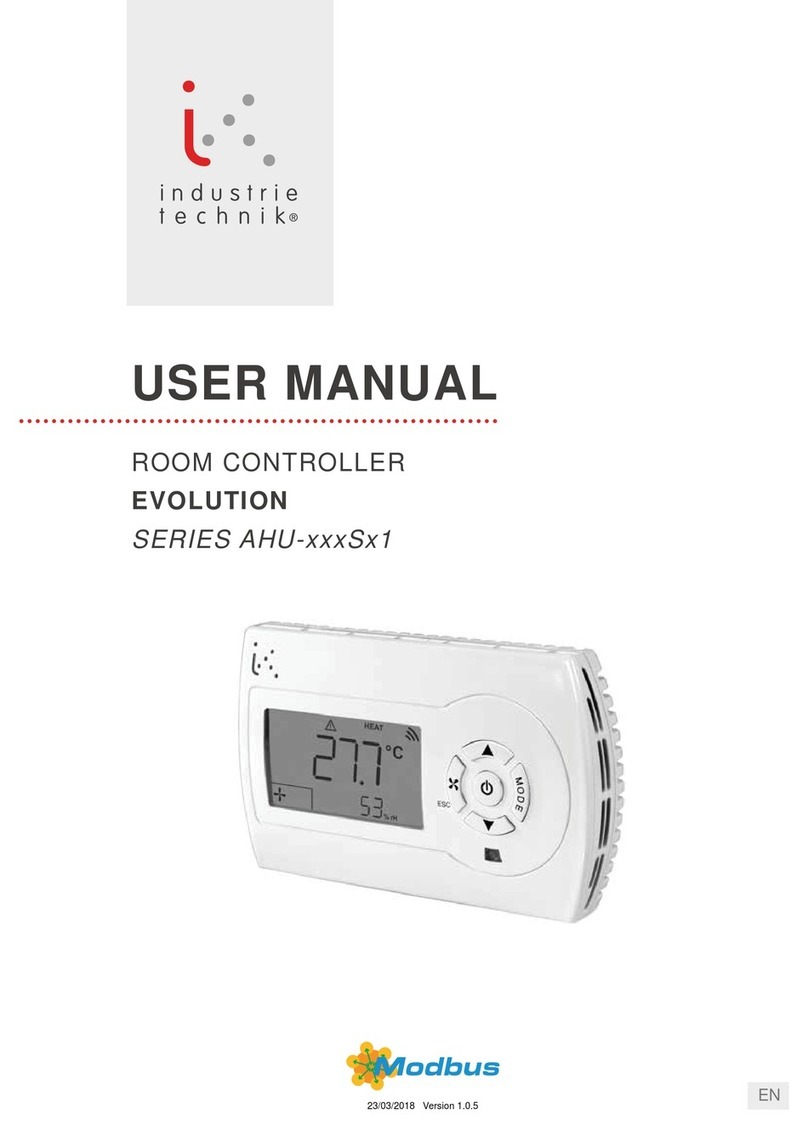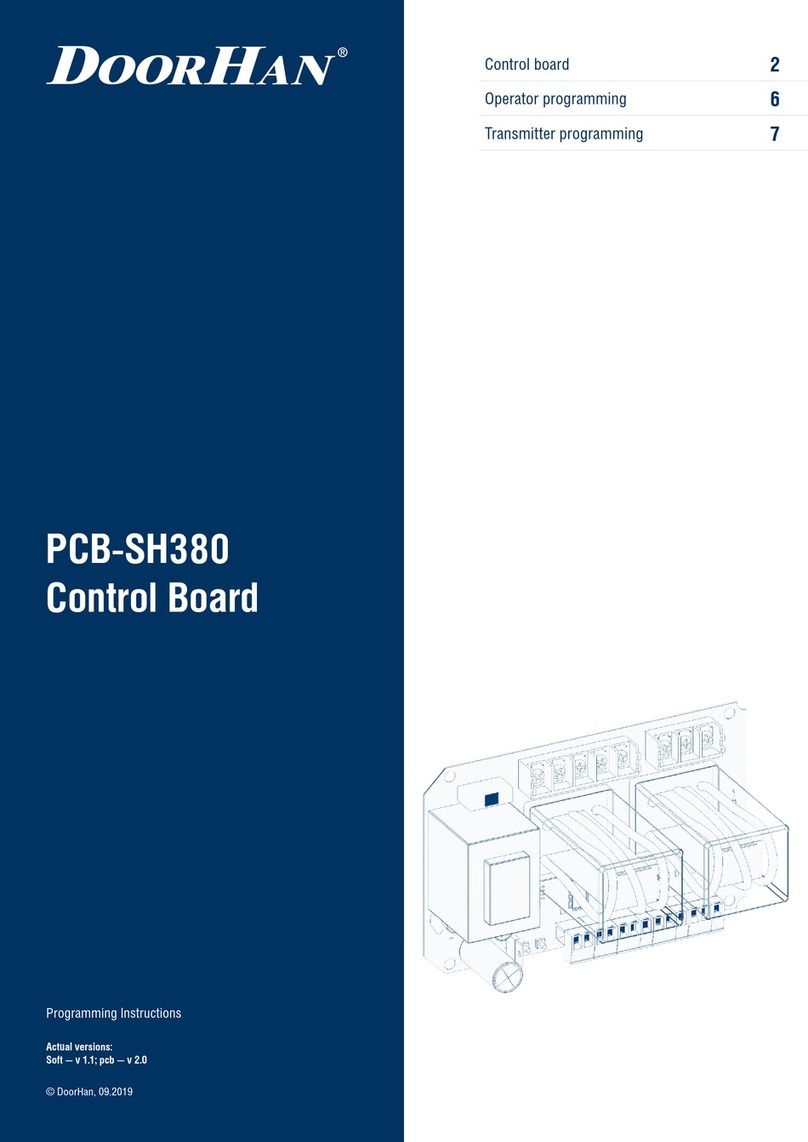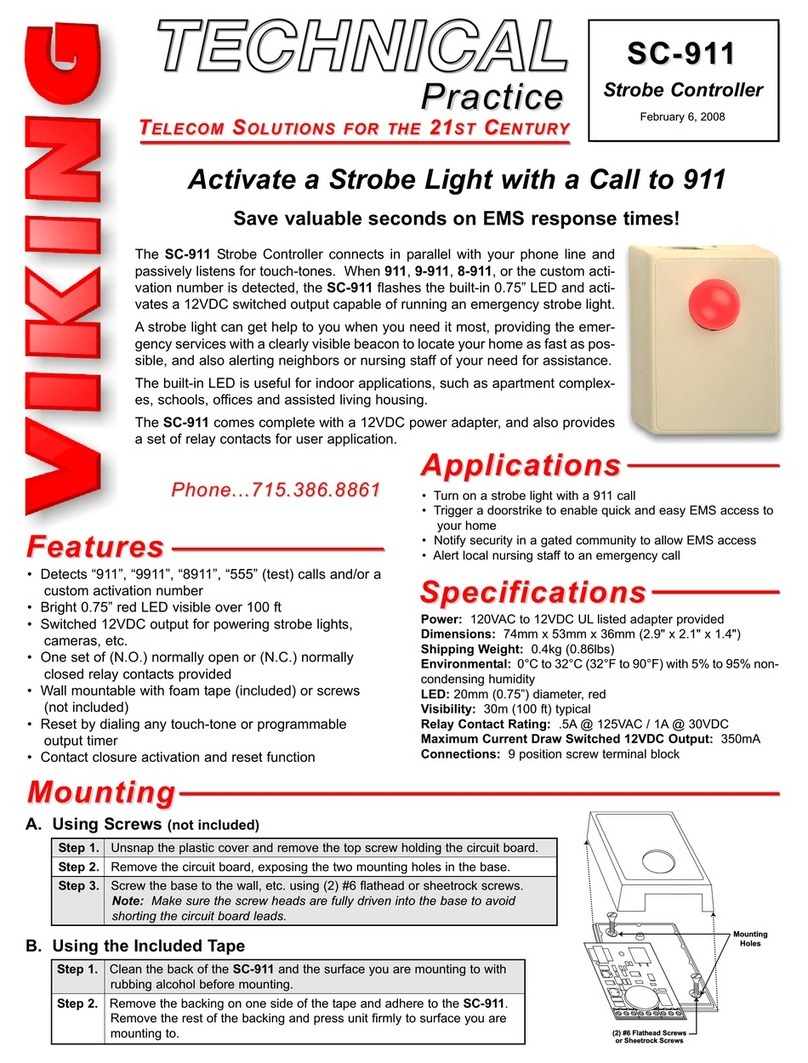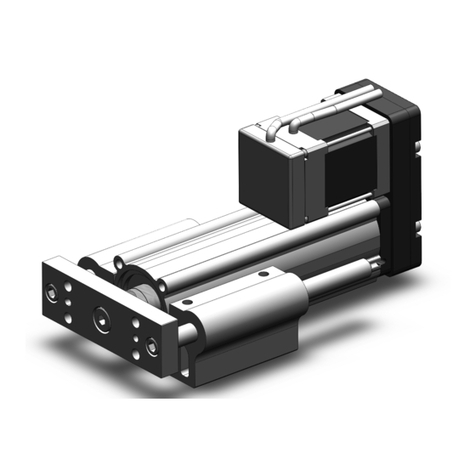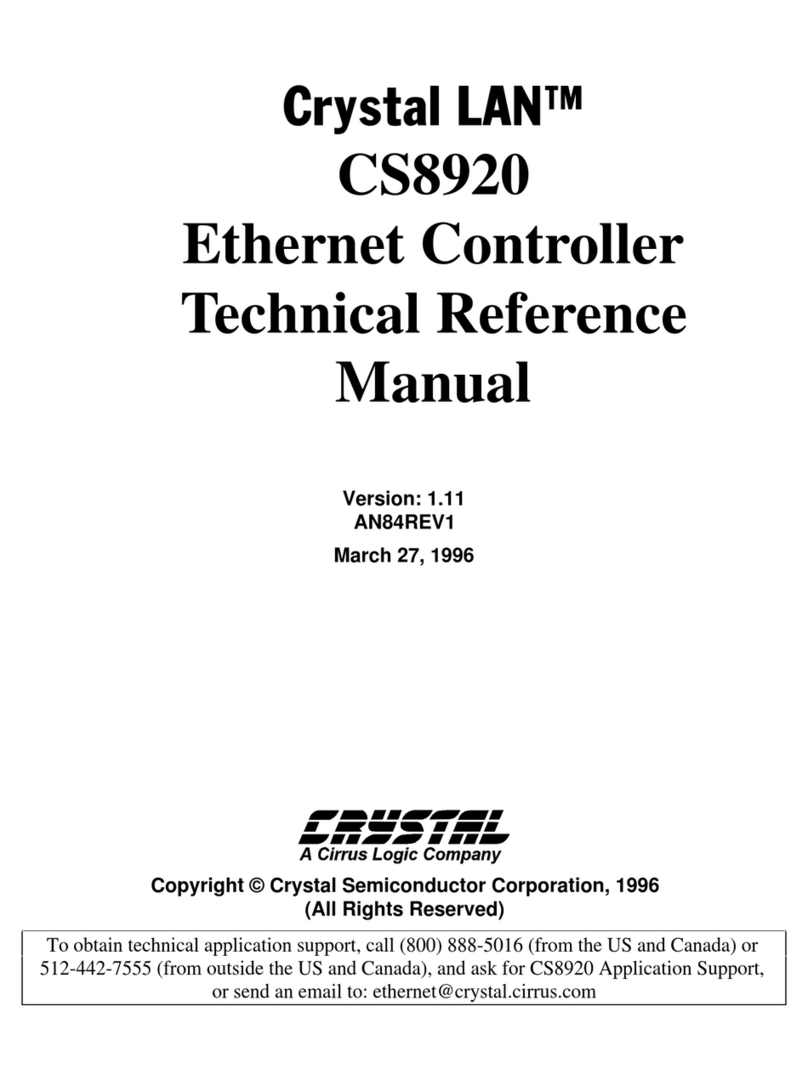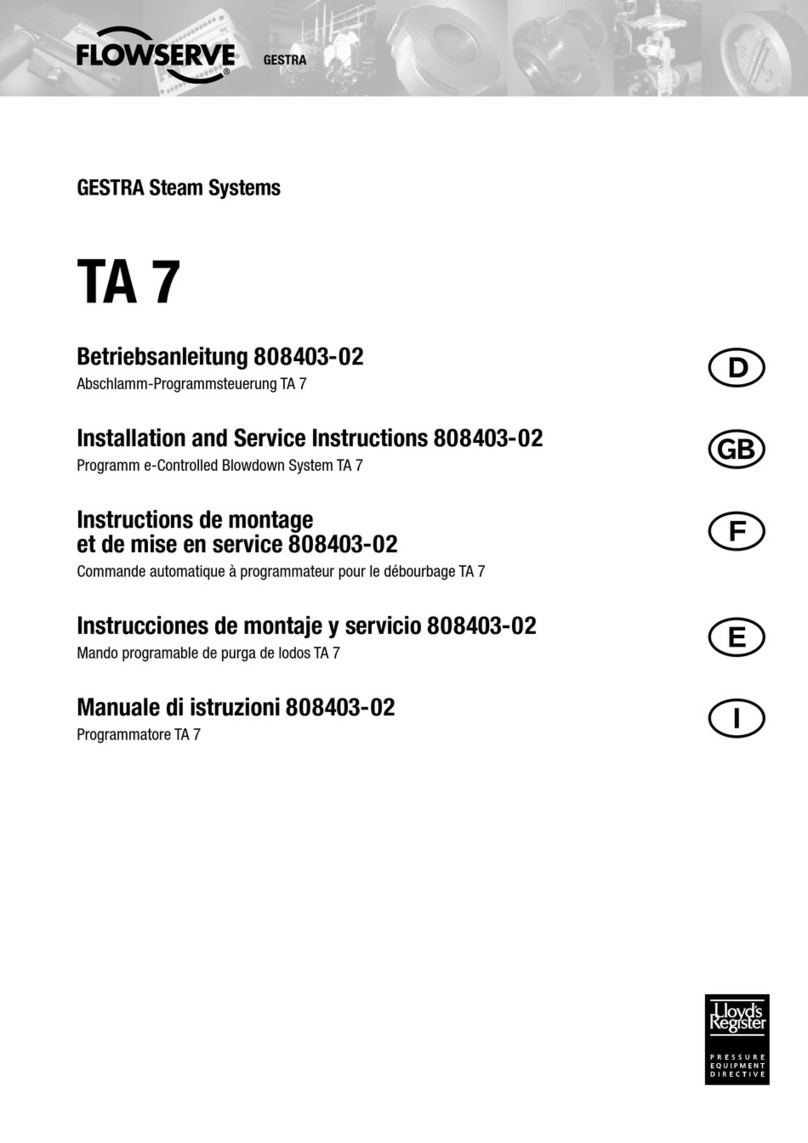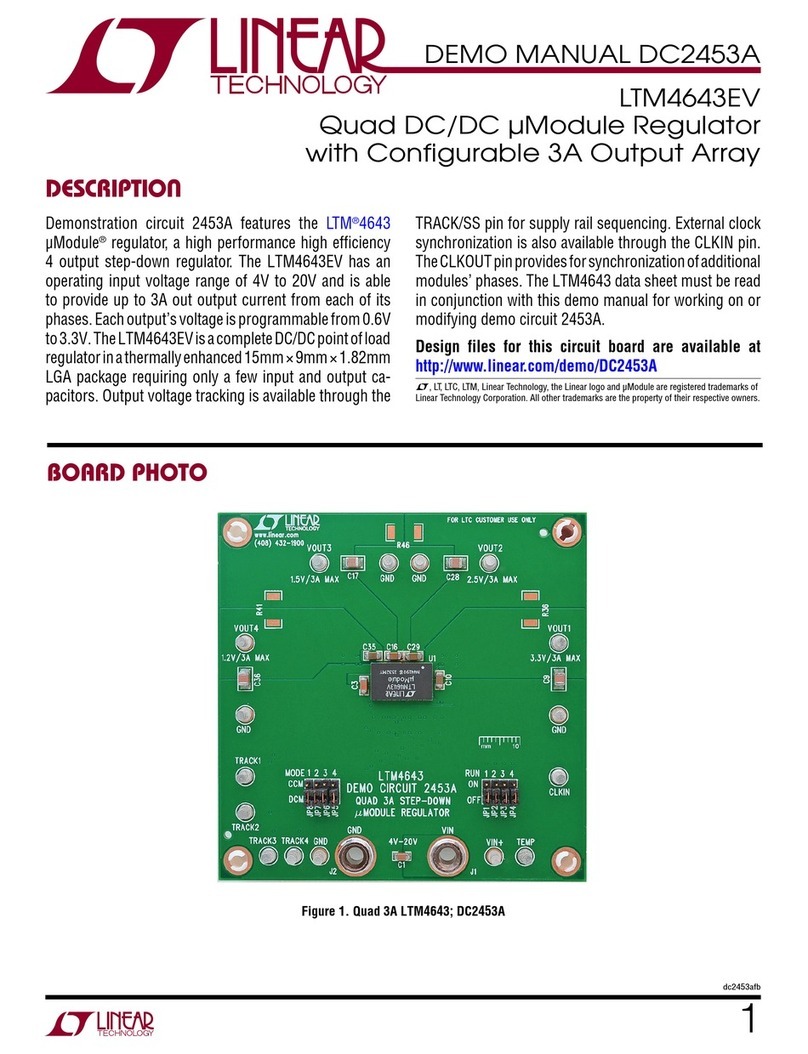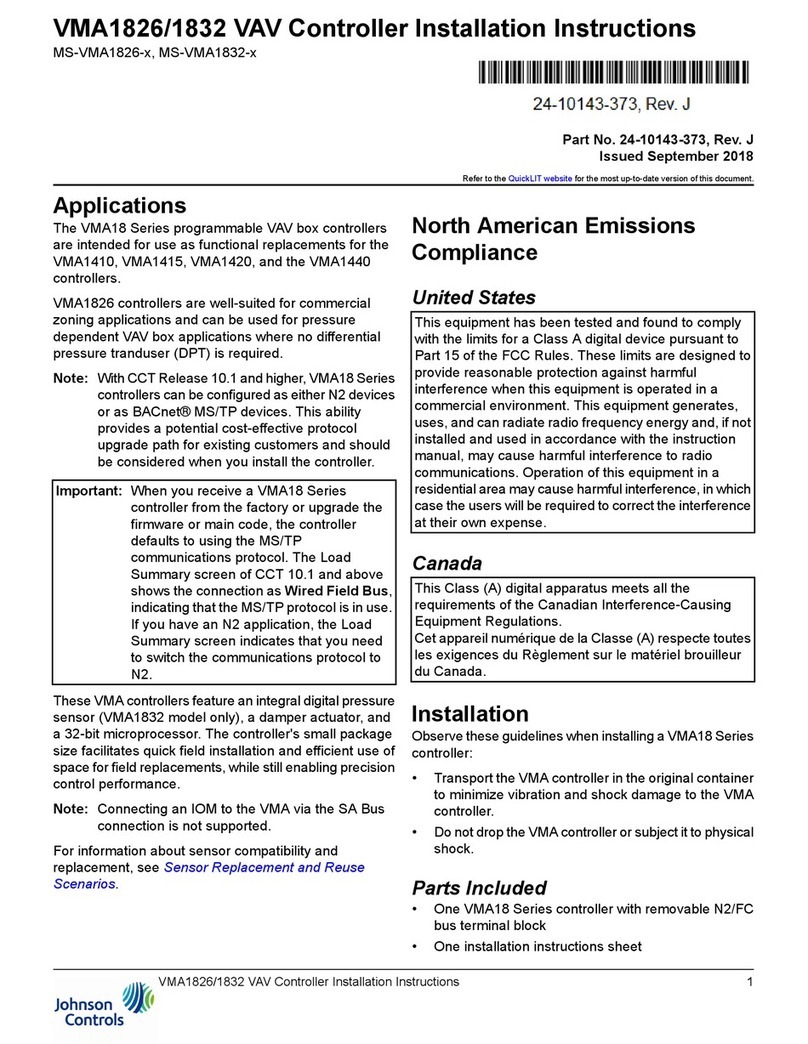Rev: 09.14.2016 Page 4 TI-200 Rev: 09.14.2016 Page 5 TI-200
MULTI-FUNCTION WIRELESS CONTROLLER
OPERATION AND PROGRAMMING INSTRUCTIONS
TI-200
ELECTRONICS
MULTI-FUNCTION WIRELESS CONTROLLER
OPERATION AND PROGRAMMING INSTRUCTIONS
TI-200
ELECTRONICS
Fig. 12
8. Review and, if correct, press and hold the
black button on the multi-function board
AND then press the “Sync Remote” button
on the touch screen. The multi-function
board will “click” when the function titles
have been transmitted properly (Fig. 13).
Fig. 13
Fig. 10
Fig. 9
Fig. 11
6. If the remote was purchased before
7/13/2014 refer to Step A, if it was purchased
after that refer to Step B.
A. After all the functions have been
assigned a “title,” the next screen will ask:
"Configure Leveler?" If you are equipped
and want to have leveling available on
your transmitter, select YES. If not, select
NO at this time (Fig. 9).
B. After all the functions have been
assigned a “title,” the next screen will ask:
“Configure Leveler Type 1?” (Fig. 10) and
then "Configure Leveler Type 2?" (Fig.
11) will appear. If syncing the transmitter
to a LCI Level Up, Ground Control or
Motorized Dual Sensor system select
“Yes” for Type 1 and “No” for Type 2. If
you will not be syncing the transmitter
to either of these leveling systems select
“No” for both Type 1 and Type 2.
7. The next screen will show all the assigned
titles for all the functions (Fig. 12).
NOTE: Contact OEM for fuse assignment procedure. To be performed by authorized RV Technician only.
To reset PIN Code
1. Press "HOME" button to turn on transmitter.
2. Press and release "HOME" button five times.
3. Press "CONFIG" (Fig. 14).
Fig. 15
Fig. 16
4. The screen will ask you if you want to reset the screen lock
PIN code (Fig. 15).
Fig. 14
5. The screen will notify you that a PIN has been reset (Fig. 16).
CONFIG
button