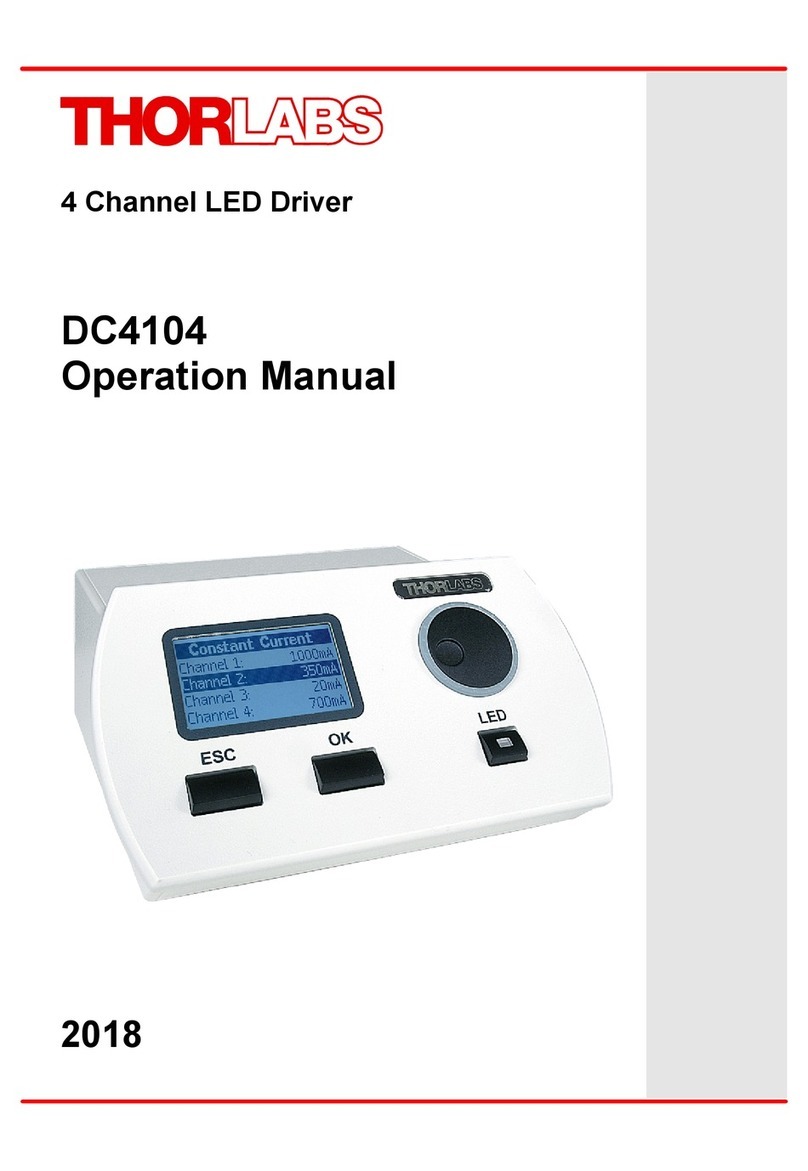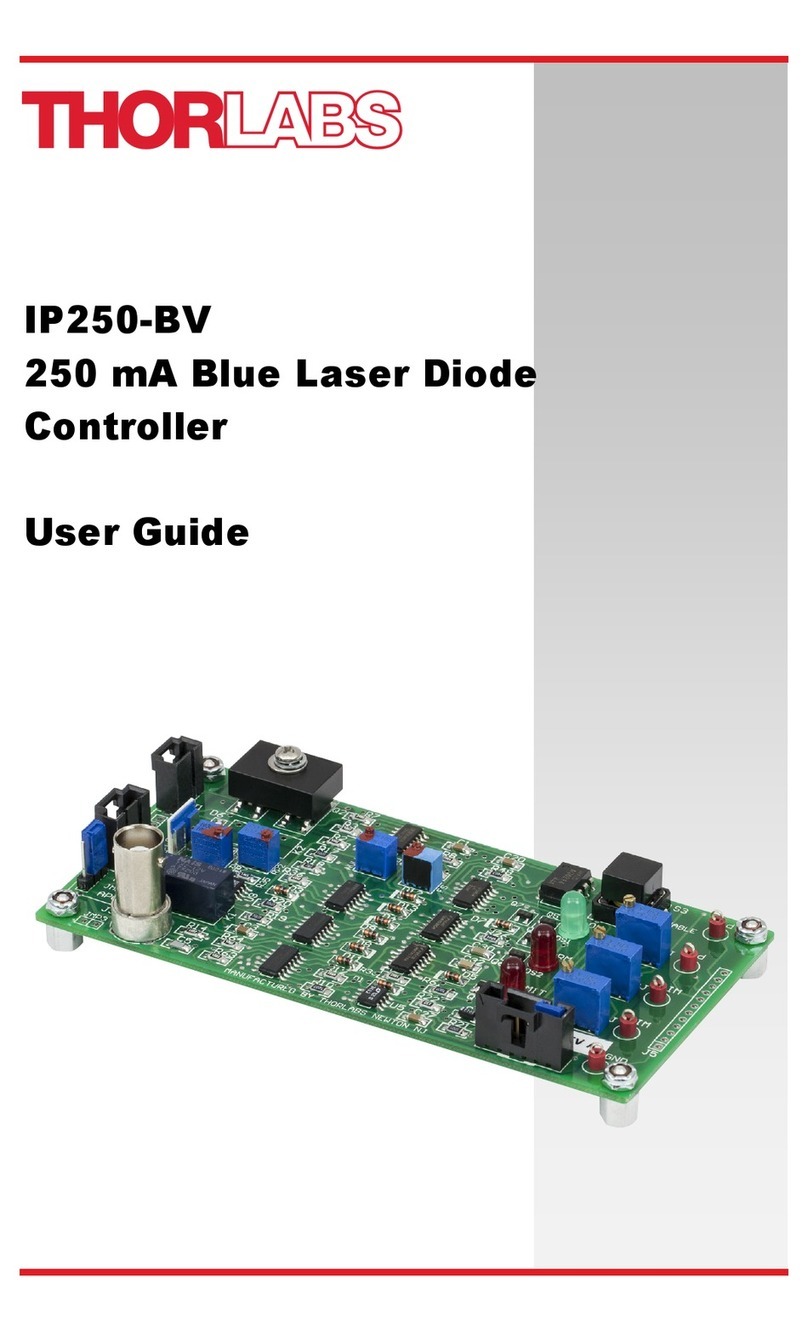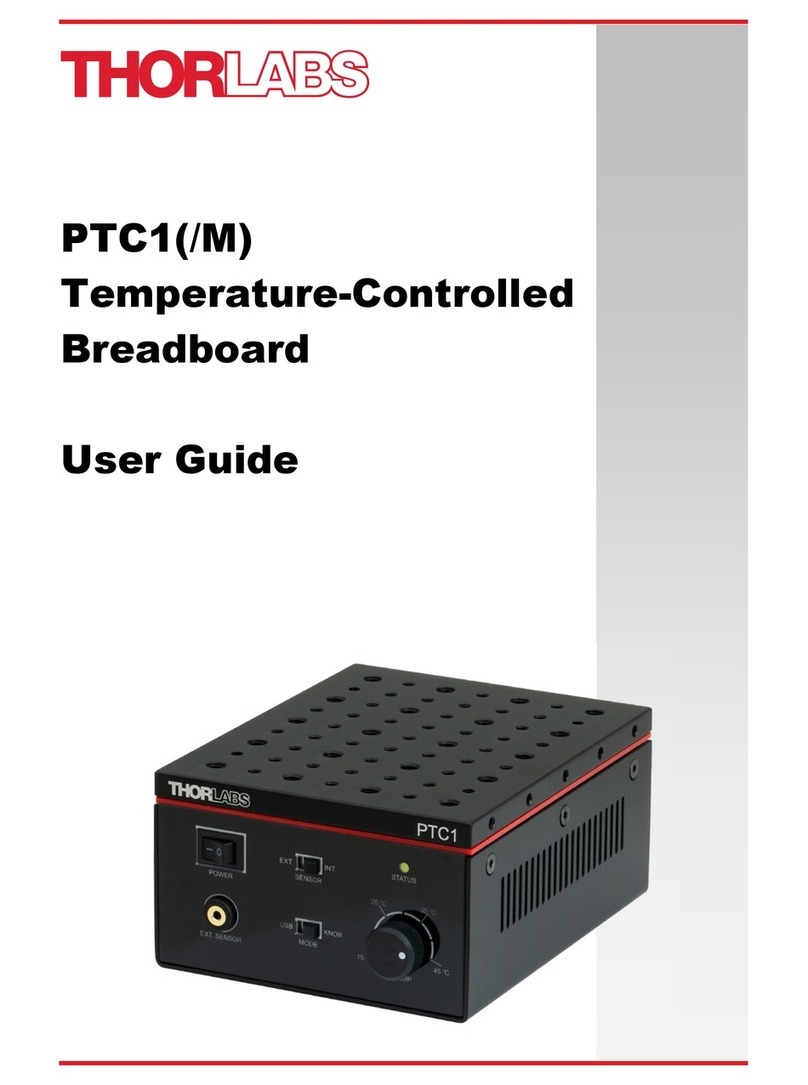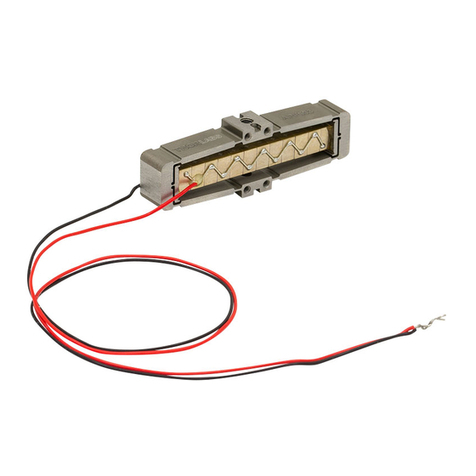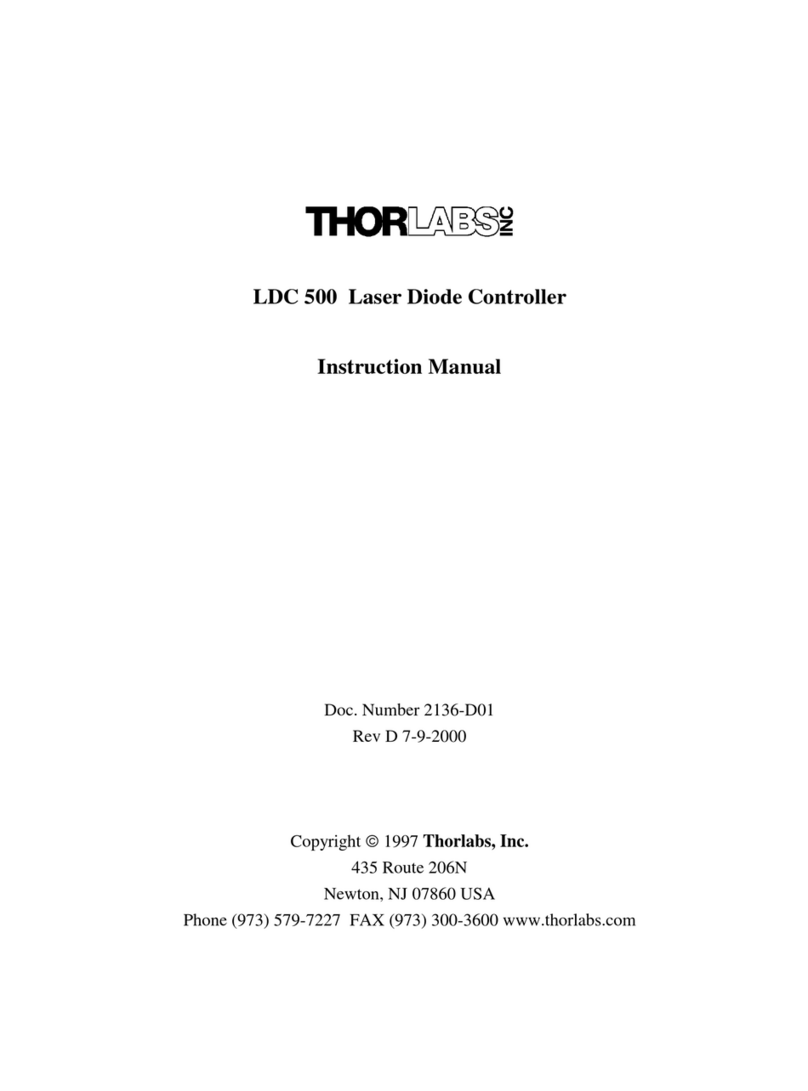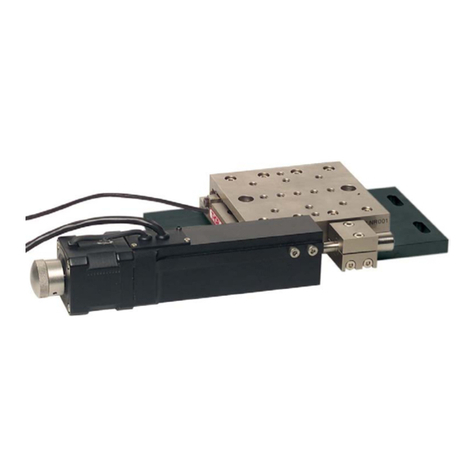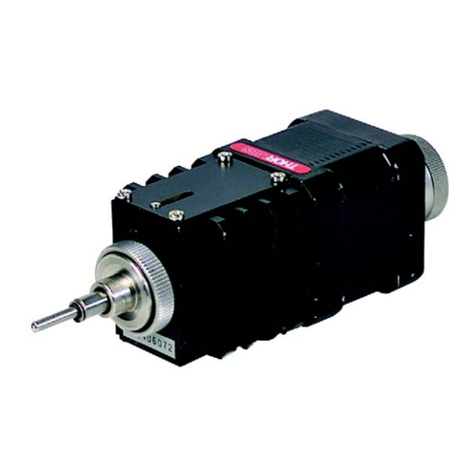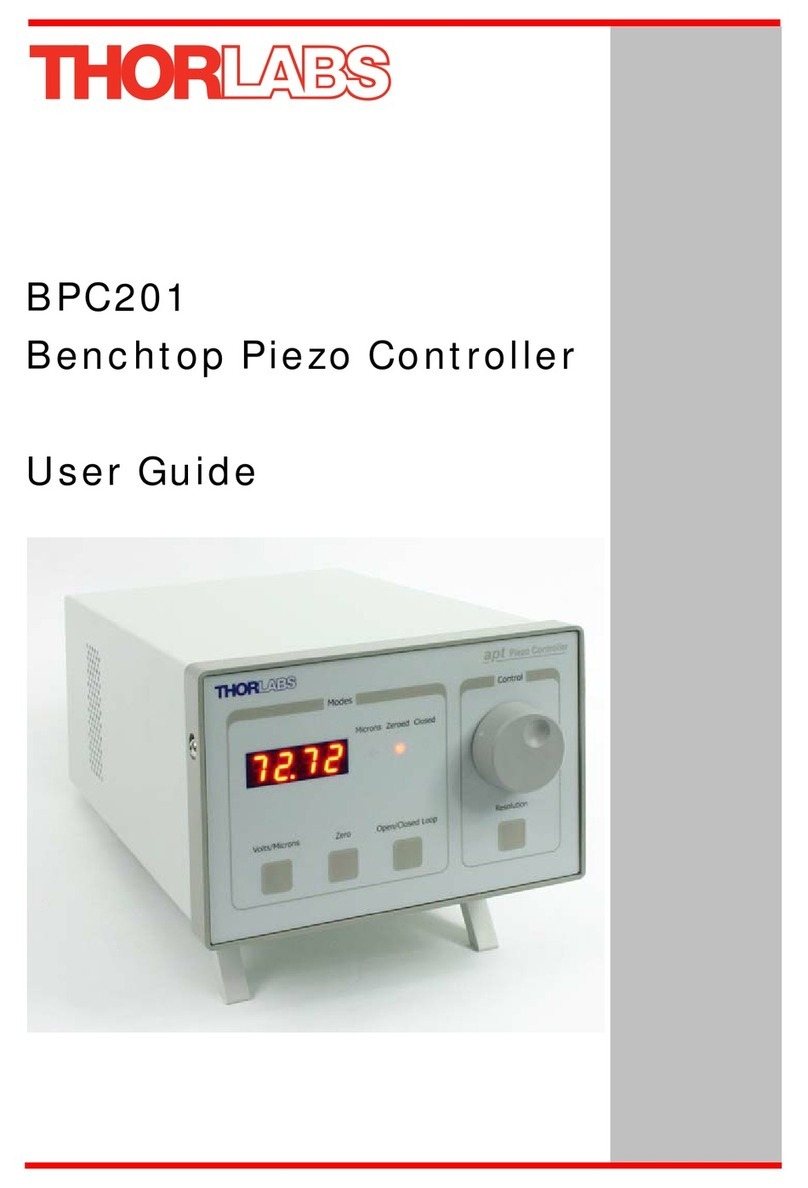K-Cube™Liquid Crystal Controller
Table of Contents
Chapter 1 Safety.............................................................................................................................1
1.1. Safety Information...................................................................................................1
1.2. General Warnings....................................................................................................1
Chapter 2 Overview and Setup ....................................................................................................2
2.1. Introduction..............................................................................................................2
2.2. Power Options.........................................................................................................4
2.3. PC Software Overview.............................................................................................4
2.3.1. Introduction.....................................................................................................................4
2.3.2. Software Upgrades ........................................................................................................4
Chapter 3 Getting Started.............................................................................................................5
3.1. Install The Software.................................................................................................5
3.2. Mechanical Installation............................................................................................5
3.2.1. Environmental Conditions..............................................................................................5
3.2.2. Mounting Options...........................................................................................................5
3.2.3. Using the Baseplate.......................................................................................................6
3.3. Electrical Installation...............................................................................................6
3.3.1. Rear Panel .....................................................................................................................6
3.3.2. Supply Voltage and Current Requirements ...................................................................6
3.3.3. Front Panel.....................................................................................................................7
3.3.4. Connecting to a Power Supply.......................................................................................7
3.3.5. Powering Down The Unit ...............................................................................................8
3.4. Connect The Hardware............................................................................................8
Chapter 4 Standalone Operation .................................................................................................9
4.1. Control Panel...........................................................................................................9
4.1.1. Digital Display - Operating Mode ...................................................................................9
4.1.2. Menu Option - LC output..............................................................................................10
4.1.3. Menu Option - LC Config .............................................................................................11
4.1.4. Menu Option - Analogue input .....................................................................................11
4.1.5. Menu Option –Trigger mode.......................................................................................12
4.1.6. Menu Option –Wheel lock...........................................................................................12
4.1.7. Menu Option –Brightness............................................................................................13
4.1.8. Menu Option –Disp.Timeout .......................................................................................13
4.2. Software Operation................................................................................................13
4.2.1. Device Connection.......................................................................................................13
4.2.2. Normal Operation.........................................................................................................14
4.2.3. Sequence.....................................................................................................................14
4.2.4. Sweeping Mode ...........................................................................................................15
Chapter 5 Connector Pinout Details..........................................................................................16
5.1. Power Connector...................................................................................................16
5.1.1. Pin Identification...........................................................................................................16
Chapter 6 Preventive Maintenance............................................................................................17
6.1. Cleaning.................................................................................................................17
Chapter 7 Mechanical Drawings................................................................................................18
Chapter 8 Specifications & Accessories ..................................................................................19
8.1. Specifications........................................................................................................19
8.2. Power Supplies & Cables......................................................................................19