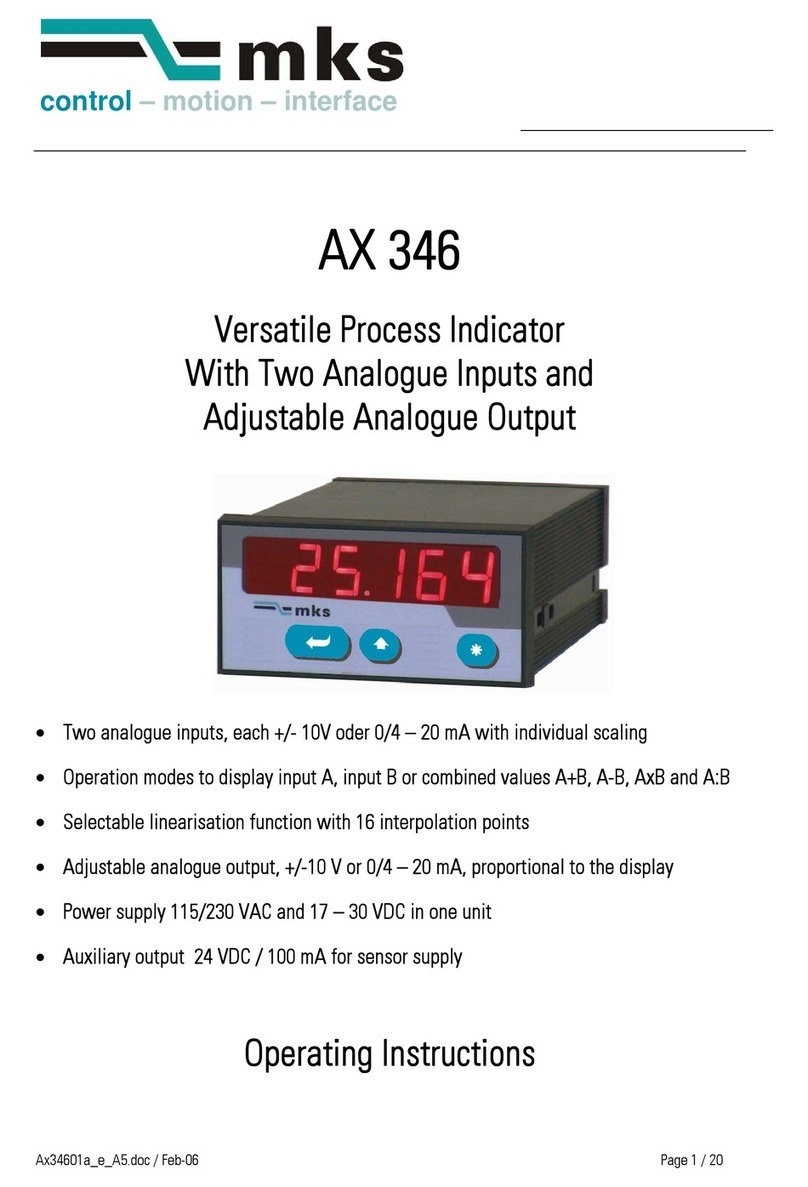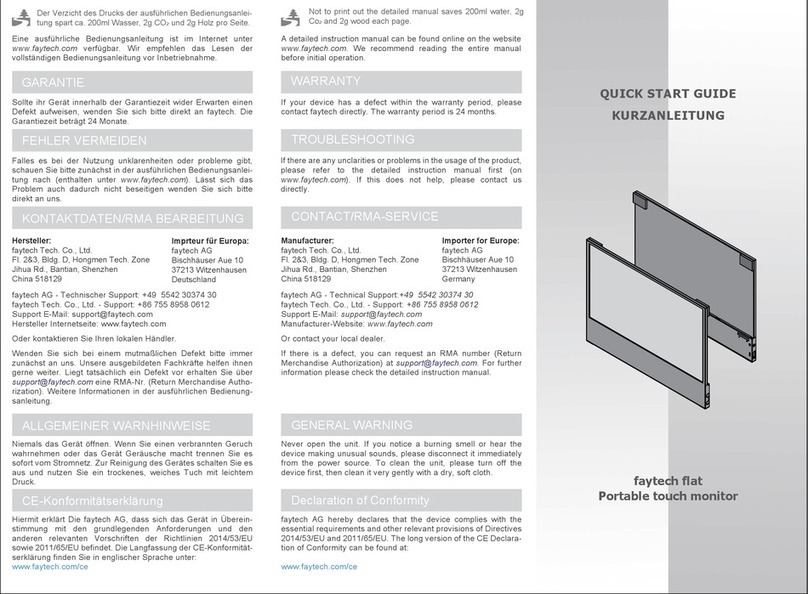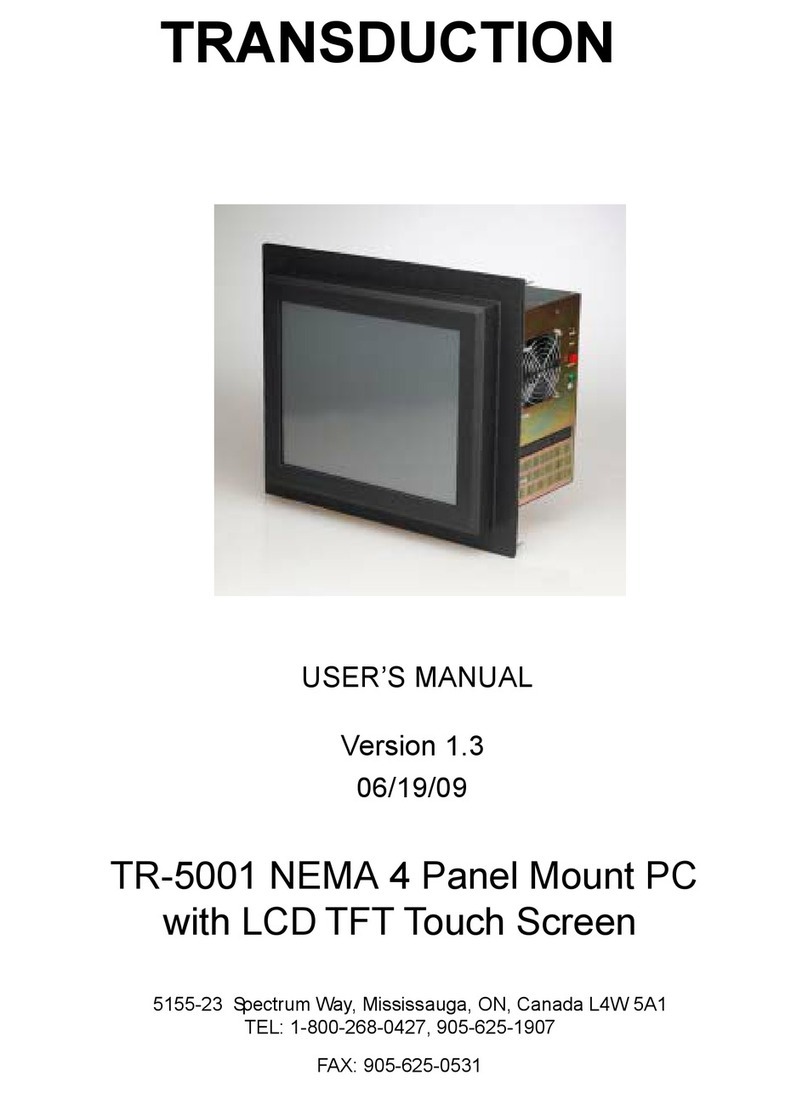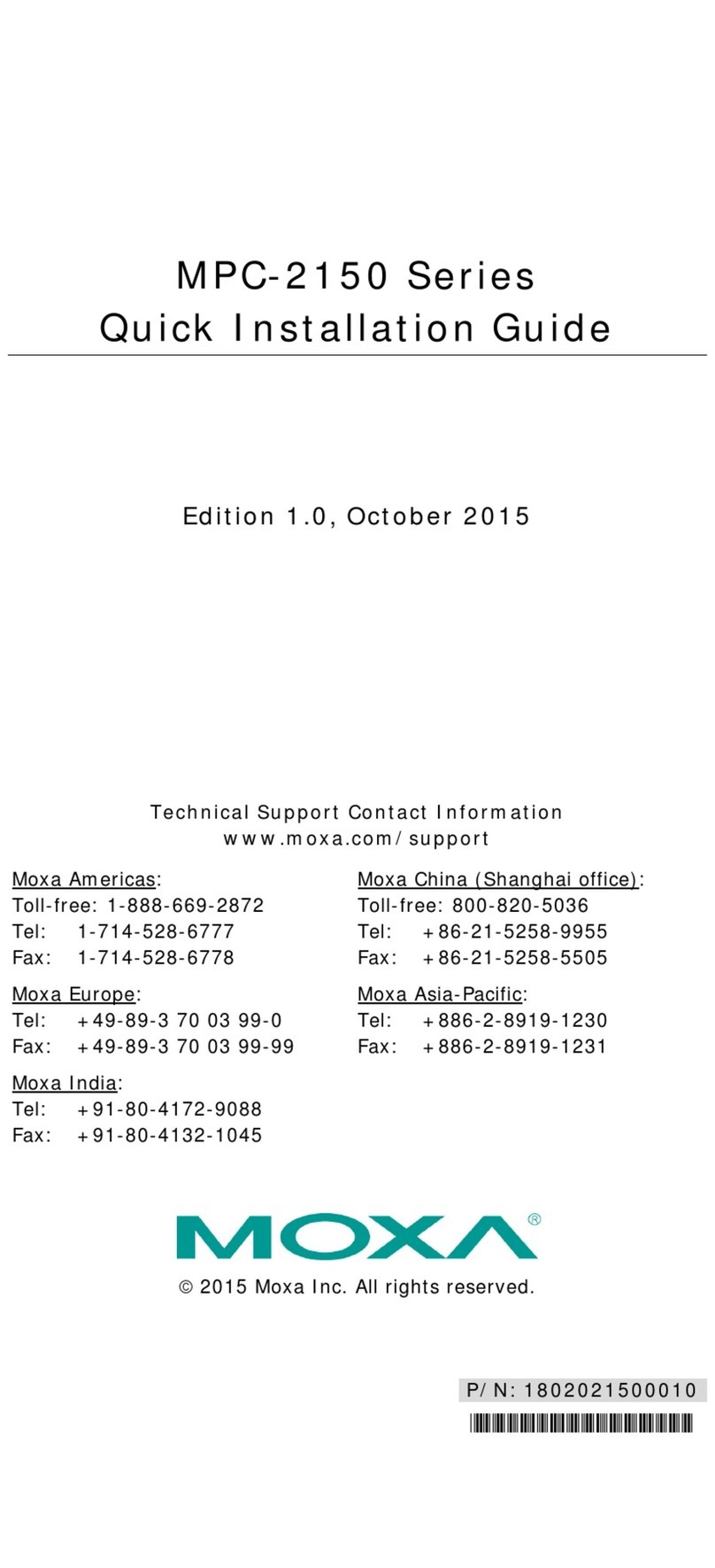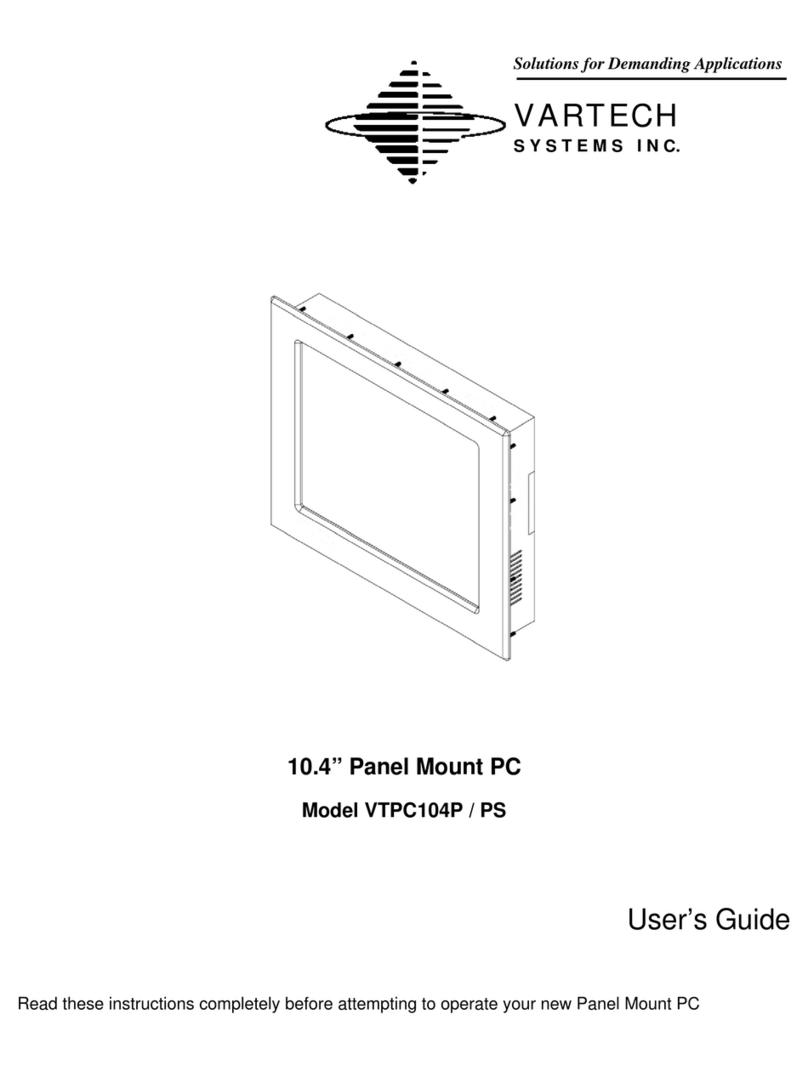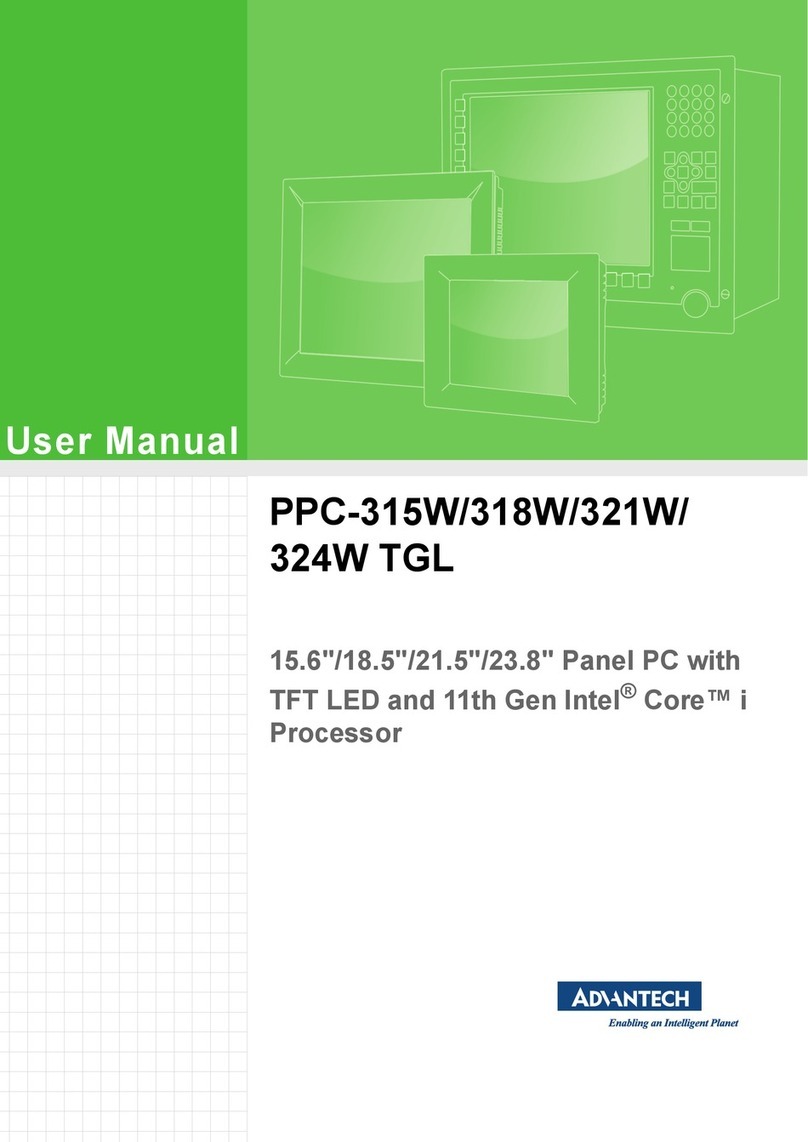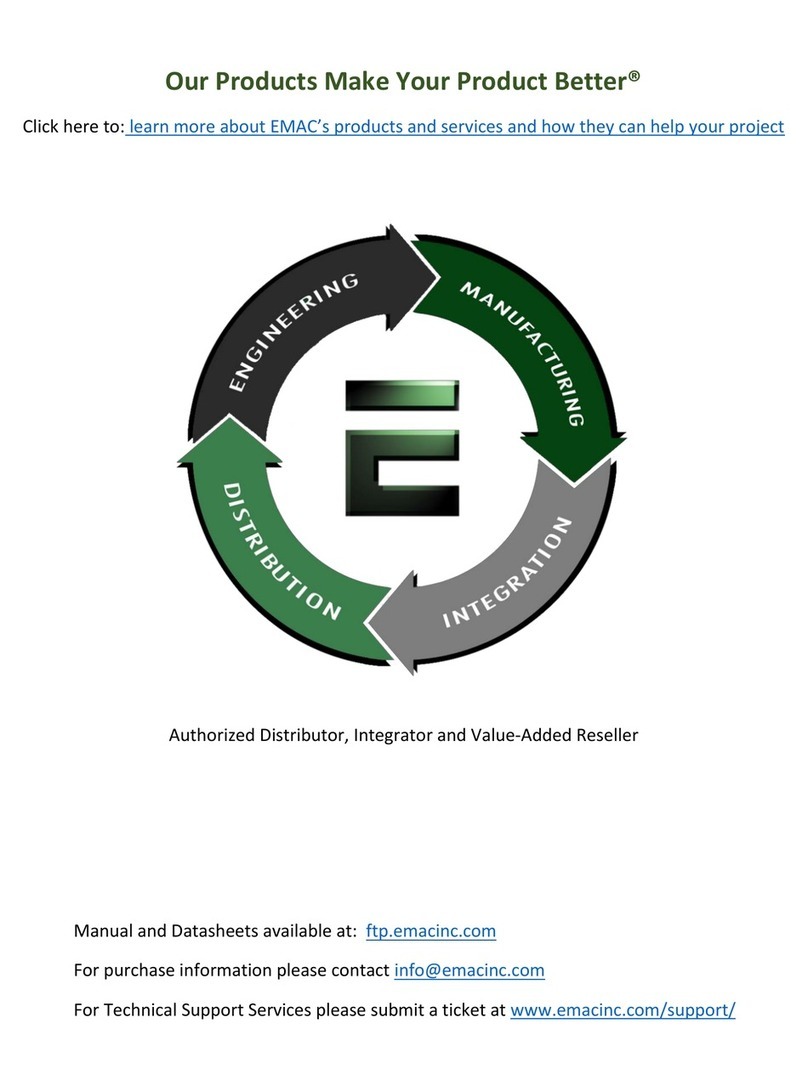Contact
us:
Lippert
Components
Inc.
-
www.lci1.com/support
-
Phone:
(574)
537-8900
-
Email:
[email protected]Rev: 08.22.18 Page 2 QR-021 / CCD-0001814
Quick Reference
Frequently Asked Questions - OneControl Touch Panel
Q. Do I need to have the Auto Leveling Control Touch Pad connected for the OneControl
Touch Panel to work?
A. No, the Auto Leveling Control Touch Pad does not need to be connected for the
OneControl Touch Panel to work.
Q. How do you set the zero point calibration?
A. Press the CONNECTED icon at the top of the leveling screen quickly 6 times. Wait a few
seconds, press the gear icon with "OPTIONS.” Follow the screen prompts for setting up
zero mode, further leveling options and zero point calibration.
Q. What jacks can be operated in Standard/Idle Mode? (Screen shown on previous page).
A. Power Tongue Jack can be extended and retracted.
Q. How do I enter Manual Mode?
Frequently Asked Questions - Auto Leveling Control Touch Pad
Q. How do I turn on Auto Leveling Control Touch Pad?
A. Press the UP and DOWN arrows simultaneously.
Q. Do I need to have the OneControl Touch Panel connected for the Auto Leveling Control Touch Pad
to function?
A. The OneControl Touch Panel does not have to be connected for the Auto Leveling Control Touch
Pad to function.
Q. Is the Auto Leveling Control Touch Pad on the outside of my trailer?
A. The Auto Leveling Control Touch Pad will be mounted outside the trailer within view of the hitch.
Q. Is the Auto Leveling Control Touch Pad waterproof?
A. Yes, the Auto Leveling Control Touch Pad is waterproof.
Q. How do I operate the front or rear jacks from the Auto Leveling Control Touch Pad?
A. You cannot operate the front or rear jacks from the Auto Leveling Control Touch Pad. The front or
rear jacks must be operated from the OneControl Touch Panel inside the trailer.
Q. How do I know if there is an error on my system?
A. The red LED on the Auto Leveling Control Touch Pad will blink red if an error is present.
Q. How do I clear an error code on my system?
A. Error codes must be cleared from the OneControl Touch Panel inside the trailer (follow instructions
on the screen). The only exception is when the Auto Leveling Control Touch Pad was used to abort
an auto sequence. In this case the error can be cleared by pressing any Auto Leveling Control Touch
Pad button.
GROUND CONTROL®TT TOUCH PANEL/PAD OPTIONS
A. Use the UP and DOWN arrows
to scroll to Manual Mode and hit
ENTER. All jacks can be operated in
Manual Mode (displayed at right).
The available jack will be highlighted
in dark blue when the appropriate
extend or retract button is pressed.