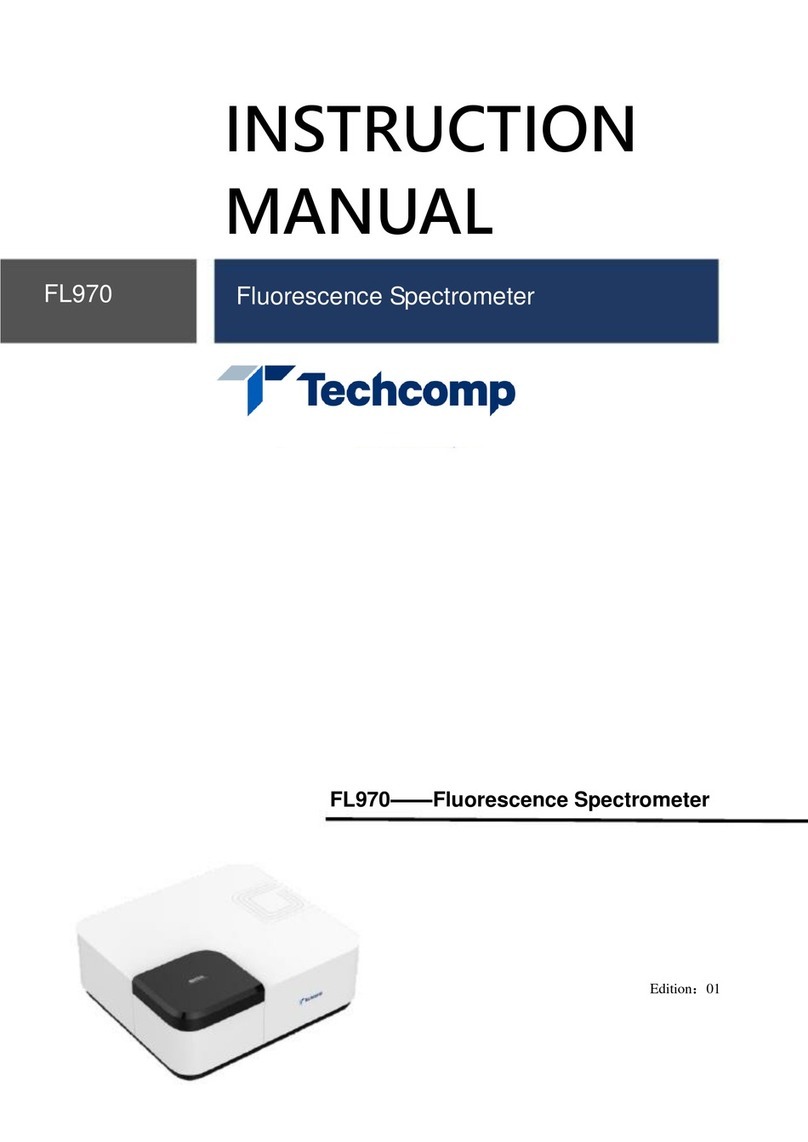Liquid Controls LectroCount3 Reference guide




















Table of contents
Other Liquid Controls Measuring Instrument manuals
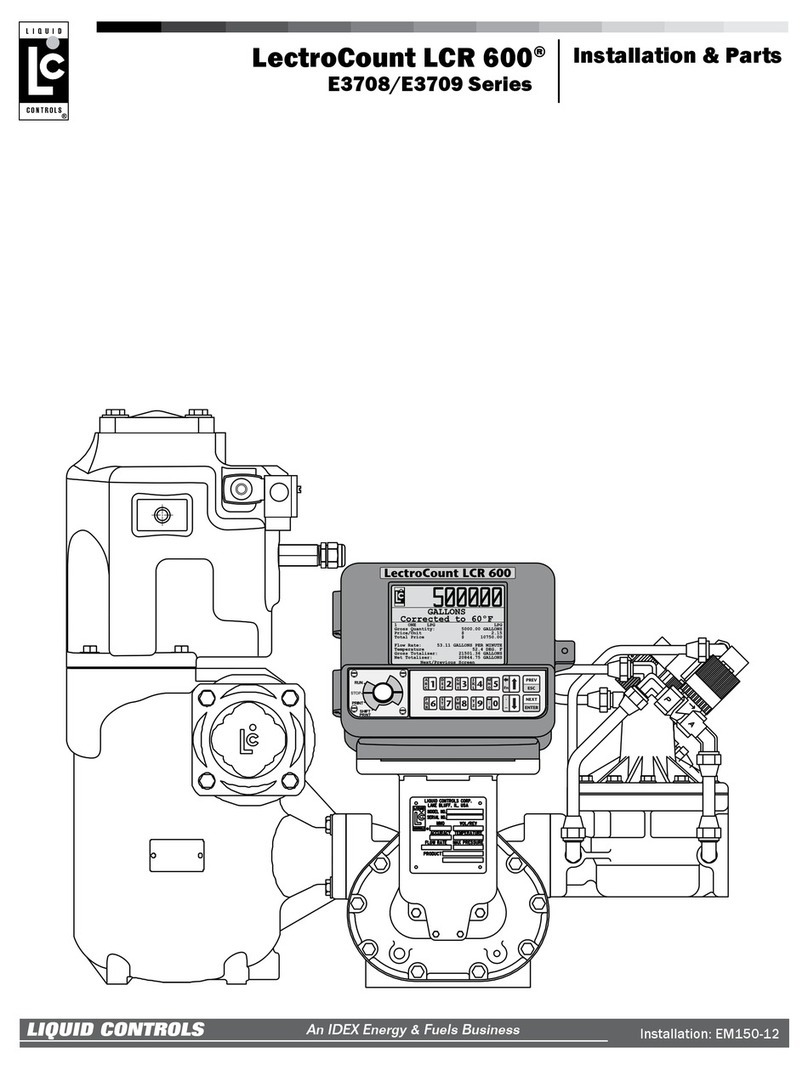
Liquid Controls
Liquid Controls LectroCount LCR 600 E3708 Series User manual

Liquid Controls
Liquid Controls M Series User manual

Liquid Controls
Liquid Controls Avery-Hardoll BM Series User manual

Liquid Controls
Liquid Controls A8981 User manual
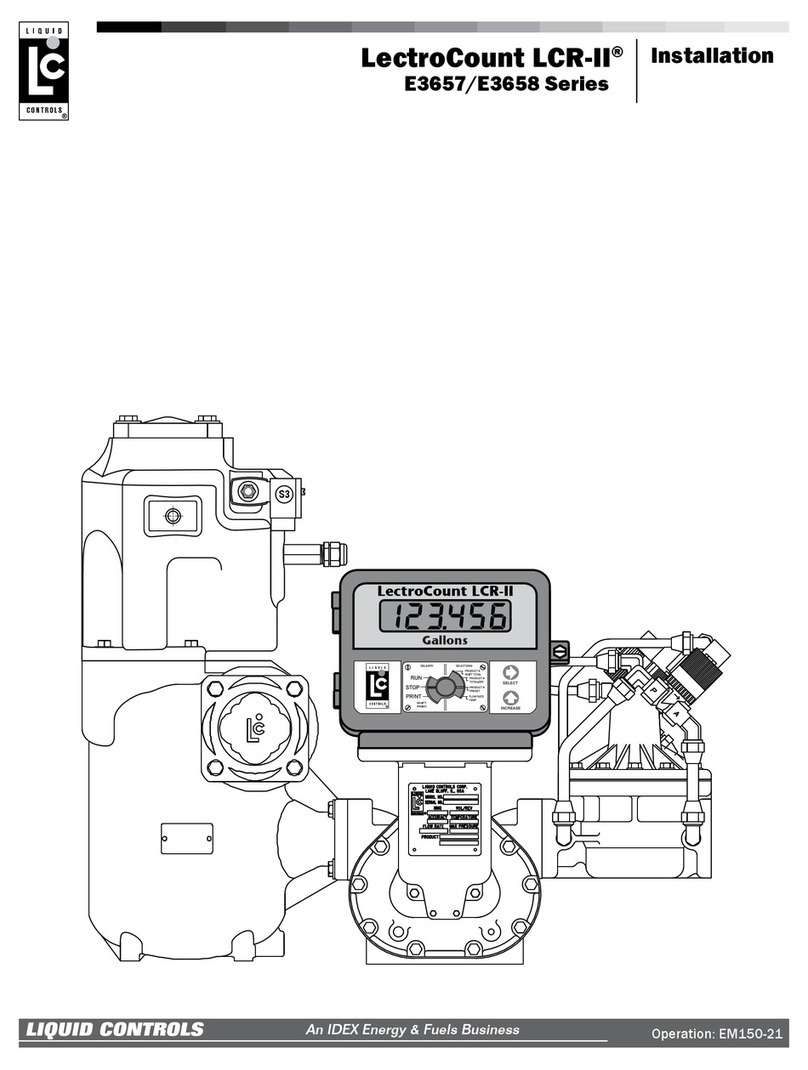
Liquid Controls
Liquid Controls LectroCount LCR-II E3657 Series User manual

Liquid Controls
Liquid Controls LectroCount LCR 600 User manual

Liquid Controls
Liquid Controls M Series User manual

Liquid Controls
Liquid Controls CENTRILOGiQ LCR.iQ Manual instruction

Liquid Controls
Liquid Controls MS Series User manual

Liquid Controls
Liquid Controls LectroCount LCR-II E3655 Series User manual
Popular Measuring Instrument manuals by other brands
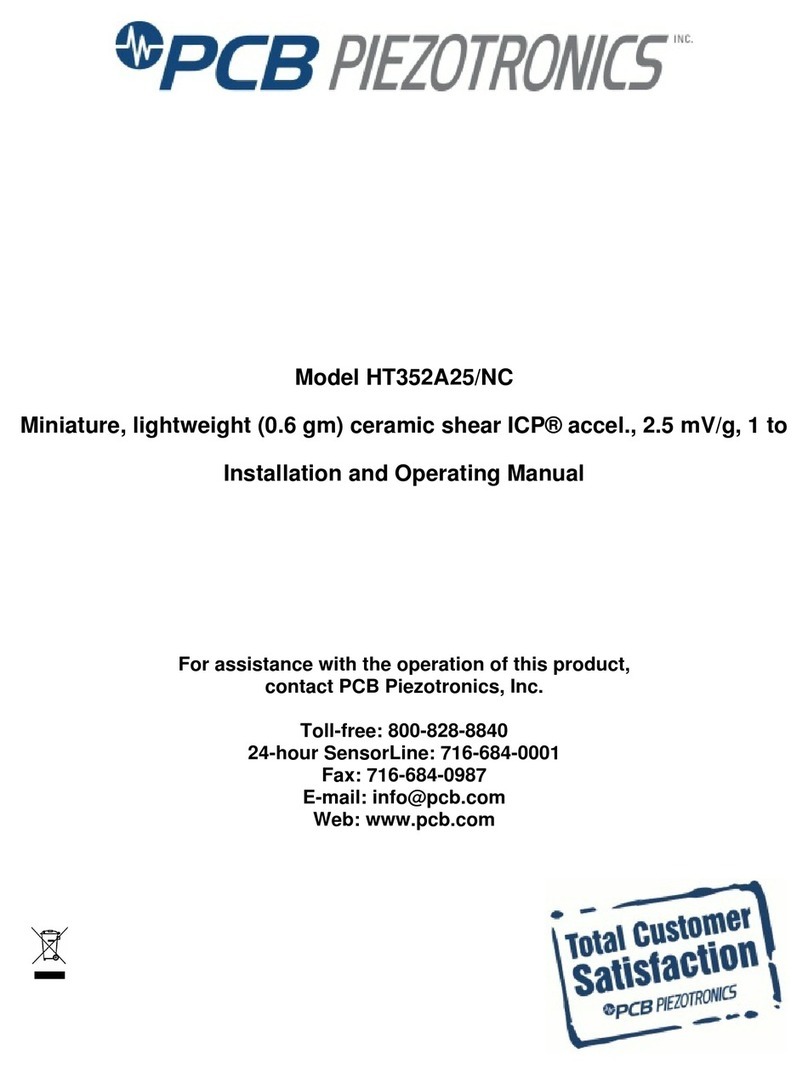
PCB Piezotronics
PCB Piezotronics HT352A25/NC Installation and operating manual

Ambco
Ambco 1000+P user manual

VeEX
VeEX FX80 user manual
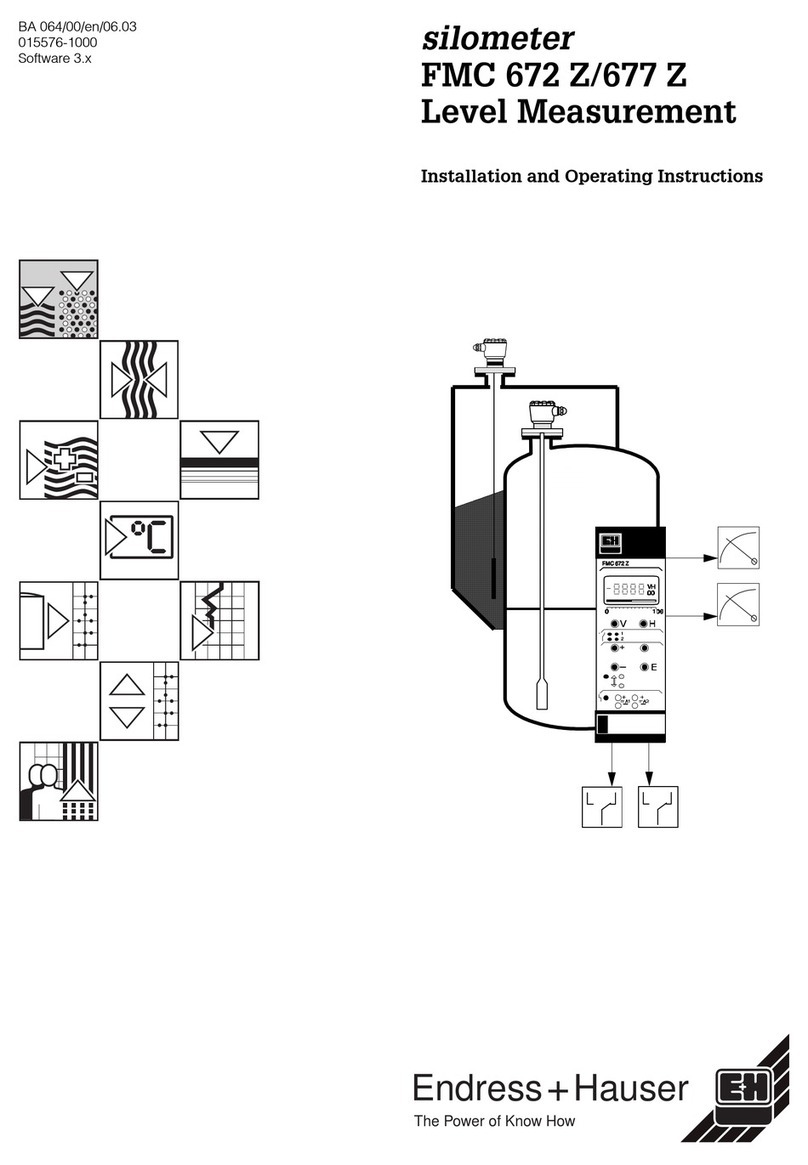
Endress+Hauser
Endress+Hauser Silometer FMC 672 Z Installation and operating instructions

Sonel
Sonel MIC-2501 operating manual

Omega Engineering
Omega Engineering DPG104 instruction sheet
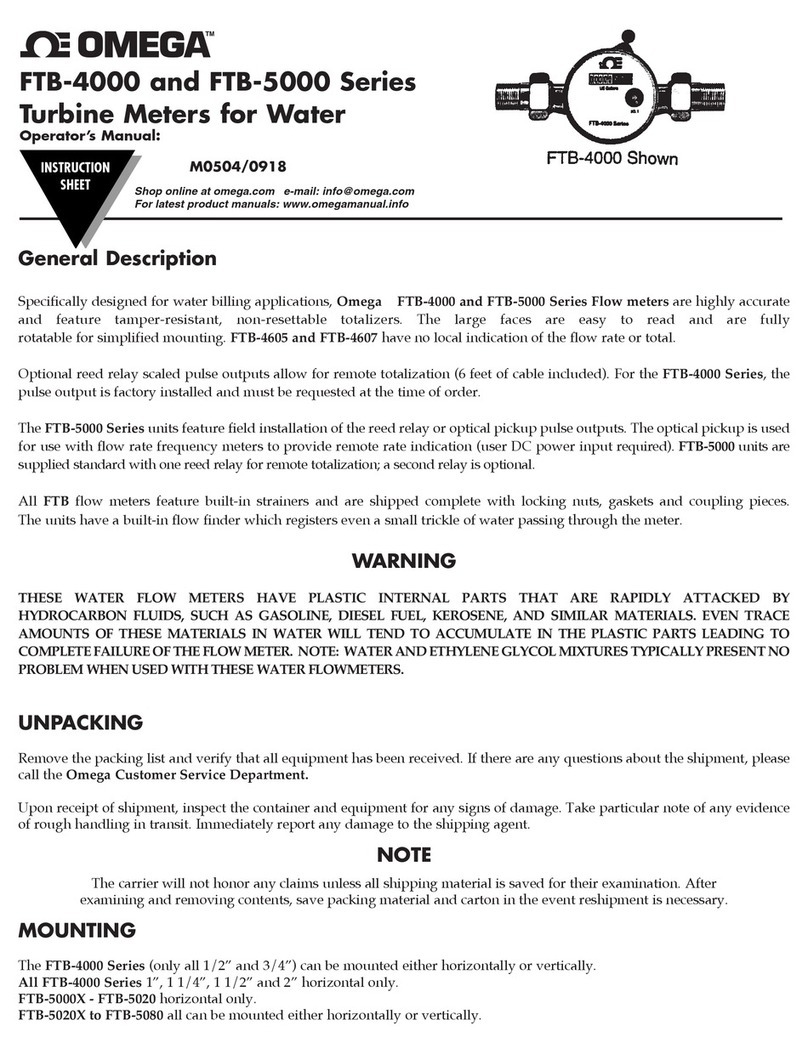
Omega
Omega FTB-4000 Series Operator's manual

Pyxis
Pyxis SP-395T user manual
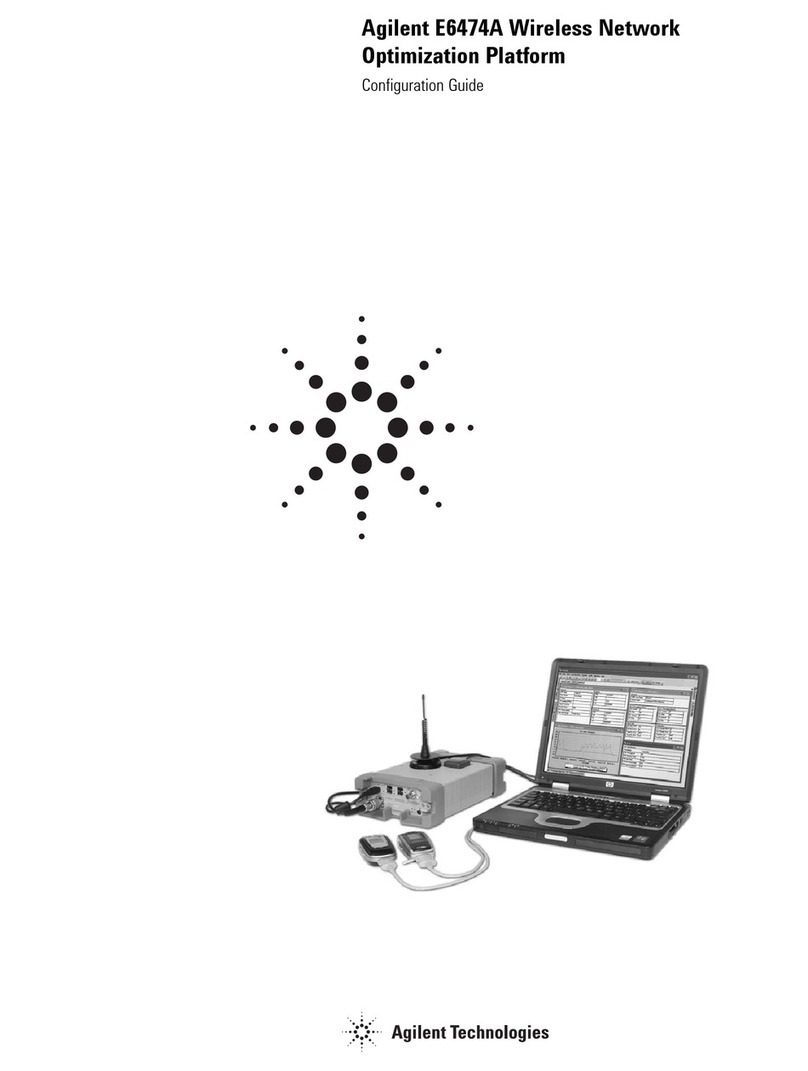
Agilent Technologies
Agilent Technologies Agilent E6474A Configuration guide

Endress+Hauser
Endress+Hauser analytikjena Biometra TOne operating manual
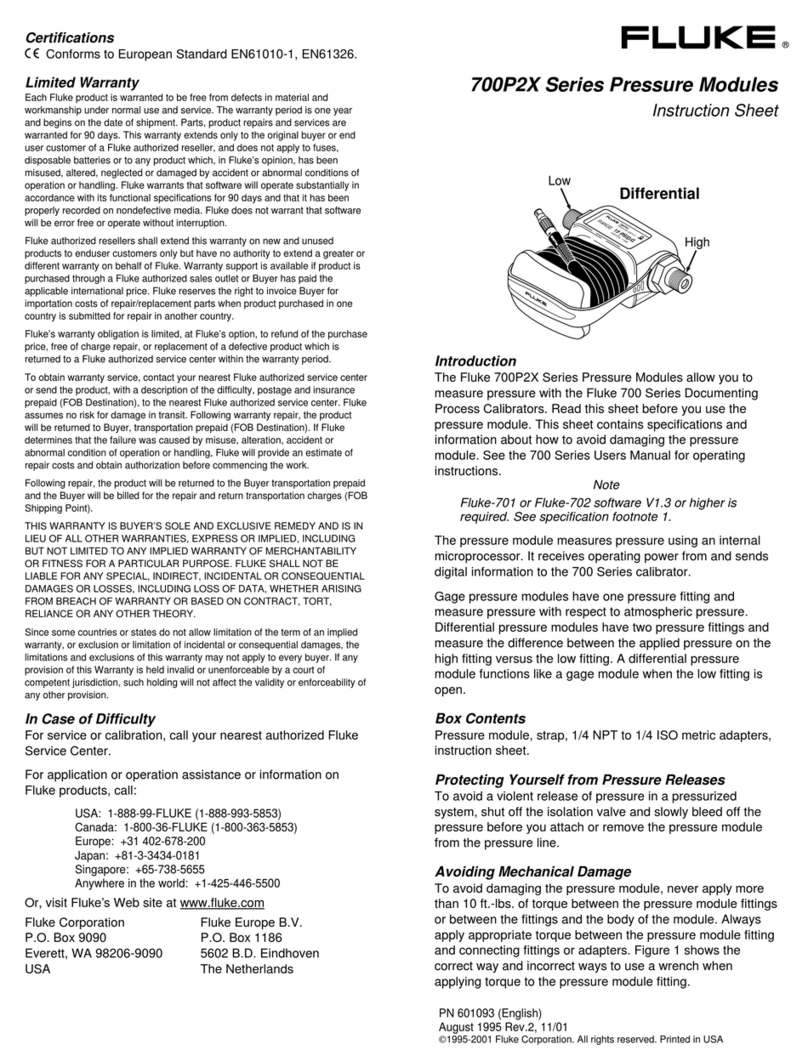
Fluke
Fluke 700P2X Series instruction sheet

Pulsar
Pulsar SLUDGE FINDER 2 instruction manual