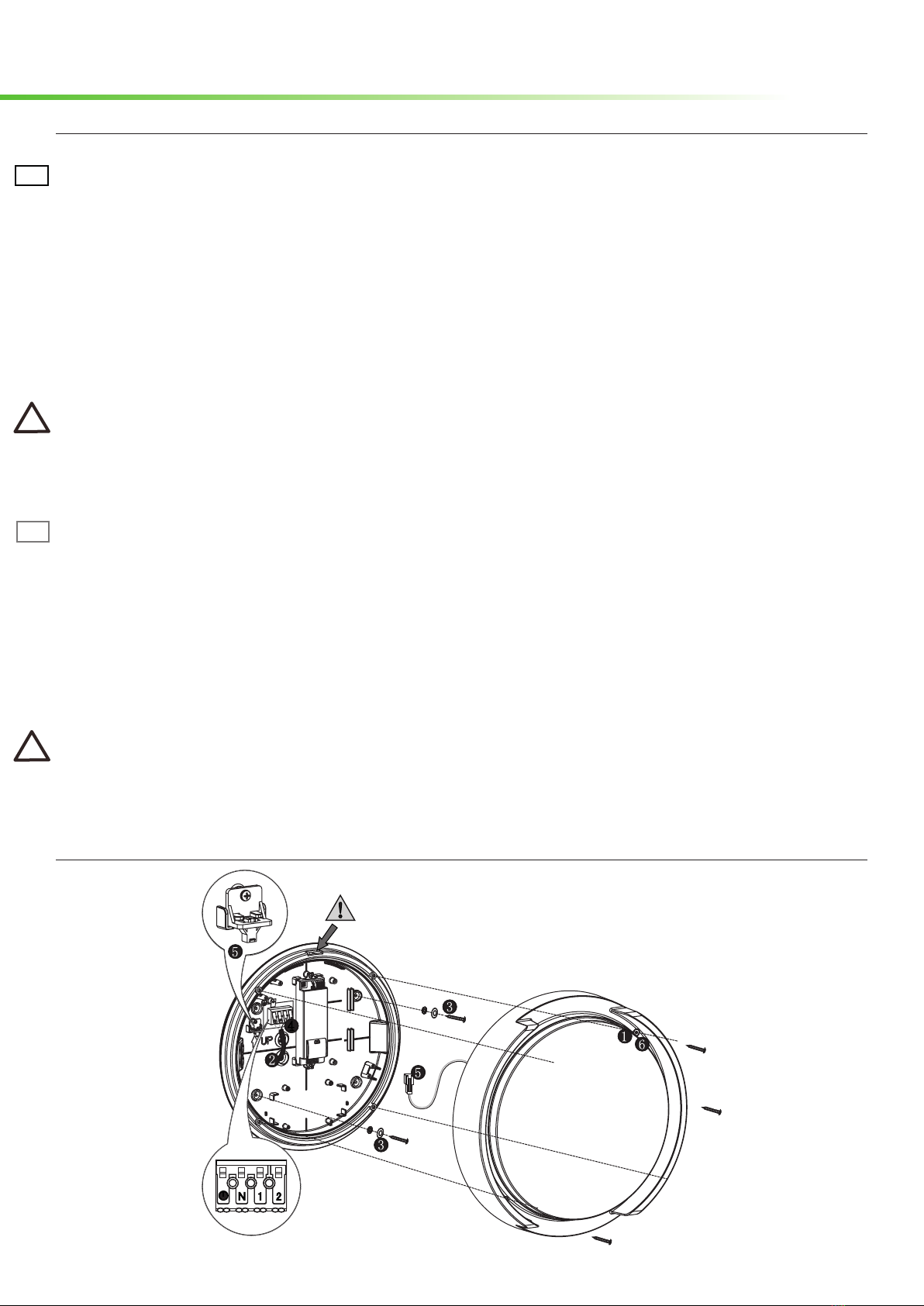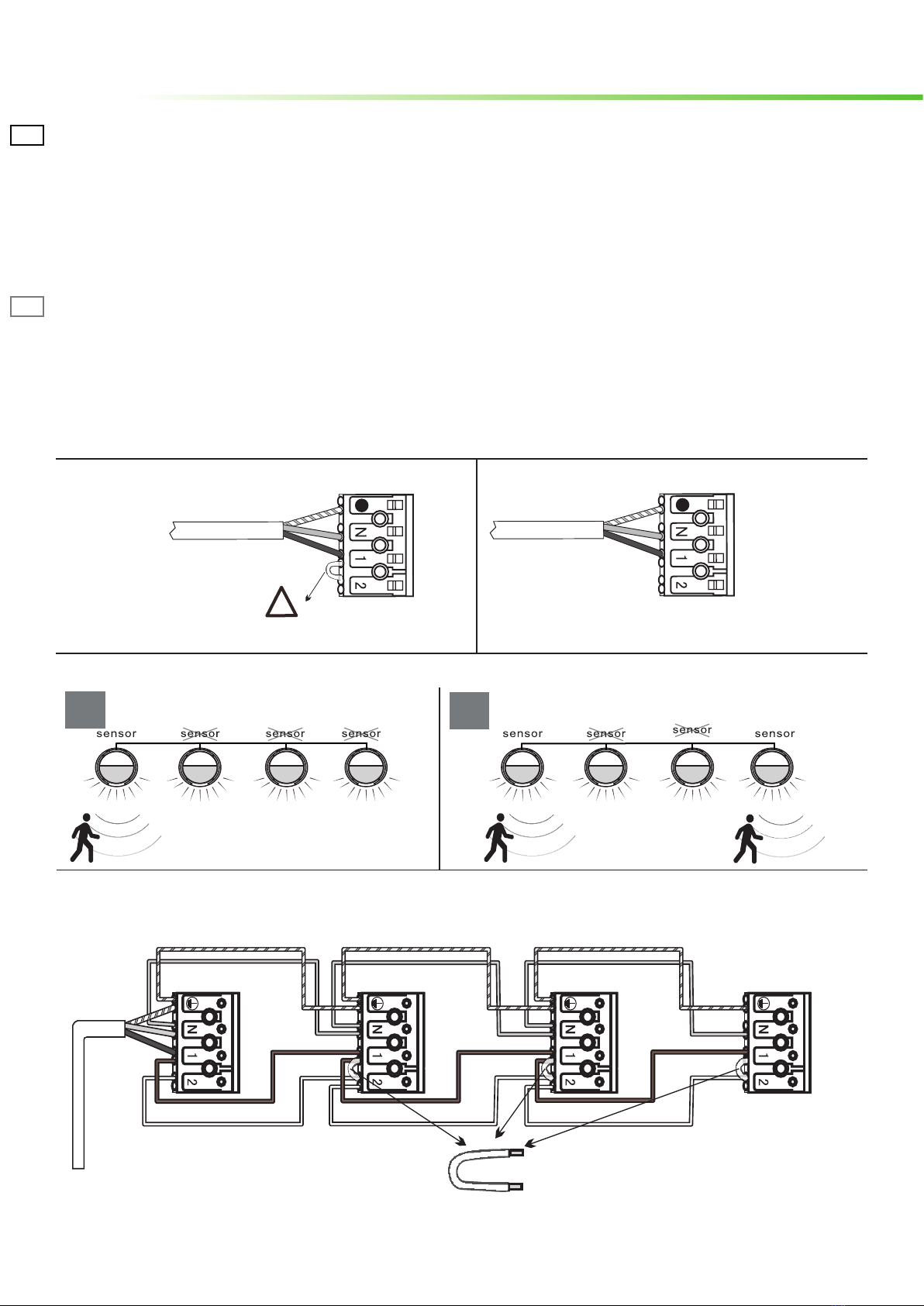Cantana Montageanleitung 5
Installation und Montage
Installation
Mit den beiden DIP-Schaltern 2&3 bestimmen Sie die Haltezeit des
Sensors.
Wenn die Leuchte sich einschaltet, wird diese nach der eingestellten
Zeit wieder ausgeschaltet, wenn keine Bewegung erkannt wird /
With the two DIP switches 2 & 3 you determine the holding time of
the sensor.
If the lamp switches on, it will switch off again after the set time, if
no movement is detected.
Mit den beiden DIP-Schaltern 4&5 kann die Einschaltzeit ein-
gestellt werden, ab welcher Umgebungshelligkeit der Bewe-
gungsmelder aktiviert wird /
With the two DIP switches 4 & 5, the switch-on time can be set,
from which ambient brightness the motion detector is activated
Mit den beiden DIP-Schaltern 6&7 kann die sog. Korridorfunktion
eingestellt werden. Bei deaktivierter Korridorfunktion erlischt das
Licht der Leuchte nach Ablauf der Einschaltdauer, wenn keine
Bewegung im Erfassungsbereich mehr erkannt wird. Wenn Sie
stattdessen die Einstellung „10 min“ bzw. „30 min“ wählen, so wird
das Licht für die Dauer von 10 Minuten bzw. 30 Minuten auf eine
niedrigere Helligkeit (10% oder 25% der normalen Helligkeit) gedimmt,
wenn nach Ablauf der Einschaltdauer keine Bewegung im Erfassungsbereich mehr erkannt wird. Erst danach
erlischt das Licht der Leuchte vollständig. Somit stehen Sie nicht sofort im Dunkeln, nur weil Sie den Erfas-
sungsbereich verlassen haben. Die Korridor-Funktion können Sie auch dauerhaft mit +∞ aktivieren. Dies ist
optimal in einem dunklen Gang, wo immer eine schwache Beleuchtung vorhanden sein soll. Beim Betre-
ten des Erfassungsbereichs wird das Licht wieder auf die volle Helligkeit hochgeregelt. Wird die Korridorfunk-
tion dauerhaft aktiviert, kann das Helligkeitssensor prinzip bedingt nicht funktionieren. Die Leuchte wird hier
also entweder schwach leuchten (Korridor-Funktion) oder mit voller Helligkeit (Bewegung im Erfassungsbe-
reich wurde erkannt) /
With the two DIP switches 6 & 7, the so-called corridorfunction can be set. When the corridorfunction, the light
of the lamp goes out after the Duty cycle when there is no movement in the detection area more is recognized.
If you use the setting instead If you select “10 min” or “30 min”, the light for the Duration of 10 minutes or 30
minutes on a low brightness (10% or 25% of normal brightness) if no movement is detected in the detection
area after the switch-on period has expired. Only then does the light go out completely.This means that you
are not immediately in the dark just because you have left the detection area.
You can also activate the corridorfunction permanently with + ∞.This is optimal in a dark Corridor wherever
there should be weak lighting. Upon entering the detection area, the light is again regulated up to full bright-
ness. Will the corridor If the function is permanently activated, the brightness sensor cannot function properly.
The luminaire will either shine weakly (corridorfunction) or with full brightness (Movement in the detection
area was detected).
Haltezeit / Hold time:
Umgebungshelligkeit / Ambient brightness:
Korridorfunktion/ Corridorfunction:
Korridorfunktion Dim Level / Corridorfunction Dim level:
Mit dem DIP-Schalter 8 kann die Helligkeit der Korridor-Funktion einge-
stellt werden. Wenn die Korridorfntion auf dauerhaft +∞ eingestellt ist.
Ist die Standarteinstellung 10% und kann nicht geändert werden /
The brightness of the corridorfunction can be set with DIP switch 8. If
the corridor function is set to permanent + ∞. Is the standard setting
10% and cannot be changed.