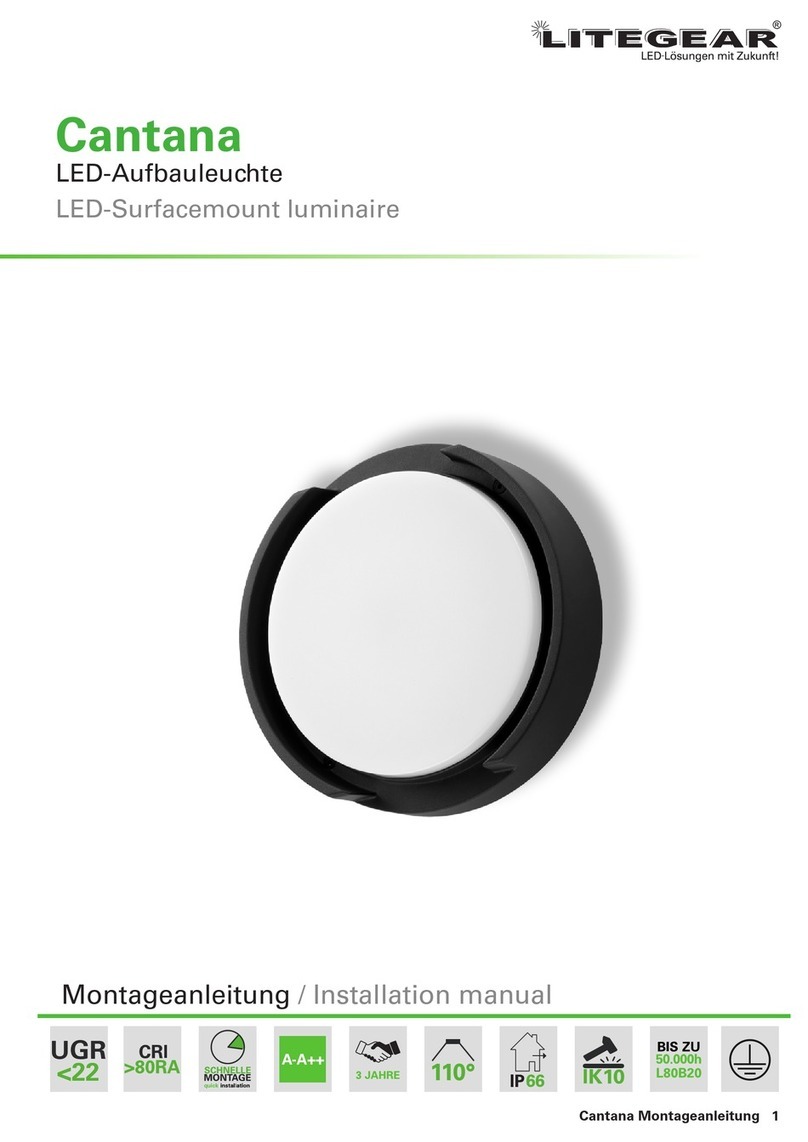Assembly
1. Construct the Panel Frame
Insert the metal tubes into the ferrules on each of the
4 corners, going around the frame until all corners
are secured. For more guidance refer to the Panel
Frame Instructions that are included in the Panel
Frame sack.
2. Unfold and Attach Head Unit
Attach the Head Unit to the 2’x2’ Panel
Frame using the elastic straps on all 4
corners. Ensure that the straps are situated
over the rear of the Head Unit, so not to
obstruct the output of the LEDs.
3. Connect Head Unit to the Dimmer
If needed, use the12’(3m) extension cable. Next,
connect the opposite end of the cable to the
LiteGear LiteDimmer. Line up the white arrow and
the connectors should simply push together, and
you should hear a click when they are connected.
4. Connect the Dimmer to the Power Supply
Connect the M barrel connector on the power
supply to the F barrel connector on the
LiteDimmer. For operation of the LiteDimmer,
please refer to the instructions included with
the dimmer.
5. Connect the Power Supply to Line Power
Note that models shipped outside of North American include an
international color-coded leader cable and the installation of a plug
compatible with the local jurisdiction is required.
6. Attach the Chimera Lantern
Fabric
Attach the fabric to the Frame by stretching
the elastic straps on the four corners over
the four corners of the Panel Frame. Ensure
that the straps sit on the rear of the Head
Unit, to avoid them blocking any light from
the LEDs.
Your Chimera Panel Lantern Powered by LiteGear is now fully
assembled! The Panel Clamp (3760), or the specially-designed
Matthews 2 ½” grip head (3750) can be used to rig the Panel
Lantern in numerous ways.
Disassembly and Storage
Disassemble and re-pack the Panel Lantern in reverse order of
assembly.
Fold the Head Units in half and replace carefully into the padded
section of the storage bag.
TAKE CARE NOT TO ROLL THE HEAD UNIT THAT
CONTAINS THE LED LIGHT ENGINES.
Store in a cool, dry place, free from dust or static discharge.
Cleaning
The lantern fabric can be cleaned by hand washing with cold water,
a sponge and mild soap. Do not machine wash. To dry, hang and
completely allow to air dry.