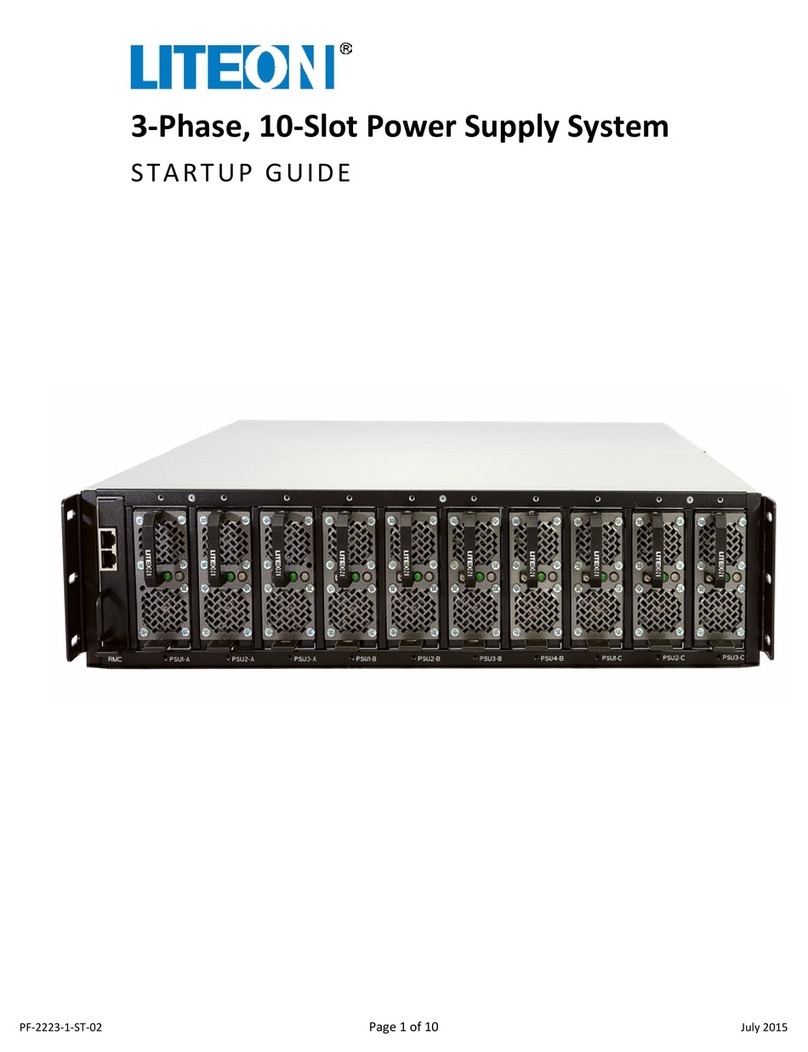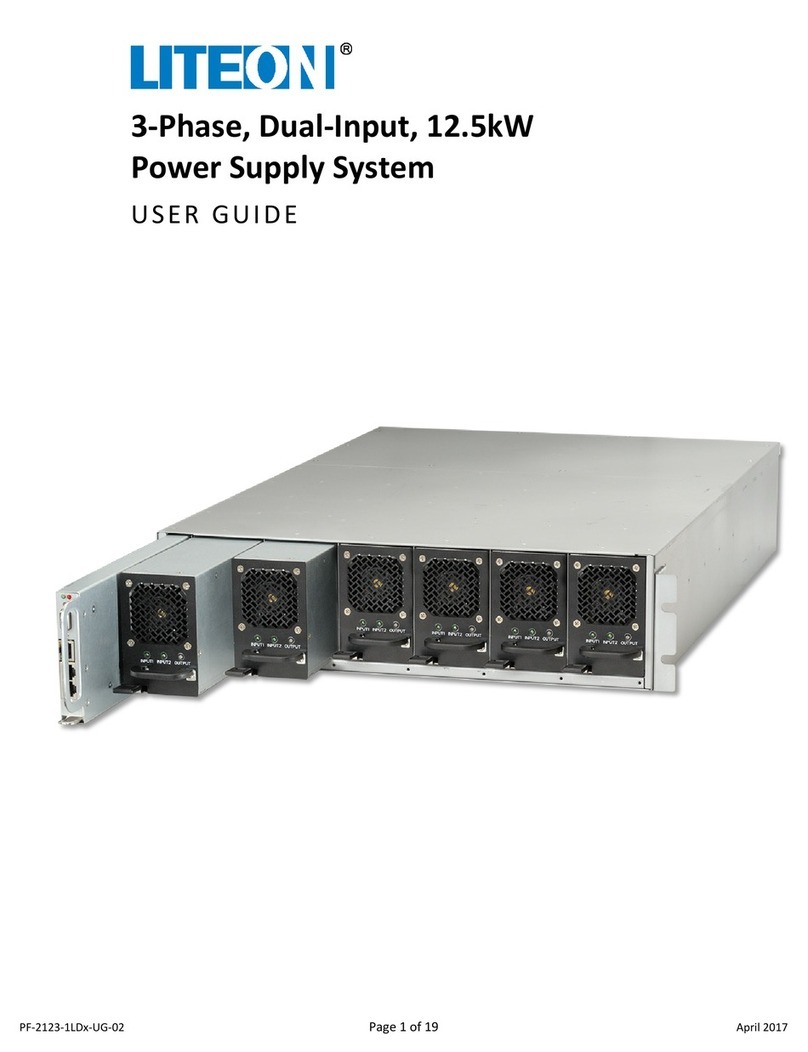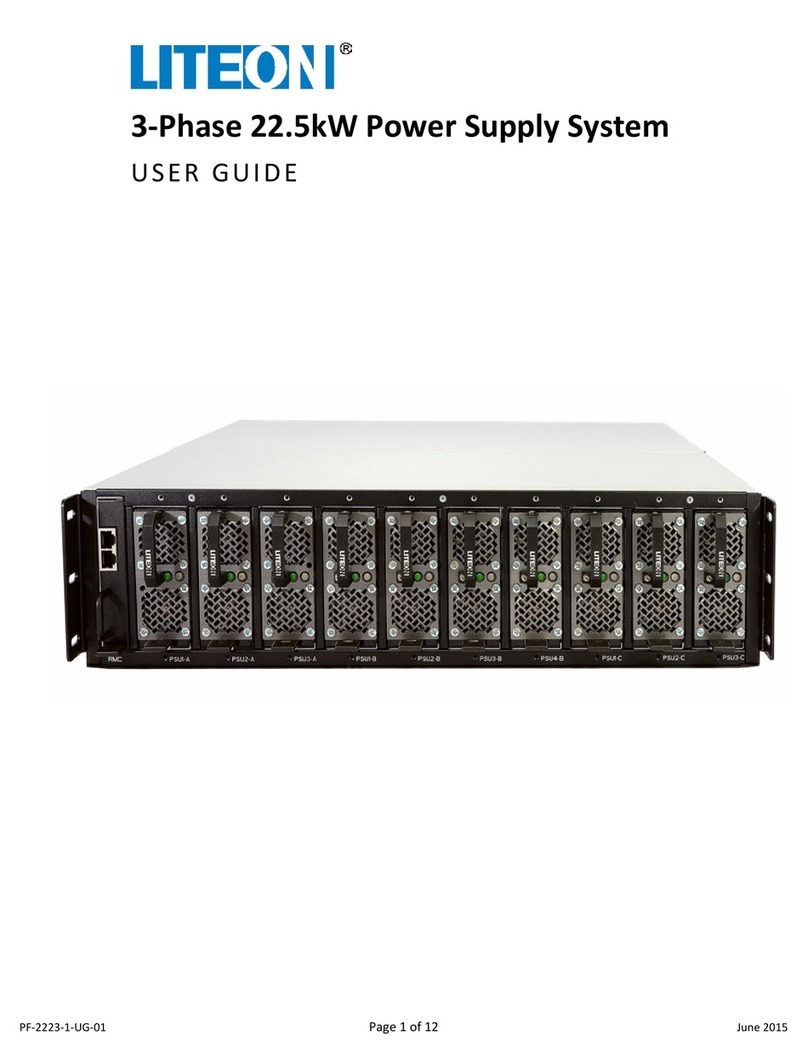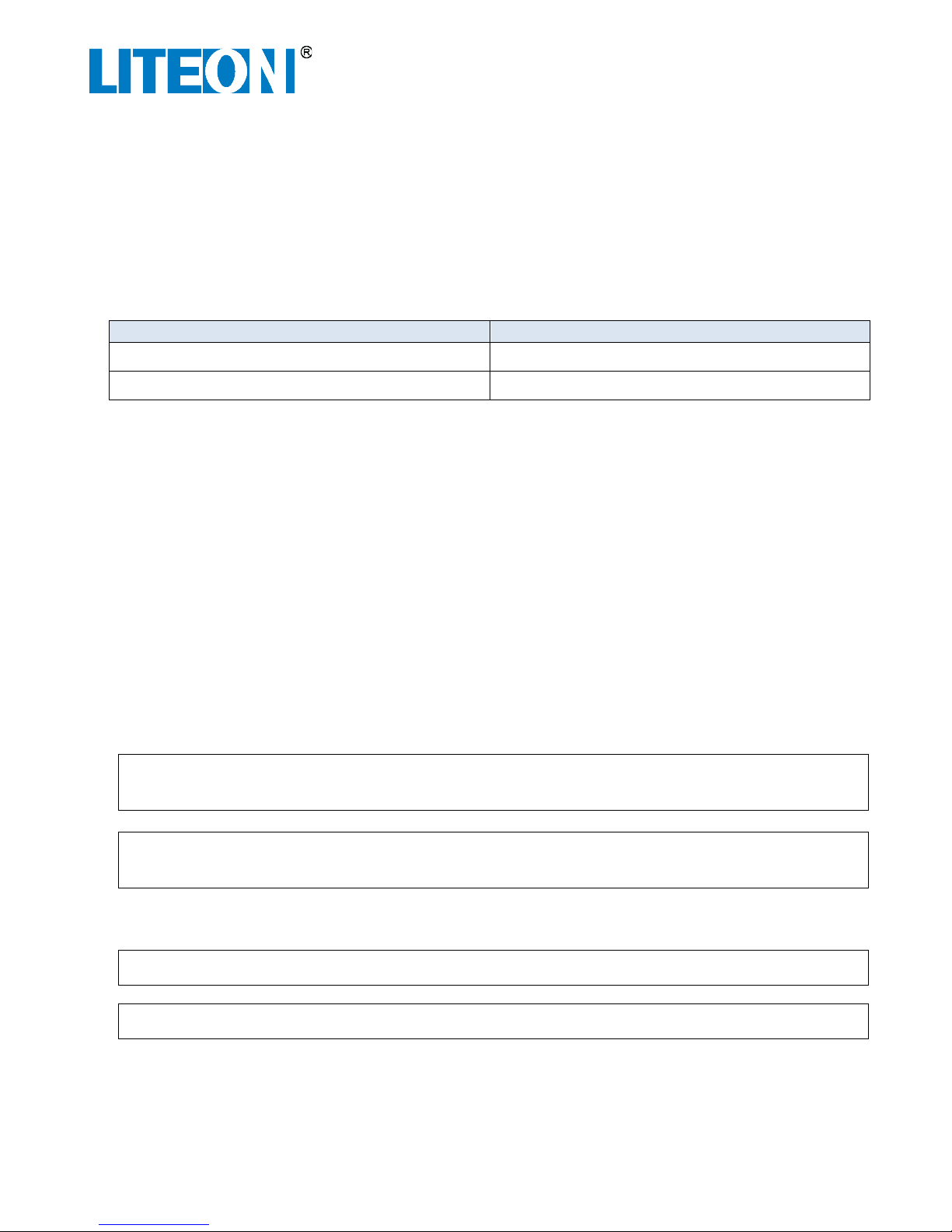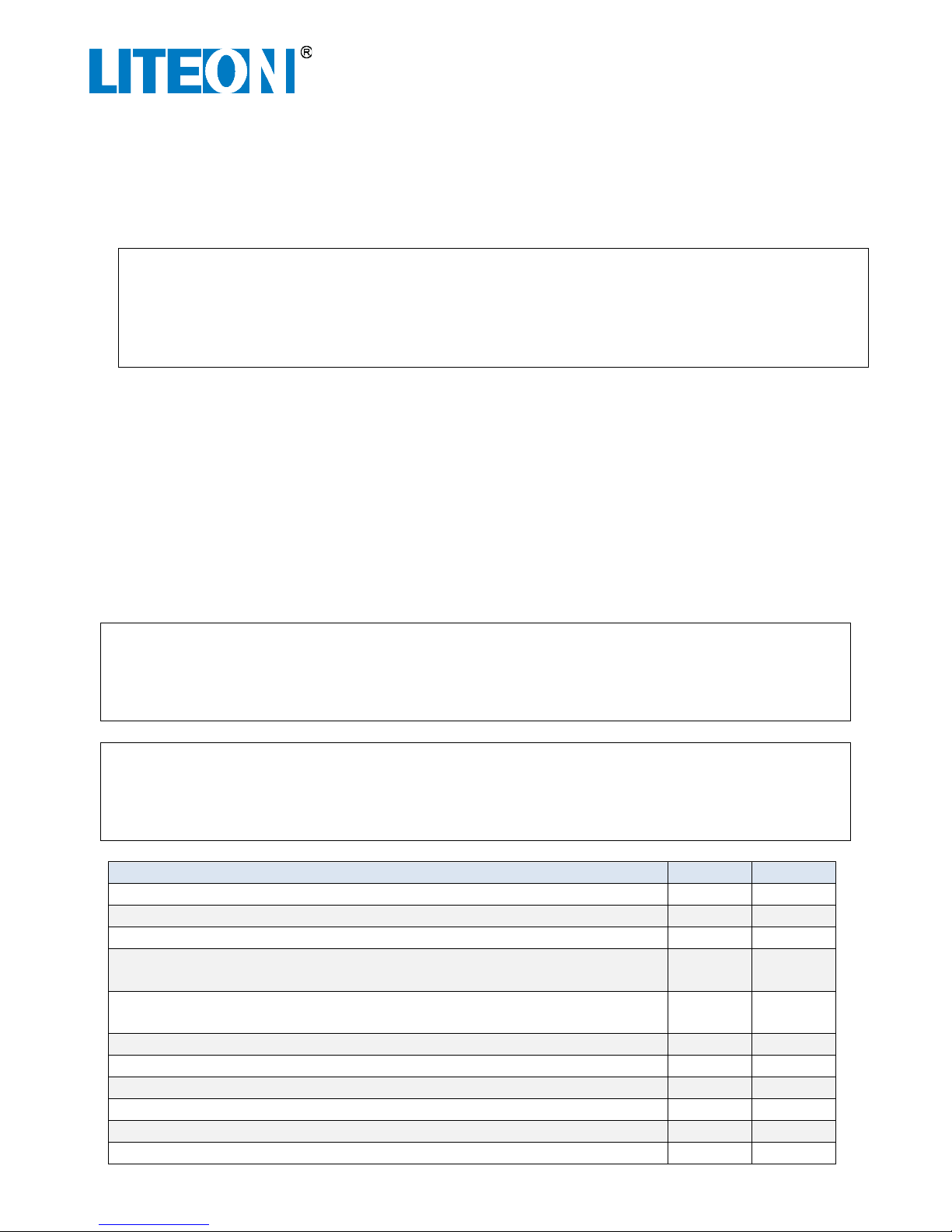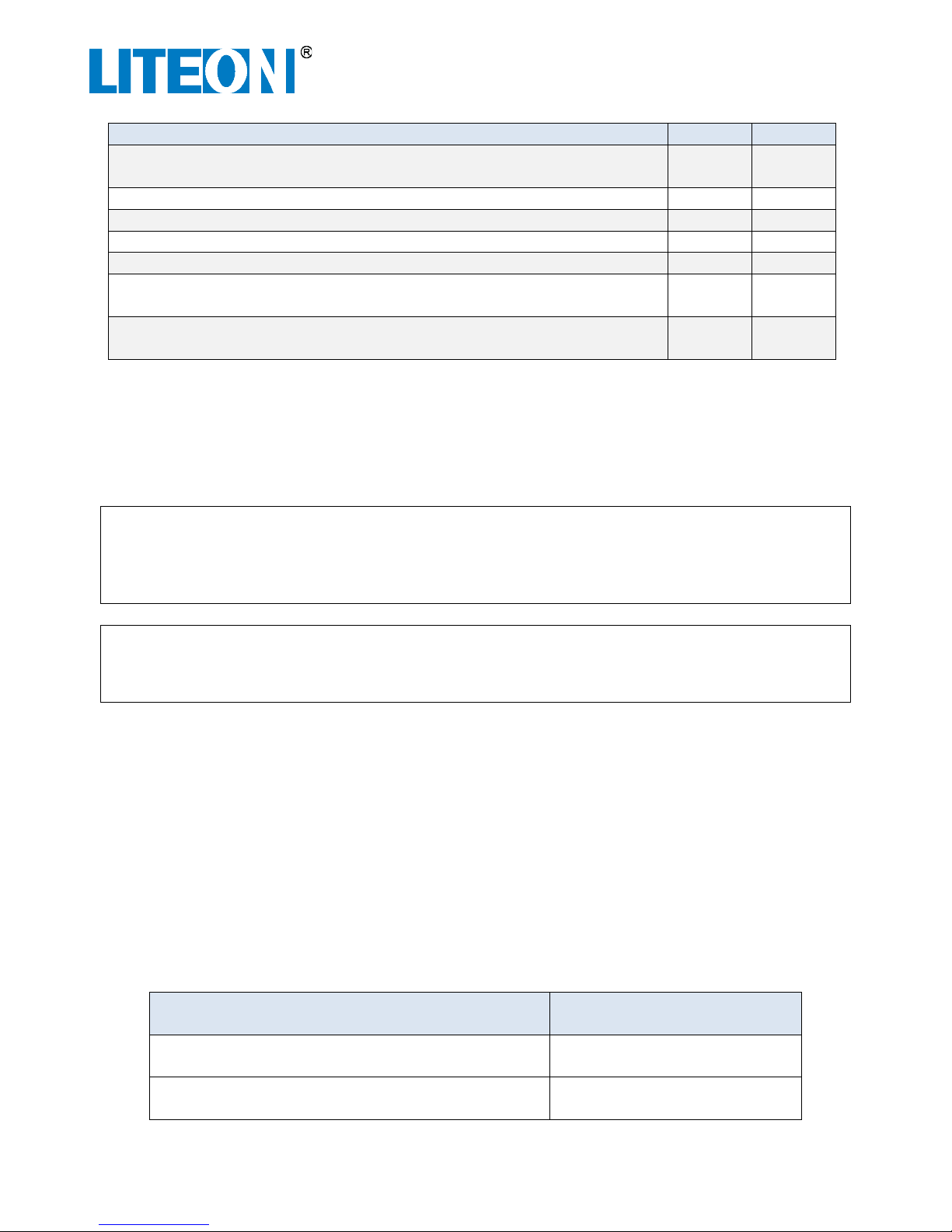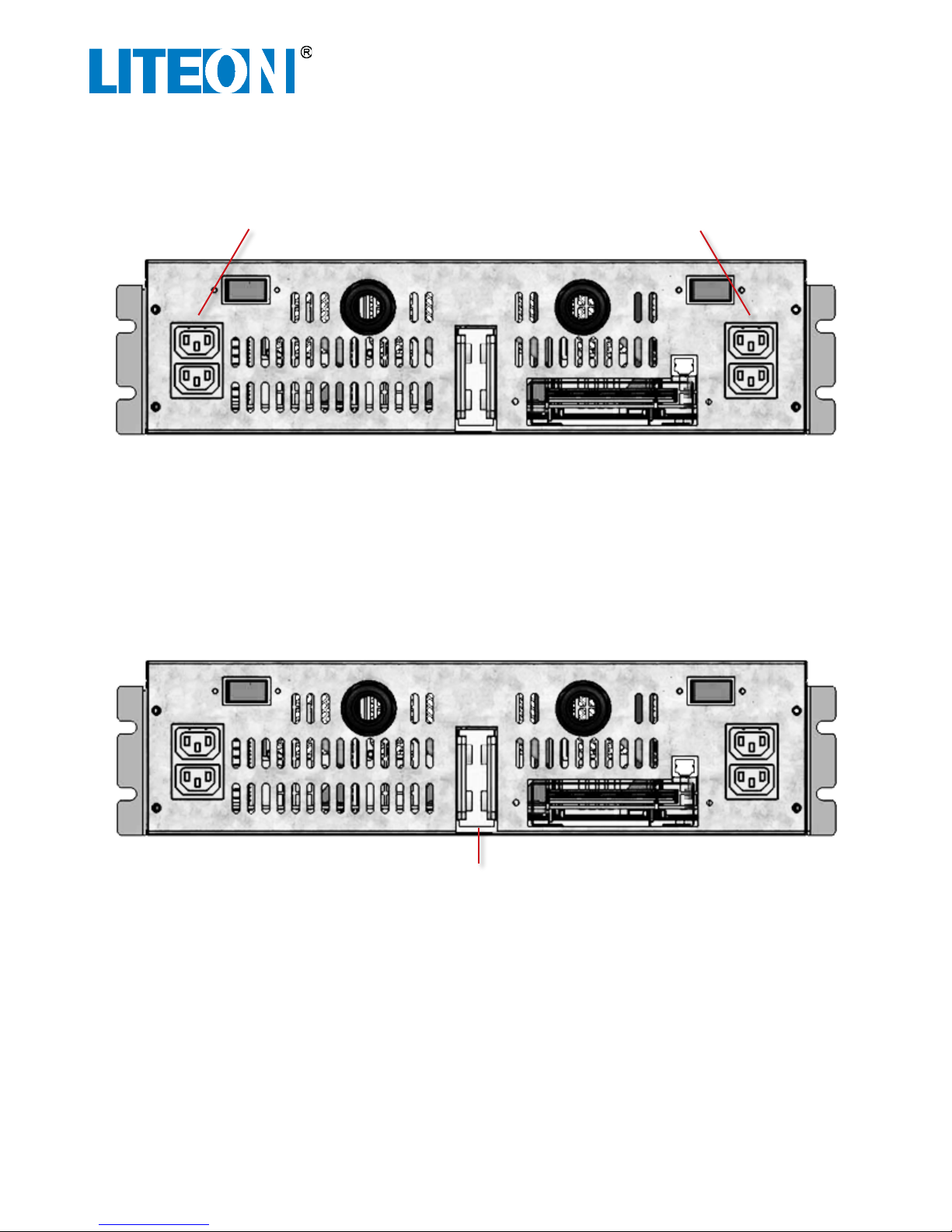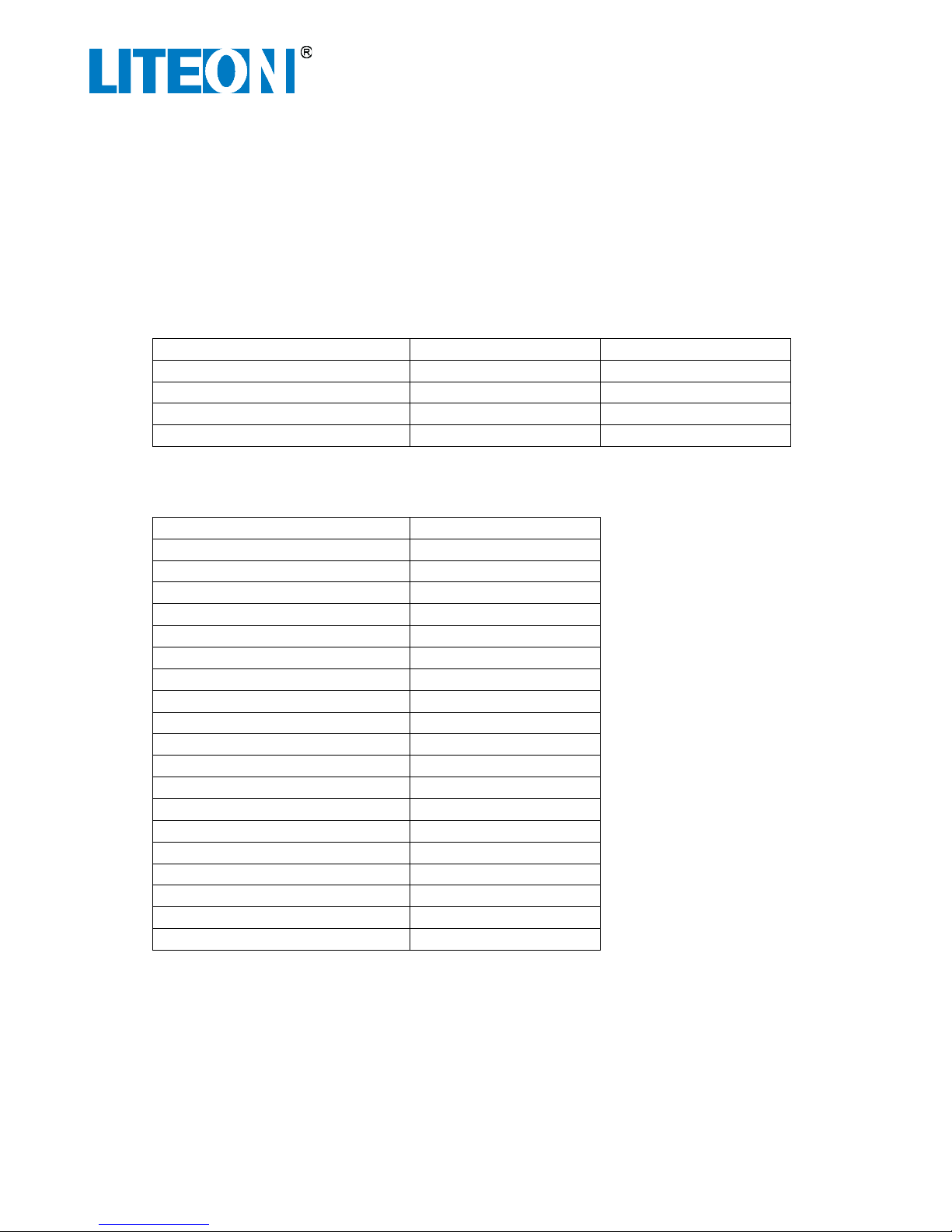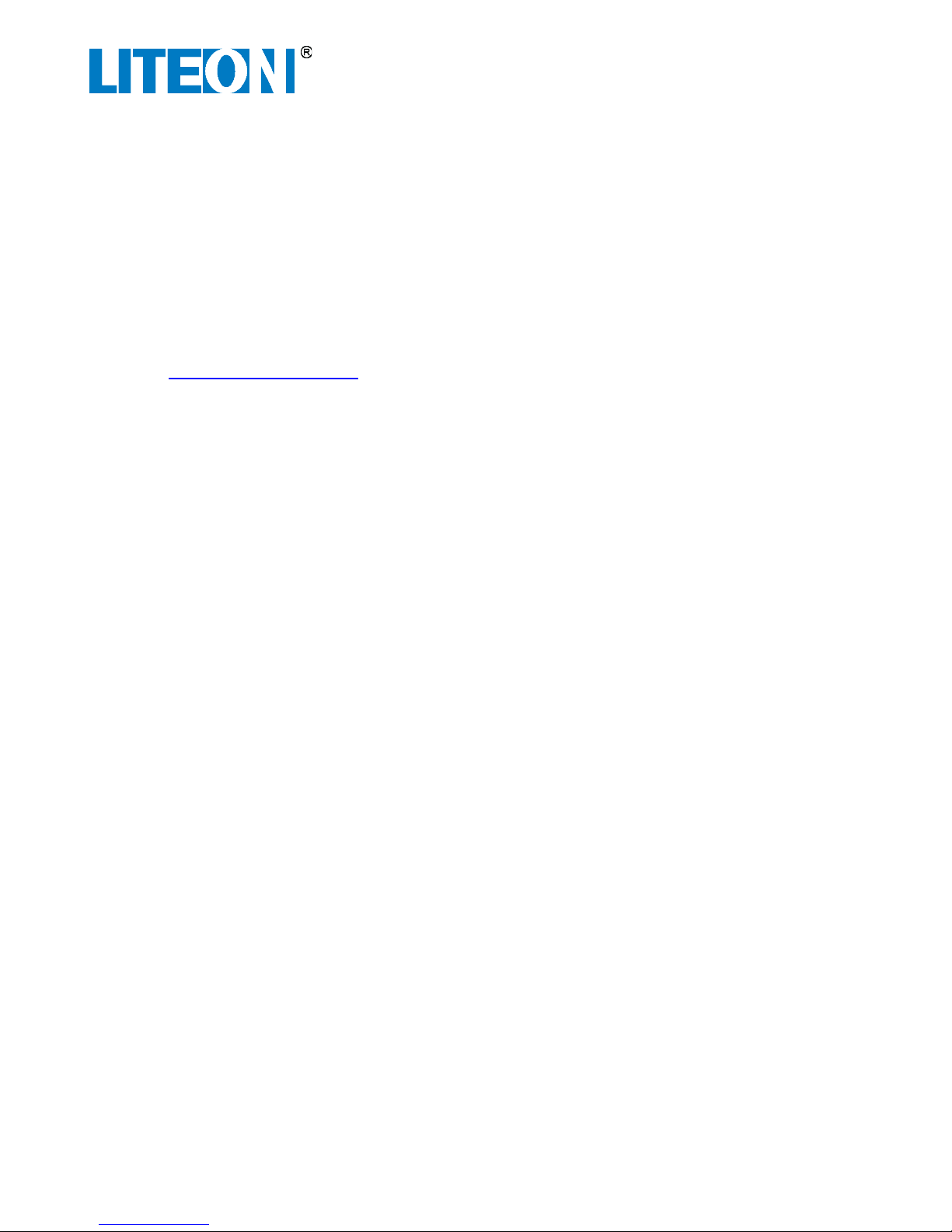STARTUP GUIDE
PF-2123-1LDx
6-Slot Power Supply System
PF-2123-1LDx-ST-01 Page 4 of 10 November 2016
•Protect equipment objects falling through or liquids dripping into the openings. This could cause a
fire or electrical shock.
•Disconnect equipment from power supply before cleaning. Do not use any liquid or aerosol cleaner.
Use only moistened cloth.
•Equipment should be placed on a steady surface. A drop or fall could cause damages.
•The plug on the power supply cord is intended to serve as the disconnect device. It should be
installed near the equipment and should be easily accessible.
•The equipment is intended for installation in restricted access location where access is only
through the use of a special tool, lock, and key, or other means of security.
•If one of the following situations arise, check equipment by qualified service personnel
oInput connector is damaged.
oLiquid has penetrated into the equipment.
oEquipment has been exposed to humidity.
oEquipment has been dropped and/or is damaged.
oEquipment has obvious sign of breakage.
oEquipment does not work well or you cannot get it working according to user’s manual.
•The EUT overcurrent circuit protection relies on the final system, which includes a rated 60A circuit
breaker.
•Rack Mount Installation Precautions
oIf installed in a closed or multi-unit rack assembly, the operating ambient temperature of
the rack environment may be greater than room ambient. Therefore, consideration should
be given to installing the equipment in an environment compatible with the maximum
ambient temperature specified by the manufacturer.
oInstallation of the equipment in a rack should be such that the amount of air flow required
for safe operation of the equipment is not compromised.
oMounting of the equipment in the rack should be such that a hazardous condition is not
achieved due to uneven mechanical loading.
oConsideration should be given to the connection of the equipment to the supply circuit
and the effect that overloading of the circuits might have on overcurrent protection and
supply wiring. Appropriate consideration of equipment nameplate ratings should be used
when addressing this concern.
oEnsure that rack-mounted equipment is properly grounded. Particular attention should be
given to supply connections other than direct connections to the branch circuit.
•Ensure that PE wires being securely connected to the terminals before connecting AC input
cable(s).
•FCC declaration of conformity
oThis equipment has been tested and found to comply with the limits for a Class A digital
device, pursuant to Part 15 of the FCC Rules. These limits are designed to provide
reasonable protection against harmful interference when the equipment is operated in a
commercial environment. This equipment generates, uses, and can radiate radio
frequency energy and, if not installed and used in accordance with the instruction manual,
may cause harmful interference to radio communications. Operation of this equipment in
a residential area is likely to cause harmful interference, in which case the user will be
required to correct the interference at their own expense.
oThis device complies with Part 15 of the FCC rules. Operation is subject to the following
two conditions: (1) this device may not cause harmful interference, and (2) this device
must accept any interference received, including interference that may cause undesired
operation.