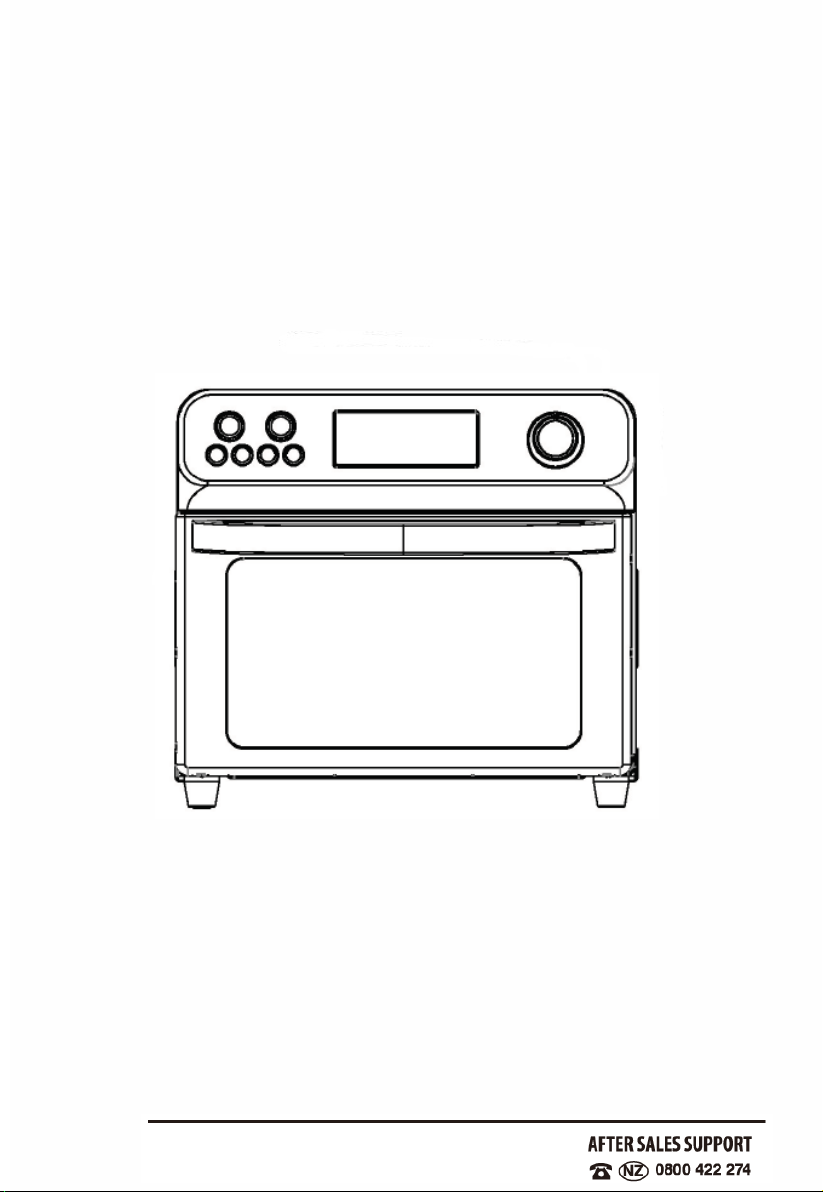IMPORTANT SAFEGUARDS
1