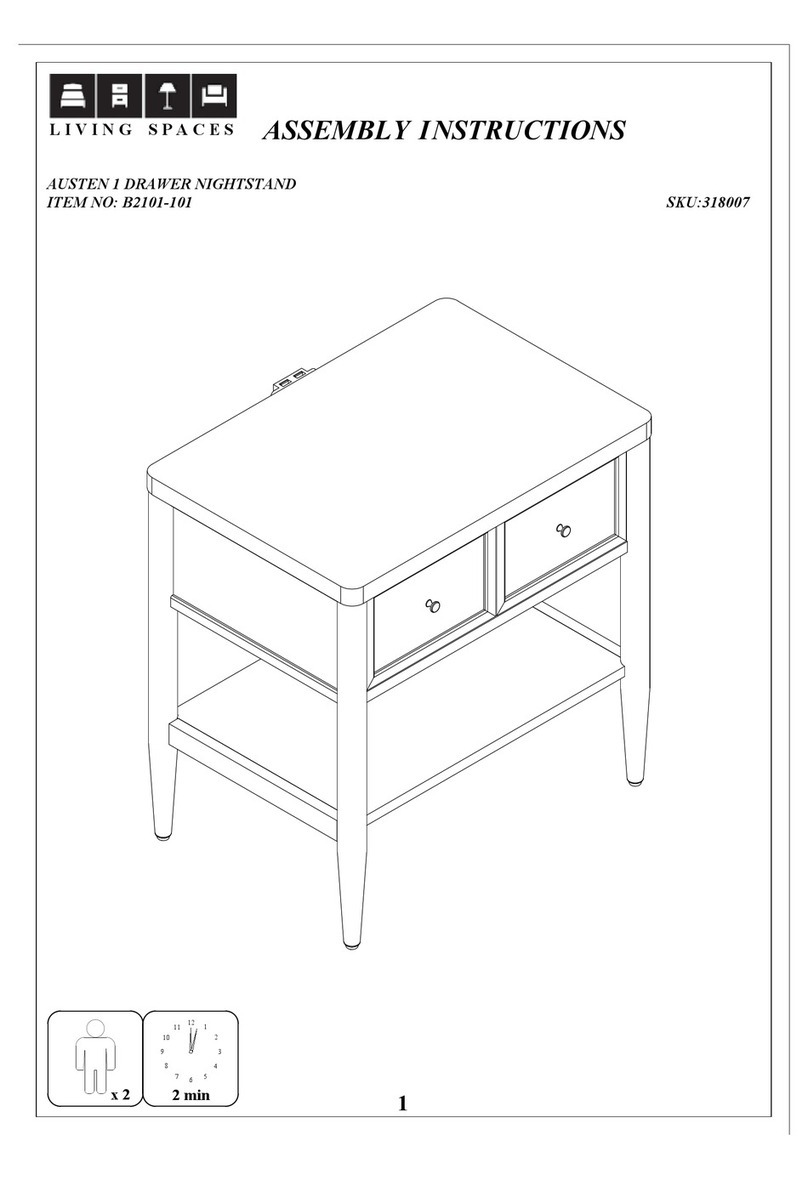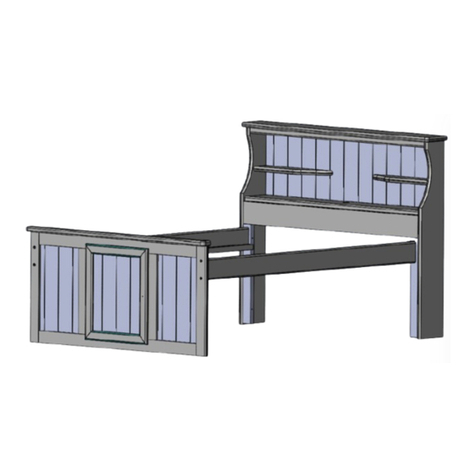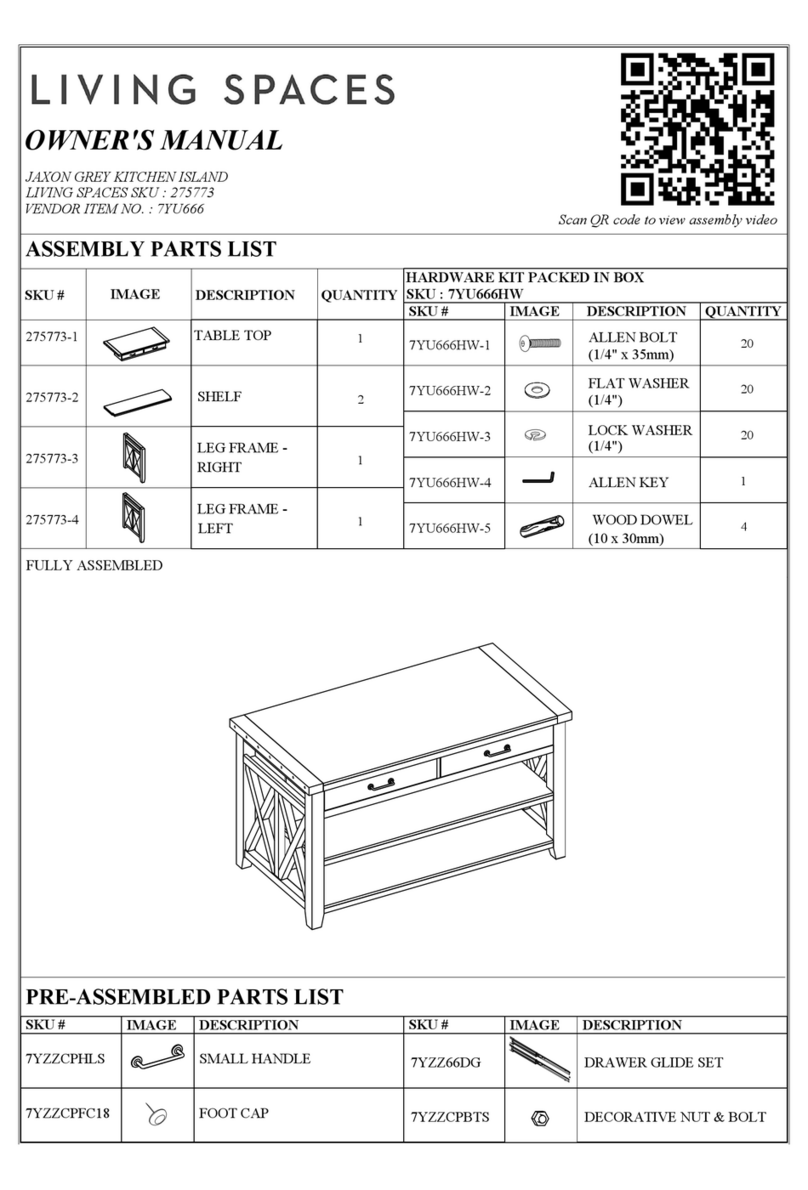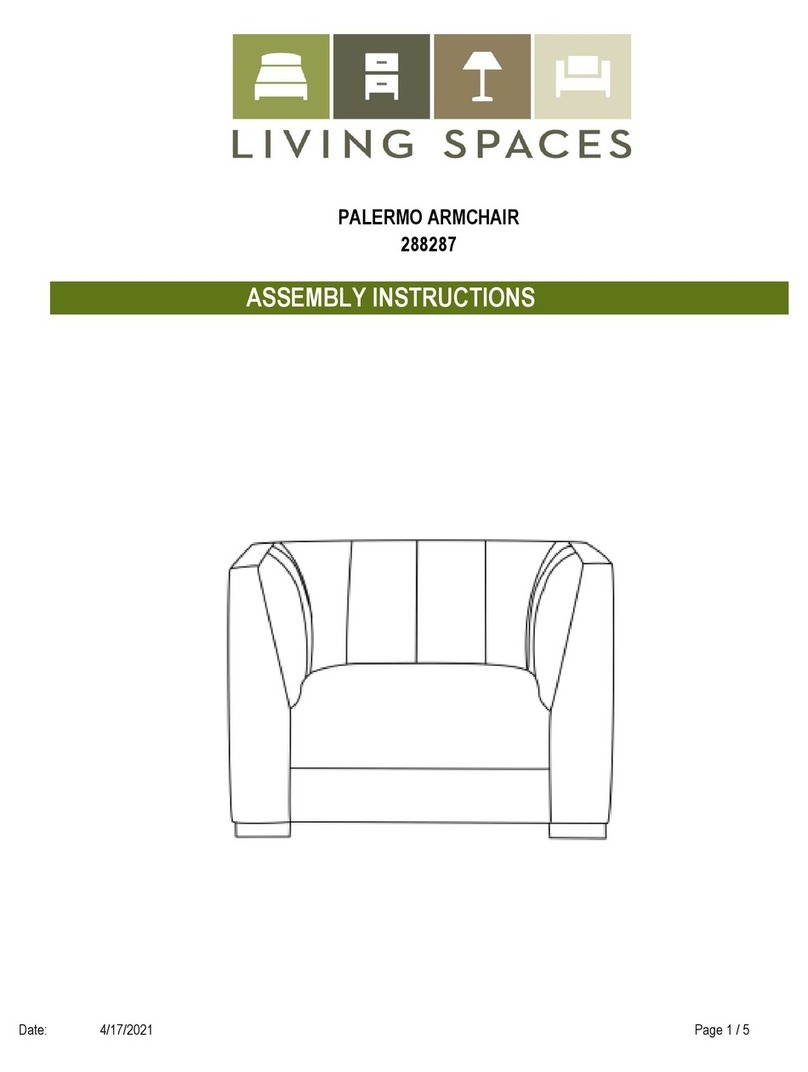Living Spaces 1555 LIFT CHAIR User manual
Other Living Spaces Indoor Furnishing manuals
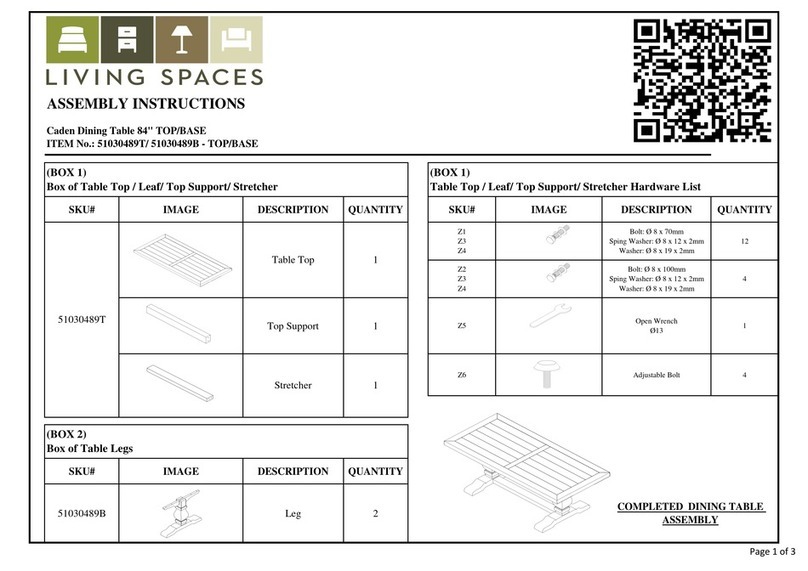
Living Spaces
Living Spaces Caden 51030489T User manual

Living Spaces
Living Spaces SEDONA 4136 User manual

Living Spaces
Living Spaces Boris Collection User manual
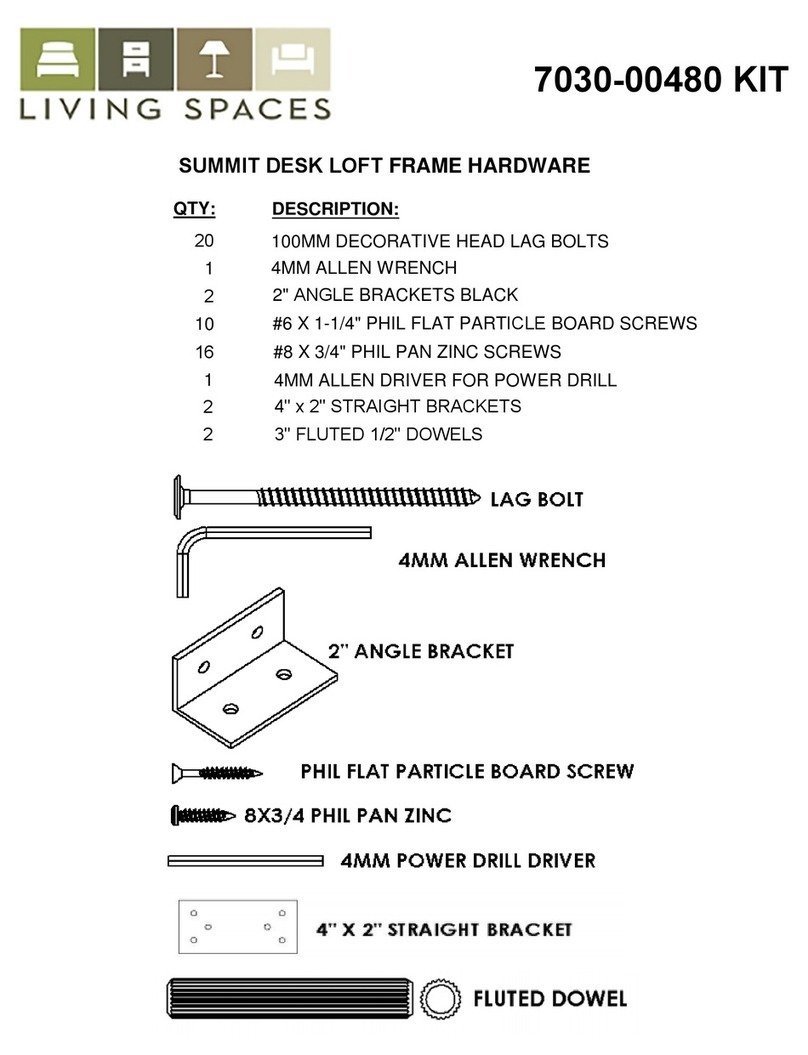
Living Spaces
Living Spaces SUMMIT DESK LOFT 7030-00480 User manual

Living Spaces
Living Spaces Olivia Queen User manual

Living Spaces
Living Spaces JAXON GREY 241124 User manual

Living Spaces
Living Spaces JAXON 7YC923 User manual
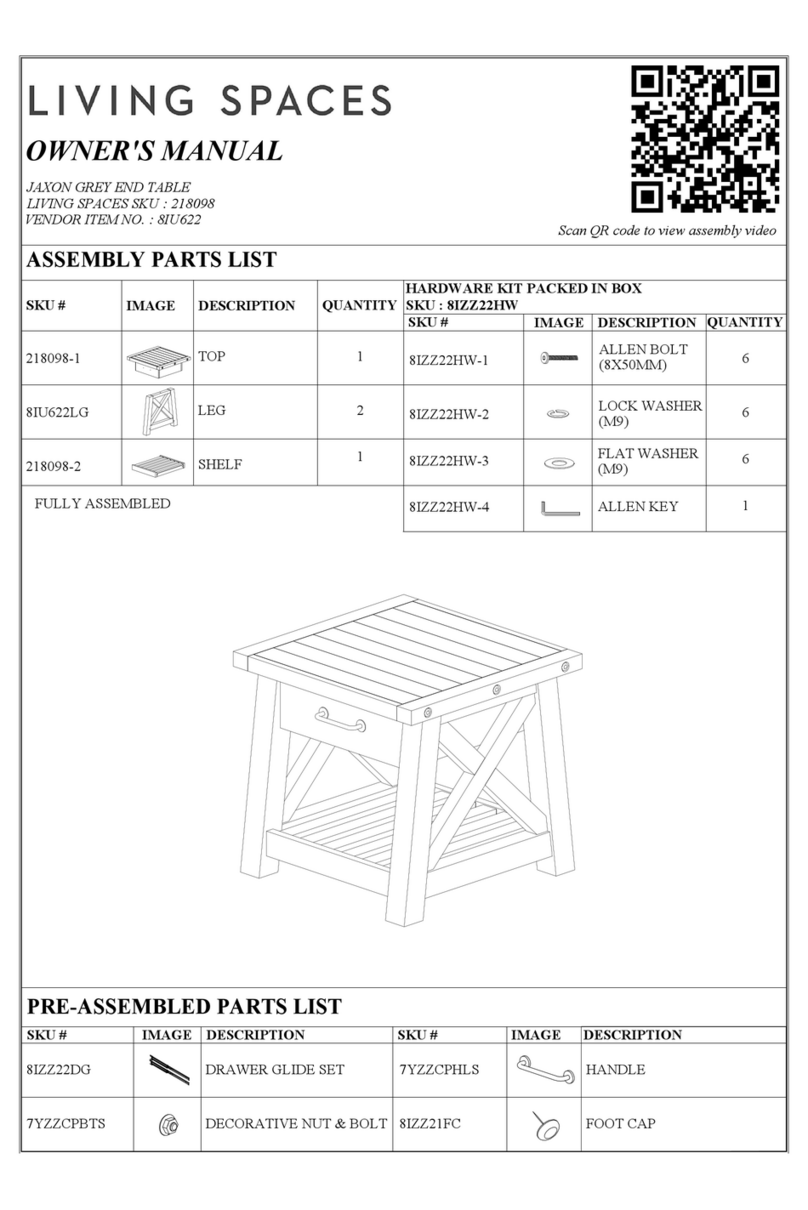
Living Spaces
Living Spaces Jaxon 218098 User manual

Living Spaces
Living Spaces 1O4061T User manual

Living Spaces
Living Spaces JAXON 77094 User manual
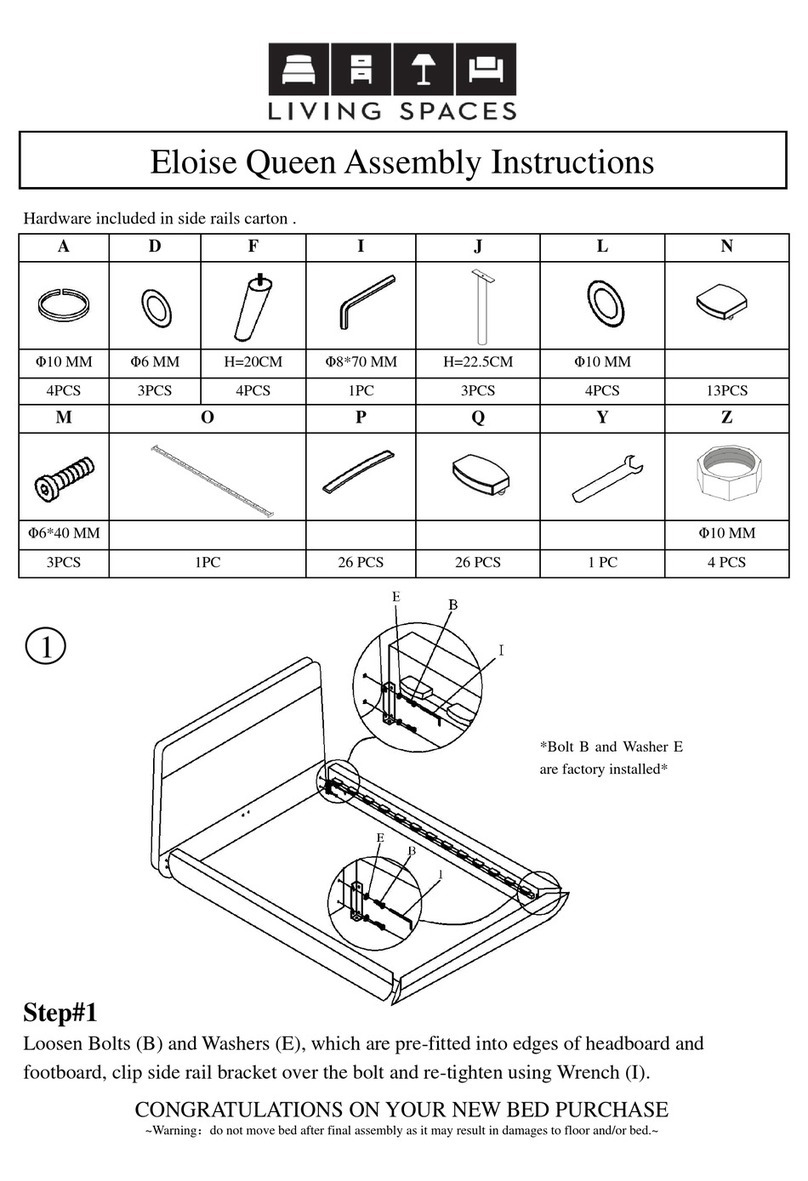
Living Spaces
Living Spaces Eloise Queen User manual
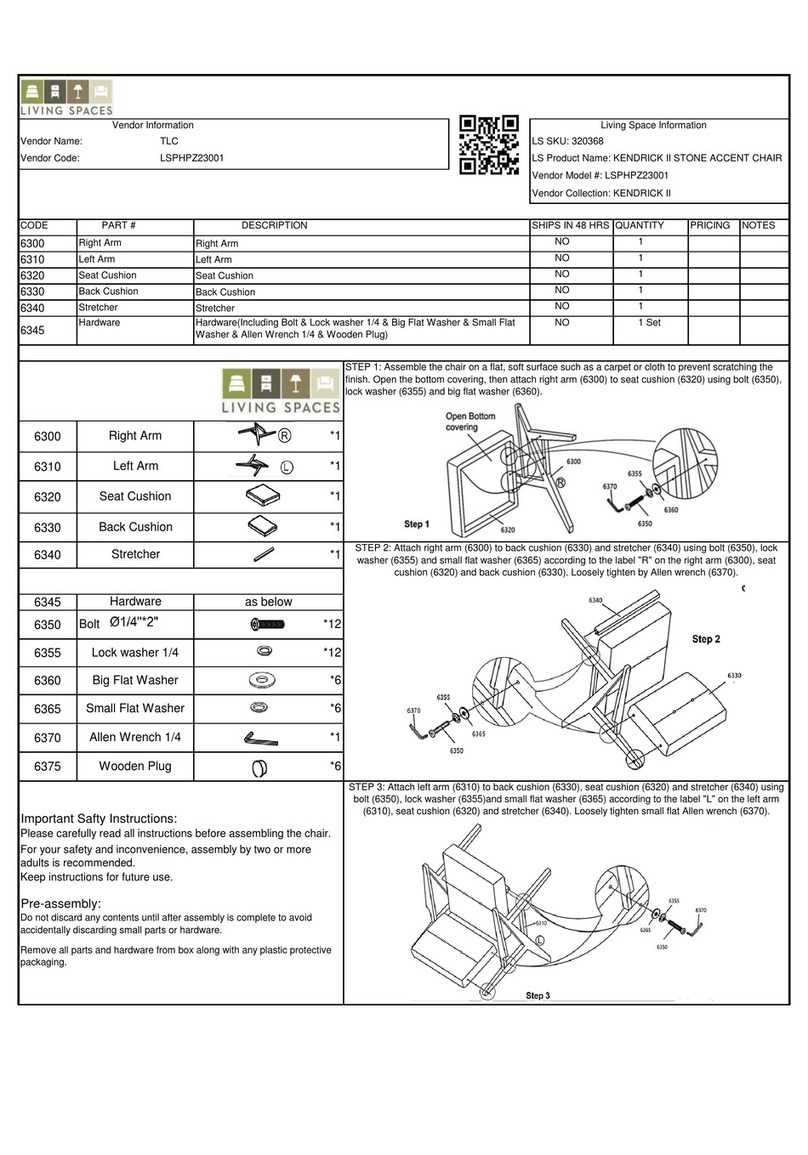
Living Spaces
Living Spaces TLC LSPHPZ23001 User manual

Living Spaces
Living Spaces 2849S-24 User manual
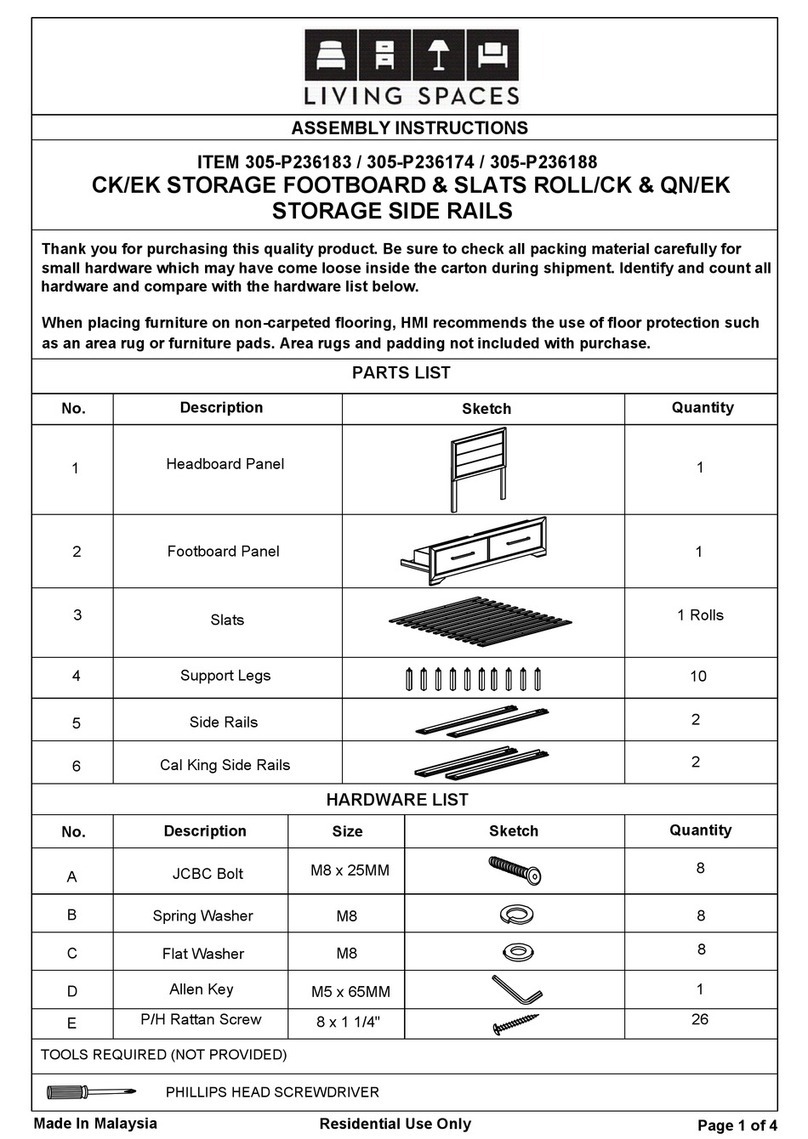
Living Spaces
Living Spaces 305-P236183 User manual
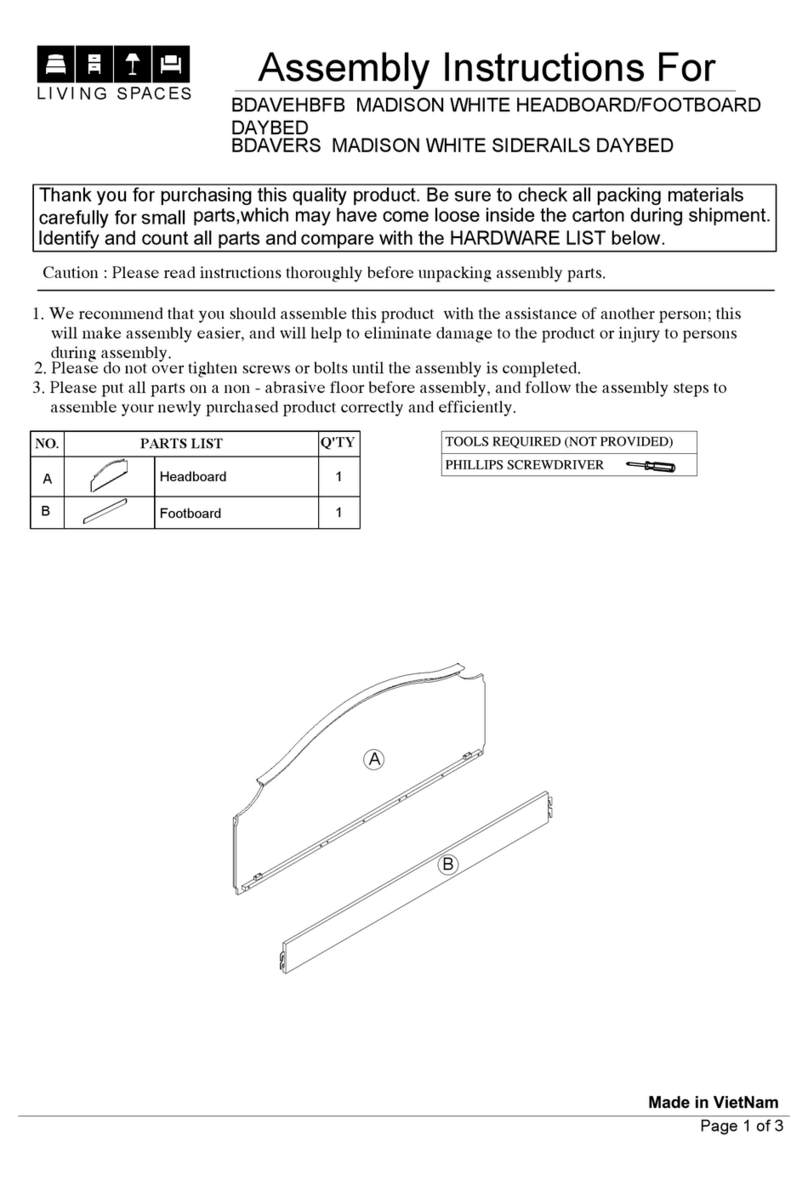
Living Spaces
Living Spaces 214995 User manual

Living Spaces
Living Spaces 7YU666F User manual
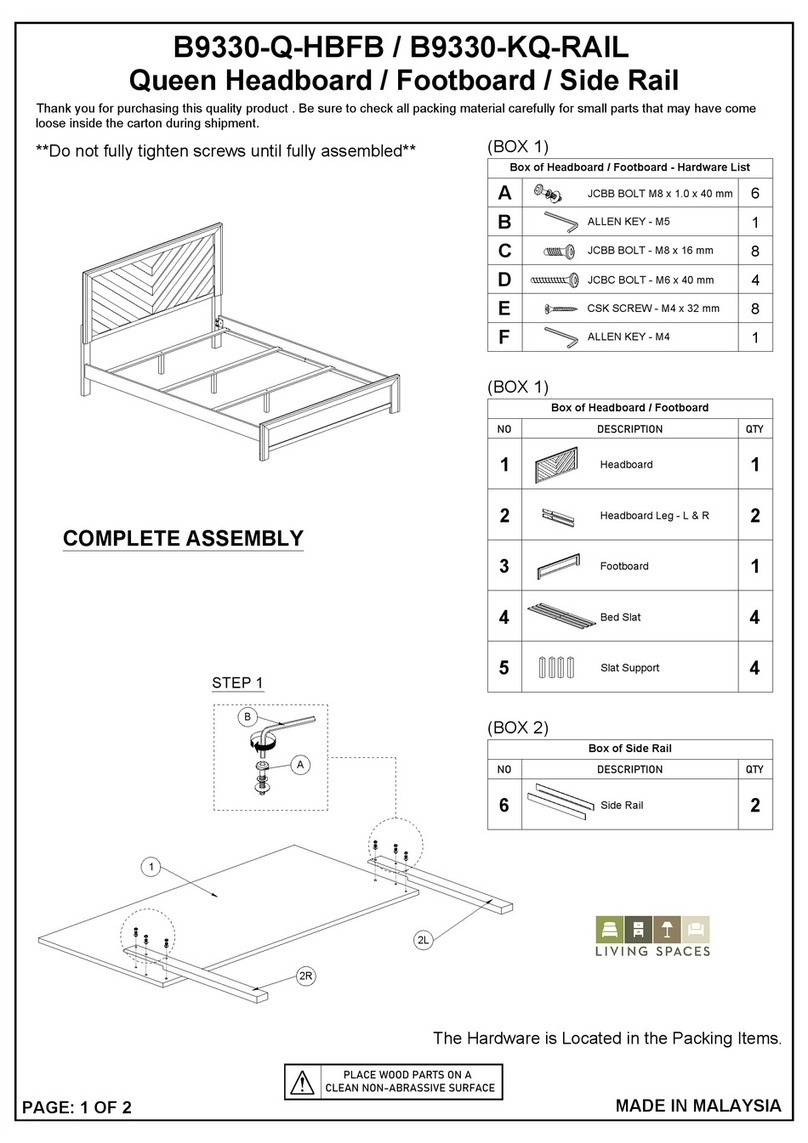
Living Spaces
Living Spaces B9330-Q-HBFB User manual
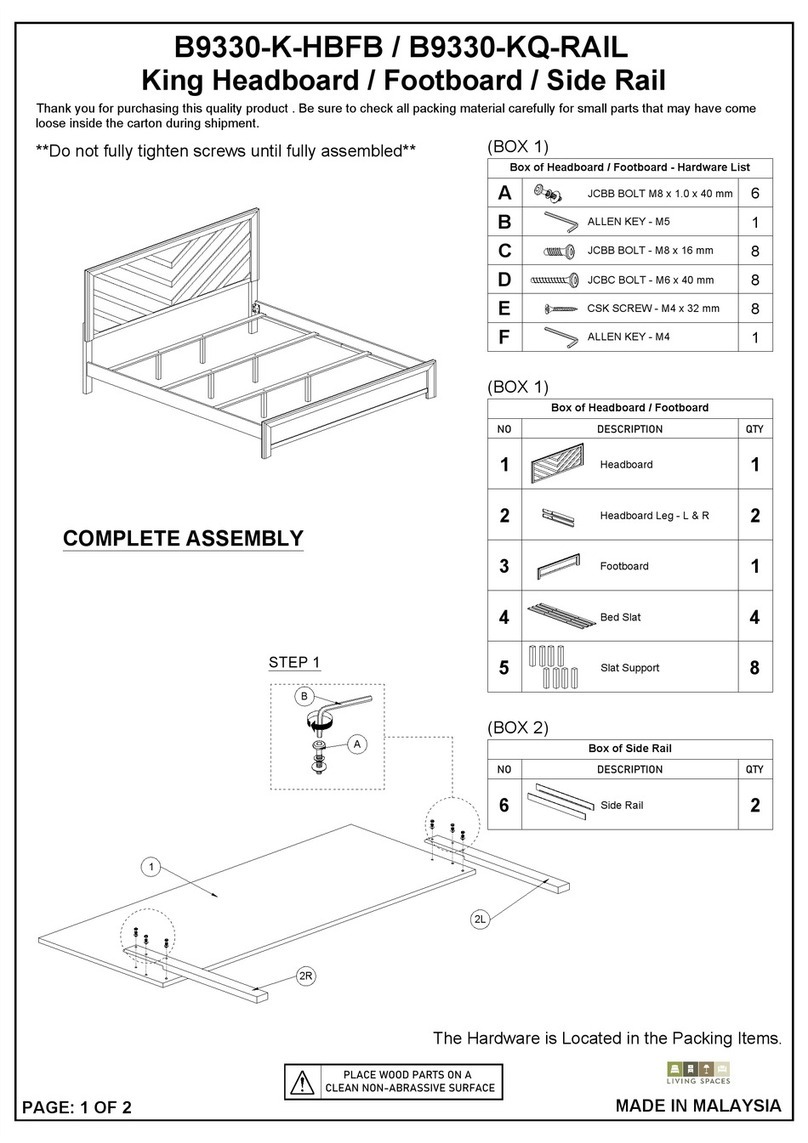
Living Spaces
Living Spaces B9330-K-HBFB User manual

Living Spaces
Living Spaces 102550 User manual
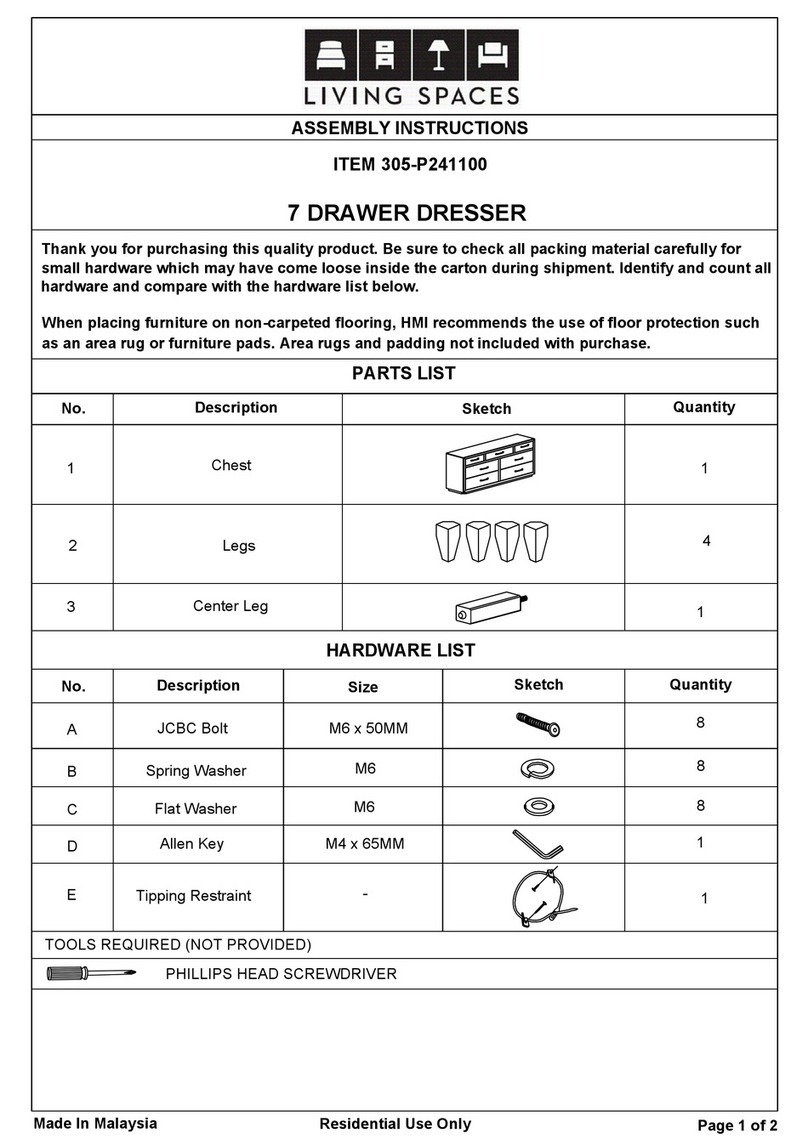
Living Spaces
Living Spaces 305-P241100 User manual
Popular Indoor Furnishing manuals by other brands

Regency
Regency LWMS3015 Assembly instructions

Furniture of America
Furniture of America CM7751C Assembly instructions

Safavieh Furniture
Safavieh Furniture Estella CNS5731 manual

PLACES OF STYLE
PLACES OF STYLE Ovalfuss Assembly instruction

Trasman
Trasman 1138 Bo1 Assembly manual

Costway
Costway JV10856 manual