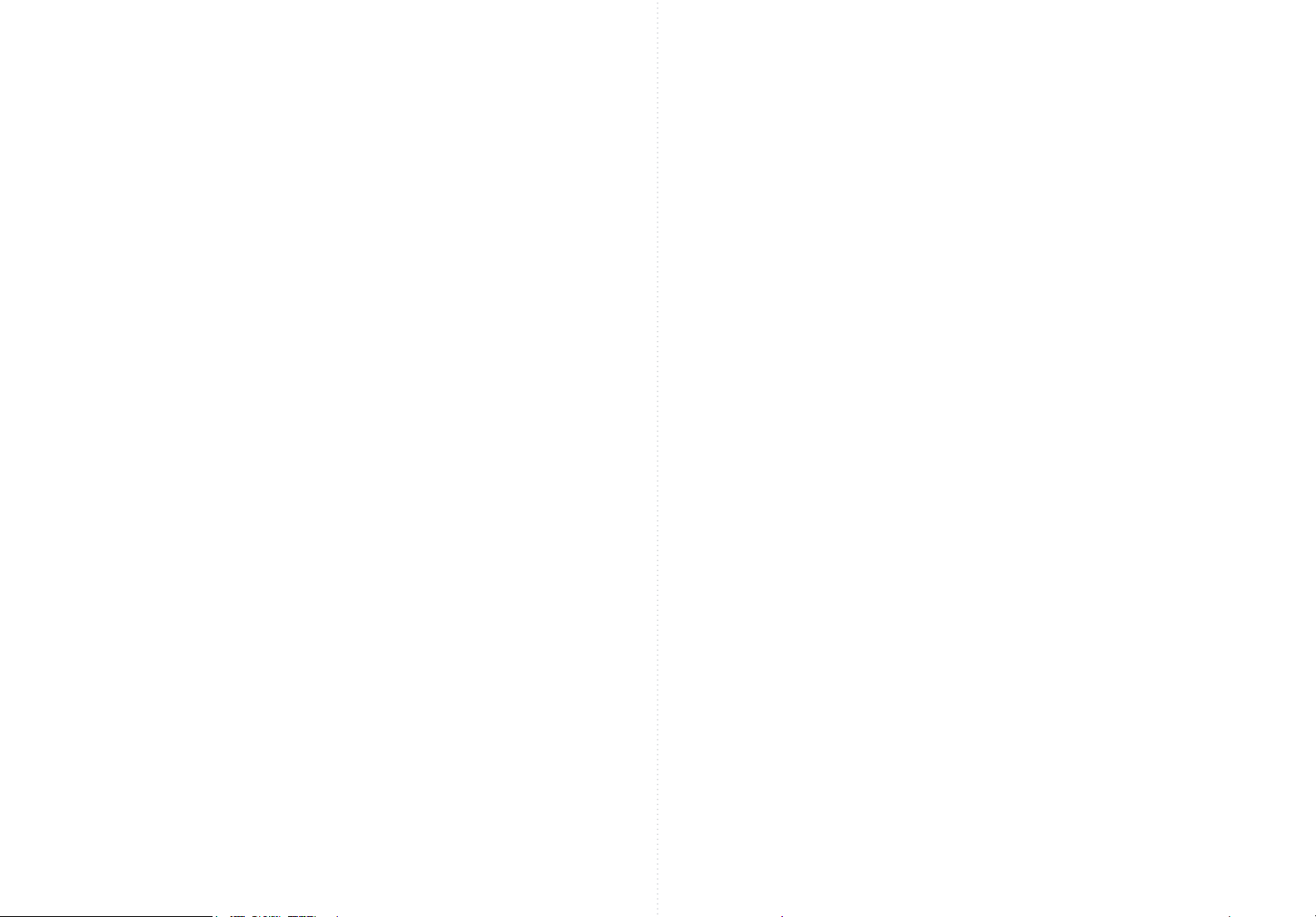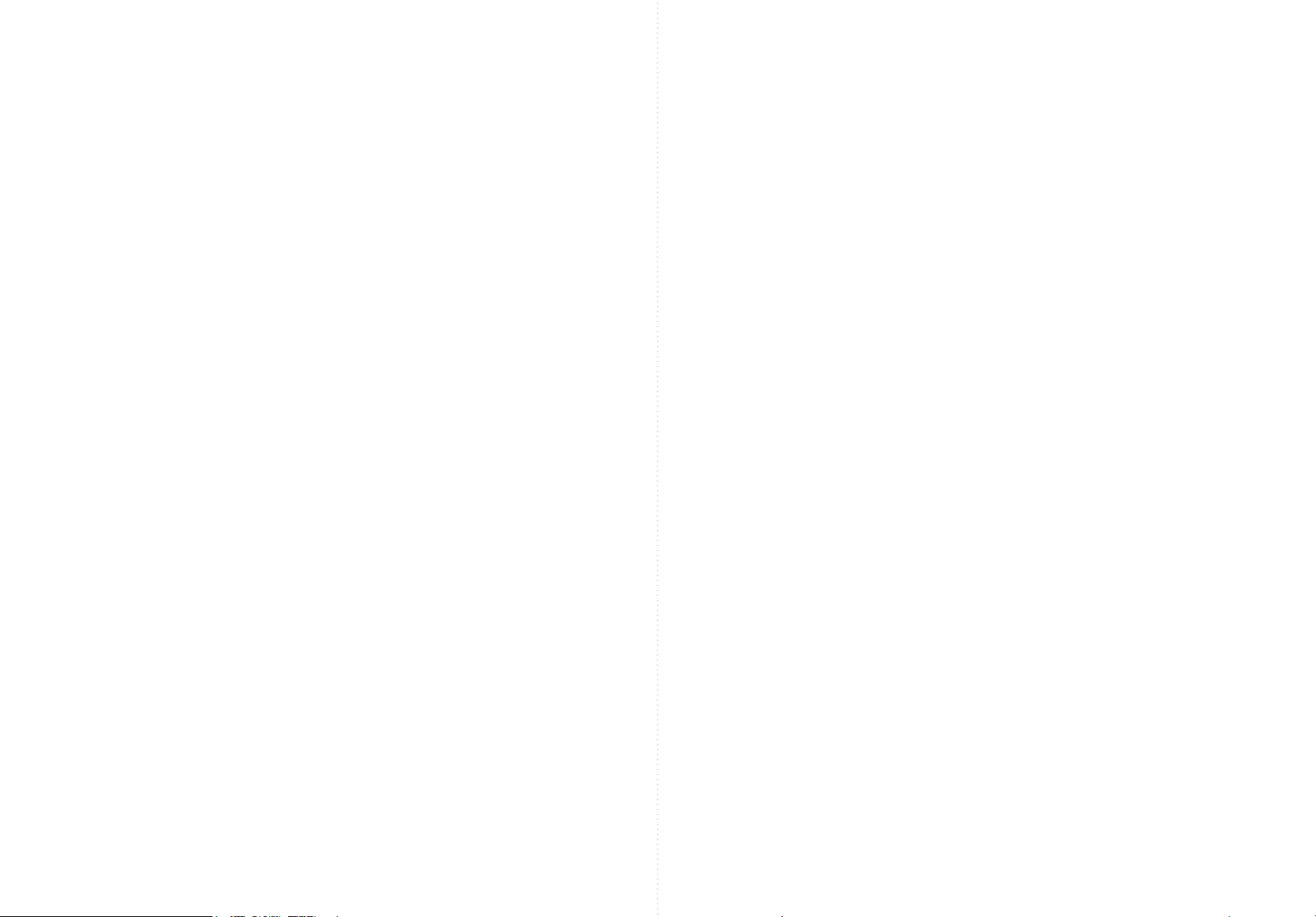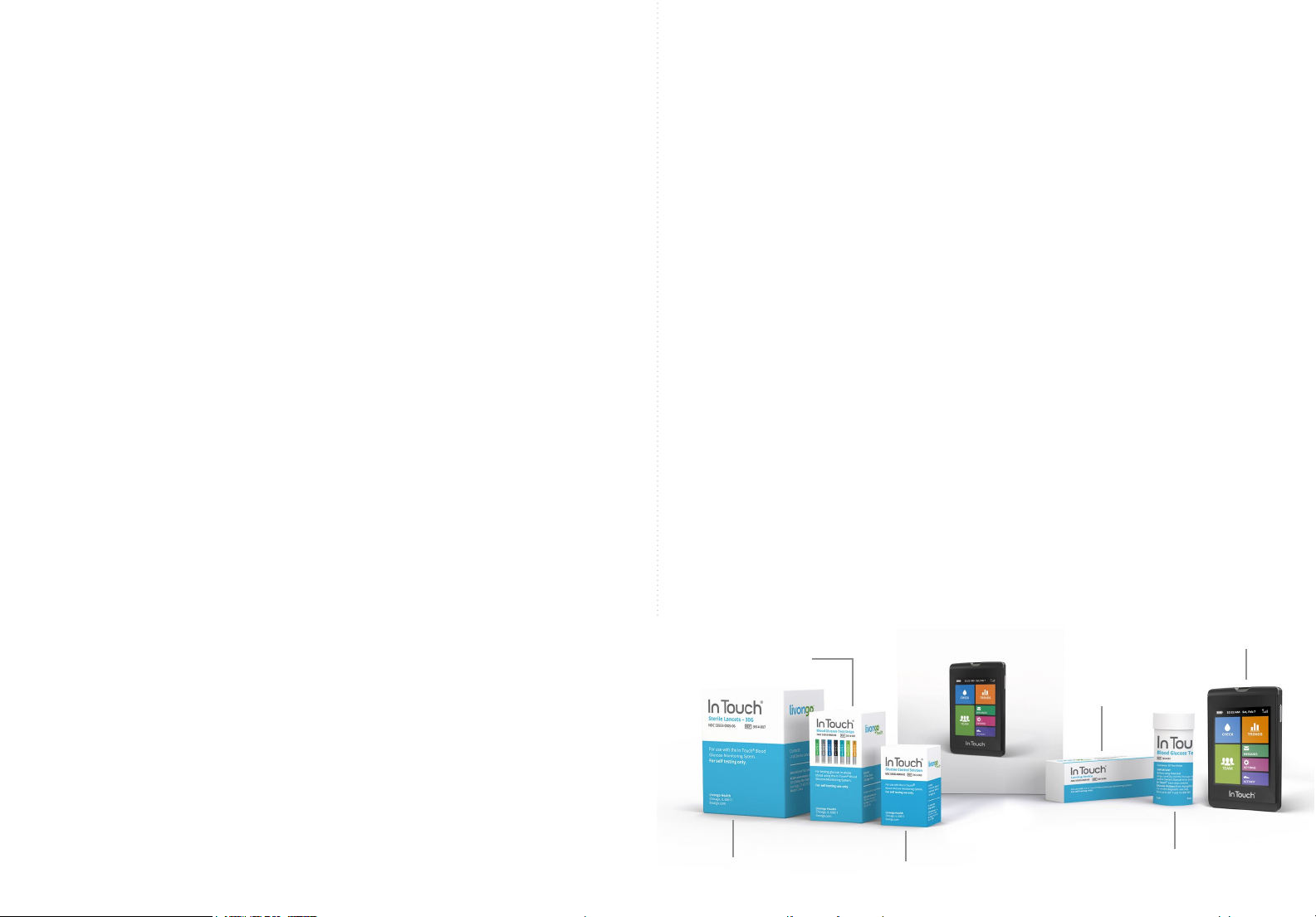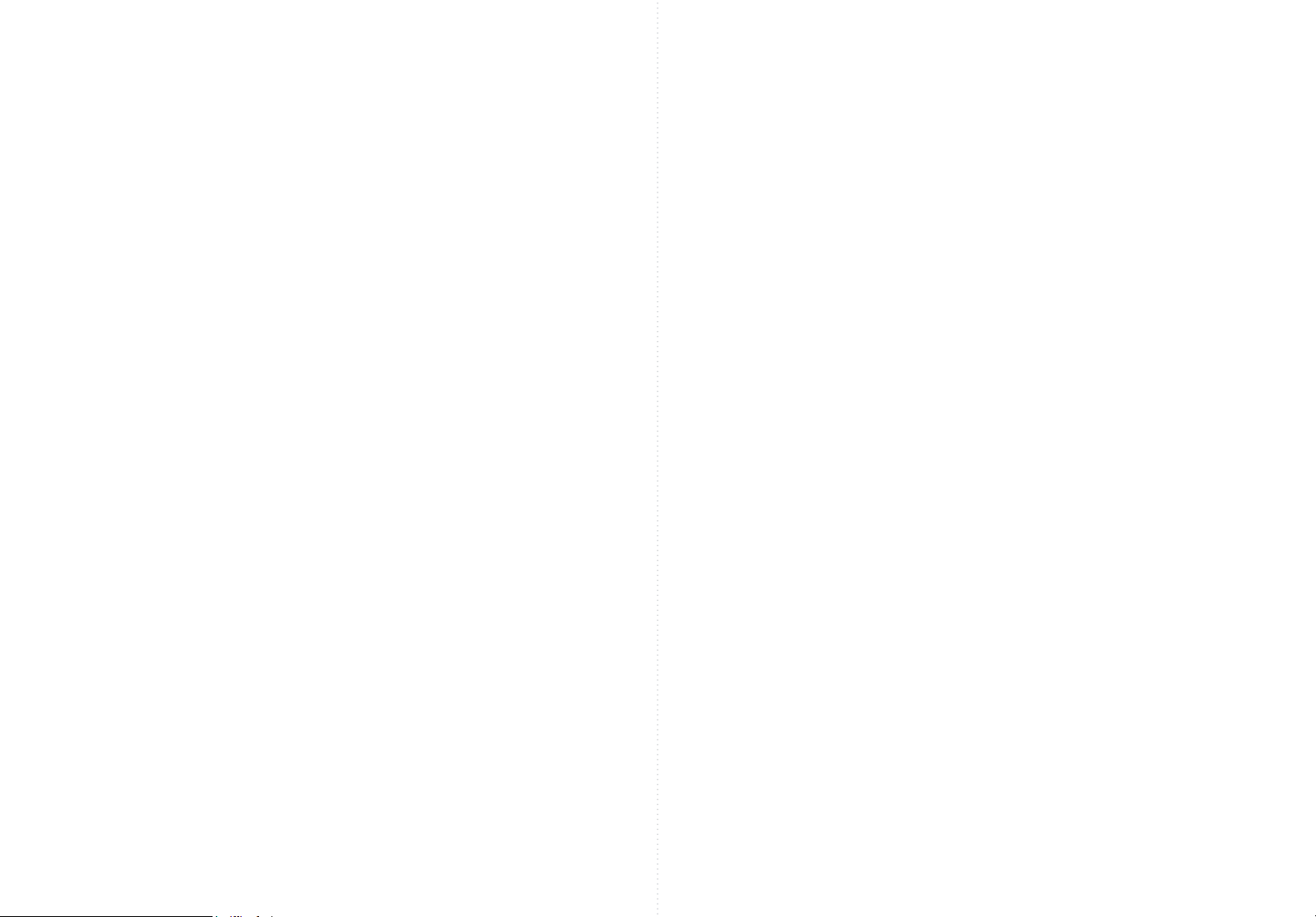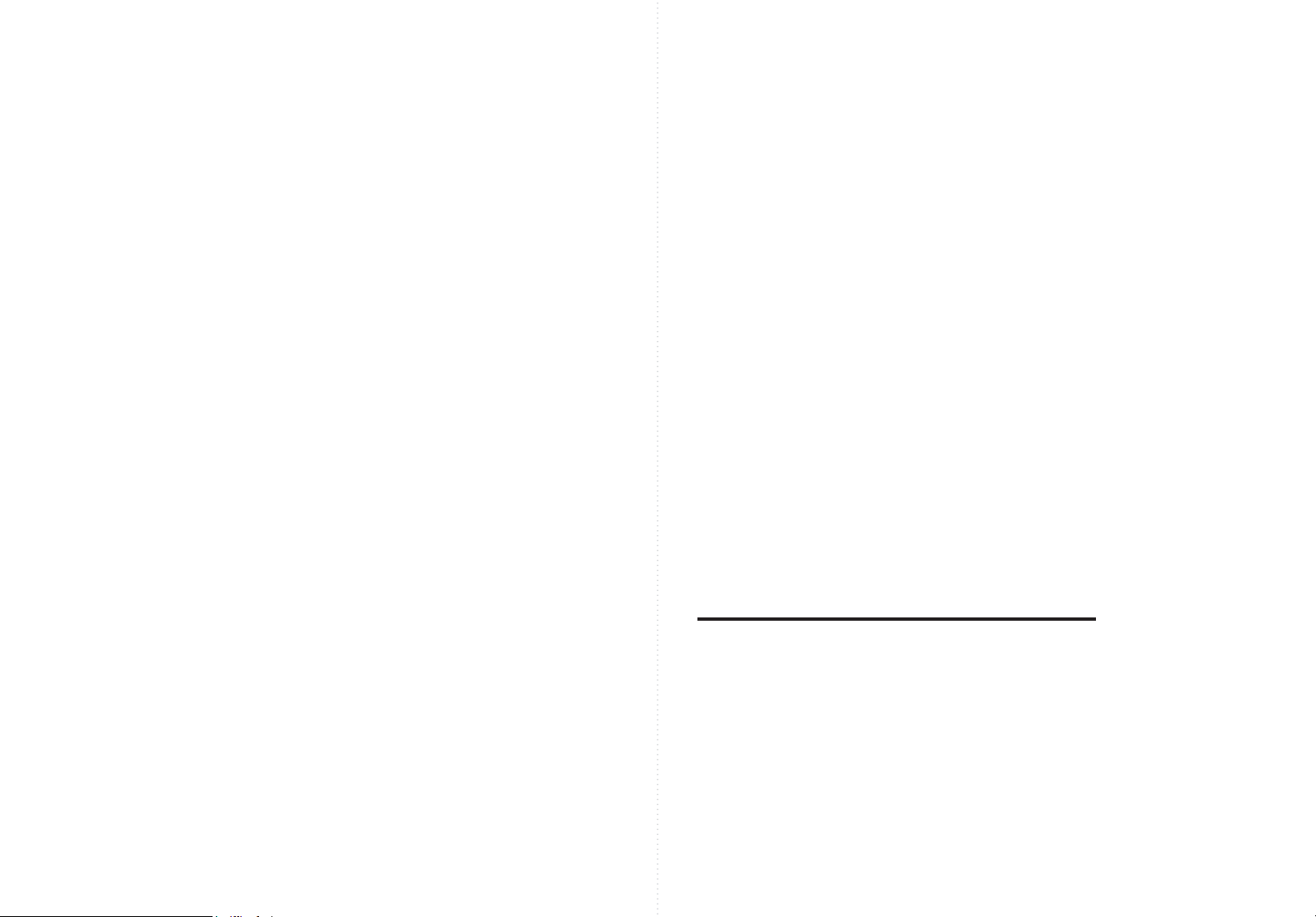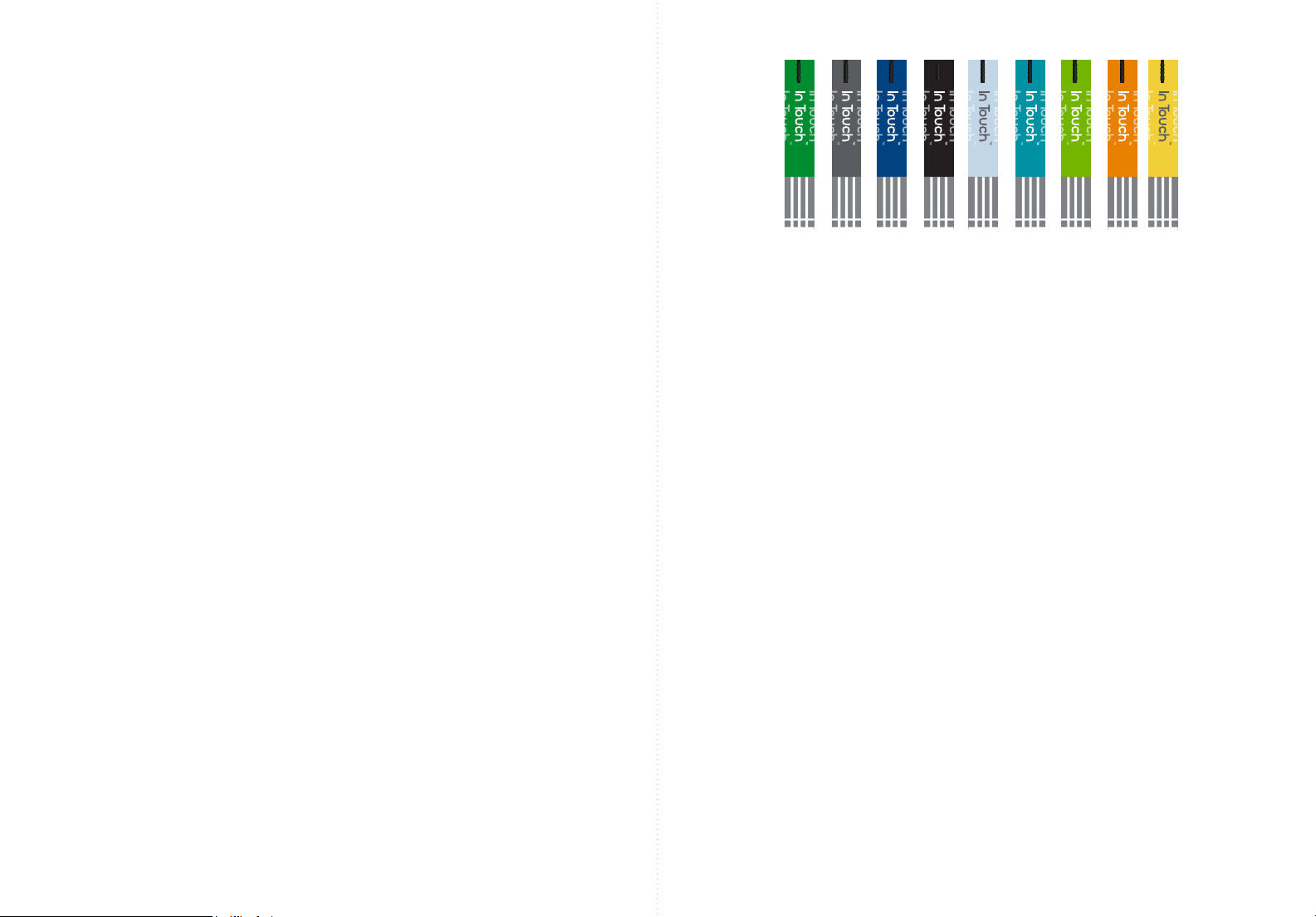10 11
In Touch®Data Management System
The Livongo Health, Inc. In Touch®Data Management System is an
optional accessory to assist you in monitoring your blood glucose levels
using the In Touch®Blood Glucose Monitoring System. The software is
password protected to ensure that your data is secure and not mixed
with another user’s. The software is an accessory which allows you to
collect the data captured by the meter, review averages, highs and lows,
and meal time blood glucose values, and organize it in various reports
and graphs.
Please note:
• In Touch®must only be used outside the body (in vitro diagnostic use).
• It should only be used with In Touch®blood glucose test strips and
In Touch®control solutions.
• It should only be used for testing glucose (sugar) with fresh capillary
whole blood samples.
• It should NOT be used to diagnose DKA or to test neonates.
• It should NOT be stored in the refrigerator or in the car.
WARNINGS:
1. Your In Touch®contains small parts. Keep it out of the reach of small
children and pets.
2. If you don’t recognize the symptoms of hypoglycemia a blood
glucose meter is critical to your care. Since any monitor may fail,
break, or be misplaced, you should always have a backup monitor.
3. Blood samples and blood products are potential sources of hepatitis
and other infectious diseases. Handle all parts of your device with
care. Do not share your In Touch®. It is for single-patient use only.
Any items that are used to measure glucose like test strips, lancets,
and alcohol swabs, must be disposed of safely to avoid the risk of
infection. Please follow your healthcare provider’s instructions for
proper disposal.
4. A pedometer is built into In Touch®as an option that will allow you
to measure activity. It is used to estimate how many steps you have
walked or taken. It should not be used for any treatment decision
including but not limited to insulin dosing.
5. Healthy Living tips are not intended to provide advice on treatment
decisions nor provide or supplement clinical care from your
healthcare professional.
Limitations
The test strips give accurate results when the following limitations are
observed:
• The test strips should not be used to diagnose or screen for diabetes,
DKA, or to test neonates.
• Each test strip is for a single check only. Do not reuse the strips. Use a
new, sterile In Touch®test strip each time you check.
• Your test strips are for personal use only. Do not share them with
anyone, including relatives.
• Use only fresh capillary whole blood from the nger. Do not use
serum or plasma.
• There is no eect on blood glucose for altitudes up to 8,516 feet
(2,595 meters) above sea level.
• Refer to this Owner’s Manual for operating temperature range for
the monitor.
• Extremes in humidity (higher than 90% and lower than 10%) may
aect results.
• The In Touch®Test Strips are calibrated against plasma.
• Glucose test results may be falsely low if you are severely dehydrated,
if you are in shock, or in hyperosmolar crisis.
• Critically ill patients should not be tested with the In Touch®Meter.