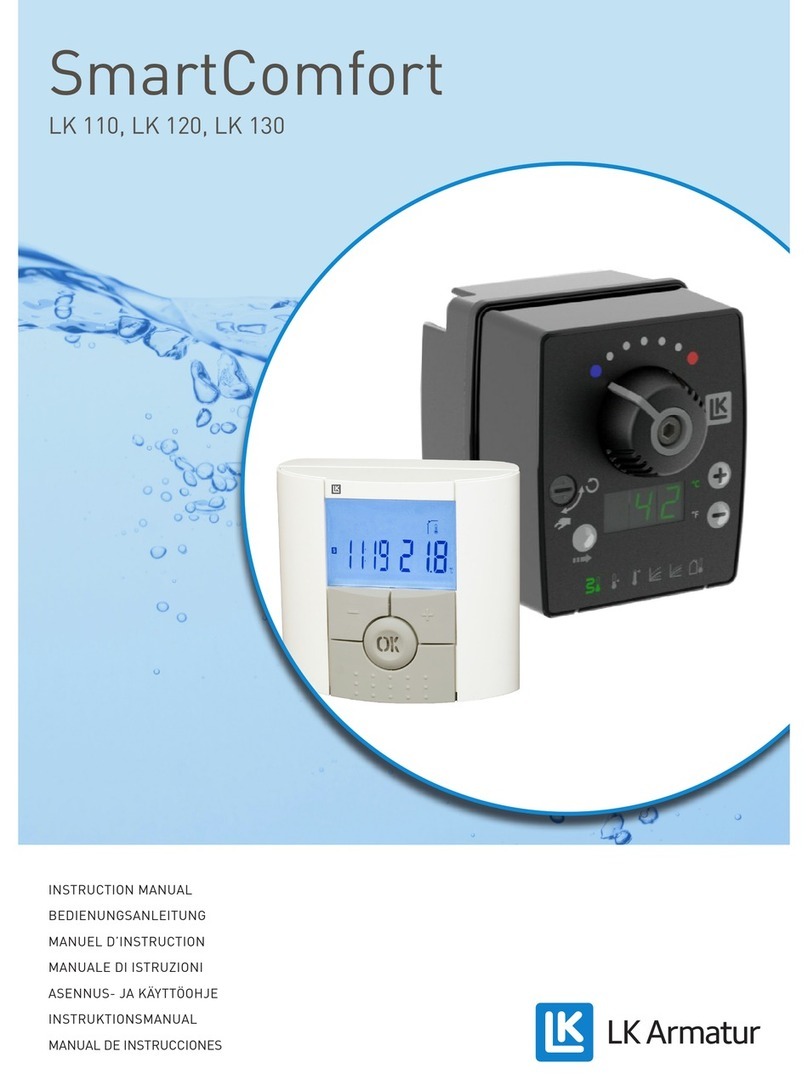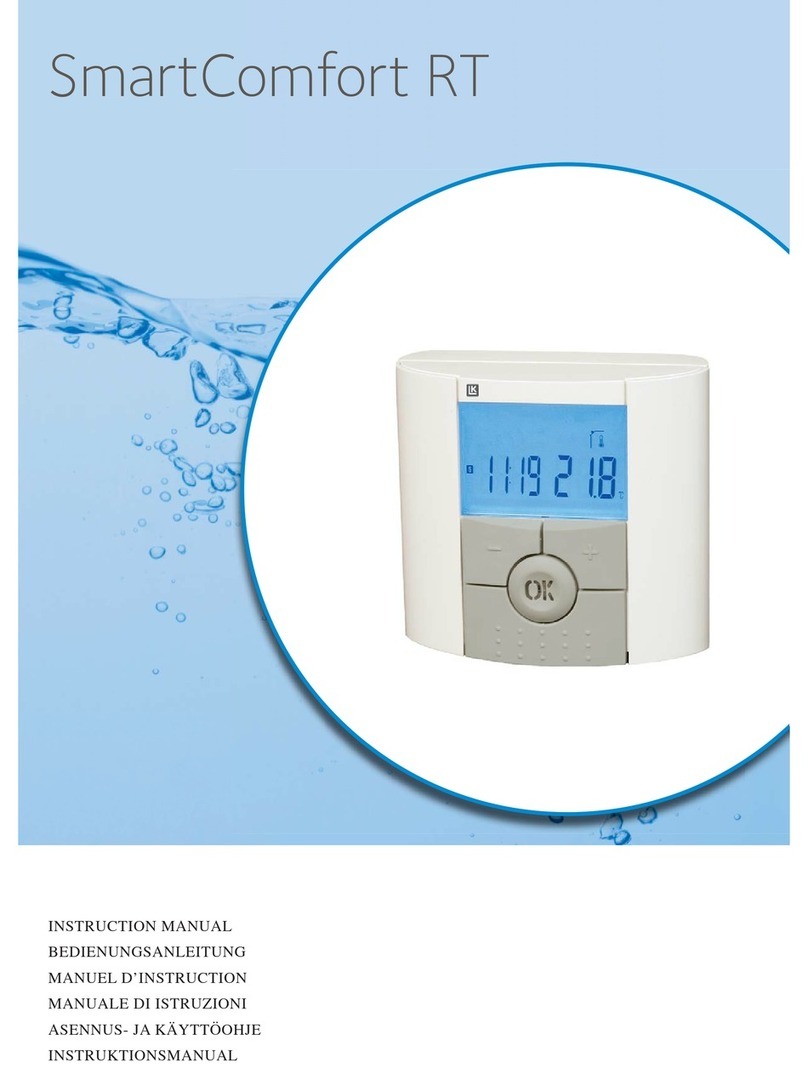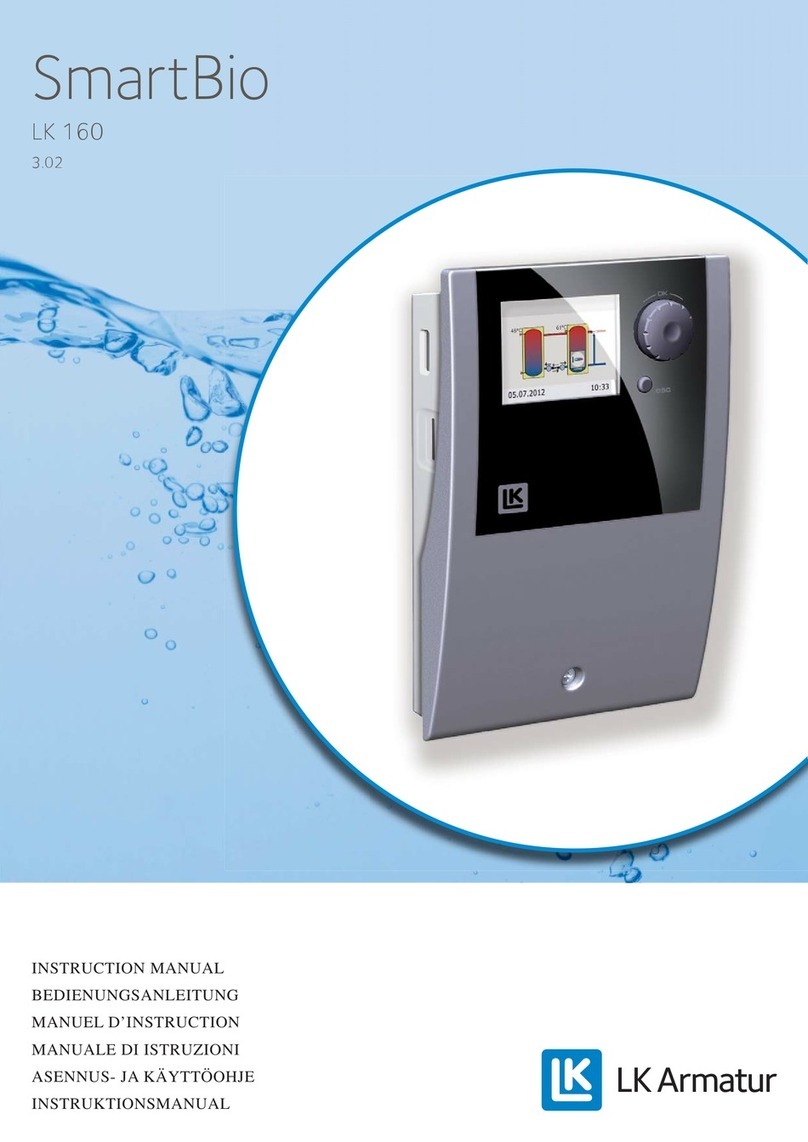6
GB ENGL SH
6
Temperature Display
The temperature can be displayed in °C or °F. The factory setting
is °C. To change temperature unit, press plus and minus buttons
simultaneously for at least 3 sec.
Manual Operation
The actuator can be disengaged to allow manual operation of
the mixing valve. Turn the disengaging button 90° clockwise to
the hand position symbol . The symbol will now start flashing.
Automatic Selection of Direction
Adaption to mixing valves with different opening directions is done
by an actuator test to determine if the valve opens clockwise or coun-
terclockwise. The test takes some minutes and occurs at first startup.
The actuator selects and saves the opening direction. Automatic se-
lection of only works when there is heat in the system. f the automa-
tion cannot decide direction, a manual choice should be made.
Manual Selection of Direction
Check the opening direction of the mixing valve. Adapt the ope-
ning direction of the actuator in the following way:
Clockwise direction: Push the plus button and then power
up the actuator. The display counts down 3-2-1. Let go of the plus
button. The direction is indicated by a red light to the right on the
actuator. The automation selects clockwise direction and the indi-
cation switches to fixed light.
Counter-clockwise direction: Push the minus button and
then power up the actuator. The display counts down 3-2-1. Let
go of the minus button. The direction is indicated by a red light to
the left on the actuator. The automation selects counter-clock-
wise direction and the indication switches to fixed light.
Min. Temperature (Antifreeze)
The working range of the actuator can be limited to prevent the tem-
perature from falling below a set value (provided that there is heat
in the system). Step to the symbol for min. temperature by using
the function selector. ncrease or decrease the value by using the
plus or minus button. The min-value cannot be set above the max-
value. The max-value will automatically increase as soon as the
min-value reaches the max-value. The max-symbol will flash to
indicate that the temperature setting has been changed.
Note! SmartComfort has a built-in antifreeze function, which
will make the mixing valve stay in approximately 30° position
should the supply temperature sensor be defective. f this cau-
ses risk of damage to the heating system an overheating pro-
tection device should be installed.
ndication
Above the knob on the actuator, there are two
indicators for hot (red) and cold (blue). At normal
operation, both indicators shine. f the angle
of rotation is changed, the indicator blinks
in the turning direction The blinking shifts
to fixed light shortly after the motion has
stopped.
indicators
ACTUATOR, FUNCT ONS AND SETT NGS Max. Temperature
The working range of the actuator can be limted to prevent the tem-
perature from rising above a set value. Step to the symbol for max.
temperature by using the function selector. ncrease or decrease
the value by using the plus or minus button. The max-value cannot
be set below the min -value. The min-value automatically decreases
as soon as the max-value reaches the min-value. The min-symbol
will flash to indicate that the temperature setting has been changed.
This temperature limitation can be used e.g. to protect sensitive
building structures such as wooden floors with underfloor heating.
Curve Control
For model LK 110 and LK 130. This operation converts the measu-
red outdoor temperature to an internal setpoint with the help of a
curve control. The curve must be adjusted and parallel shifted to
match different buildings and the operation of the heating system.
n model LK 130, the setpoint is also affected by the difference bet-
ween the indoor temperature (measured by the room controller) and
the setpoint in the room controller (the desired room temperature).
Curve Setting
For model LK 110 and LK 130. The curve can be adjusted from
1.0 to 9.9. Step to the symbol for curve by using the function
selector. ncrease or decrease the slope of the curve with the
plus or minus button.
Recommended basic setting:
Radiator system Curve setting 3.0
Floor heating system in wooden joists Curve setting 1.5
Floor heating system in concrete Curve setting 1.0
Parallel shift of the Curve
For model LK 110 and LK 130. With the parallel shift of the cur-
ve the flow line temperature can be changed +-10°C/+-18°F. To
change the room temperature by 1°C, the supply temperature
should be changed 2 - 4°C. Step to the symbol for parallelshift
by using the function selector. Change the position of the
curve with the plus or minus button.
Reset to Factory Settings
Press the plus and minus buttons simultaneously during power-
up. The display counts 0-9-8-7-6-5-4-3-2-1-0. Let go of the buttons.
(C°)
(C°)