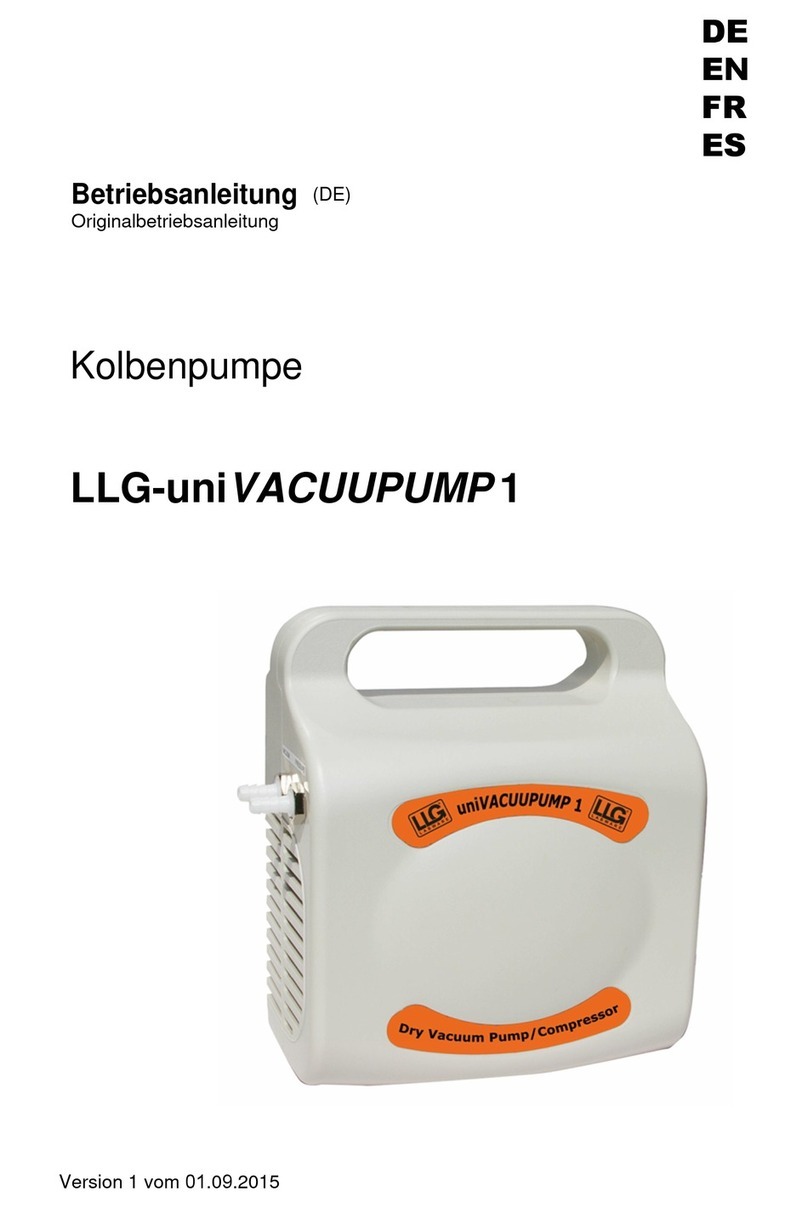OPERATION MANUAL
7
5. Pipetting
First check the pipette to be used to ensure it is not damaged and has no dents or sharp
edges in the upper part. Check whether the upper gripping part is dry. Carefully hold the
pipette and insert it securely into the silicon holder inside the nose cone. Once the pipette
has been securely attached, always hold the instrument in a vertical position, tip down.
Speed Control: Set the pump speed using H / L / G Switch.
H : High Position - Fast aspirating and fast dispensing
L : Low Position - Slow aspirating and slow dispensing
G : Gravity Position - Slow aspirating and dispensing by gravity force only.
It is recommended to choose L position for less volume pipettes up to 5 ml & H position
for volumes greater than 5 ml. The speed of aspirating & dispensing can also be controlled
manually by controlling the nger pressure on trigger buttons. The deeper the button is
pressed, the faster the liquid will be aspirated or dispensed.
Aspirating (Filling the pipette): Slowly press the upper pipetting trigger, the liquid will
start aspirating. Fill the pipette slightly above the mark desired, adjusting the aspiration
speed by nger pressure, particularly in the nal stage. Do not overll the pipette. After
lling the pipette above the desired volume press the lower trigger gently, dispense excessive
liquid from the pipette until the meniscus of liquid aligns exactly with the required volume
mark on the pipette.
Dispensing: Slowly press the lower pipetting trigger. The liquid will start dispensing.
Note: It may happen that during gravitational force dispensing the pipette is not completely
emptied due to the characteristics of pipettes used with the pipette controller.
• Unscrew the nosepiece.
• Pull out the membrane lter and the silicon
pipette holder.
• Rinse the silicon holder which includes a valve
using a wash bottle.
• Blow liquid out of the silicon holder and leave
it until it is completely dry.
• Place the new membrane lter, assemble the
device in reverse order and carry out leak
test.
Note: Only use genuine manufacturer
recommended lters and accessories.
Desktop stand: the pipette controller can hold
a serological pipette while resting on it.
6. Replacing the lter