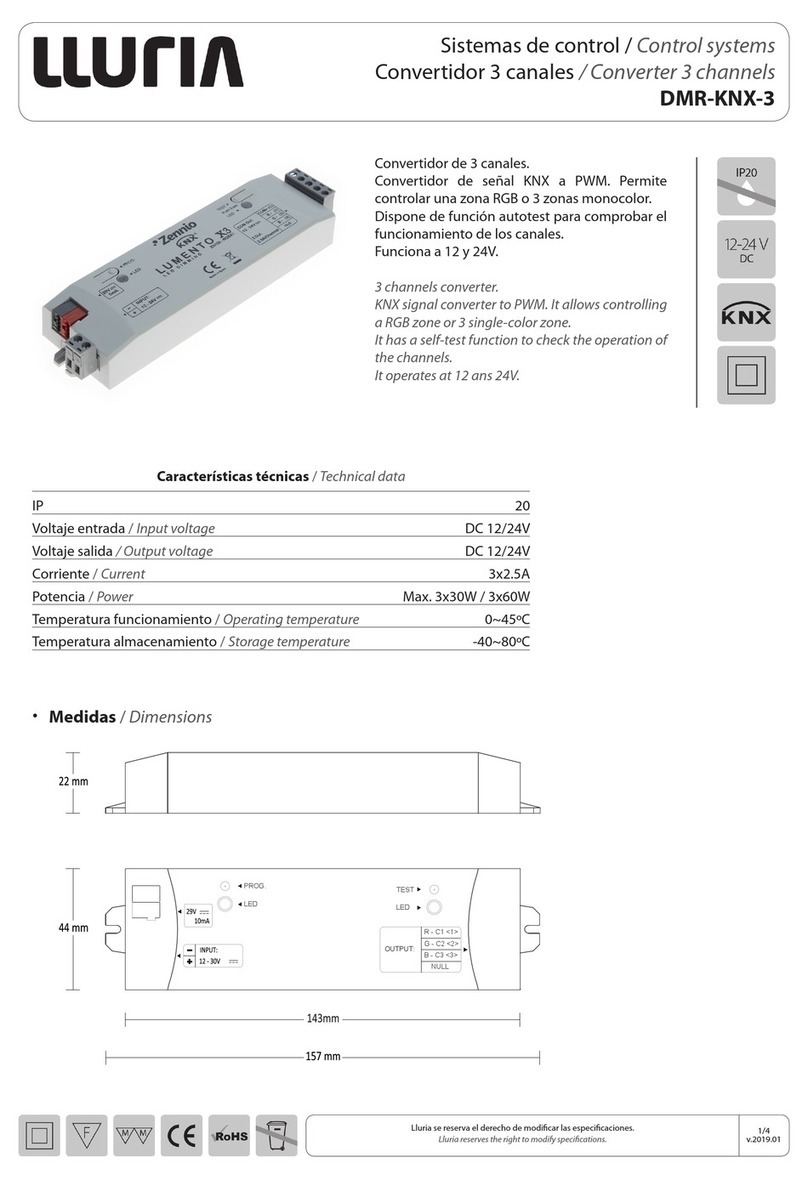Sistemas de control / Control systems
Convertidor 4 canales / 4 channels converter
DE-4-DMX-5A
Lluria se reserva el derecho de modificar las especificaciones.
Lluria reserves the right to modify specications.
3/4
v.2019.01
Funcionamiento /Working
•
Entrada DMX +
· Modo Ajustes:
Pulsación larga tecla“M” y “◄“ al mismo tiempo durante 2 seg.
Pulsación corta tecla “M“ para seleccionar entre modo decodificador, frecuencia de salida, tipo de curva lumínica de salida o pantalla
en blanco automático.
· Modo decodicador: Pulsación corta “◄“ o “►“ para seleccionar el número de canales. Cuando se selecciona, el decodificador
solo ocupa una dirección DMX.
· Frecuencia de salida: Pulsación corta “◄“ o “►“ para seleccionar el tipo de frecuencia de salida.
· Salida de brillo: Pulsación corta “◄“ o “►“ para seleccionar entre la curva lineal (C-C) o curva logarítmica (C-R).
· Pantalla de apagado automático: Pulsación corta “◄“ o “►“ para habilitar o deshabilitar el apagado automático de la pantalla.
· Salir del modo ajustes:
Presión larga sobre la tecla “M“ durante 2 seg. o dejar en reposo el convertidor durante 10 seg.
· Adjusts mode:
Long press “M“ key and “◄“ key at the same time during 2 sec.
Short press “M“ key to select between decoder mode, output frequency, output light curve type or automatic blank display.
· Decoder mode: Short press “◄“ or “►“ to select the number of channel. When it selects the decoder only takes one DMX address.
· Output frequency: Short press “◄“ or “►“ to select the type of output frequency.
· Brightness output: Short press “◄“ or “►“ to select between lineal curve (C-C) or logaritmic curve (C-R).
· Automatic shutdown screen: Short press “◄“ or “►“ to able or disable automatic screen shutdown.
· Exit adjusts mode:
Long press on “M“ key during 2 sec. or let converter rest during 10 sec.
Entrada DMX -
Salida DMX +
Salida DMX -
GND/ Entrada alimentación -
Entrada alimentación -
Entrada alimentación +
Entrada alimentación +
Pantalla digital
Botones ajustes
Salida LED blanco -
Salida LED +
Salida LED +
Salida LED +
Salida LED +
Salida LED azul -
Salida LED verde -
Salida LED rojo -
DMX input +
DMX input -
DMX output +
DMX output -
GND/ Power input -
Power input -
Power input +
Power input +
Digital display
Settings Keys
Output white LED -
Output LED +
Output LED +
Output LED +
Output LED +
Output blue LED -
Output green LED -
Output red LED -
D+D- D-D+