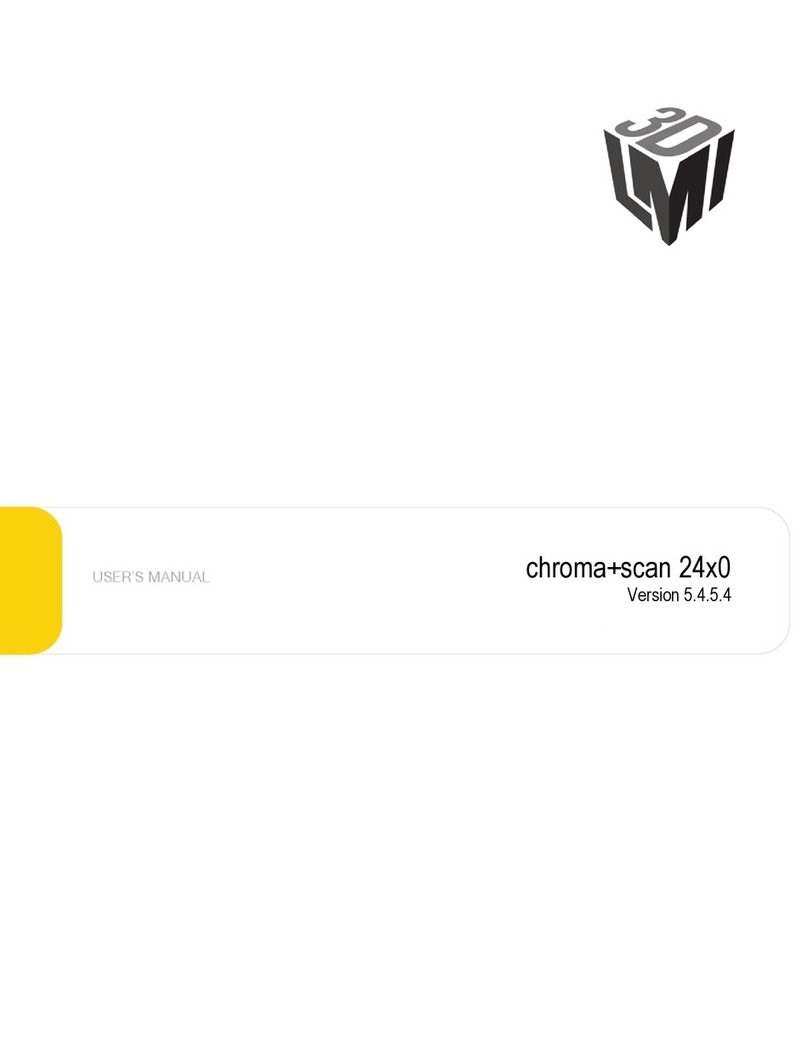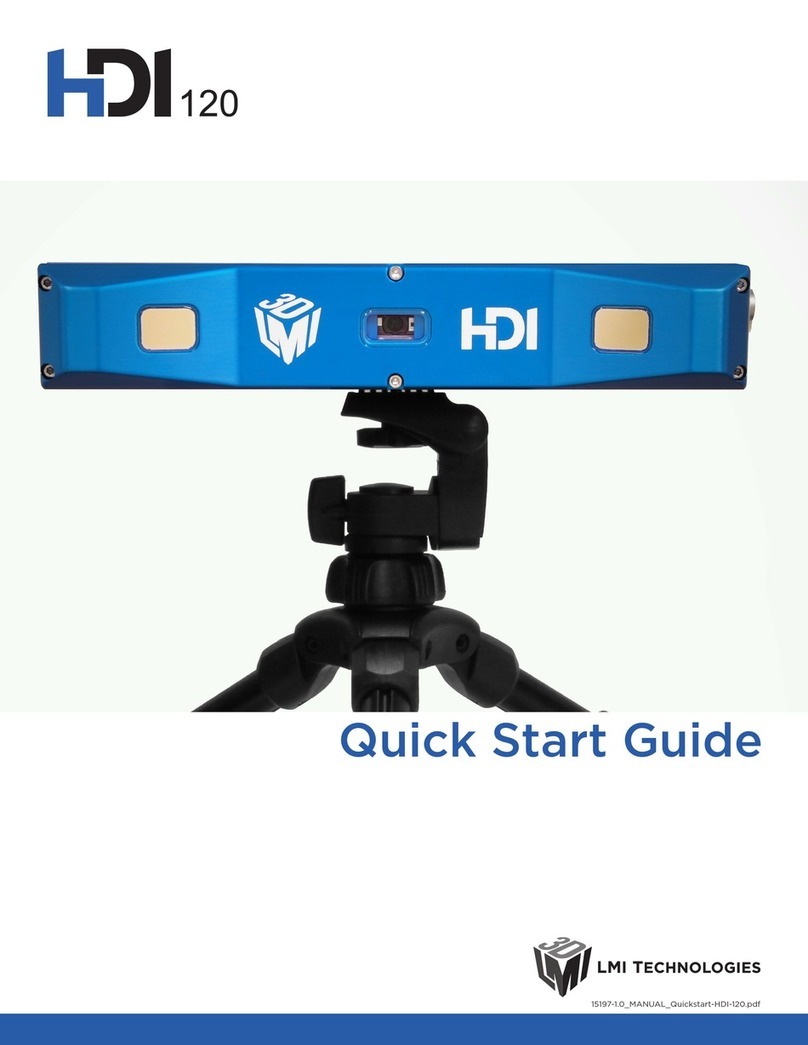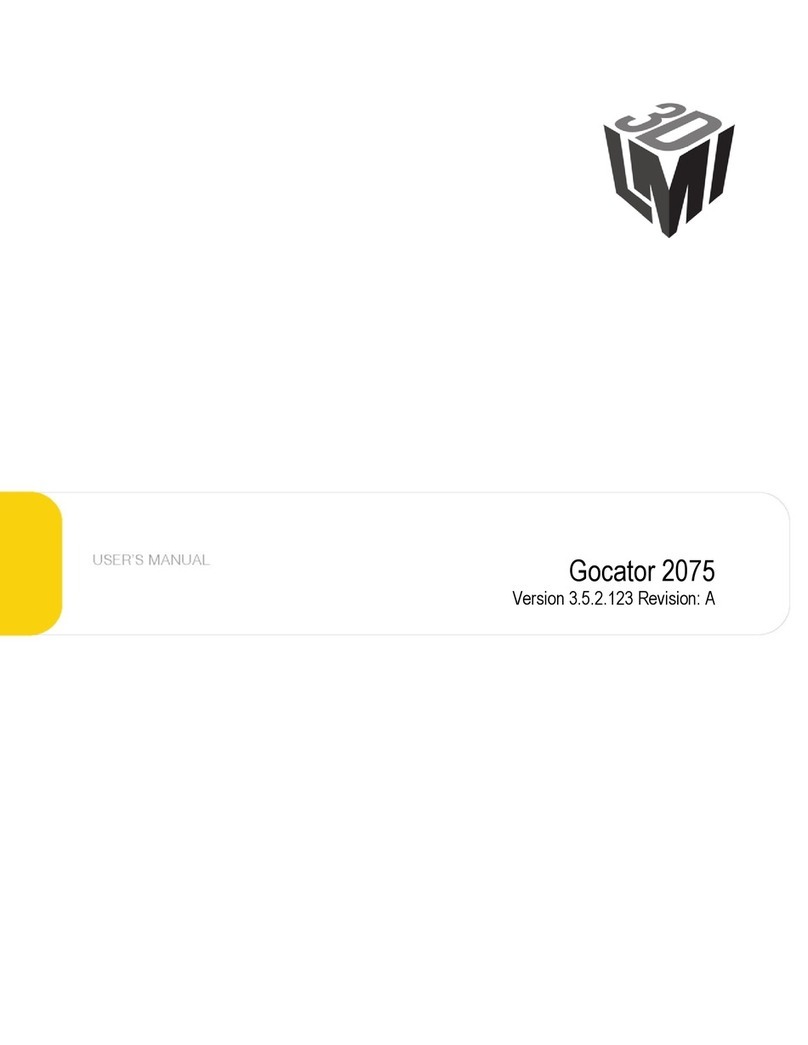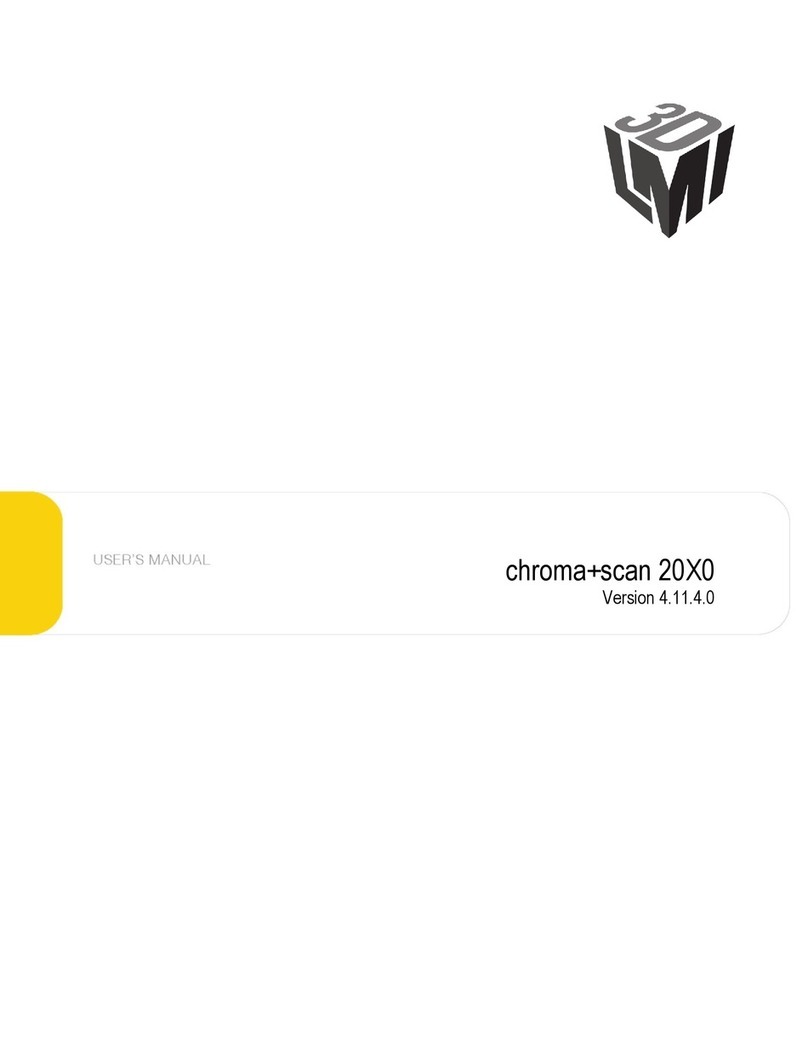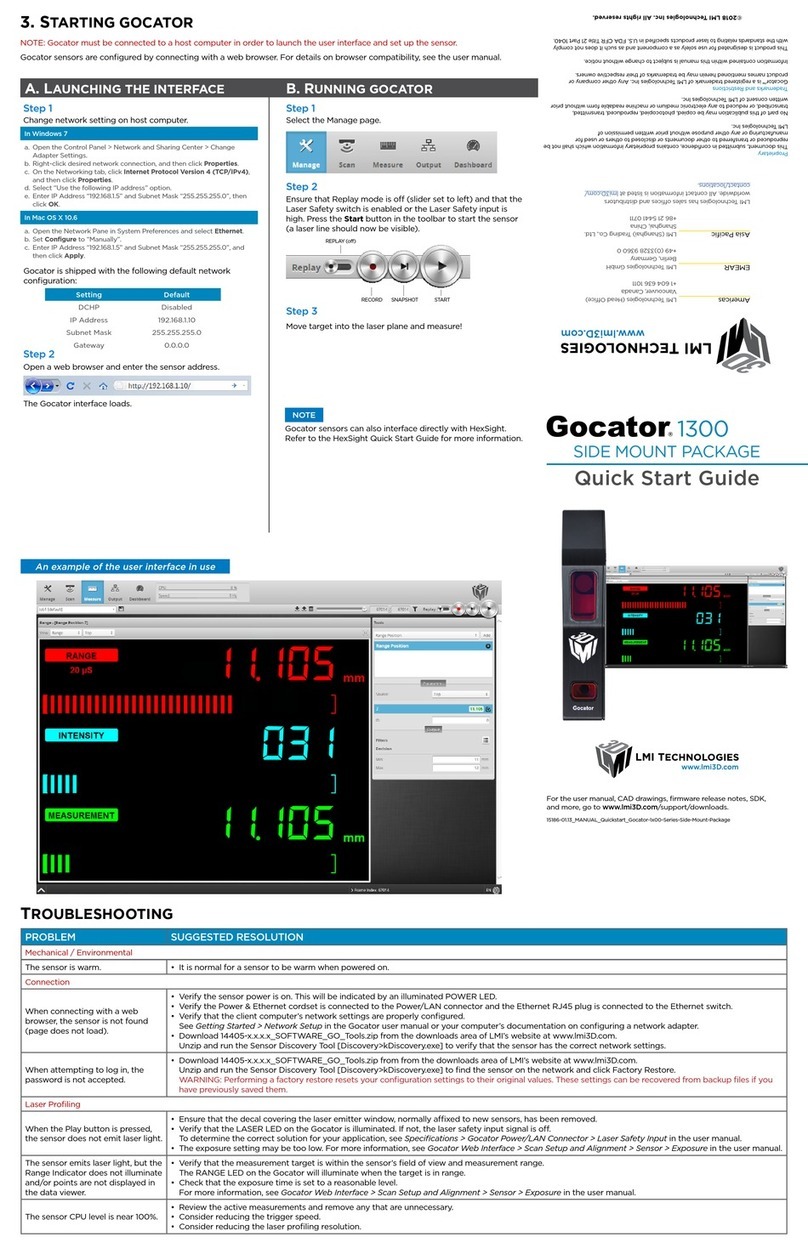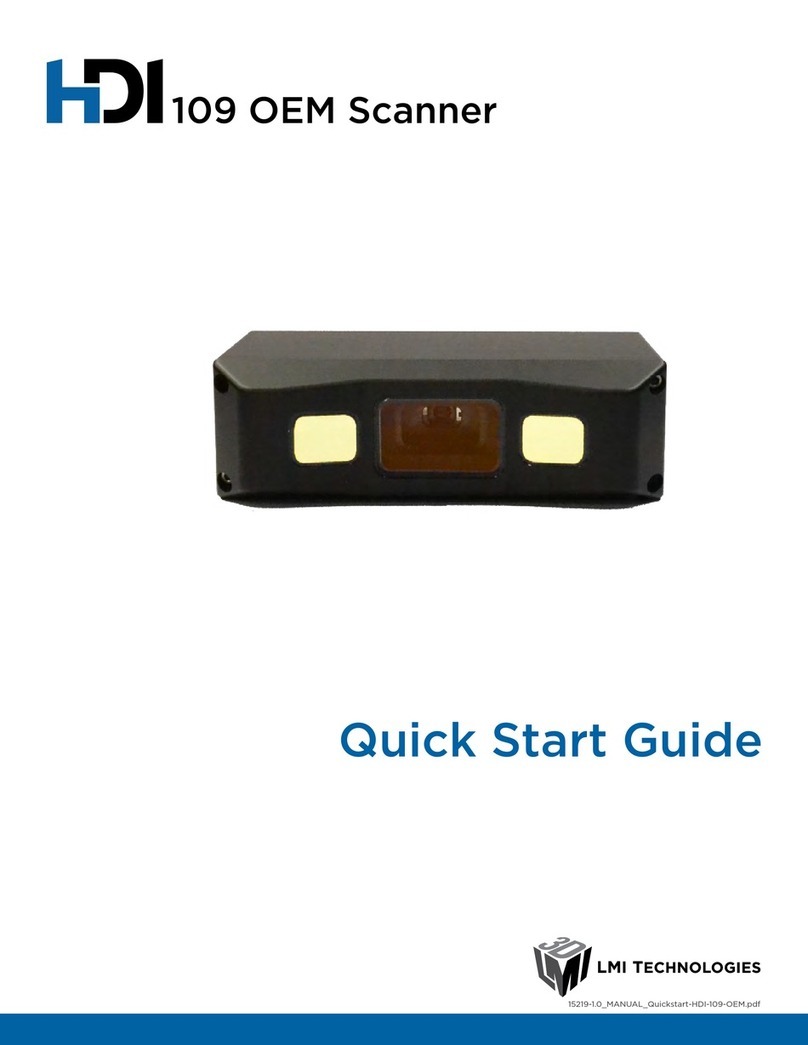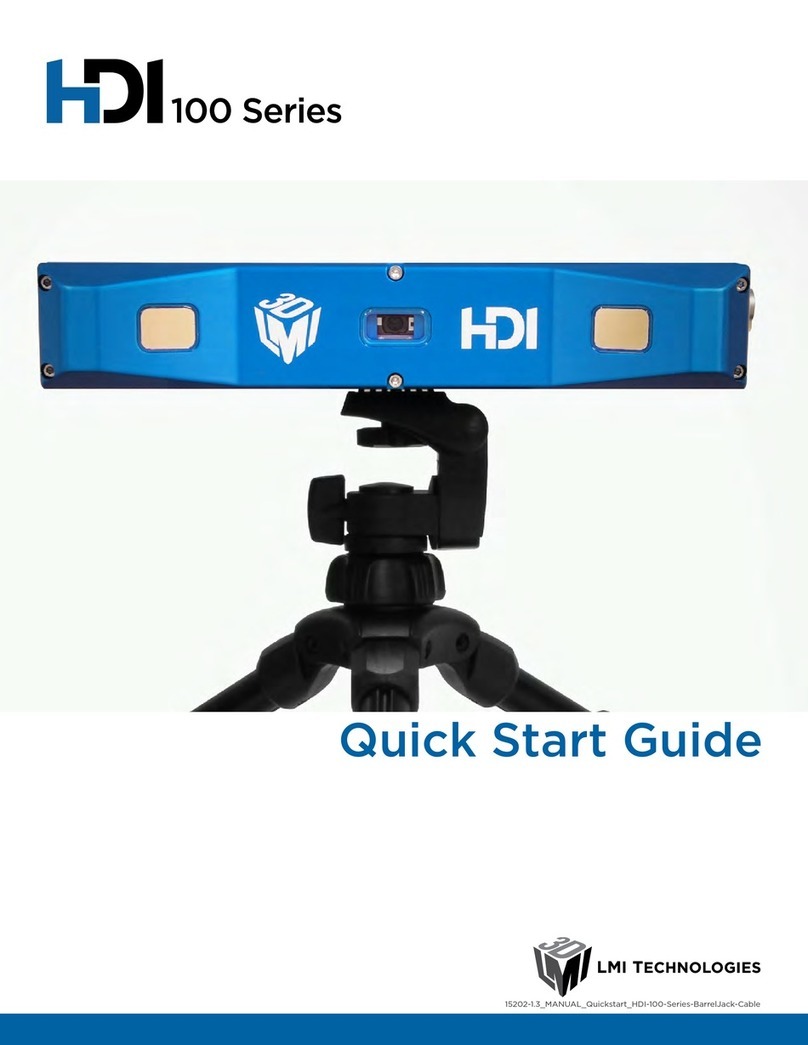Table of Contents
1 Laser Safety.............................................................................................................5
1.1 General Information ..........................................................................................5
1.2 Laser Classification...........................................................................................6
1.2.1 Laser Classes ............................................................................................6
1.2.2 User Precautions & OEM Responsibilities..................................................7
1.2.3 Class 3B/lllb OEM Responsibilities.............................................................7
1.3 Requirements for Laser Systems Sold or Used In the USA...............................9
1.4 Chroma+scan 21X5 Laser Safety Specification.................................................9
2 Sensor Overview....................................................................................................10
2.1 Introduction .....................................................................................................12
2.2 Measurement Principles..................................................................................12
3 Sensor Specifications.............................................................................................13
3.1 Models ............................................................................................................13
3.1.1 chroma+scan 2125 ..................................................................................13
3.2 Coordinate Definitions.....................................................................................14
3.3 Performance ...................................................................................................15
3.4 Specifications..................................................................................................15
3.5 Scan Zone.......................................................................................................16
3.6 Dimensions .....................................................................................................17
3.7 FOV Envelope.................................................................................................17
3.8 Cleaning..........................................................................................................18
3.9 Features..........................................................................................................18
3.9.1 Binocular 3D Scanning.............................................................................19
3.9.2 High Scan Rates ......................................................................................19
3.9.3 Normalized Intensity.................................................................................19
4 System...................................................................................................................20
4.1 Network Components......................................................................................20
4.2 Safety Interlock ...............................................................................................20
4.3 Scan Frame ....................................................................................................20
4.4 Calibration Target............................................................................................22
5 Software.................................................................................................................23
5.1 Overview.........................................................................................................23
5.2 Getting Started with FireSync Client................................................................23
5.2.1 Installation................................................................................................23
5.2.2 Connection...............................................................................................24
5.2.3 Firmware Update .....................................................................................24
5.2.4 Server Configuration ................................................................................24
5.2.5 FireSync Client Options ...........................................................................27
5.2.5.1 Video Tab .........................................................................................27
5.2.5.2 Free Tab ...........................................................................................28
5.2.5.3 Calibration Tab..................................................................................30
5.2.5.4 Detection Tab....................................................................................32
5.2.5.5 Web Tab ...........................................................................................33
5.2.6 Server Fine Calibration Tab .....................................................................34
5.2.7 Event Channel .........................................................................................35
5.3 Client Communication Interface ......................................................................36
5.3.1 Settings....................................................................................................36