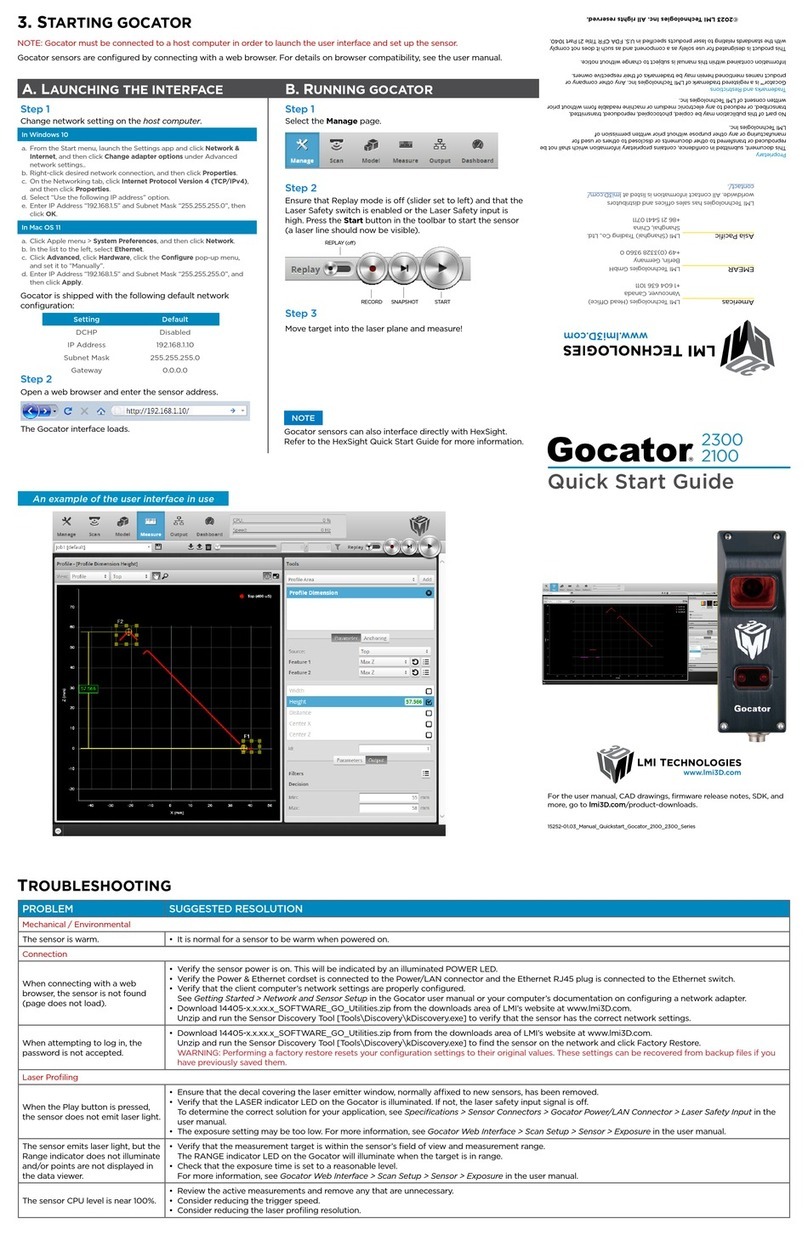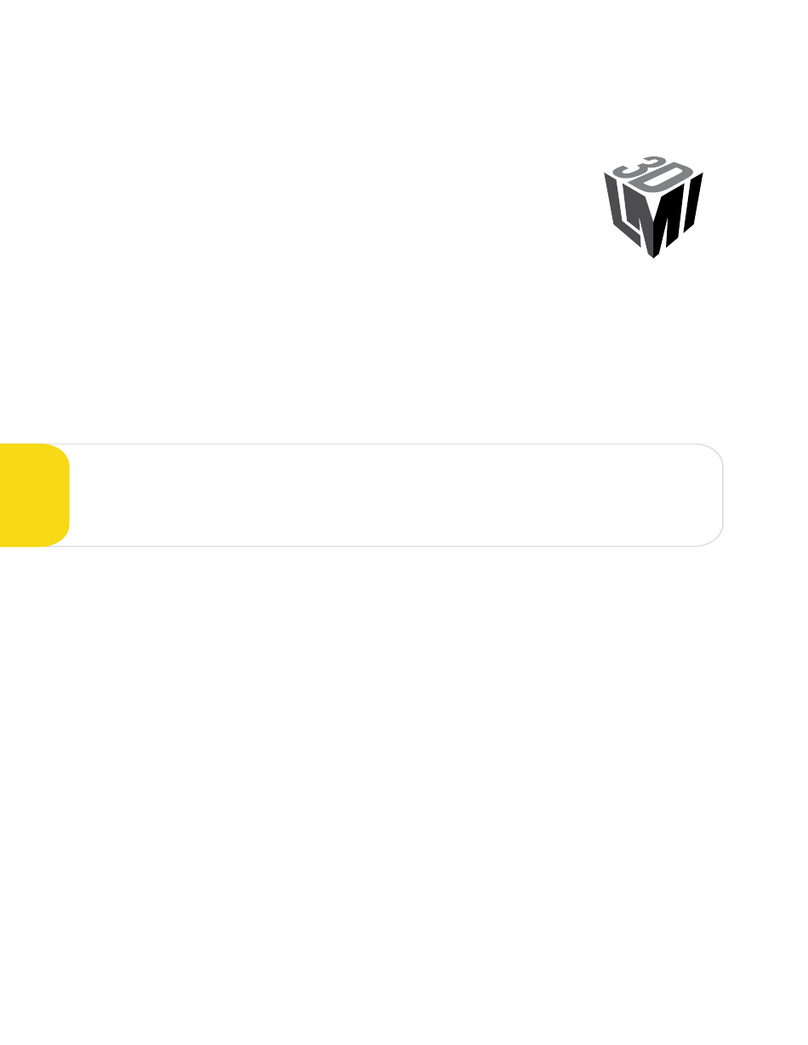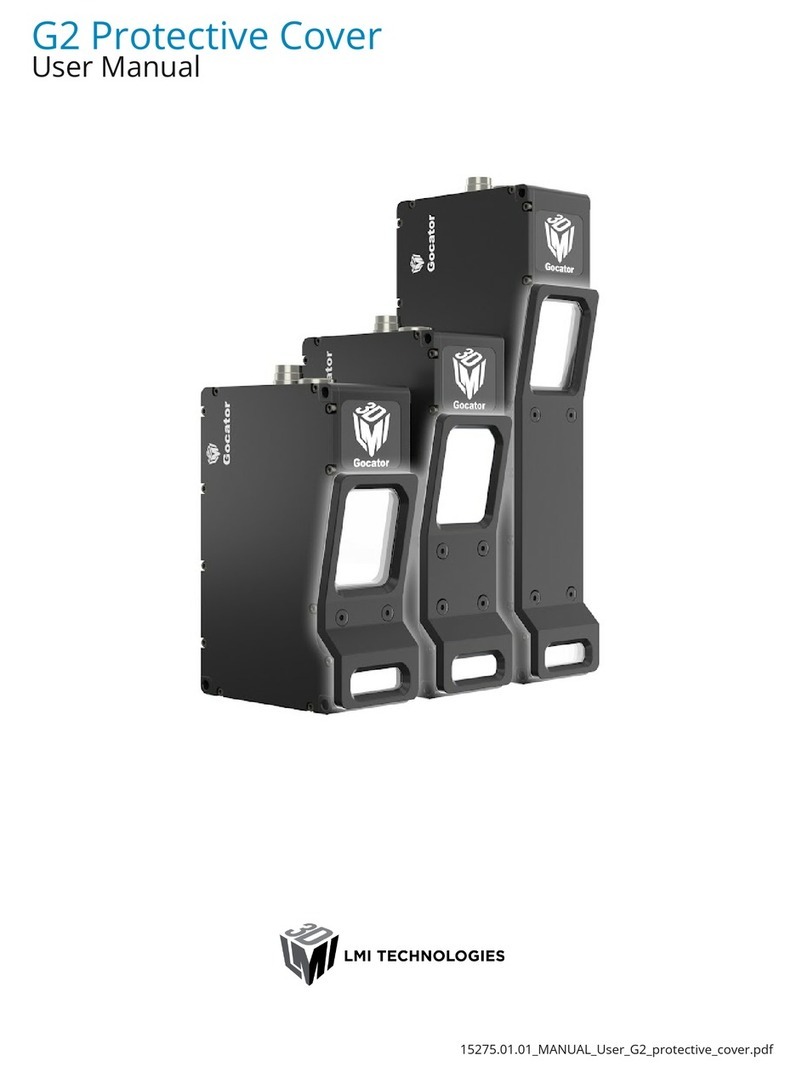Table of Contents
1 Laser Safety.............................................................................................................5
1.1 General Information ..........................................................................................5
1.2 Laser Classification ...........................................................................................6
1.2.1 Laser Classes ............................................................................................6
1.2.2 User Precautions & OEM Responsibilities..................................................7
1.2.3 Class 3B/lllb OEM Responsibilities.............................................................7
1.3 Requirements for Laser Systems Sold or Used In the USA...............................9
1.4 EyeCon 2XX0 Laser Safety Specification..........................................................9
2 Getting Started.......................................................................................................10
2.1 Components....................................................................................................10
2.1.1 Sensors....................................................................................................10
2.1.2 Master......................................................................................................11
2.1.3 Station......................................................................................................12
2.1.4 Cables......................................................................................................13
2.1.5 Power Supply...........................................................................................14
2.1.6 Safety Interlock Controller........................................................................15
2.1.7 Host Computer.........................................................................................15
2.2 Connections....................................................................................................15
2.2.1 Sensors to Master....................................................................................15
2.2.2 Station to Host Computer.........................................................................15
2.2.3 Power Supply to Master/Station ...............................................................15
2.2.4 Safety Interlock ........................................................................................15
2.3 FireSync Client (Basic)....................................................................................16
2.3.1 Installation................................................................................................16
2.3.2 Connection...............................................................................................18
2.3.3 Server Upgrade........................................................................................18
2.3.4 Server Configuration ................................................................................18
2.3.5 Server Health...........................................................................................19
2.3.6 Sensor Health ..........................................................................................20
2.3.7 Sensor Modes (Basic)..............................................................................21
2.3.7.1 Video Mode.......................................................................................21
2.3.7.2 Free Mode ........................................................................................22
3 Product Overview...................................................................................................24
3.1 Introduction .....................................................................................................24
3.2 Measurement Principles..................................................................................24
3.3 Dual camera design ........................................................................................25
4 EyeCon 2XX0 Sensor Specifications......................................................................26
4.1 Models ............................................................................................................26
4.2 Operating Specifications .................................................................................26
4.3 Scan Zones, Mounting Dimensions, and Identification of Parts .......................27
4.3.1 EyeCon 22X0...........................................................................................27
4.3.2 EyeCon 23X0...........................................................................................27
4.3.3 EyeCon 24X0...........................................................................................28
4.4 Mounting Dimensions......................................................................................29
4.4.1 EyeCon 22X0...........................................................................................29
4.4.2 EyeCon 23X0...........................................................................................30
4.4.3 EyeCon 24X0...........................................................................................31