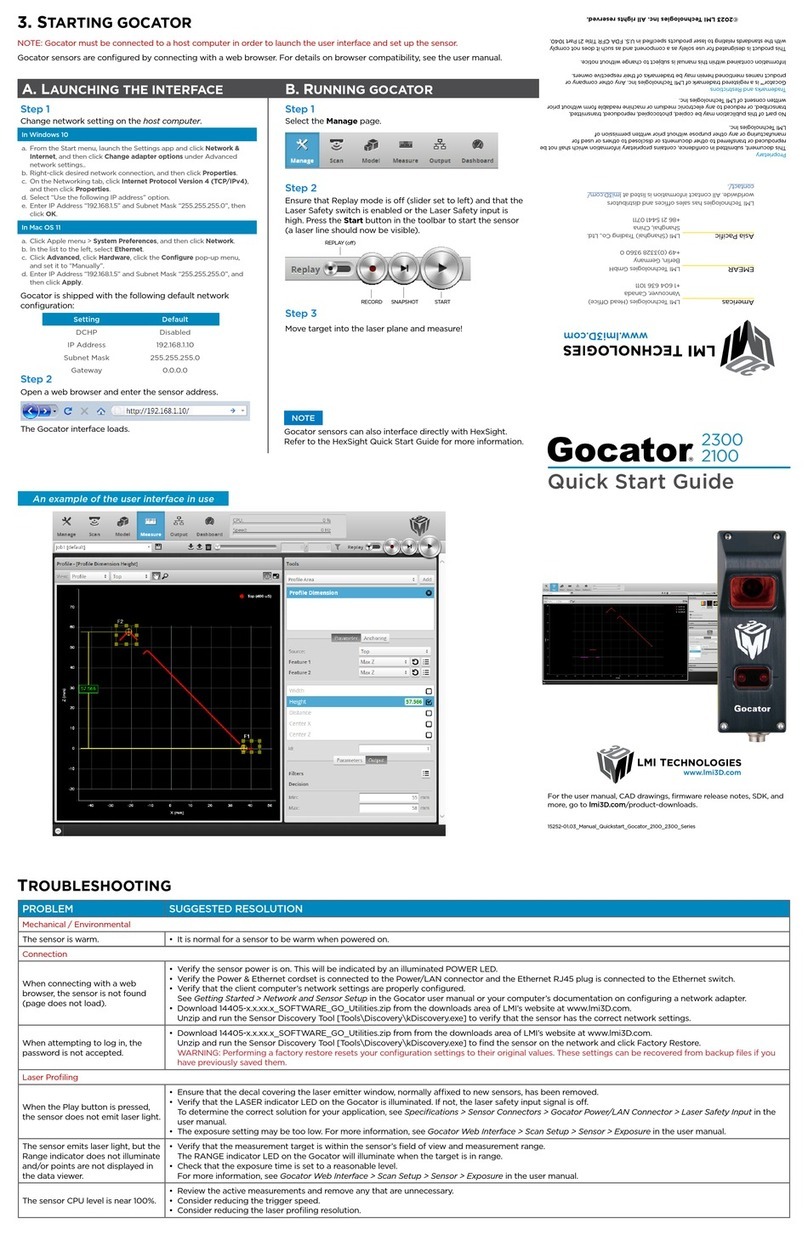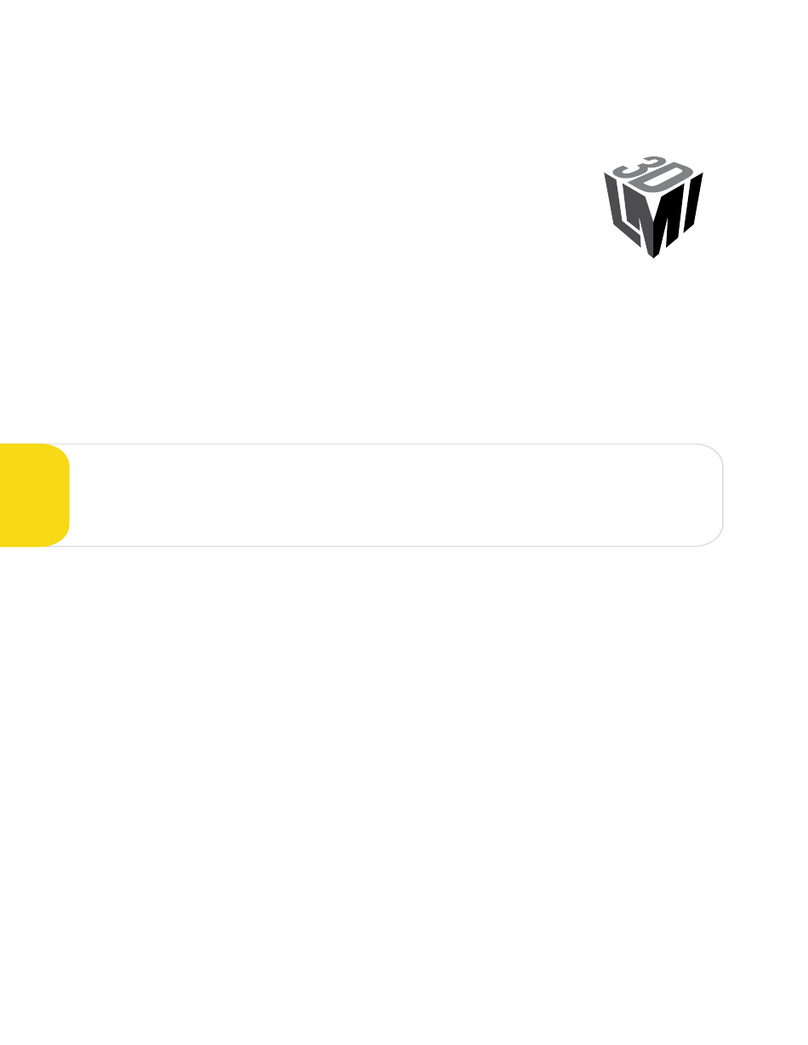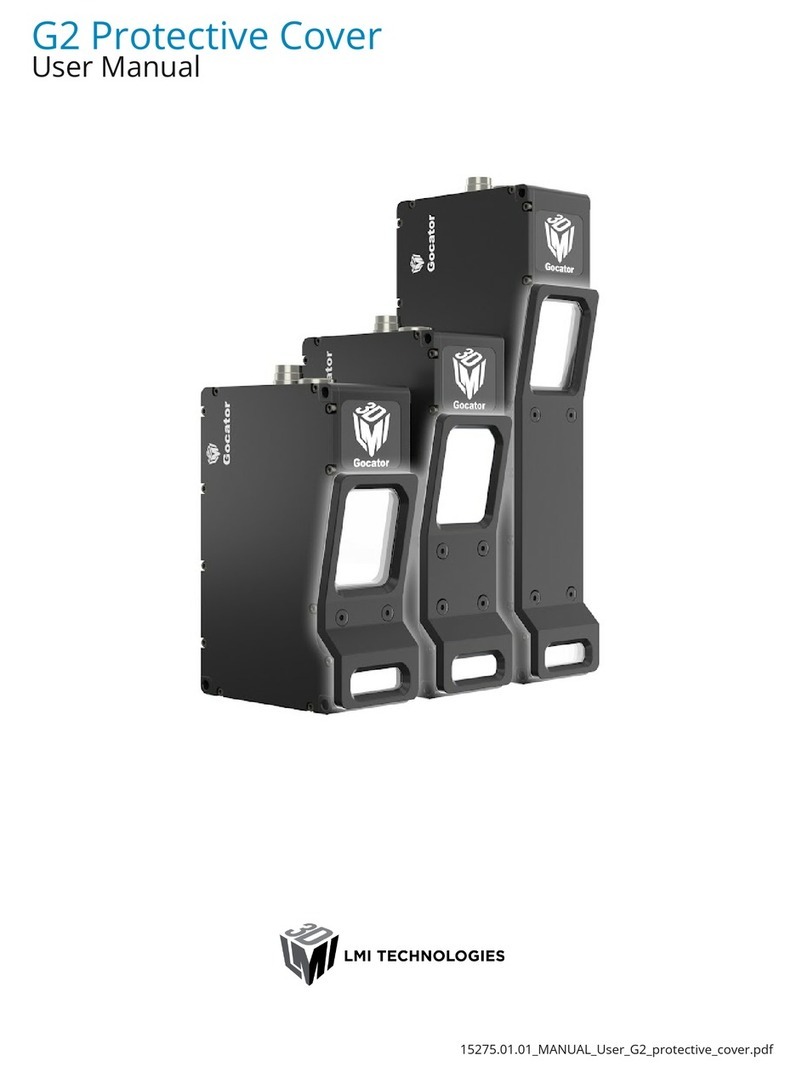Gocator Line Confocal Sensors: User Manual 9
Outputs 622
Mesh Plane 624
Inputs 625
Parameters 626
Outputs 627
Mesh Projection 629
Inputs 629
Parameters 631
Outputs 631
Mesh Template Matching 633
Inputs 633
Parameters 634
Outputs 636
MeasurementFormula Tool 639
Inputs 639
Parameters 640
Outputs 641
Configuring Control 643
Gocator Communication Protocol 647
Modbus Protocol 649
EtherNet/IPProtocol 653
Ethernet ASCIIProtocol 658
PROFINETProtocol 663
HMI 667
Reporting 671
Health 671
Measurements 673
Performance 675
Accelerating Sensors 677
Running GoPxL on a Windows PC 678
System Requirements 679
Launching GoPxLon a Windows PC 679
Accelerating a Sensor 681
Stopping Acceleration 683
Loading Scan Data 685
GoHMI and GoHMIDesigner 688
Enabling and Configuring GoHMI in GoPxL 689
Launching GoHMIDesigner 694
Opening, Editing, and Saving a Project 698
Publishing Changes 705
Changing Outputs in GoPxL 706
Importing and Exporting an HMI 707
Adding a Data Viewer to an HMI 709
Limiting Flash Memory Write Operations 713
GoPxL SDK and RESTAPI 714
Setup and Location of GoPxLSDKand RESTAPI
References 714
Visual Studio Solution Files and Linux Makefile 714
Building the SDK 715
Header Files 715
Sample Projects 715
Functional Hierarchy of Classes 715
Discover Devices 717
Configure Device Settings 717
Accessing Sensor Resources 718
Accessing Scanner Resources 718
Accessing an Array Element 719
Receive Device Data 720
Receive Health and Metrics Information 721
Accelerated Devices 722
GDP Data Types 722
Value Types 722
Output Types 723
GoDataSet 723
Measurement Values and Decisions 724
Limiting Flash Memory Write Operations 724
Integrations 725
Protocols (PLCs and other hardware) 725
Gocator Protocol 725
Modbus Protocol 726
Messages 726
Connections Map 727
Supported Block Types 728
Control Input 728
Control Output 729
System State 729
Sensor Group State 730
Stamp 730
Measurement 730
Ethernet ASCIIProtocol 731
Commands and Formats 732
Ethernet ASCII client commands 732
Data Output Format Mode 737
Polling Mode 737