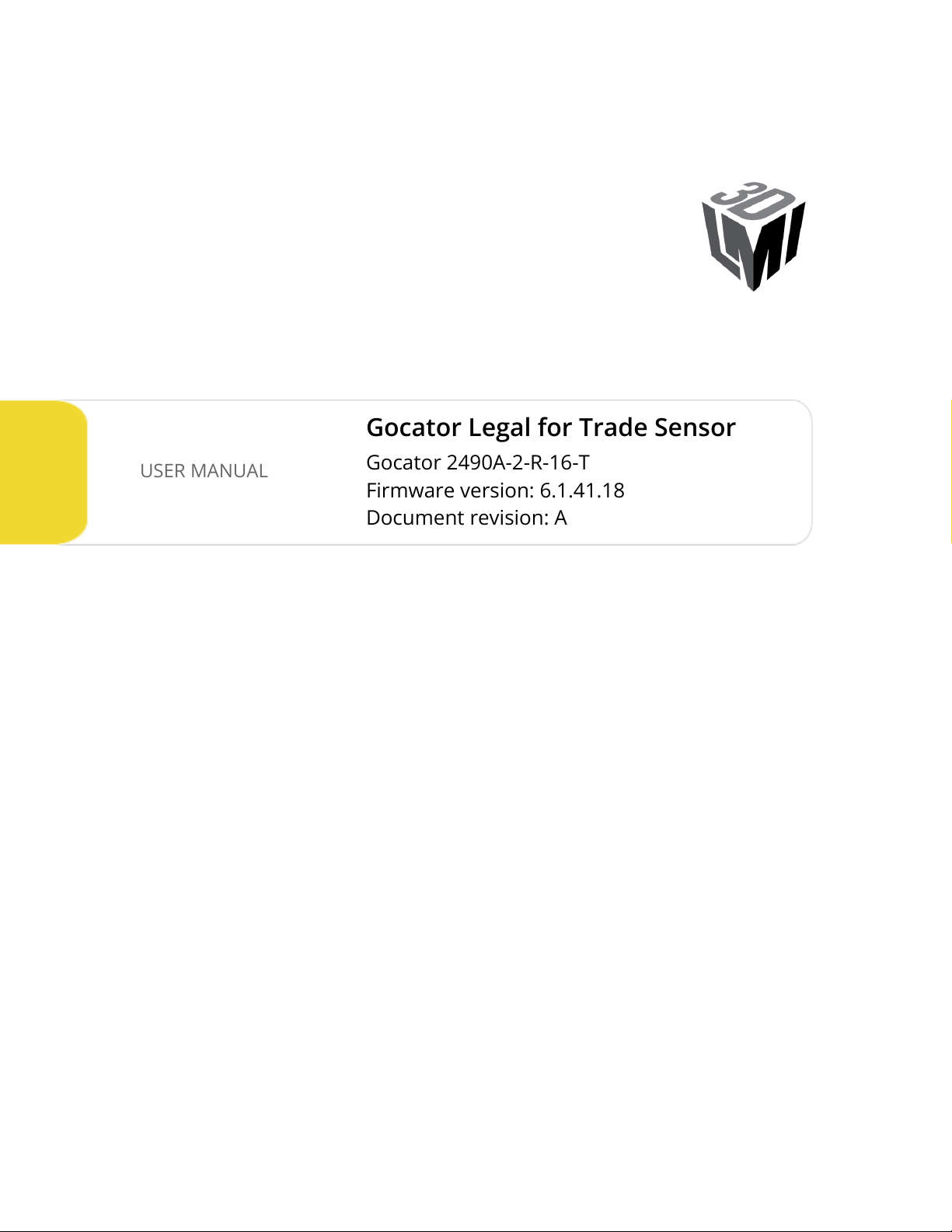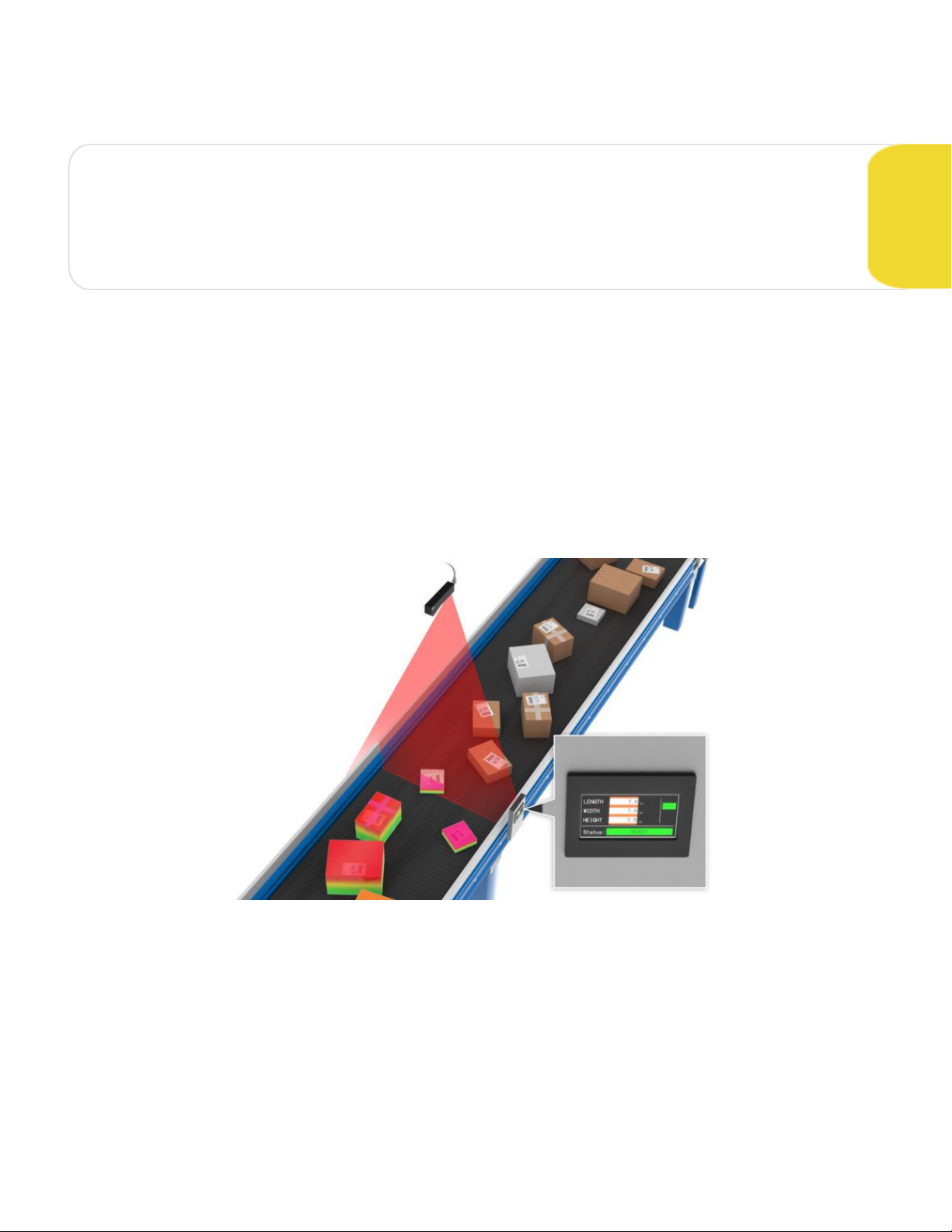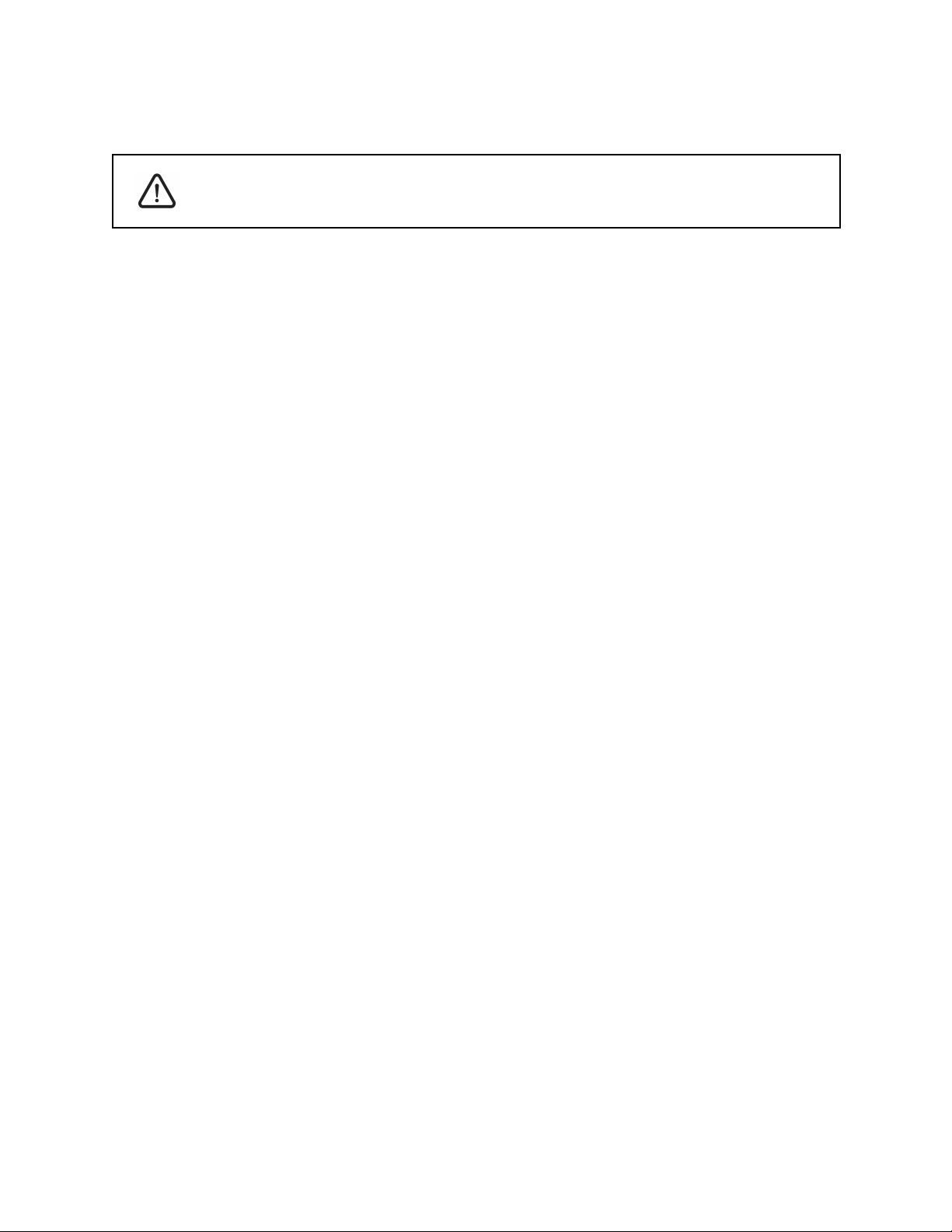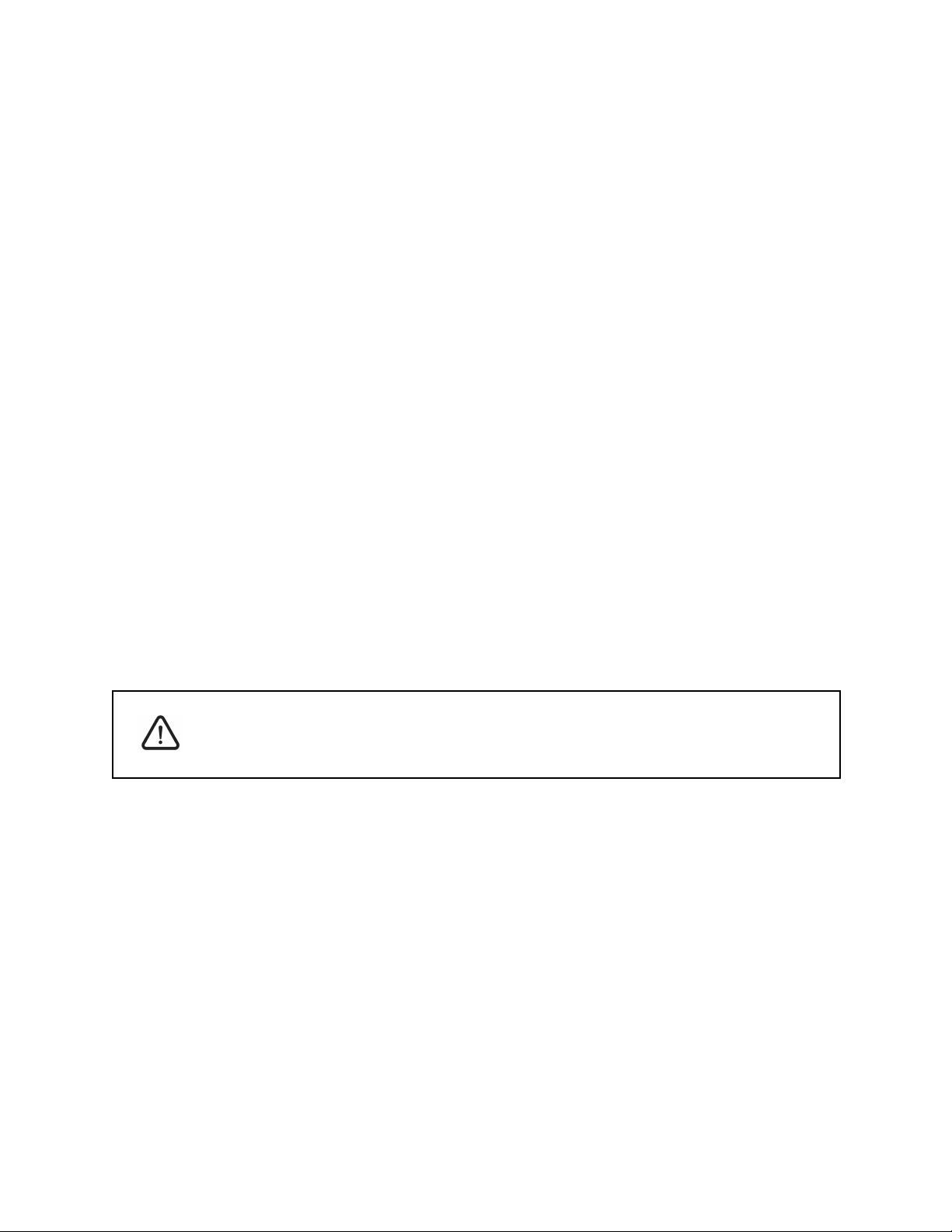References
1. International standard IEC 60825-1 (2001-08) consolidated edition, Safety of laser products
– Part 1: Equipment classification, requirements and user's guide.
2. Technical report 60825-10, Safety of laser products – Part 10. Application guidelines and
explanatory notes to IEC 60825-1.
3. Laser Notice No. 50, FDA and CDRH
(https://www.fda.gov/Radiation-EmittingProducts/ElectronicProductRadiationControlPro
gram/default.htm)
Nominal Ocular Hazard Distance (NOHD)
Nominal Ocular Hazard Distance (NOHD) is the distance from the source at which the
intensity or the energy per surface unit becomes lower than the Maximum Permissible
Exposure (MPE) on the cornea and on the skin.
The laser beam is considered dangerous if the operator is closer to the source
than the NOHD.
The following table provides the NOHD values for the Gocator 2490 sensor model used in
the Legal for Trade system, assuming continuous operation of the laser. As a configurable
device, a sensor lets you set the laser exposure (laser on-time) independently of the frame
period (total cycle time for data acquisition). Continuous operation of the laser means that
the laser exposure is configured to be identical to the frame period, which is also referred
to as 100% duty cycle. However, in many applications the laser exposure can be smaller
than the frame period (less than 100% duty cycle), thereby reducing the NOHD. The tables
therefore show the worst-case NOHD.
Systems Sold or Used in the USA
Systems that incorporate laser components or laser products manufactured by LMI
Technologies require certification by the FDA.
Customers are responsible for achieving and maintaining this certification.
Customers are advised to obtain the information booklet Regulations for the
Administration and Enforcement of the Radiation Control for Health and Safety Act of 1968:
HHS Publication FDA 88-8035. This publication, containing the full details of laser safety
requirements, can be obtained directly from the FDA, or downloaded from their web site at
https://www.fda.gov/Radiation-EmittingProducts/ElectronicProductRadiationControlProgram/default.htm
Gocator Legal for Trade User Manual