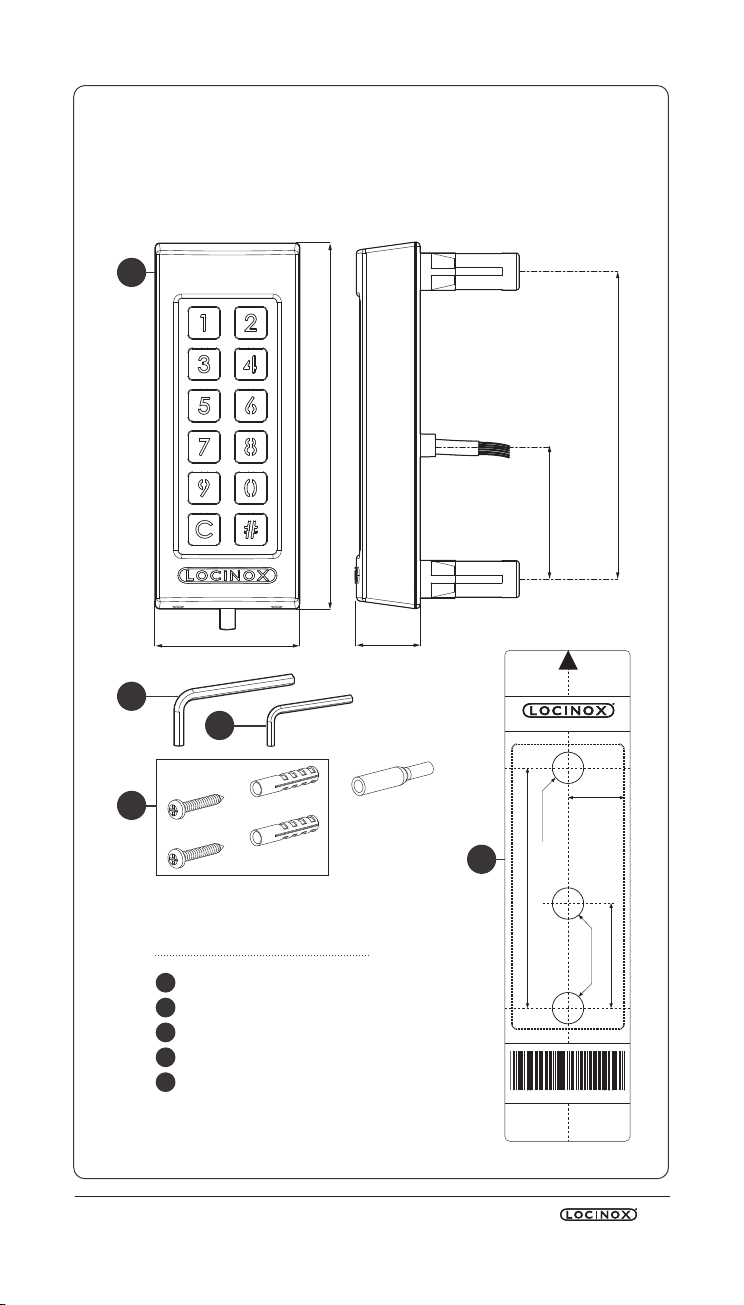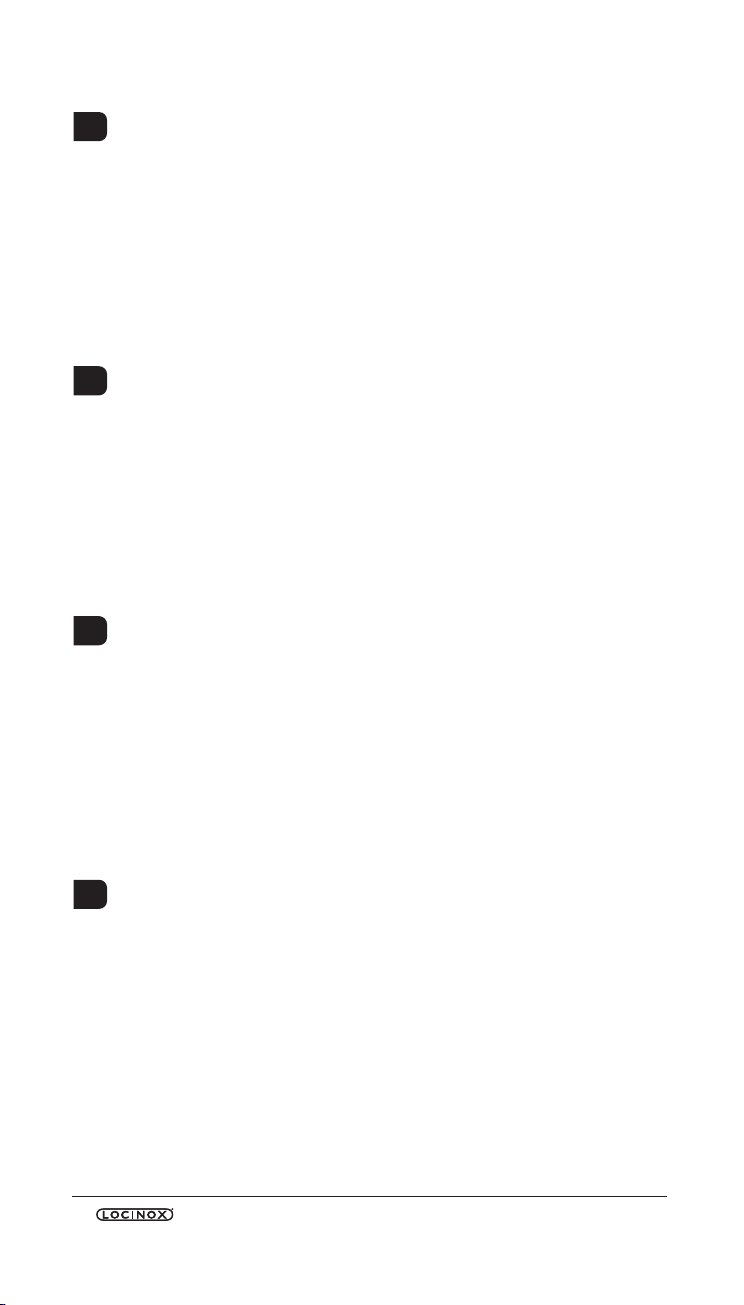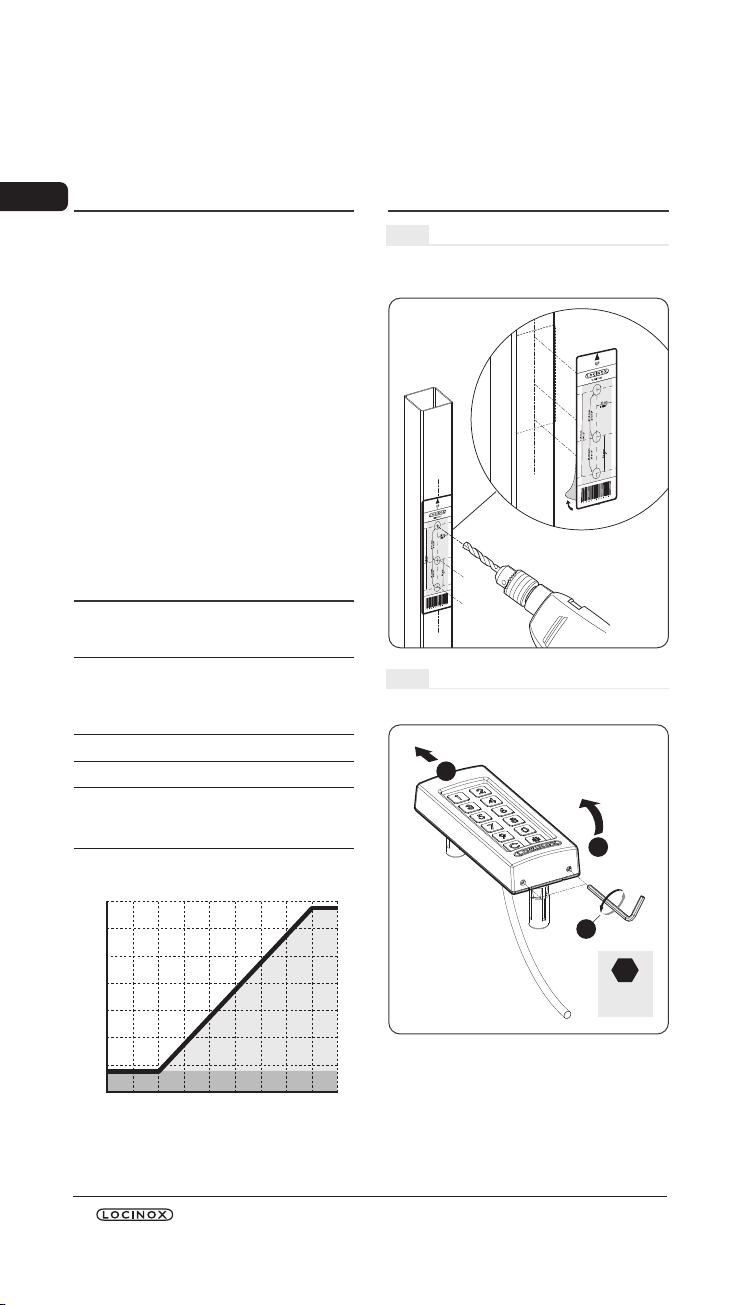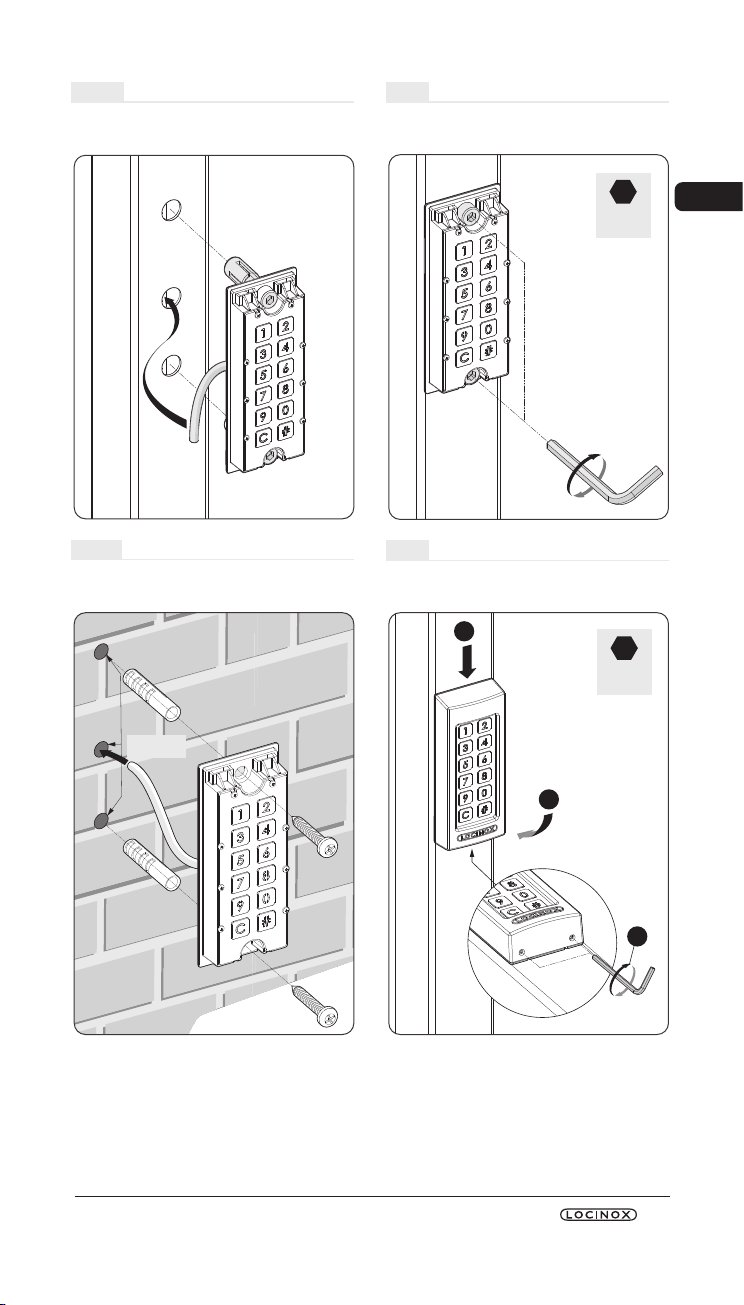6SlimStone-X
1. PRODUCT DESCRIPTION ...................................................................................................... 8
2. TECHNICAL SPECIFICATIONS............................................................................................. 8
3. MOUNTING............................................................................................................................ 8
4. CABLING.................................................................................................................................. 10
5. SYSTEM INSTALLATION........................................................................................................ 10
6. CONTROL INPUTS.................................................................................................................. 11
7. P R O G R A M M I N G .................................................................................................................... 11
8. FACTORY RESET UPON LOSS OF MASTER PIN ................................................................. 13
9. REPLACING A SLIMSTONEX ............................................................................................... 13
10. REPLACING A SWITCHSTONESTD.................................................................................... 14
11. FUNCTIONING OF SLIMSTONEX...................................................................................... 14
12. MAINTENANCE...................................................................................................................... 14
13. GENERAL INFORMATION.................................................................................................... 14
14. WARRANTY ............................................................................................................................. 14
15. TROUBLESHOOTING............................................................................................................. 15
16. FREQUENTLY ASKED QUESTIONS...................................................................................... 15
USER CODES........................................................................................................................... 64
CONNECTION SCHEME...................................................................................................... 70
1. PRODUCTBESCHRIJVING..................................................................................................... 16
2. TECHNICAL SPECIFICATIONS............................................................................................. 16
3. MONTAGE............................................................................................................................... 16
4. BEKABELING........................................................................................................................... 18
5. SYSTEEMINSTALLATIE ........................................................................................................... 18
6. VOORRANGSCONTACTEN ................................................................................................. 19
7. PROGRAMMERING ............................................................................................................... 19
8. RESET FABRIEKSINSTELLINGEN BIJ VERLIES VAN MASTERPINCODE ........................ 21
9. EEN SLIMSTONEX VERVANGEN........................................................................................ 21
10. EEN SWITCHSTONESTD VERVANGEN............................................................................. 22
11. WERKING VAN DE SLIMSTONEX....................................................................................... 22
12. ONDERHOUD......................................................................................................................... 22
13. ALGEMENE INFORMATIE..................................................................................................... 22
14. GARANTIE ............................................................................................................................... 22
15. PROBLEEMOPLOSSING ........................................................................................................ 23
16. VEELGESTELDE VRAGEN....................................................................................................... 23
GEBRUIKERSCODES .............................................................................................................. 64
AANSLUITSCHEMA ............................................................................................................... 70
1. DESCRIPTION DU PRODUIT.................................................................................................. 24
2. TECHNICAL SPECIFICATIONS............................................................................................. 24
3. MONTAGE............................................................................................................................... 24
4. CÂBLAGE................................................................................................................................. 26
5. INSTALLATION DU SYSTÈME ............................................................................................... 26
6. CONTACT PRIORITAIRE......................................................................................................... 27
7. PROGRAMMATION............................................................................................................... 27
8. RÉINITIALISATION D’USINE EN CAS DE PERTE DU CODE
PIN PRINCIPAL ........................................................................................................................ 29
9. REMPLACEMENT D’UN SLIMSTONEX............................................................................... 29
10. REMPLACEMENT D’UNSWITCHSTONESTD..................................................................... 30
11. FONCTIONNEMENT DU SLIMSTONEX............................................................................ 30
12. ENTRETIEN............................................................................................................................... 30
13. INFORMATIONS GÉNÉRALES............................................................................................. 30
14. GARANTIE ............................................................................................................................... 30
15. AIDE AU DÉPANNAGE........................................................................................................... 31
16. QUESTIONS FRÉQUEMMENT POSÉES .............................................................................. 31
CODES D’UTILISATEUR.......................................................................................................... 64
SCHÉMA DE CONNEXION.................................................................................................. 70
1. PRODUKTBESCHREIBUNG................................................................................................... 32
2. TECHNISCHE SPEZIFIKATIONEN ....................................................................................... 32
3. MONTAGE............................................................................................................................... 32
4. VERKABELUNG....................................................................................................................... 34
5. INSTALLATION DES SYSTEMS.............................................................................................. 34
6. STEUEREINGÄNGE................................................................................................................ 35
7. PROGRAMMIERUNG............................................................................................................. 35
8. ZURÜCKSETZEN AUF WERKSEINSTELLUNGEN BEI VERLUST
DES MASTERPINCODES..................................................................................................... 37
9. AUSTAUSCH EINER SLIMSTONEX ..................................................................................... 37
10. AUSTAUSCH EINES SWITCHSTONESTD .......................................................................... 38
11. FUNKTIONSWEISE DER SLIMSTONEX.............................................................................. 38
12. WARTUNG............................................................................................................................... 38
13. ALLGEMEINE INFORMATIONEN........................................................................................ 38
14. GARANTIE ............................................................................................................................... 38
15. FEHLERBEHEBUNG................................................................................................................. 39
16. HÄUFIG GESTELLTE FRAGEN................................................................................................ 39
BENUTZERCODES.................................................................................................................. 64
VERBINDUNGSSCHEMA...................................................................................................... 70
EN
NL
FR
DE
CONTENTS