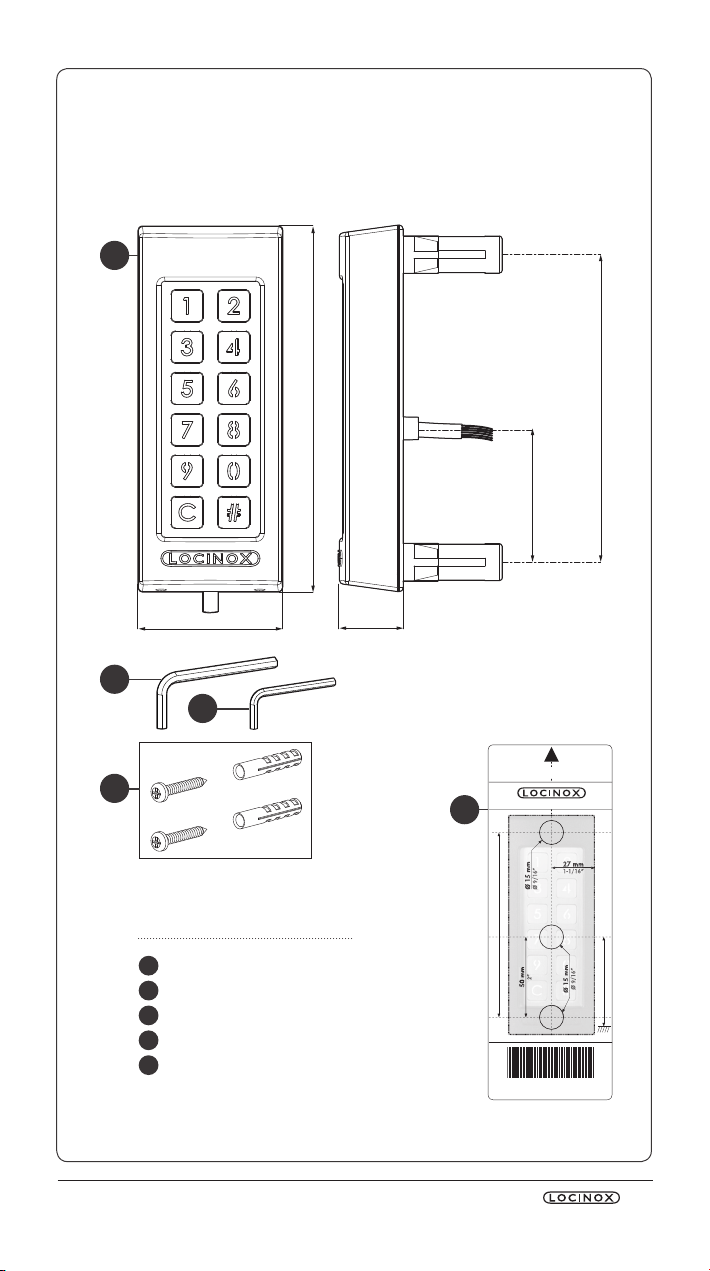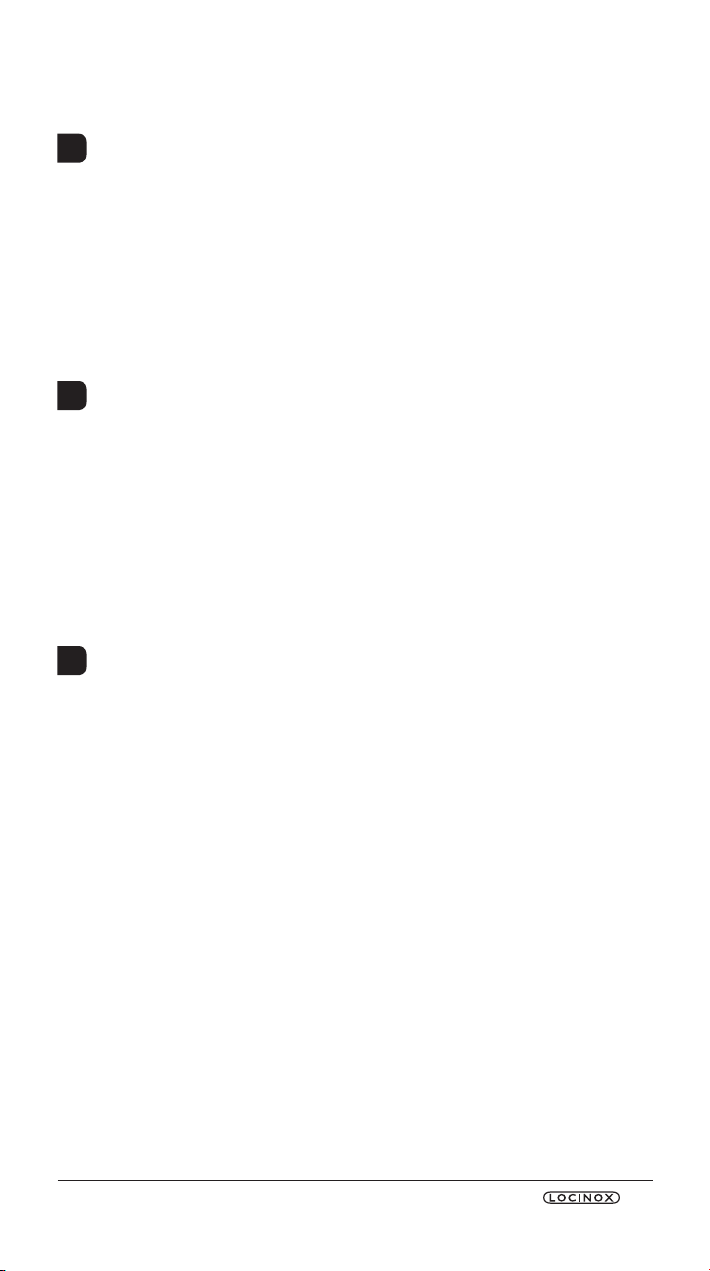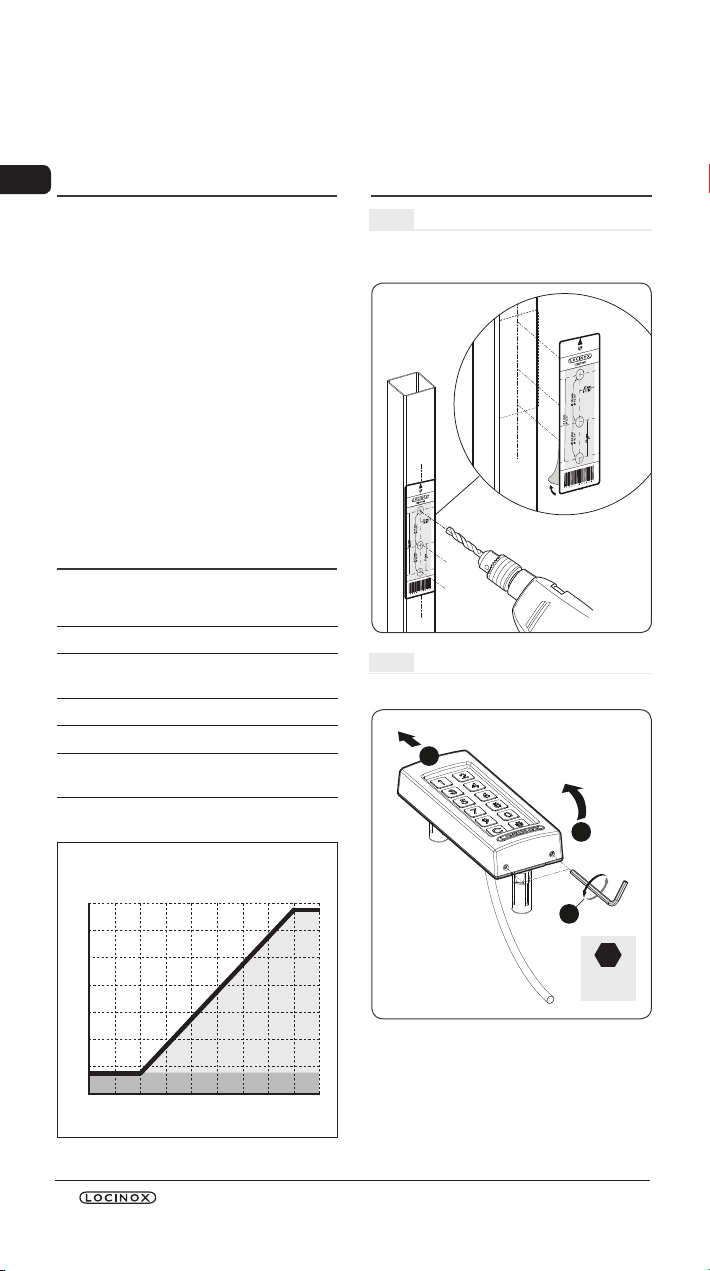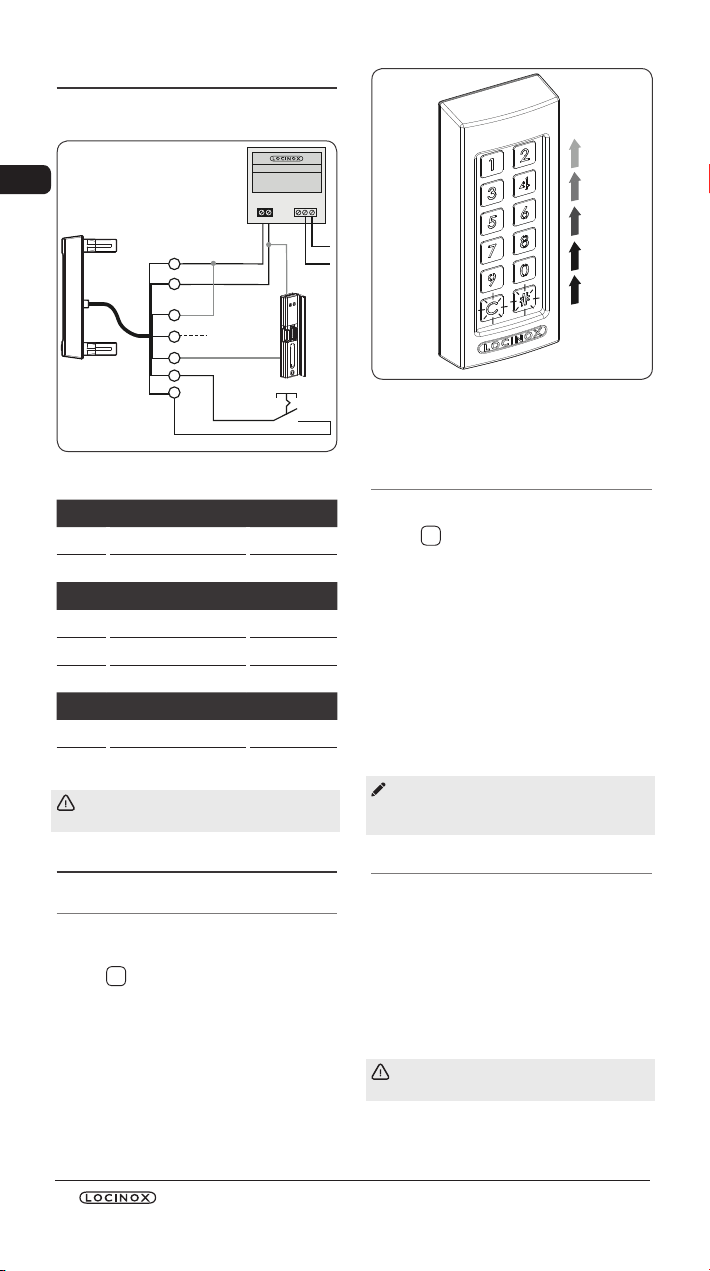6SlimStone
CONTENTS
EN 1. PRODUCT DESCRIPTION ................................................................. 8
2. TECHNICAL SPECIFICATIONS .......................................................... 8
3. MOUNTING ....................................................................................... 8
4. CABLING........................................................................................... 10
5. FUNCTIONING OF SLIMSTONE ........................................................ 10
6. PROGRAMMING ............................................................................... 11
7. MAINTENANCE ................................................................................. 12
8. GENERAL INFORMATION.................................................................. 12
9. WARRANTY....................................................................................... 12
10. TROUBLESHOOTING ........................................................................ 13
11. FREQUENTLY ASKED QUESTIONS................................................... 13
12. USER CODES.................................................................................... 52
13. CONNECTION SCHEME.................................................................... 55
NL 1. PRODUCTOMSCHRIJVING ............................................................... 14
2. TECHNISCHE FICHE......................................................................... 14
3. MONTAGE ......................................................................................... 14
4. BEDRADING...................................................................................... 16
5. WERKING.......................................................................................... 16
6. PROGRAMMATIE .............................................................................. 17
7. ONDERHOUD.................................................................................... 18
8. ALGEMENE INFORMATIE.................................................................. 18
9. GARANTIE......................................................................................... 19
10. PROBLEEMOPLOSSING ................................................................... 19
11. VEELGESTELDE VRAGEN ................................................................. 19
12. GEBRUIKERSCODES........................................................................ 52
13. AANSLUITSCHEMA .......................................................................... 55
FR 1. DESCRIPTION DU PRODUIT............................................................. 20
2. SPÉCIFICATIONS TECHNIQUES ....................................................... 20
3. MONTAGE ......................................................................................... 20
4. CÂBLAGE.......................................................................................... 22
5. FONCTIONNEMENT DU SLIMSTONE................................................ 22
6. PROGRAMMATION ........................................................................... 23
7. ENTRETIEN ....................................................................................... 24
8. INFORMATIONS GÉNÉRALES........................................................... 24
9. GARANTIE......................................................................................... 25
10. AIDE AU DÉPANNAGE....................................................................... 25
11. QUESTIONS SOUVENT POSÉES ...................................................... 25
12. CODES D’UTILISATEUR .................................................................... 52
13. SCHÉMA DE CONNEXION ............................................................... 55
DE 1. PRODUKTBESCHREIBUNG .............................................................. 26
2. TECHNISCHE SPEZIFIKATIONEN ..................................................... 26
3. MONTAGE ......................................................................................... 26
4. VERKABELUNG................................................................................. 28
5. FUNKTIONSWEISE DER SLIMSTONE ............................................... 28
6. PROGRAMMIERUNG ........................................................................ 29
7. WARTUNG......................................................................................... 31
8. ALLGEMEINE INFORMATIONEN ....................................................... 31
9. GARANTIE......................................................................................... 31
10. FEHLERBEHEBUNG.......................................................................... 31
11. HÄUFIG GESTELLTE FRAGEN........................................................... 32
12. BENUTZERCODES............................................................................ 52
13. VERBINDUNGSSCHEMA .................................................................. 55