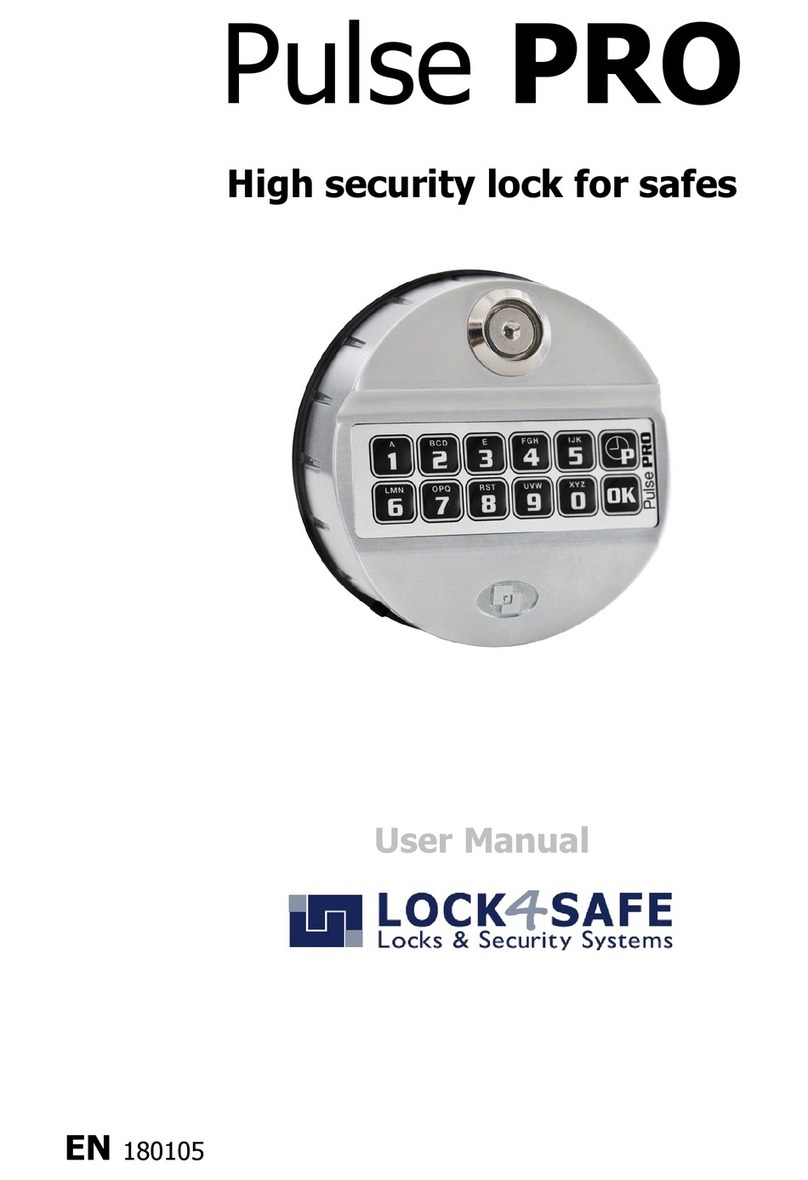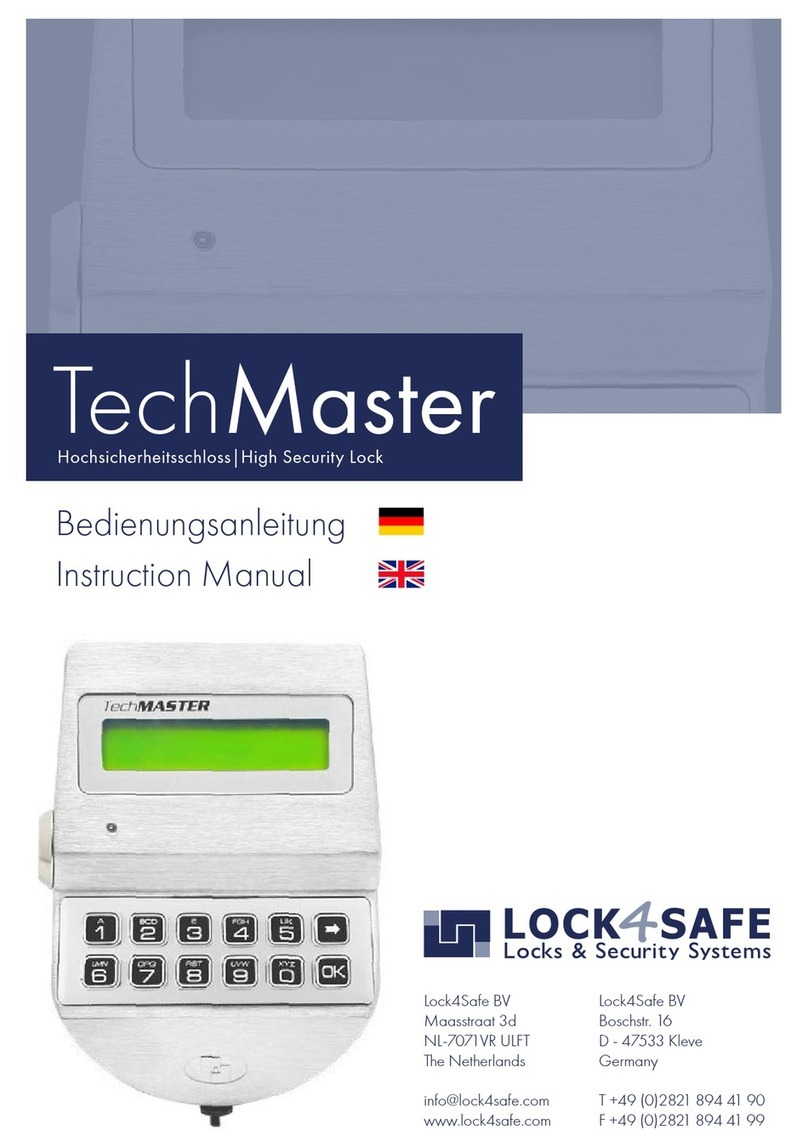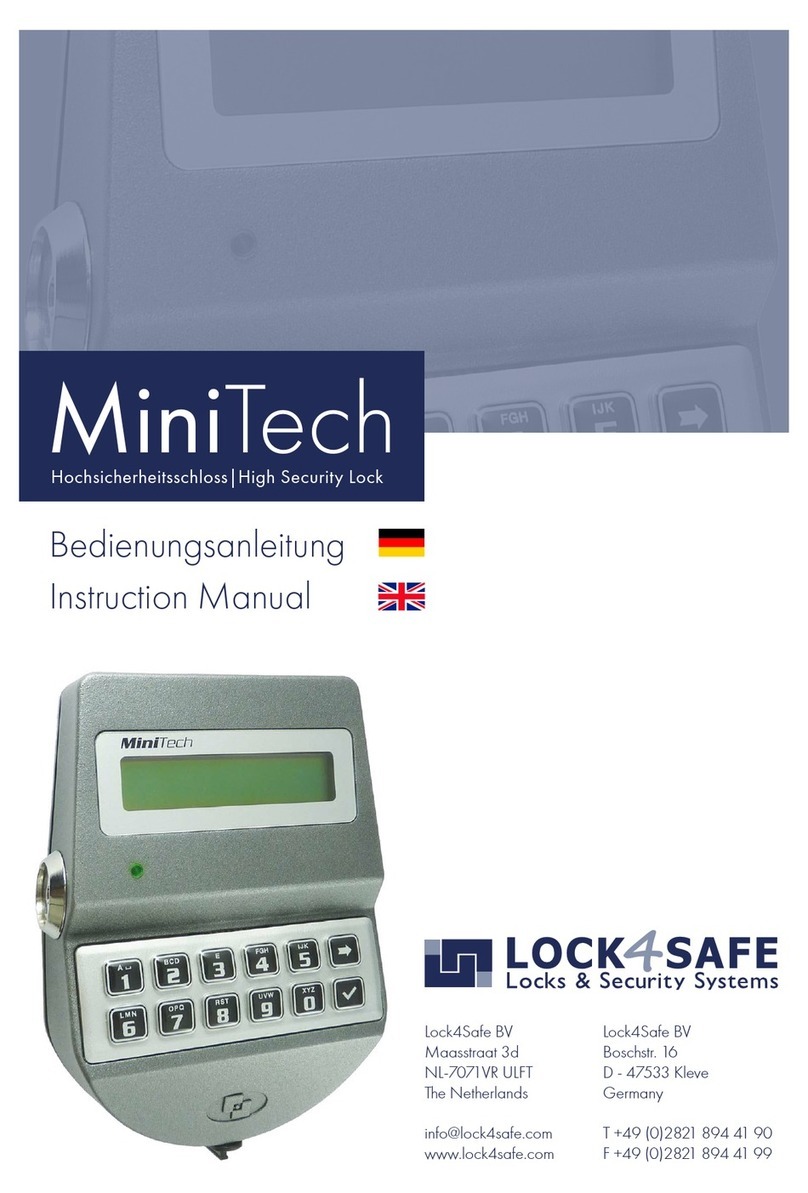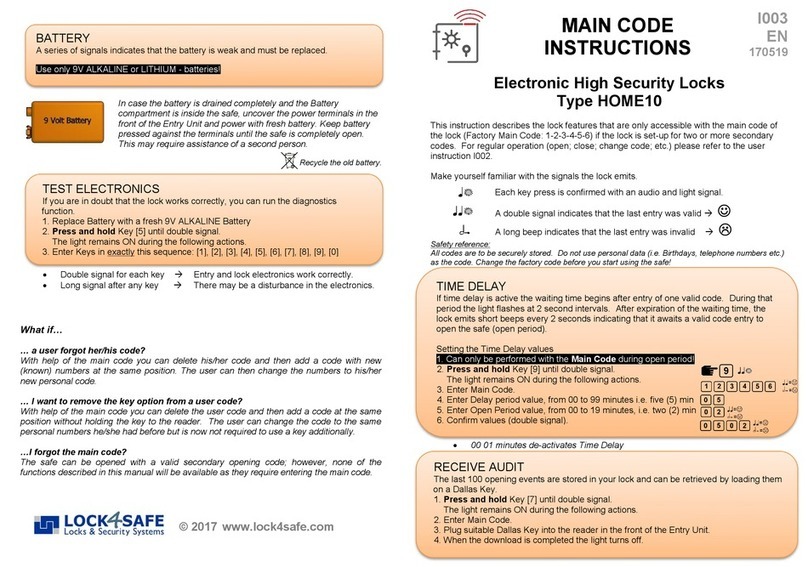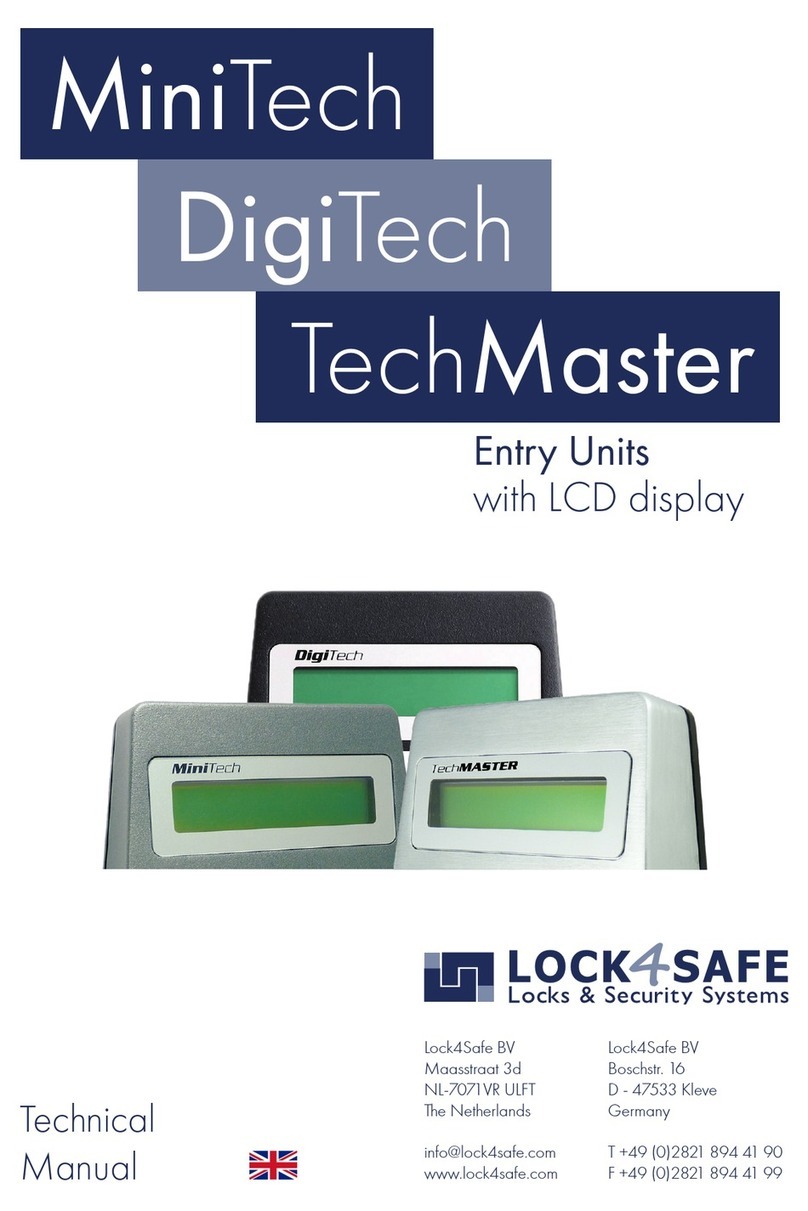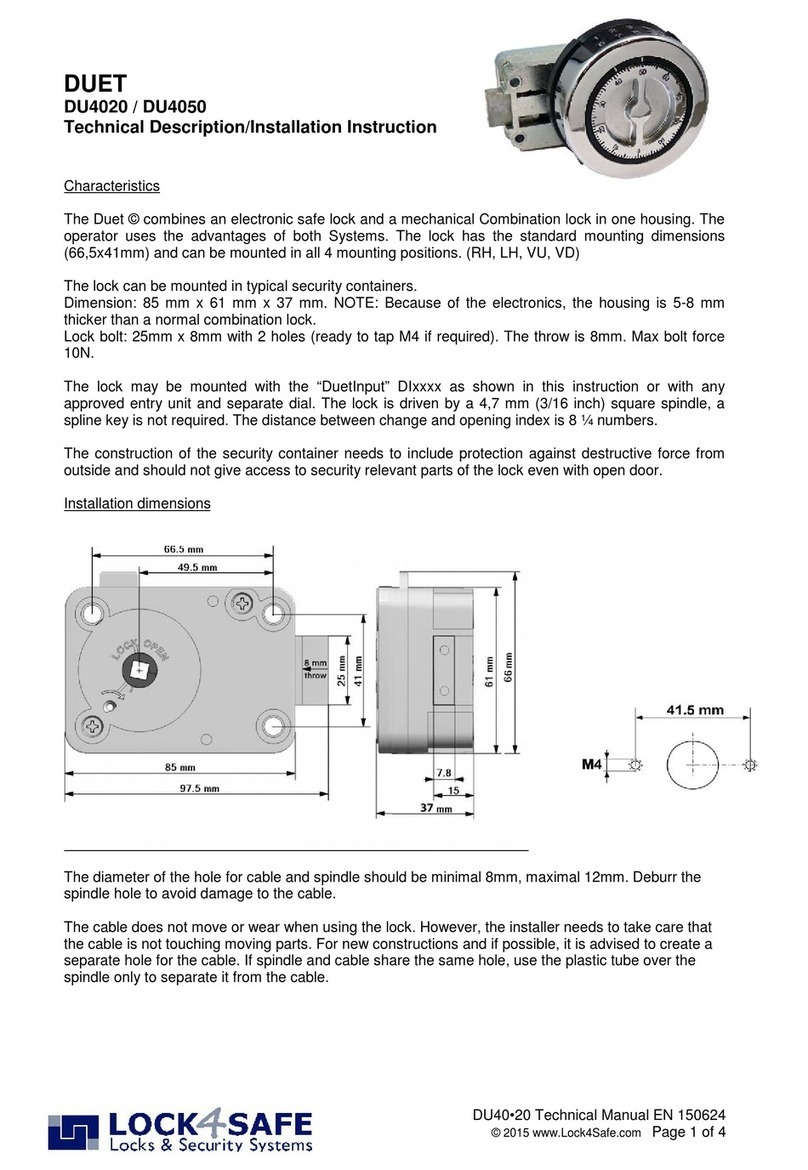In case the battery of the Delta Entry is drained completely, use the power terminals in the front of the
Entry Unit and power with fresh battery. Keep battery pressed against the terminals until the safe is
completely open. This may require assistance of a second person.
If not opened within a few seconds, the lock secures automatically or begins beeping (in
that case, push any key to secure the lock).
If code entry failed on first attempt, wait 20 seconds before re-entering.
Three long beeps indicate the lock bolt is jammed. Release the handle and re-enter
code.
While the safe is open, pay attention that no unauthorized persons can tamper with the
lock.
Time Delay values can be changed with the main code but only in the Open Period
In case of entry errors (long signal), the old code remains valid.
Different from a Cell Phone, when using a Code-Word with 6 letters, press each key once only.
Double signal for each key Entry and lock electronics work correctly.
Long signal after any key There may be a disturbance in the electronics.
A. Stationary Entry Units
Stationary Entry Units are used with
automatic and semi-automatic locks. If a
valid code has been entered, the lock
electronics removes the blocking and the
door handle can be turned to open.
To lock the door, simply turn the handle
back into locking position.
(If the lock beeps every ten seconds while
open, push any key after turning the
handle into locking position.)
Battery Compartment
in the bottom of Entry
Battery Compartment
in the bottom of Entry
After code entry these Entry Units are
rotated clockwise to unlock the door. In
most cases the door is opened by turning a
separate handle.
The Entry unit remains turned while open.
After the door is closed (handle in locking
position), the entry unit is rotated back until
straight.
Note: Units can be mounted stationary (in
that case see A.)
Battery Compartment
inside Safe
Battery Compartment
in the bottom of Entry
TO OPEN
Enter code (factory Main Code = 1-2-3-4-5-6)
TO OPEN WITH TIME DELAY
If time delay is active, the waiting time begins after entry of one valid code. During that
period the light flashes at 2 second intervals. After expiration of the waiting time, the
lock emits short beeps every 2 seconds indicating that it awaits a valid code entry to
open the safe (open period).
MANIPULATION PROTECTION
Entry of four consecutive invalid codes causes the keypad to be blocked for 5 minutes.
During this period, the light flashes every 10 seconds and any key press causes a long
signal. After expiration, entry of two more invalid codes restarts the 5 minute blocking
period.
CHANGING CODES
1. Always open the safe first before you change your code!
2. Press and hold Key [0] until double signal.
The light remains ON during the following actions.
3. Enter old code (double signal)
4. Enter new code (double signal) and
Repeat new code (double signal)
BATTERY
A series of signals indicates that the battery is weak and must be replaced.
Use only 9V ALKALINE batteries! Recycle the old battery.
For long battery life order Lithium batteries Art. Nr. LS-LA9V
When opening the safe for the first time…
Depending on lock type and entry unit, the opening and closing procedure differs.
Please locate the type of your entry unit (A. or B.) in the list below:
TEST ELECTRONICS
If you are in doubt that the lock works correctly, you can run the diagnostics function.
1. Replace Battery with a fresh 9V ALKALINE Battery
2. Press and hold Key [5] until double signal.
The light remains ON during the following actions.
3. Enter Keys in exactly this sequence: [1], [2], [3], [4], [5], [6], [7], [8], [9], [0]