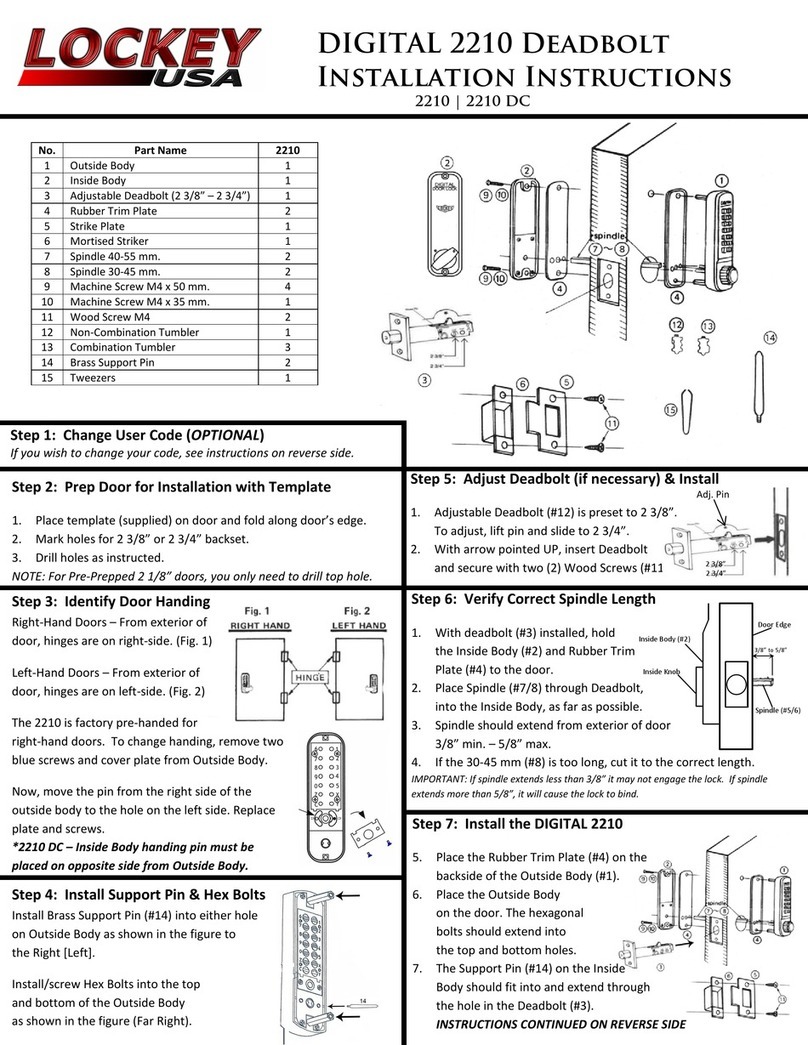LOCKEY USA PB2500 User manual

Lockey USA PB2500 Installation Instructions
PATENTED LATCH AND STRIKE
The device will only lock
when the strike enters into
the latch and depresses the
silver colored Latch Guard.
Depressing the Push Bar will
not move or rotate the latch.
STEP 1: PREP DOOR
#2 Phillips Screwdriver
Hammer
Center Punch
Tape
Drill
#16, 1/4”, 3/8” Drill Bits
1-1/4”, 5/8” Drill Bits (Trim)
Level
Pencil
Hack Saw (for eld cutting)
Tools needed:
1. For devices installed with LTD or 08L Series Trim, use
the trim template.
2. Fold template at perforation and place at the meeting
edge of stop and door face.
3. Tape mounting template to door at a suggested height
of 40-5/16” from nish oor level.
4. Drill door and frame mounting holes per drill chart on
template.
STOP
DOOR
DRILL
CHART
ALUMINUM DOORS
2”
Blade stop must be partially
removed (shown) to clear Latch.
FIT DEVICE TO DOOR
Door widths other than 36” or 48”, use the formula:
Distance between stops less 1-7/16” = Housing length
X-(1 7/16)”
1. Cut housing with cover installed.
2. Once cut, remove cover.
3. Slide mounting bracket into track of housing.
NOTE:
Use mounting bracket as a guide to drill mounting holes.
COVER HOUSING
FLUSH
MOUNTING
BRACKET
ALARM
MOUNTING
BRACKET
STEP 2: MOUNT DEVICE AND STRIKE
1. Use Mounting Template. Drill holes A and B.
Drill hole C if using Outside Trim.
2. Remove Device from box and slide push bar/
chassis assembly beyond notched housing exposing
mounting holes. If eld cutting is required, see step 1.
3. Remove Nose Piece from Pack “A” and position on
chassis as shown. Using 2 ea. 12-24 MS and 2 ea. Sex
Bolts, mount to door. (See inset to the right)
4. Remove Notched Push Bar End Cap from
Pack “A” and install on latch end of device.
5. Slide Sign/ Insert into grooves of Push Bar
and install Solid Push Bar Cap from Pack “B”.
6. Level the device on the door. Using Mounting
Bracket as a guide, mark rear hole locations and
drill holes.
7. Install Housing End Bracket with 2 ea. 12-24 MS and
Sex Bolts.
8. Install Nose Piece screws. See Drawing.
9. Electrical Options: Prep device and door for specied
power transfer.
10. Slide extrusion cover into housing and install
Housing Rear End Cap with 10-32 screw from Pack “B”.
Shim, only if needed
STEP 3: SECURE STRIKE
1. Using “A” Mounting Holes, mount strike with 12-24
MS as shown in above drawing. Do not tighten
screws.
2. Adjust Strike to allow a 1/32” to 1/16” gap between
the door face and the edge of stop. Tighten screws.
3. Test device operation. Strike may need further
adjustment due to door conditions and/or
weatherstripping.
4. Drill and tap “E” center mounting hole.
5. Install 12-24 MS in center of strike.
Key cam
Ledge
IMPORTANT: Nosepiece Key Cam must be parallel
1/32” to 1/16” Gap
Center Screw
Warranty is void if center screw is not installed.
TROUBLESHOOTING TIPS
Q. Device does not lock.
A. - The strike may not be adjusted properly. See step 3.
- The Housing Extrusion must be 1-3/16” from edge of stop. A shim may be required.
Q. Depressing the push bar will not unlock device.
A. - Notched Push Bar End Cap must be installed on the Push Bar end closest to the latch.
Q. Outside key control will not unlock device.
A. - Nosepiece Key Cam must be parallel to the ledge when installed. See drawing above.
- Tailpiece of the rim cylinder must be in the vertical position.
MEASURE HERE
1-3/16”: No Shim
1-1/4”: 1 Shim
1-5/16”: 2 Shims
CYLINDER DOGGING
Optional
For Technical Support, contact LockeyUSA at

Lockey USA PB2500AL ALARM Instructions
STANDARD FEATURES
ALARM OPERATION INSTRUCTIONS:
Alarm will sound when push bar is depressed.
ON: Turn key clockwise. Horn will “chirp” once.
The Red LED will blink once every 20 seconds signaling it is armed.
OFF: Turn key counterclockwise one click to disarm.
The Horn will “chirp” intermittently when the battery is low.
See below for instructions to change battery.
- Horn factory-set to sound for 90 seconds with automatic reset, or can be eld selected to
be a continuous horn.
- Audible chirp when turned “ON”, Red LED ashes to signal “ON”
PB2500AL:
Powered by 9 Volt Battery with low battery chirp @ 7.5V
CYLINDER INSTALLATION:
1. Remove Yellow Plug in the cylinder hole and discard.
2. Remove Key and insert Cylinder as shown.
3. Install Cylinder Keeper over Cylinder and secure with Cylinder Nut.
4. Remove Housing End Cap from Pack “B”.
Install Housing End Cap onto Alarm Cover Bracket with 1 each 8-32 x 3/8” OHPMS Screw.
5. Install Alarm Cover into upper grooves of Housing Extrusion and slide towards Push Bar until it snaps
into locked position.
Note: The hook on the Alarm Module locks onto the Post of the Lock Plate located in the bottom of the
Housing track.
After installation, peel and apply label next to alarm cylinder.
Alarm will not sound when activated:
- Test battery.
For Technical Support, contact LockeyUSA at
BATTERY REPLACEMENT:
1. Do not remove Housing End Cap.
2. Turn key counterclockwise past the “OFF” position until Key Cylinder stops and hold in position.
The alarm is now freed from lock post.
3. Slide Alarm Module toward hinge side of door to expose battery.
4. Turn key clockwise to center.
5. Replace with a 9 Volt Battery.
6. Slide Alarm Module toward the Push Bar until it snaps into the locked position.
7. Test operation.
TROUBLESHOOTING:
ALARM KIT INSTALLATION:
1. Slide Lock Plate into bottom grooves of Housing Extrusion
and position up ush to Push Bar/Chassis Assembly.
2. Secure Lock Plate with Allen Wrench by tightening set screw in post.
Housing End Cap
Alarm Cover
Housing End Bracket
attached to Alarm Cover
COM
NC
NO }Form C switch on SS2-A option
COM
NC
NO }Form C switch on SS1-A & SS2-A options
12VDC - Terminal for positive voltage of 12 V
24VDC - Terminal for positive voltage of 24 V
GRD - Negative Terminal
}(#20, #30)
HORN TIME SELECTION
Current draw:
With alarm sounding: 0.21 ma @ 9 V, 12 V, 24 V
In stand by mode: 0.0005 ma @ 9 Volt battery
2.6 ma @ 12 VDC or 24 VDC
Observe polarity shown
SS1-A Switch Rating: 1.0 A at 30 VDC
(Switch is activated by the Push Bar)
SS2-A Switch Rating: 1.0 A at 24 VDC
(Switches are deactivated when alarm is in “OFF” positon)
Wiring for SS1-A and SS2-A, 12 or 24 VDC External Power

LHR
�
A
E
A
PB2500
SERIES RIM PANIC
MOUNTING TEMPLATE FOR SINGLE DOORS LHR
G
18
C
D
r
1
-------�

RHR
PB2500
SERIES RIM PANIC
MOUNTING TEMPLATE FOR SINGLE DOORS RHR
�c
3' DOOR=32-1/2", 4" DOOR=44-1//2"
r
DRILL CHART
A
8
C
D
E
1
i
-$
�
E
-
SOFFIT
Other LOCKEY Lock manuals
Popular Lock manuals by other brands

Auslock
Auslock T11 user manual

Stealth SAFES
Stealth SAFES ShadowVault Instructions & Troubleshooting

Knox
Knox KeySecure 5 Admin & user guide

Kwikset
Kwikset 48334/01 Quick installation guide

Metra Electronics
Metra Electronics Door Access Terminal Combo Technical manual

Kilitronik
Kilitronik miniK10m operating manual