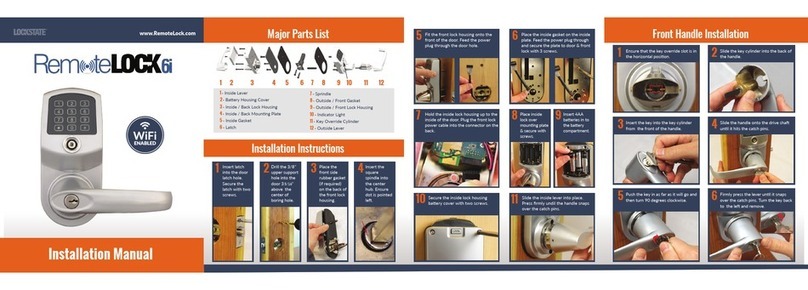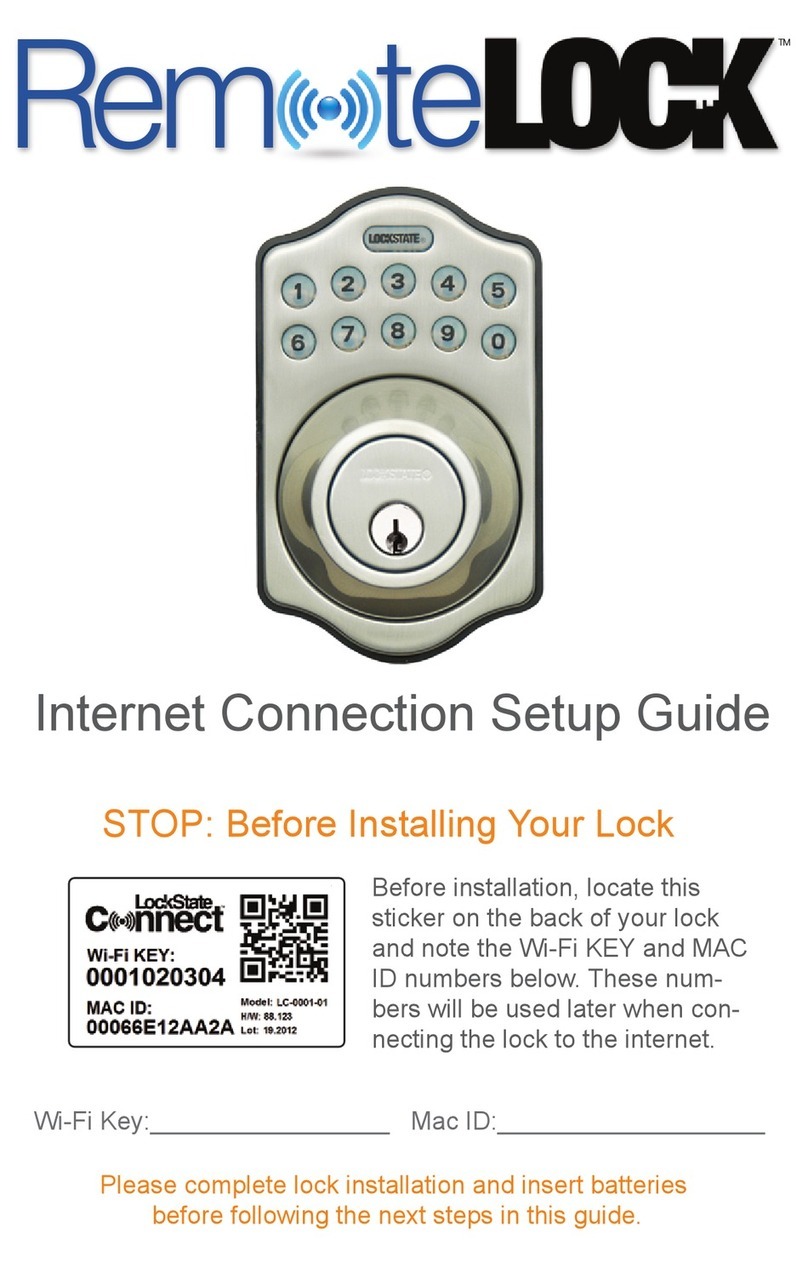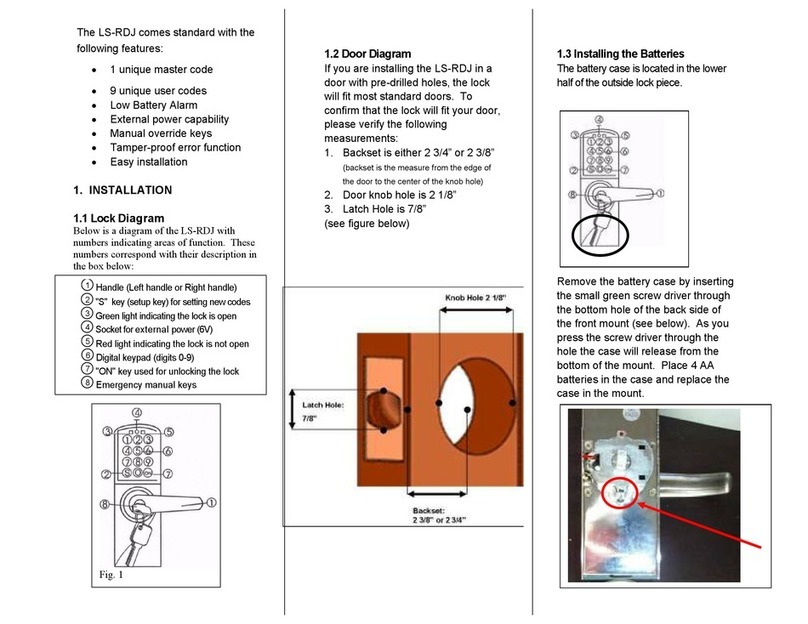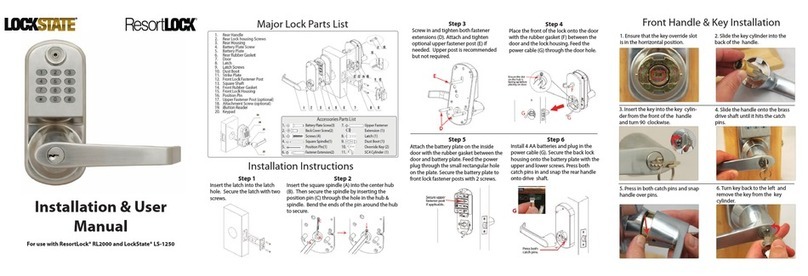7
sPECIfICATIONs/fuNCTIONs
Power:
Programming Code (PC):
Local Codes:
User Codes:
Auto-Lock / Storehouse Mode:
Passage Mode:
Audio Indications
Illuminated Indications
Restore Factory Defaults
Deadbolt Door Handing
Unlocking the door
Locking the door