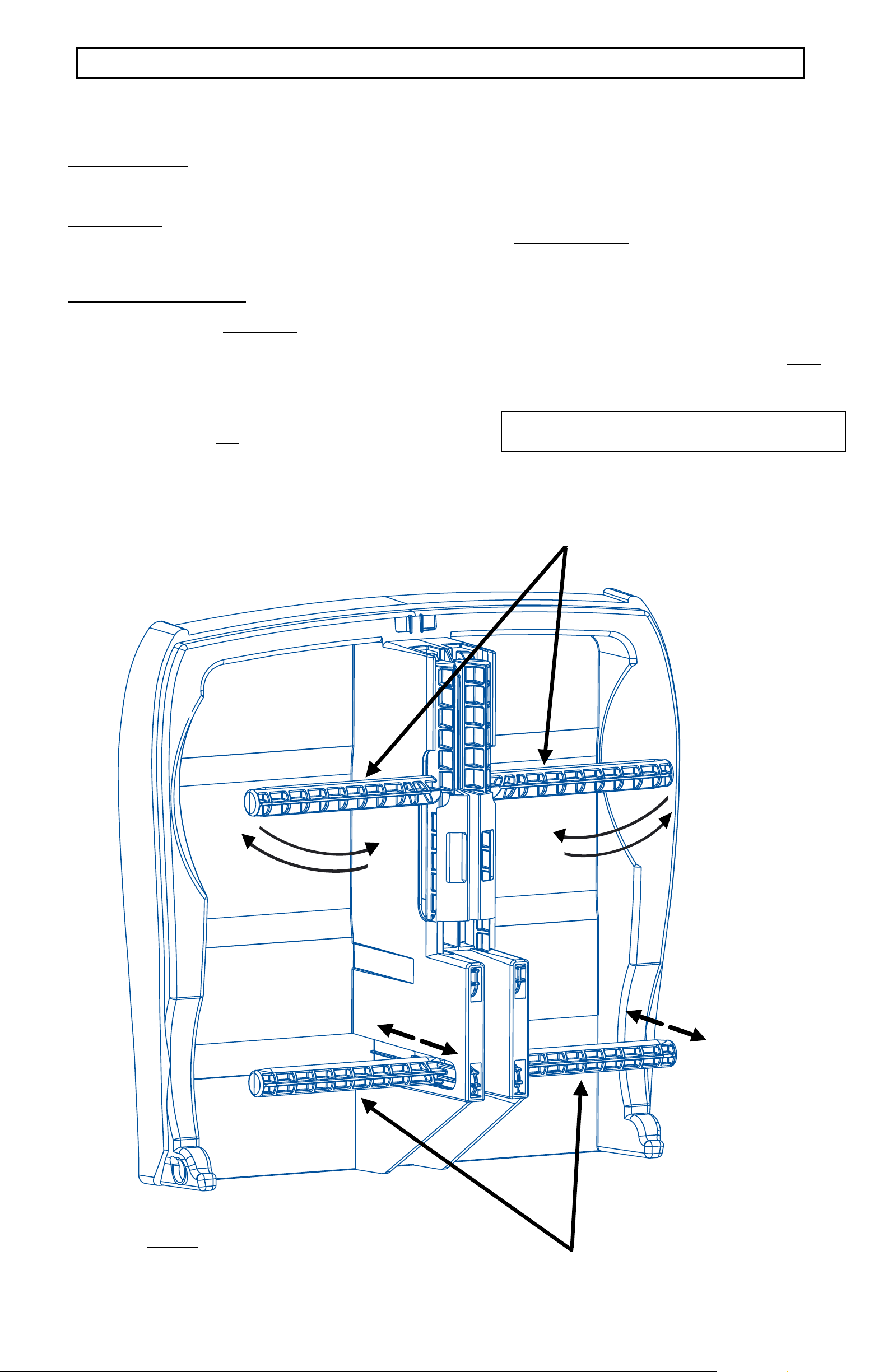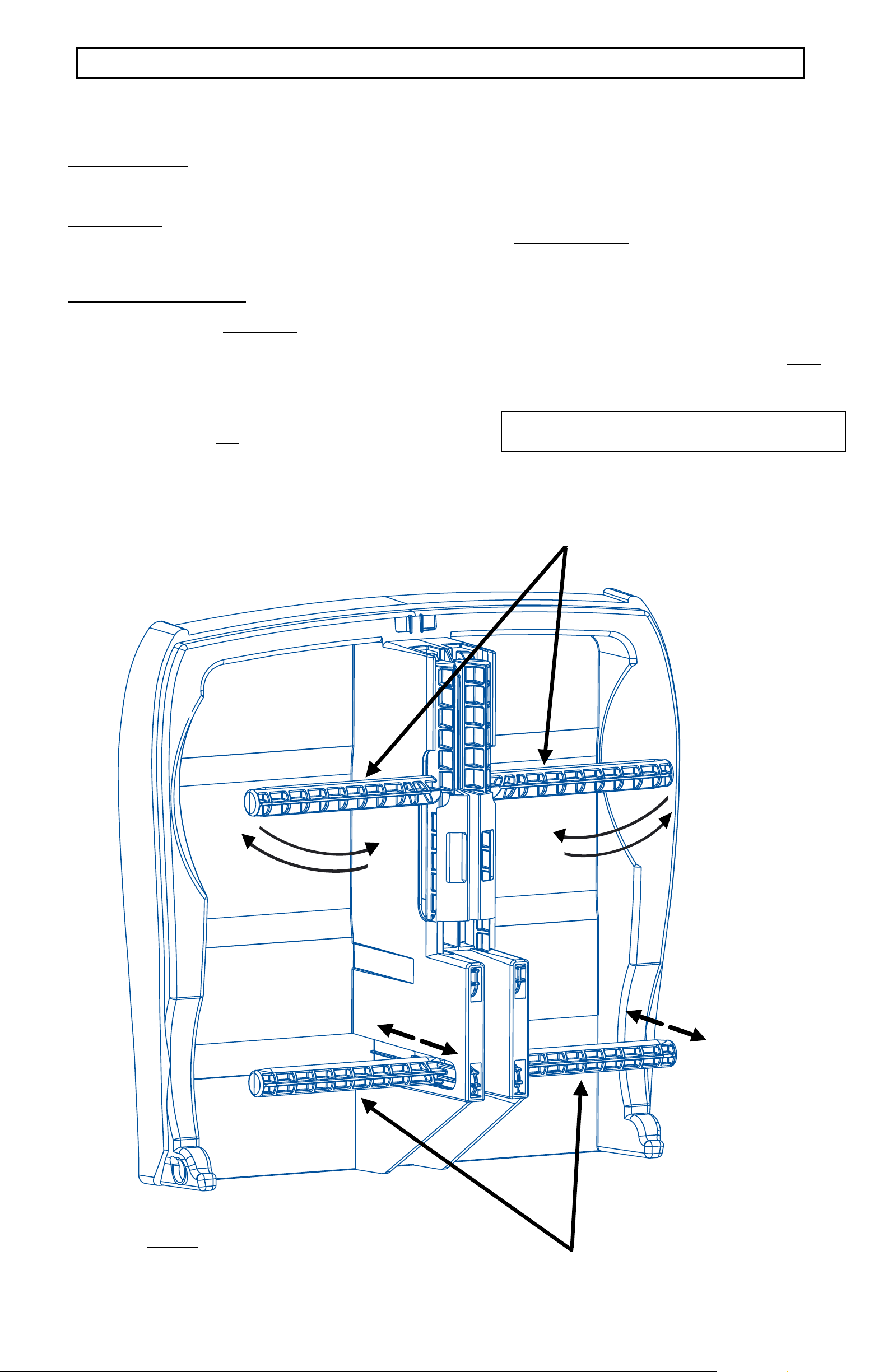
8779002
Released October 24 2019
LOCOR®4 BATH TISSUE DISPENSER USER GUIDE (SKU NUMBERS D67051, D67052, D67053)
Intended for high traffic environments, this quad bath tissue dispenser offers a four tissue roll capacity while maintaining minimal roll exposure.
1.DISPENSER MOUNTING
See the reverse side for the mounting instructions and the mounting
template.
2.DISPENSER COVER
The cover can be opened with the supplied key that is included in the
package. Insert the key into the slot on the top of the cover. Twist and
pull forward and the cover will open.
3.PAPER ROLL LOADING & START-UP
For use with the LoCor bath tissue only (SKU numbers 26821 and
26824). Other types of tissue are not acceptable.
For the start-up, first open the cover. Each side of the dispenser can
contain two rolls, one on top and one on the bottom. To load the
top rolls, first swing the top mandrels forward, install the rolls of
tissue onto the mandrels, then swing the mandrels back to the
horizontal direction (Figure 1).
To load the bottom tissue rolls, slide the bottom mandrelsoutward
and then install the rollsonto the bottom mandrels. Slide the bottom
mandrelsback until the rollsare in contact with the back of the body
(Figure 1).
Loosen the “paper tails” on the four tissue rolls (the “tails” are glued
to the rollsinitially). Be sure that the “tails” of the bottom rolls are
visible at the bottom of the dispenser. Close the cover. The dispenser
is now ready to dispense.
4.RESERVE ROLL ACCESS
When there is no more tissue on the bottom rolls, push the bottom
mandrelsall the way to the back of the dispenser and the reserve
rollswill drop down.
9.DIAGNOSTICS
If there is no more tissue on the bottom rollsand the bottom
mandrelscannot be pushed backward (which prevents you from
using the reserve rolls), open the cover for examination. Do not use
extra force on the mandrels; that may result in broken parts.
For further assistance, contact technical dispenser support at
(920) 940-8904.
FIGURE 1
TOP MANDRELS
BOTTOM MANDRELS