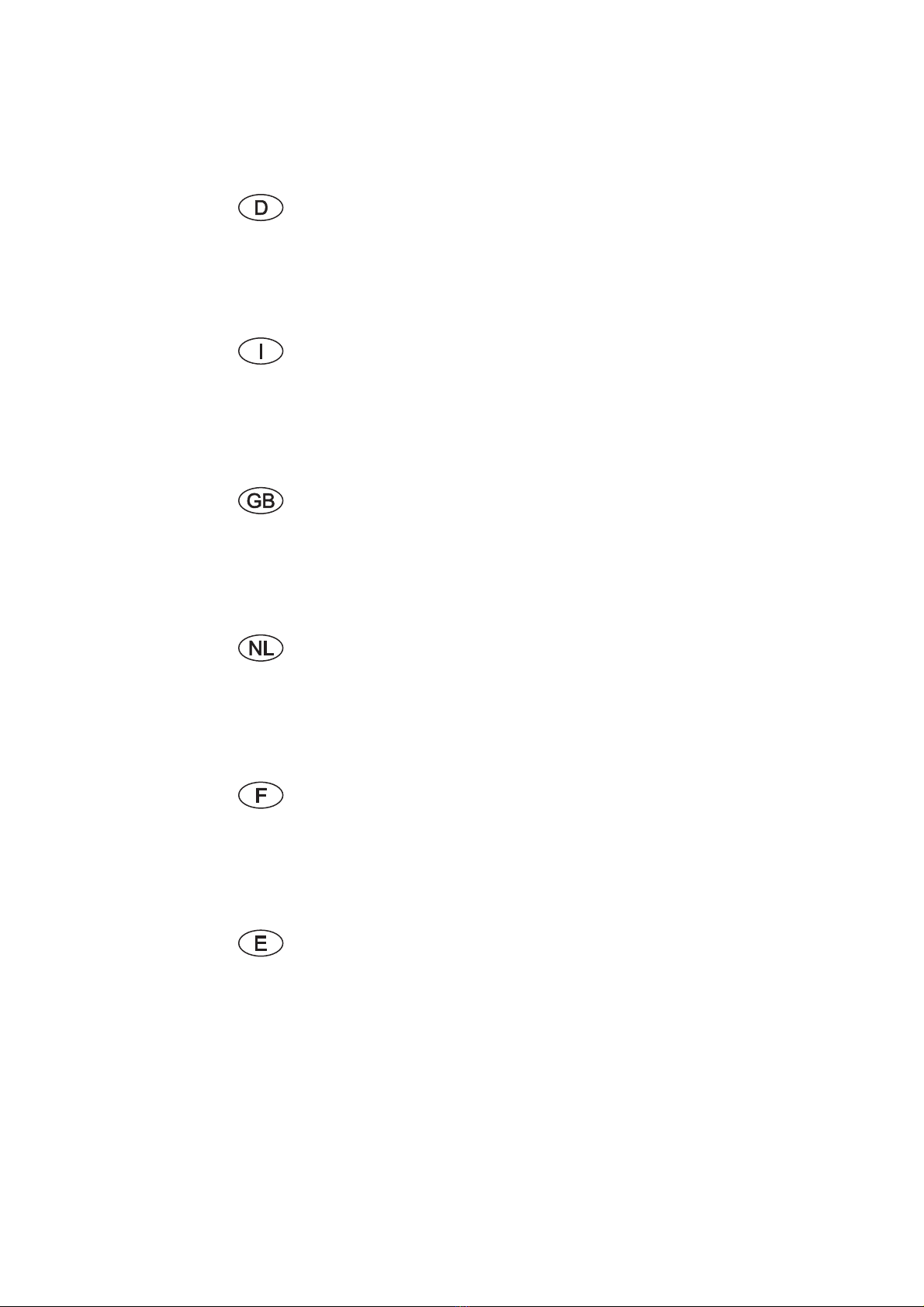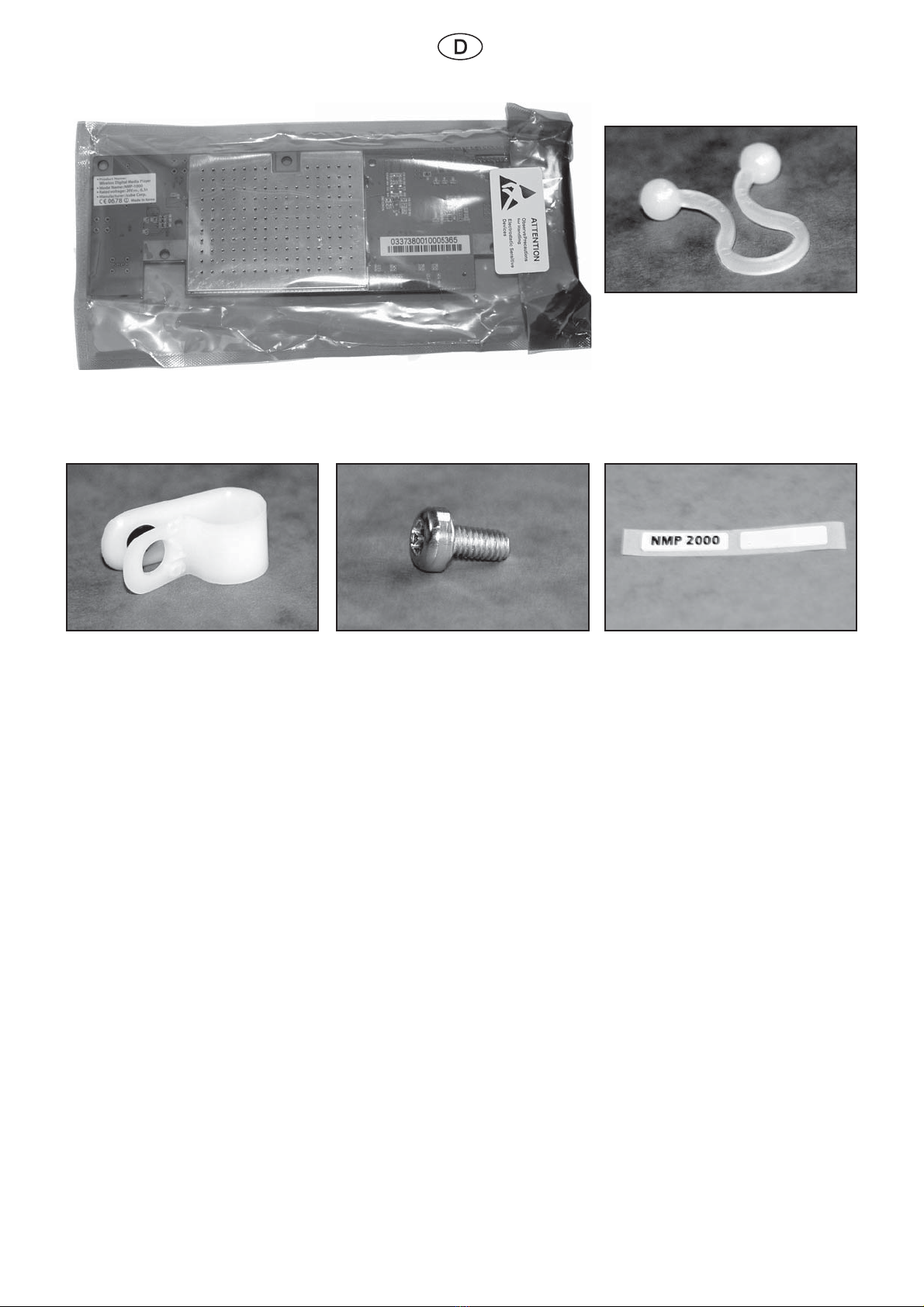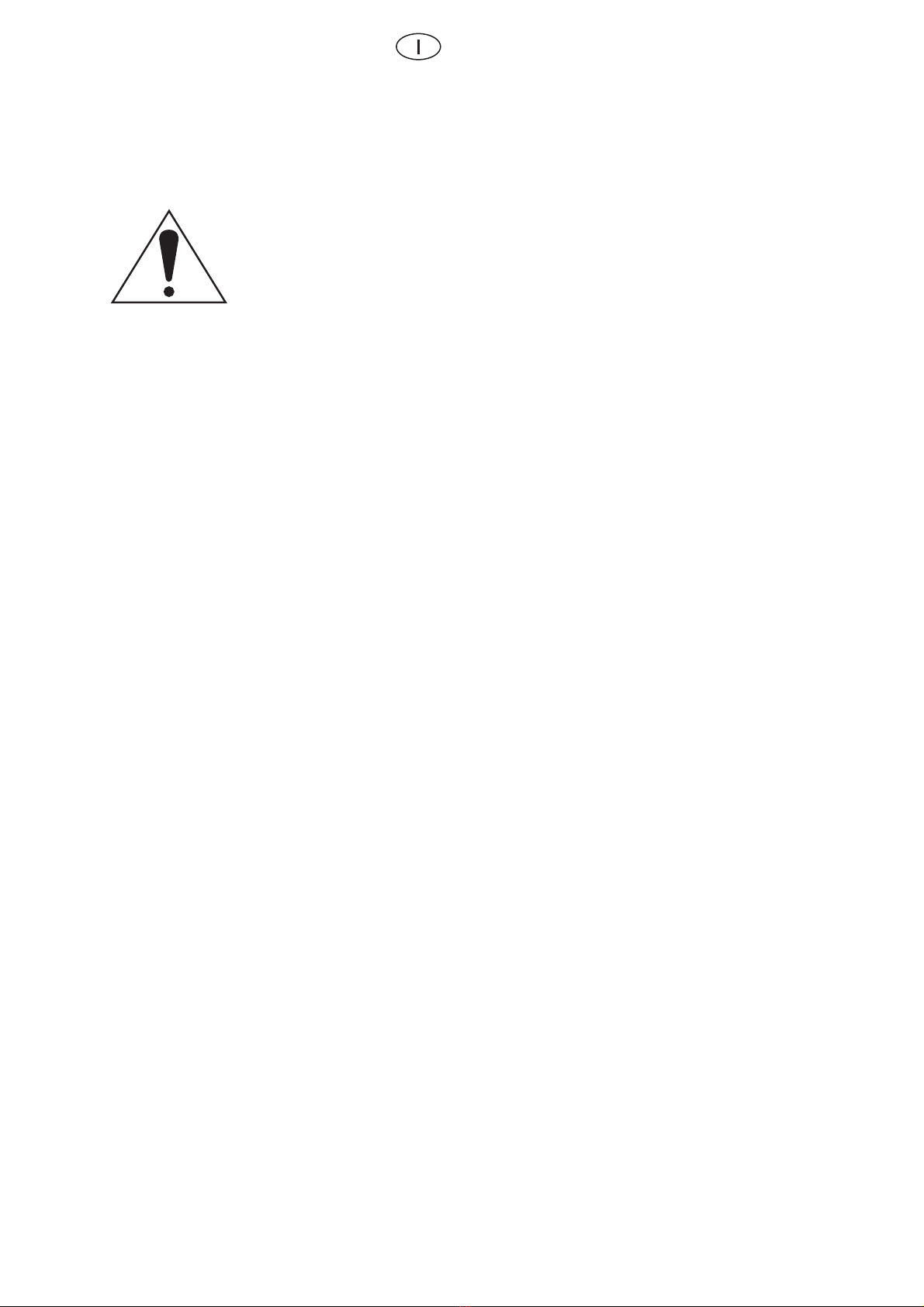10
3. Montaggio del Network-Mediaplayer NMP-2000
Apparecchio TV “Connect ... „
Componenti MOS
Evitare danni da cariche elettrostatiche.
Attenersi alle norme d’uso dei componenti MOS.
Nel prosieguo delle istruzioni, l’unità
„Network-Mediaplayer NMP-1000 / NMP-2000“ verrà definita solo „mo-
dulo vecchio“ o „modulo nuovo“.
Nel vostro apparecchio TV è installato un modulo (NMP-1000/ modulo
vecchio).
Questo modulo verrà sostituito da uno nuovo (NMP-2000/ modulo nuovo).
Procedura
Attenersi anche alle figure alle pagine 28 – 33.
Allentare i collegamenti meccanici ed elettrici.
Essendo tecnici, vi sarà possibile riconoscere i collegamenti meccanici (per es. viti) e i
collegamenti elettrici (per es. connettori) da rimuovere.
Rimuovere il modulo vecchio
Peculiarità di Connect 32
Svitare l’antenna esterna del modulo vecchio e avvitarla sul NMP 2000, vedere pagine
28 e 29.
Peculiarità Connect 37 / 42
Fare attenzione mentre si apre e si rimuove la fascetta serracavi, vedere fig. 6, 8 e 10,
cerchio.
Evitare di danneggiare i cavi.
Montare il modulo nuovo
Fissare il cavo dell’antenna con il fermo in plastica Fastex al cavo a 11 poli, vedere fig.
7, 9 e 11, cerchio.
Peculiarità di Connect 42
Allentare e riposizionare il nastro adesivo, come illustrato in fig. 11, pag. 33. In questo
modo si impedisce che fuoriesca luce e che la ferrite tintinni.
Nel Connect 42 fissare l’antenna anche con la fascetta per cavi, vedere fig. 11, pagina
33.
La fascetta per cavi con vite è necessaria solo per il Connect 42.
Dopo l’installazione, controllare nuovamente i collegamenti a innesto.