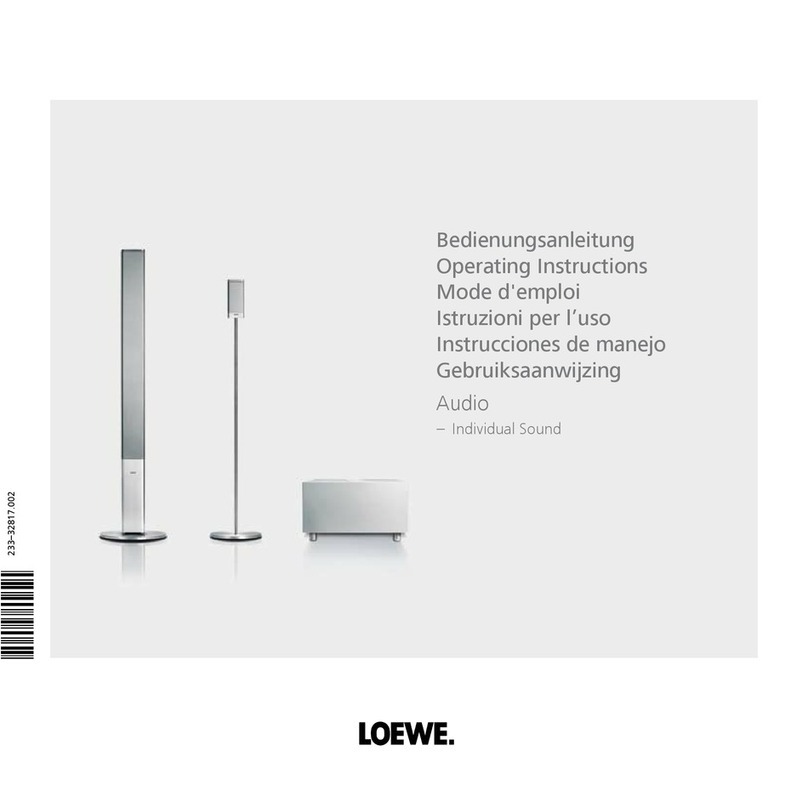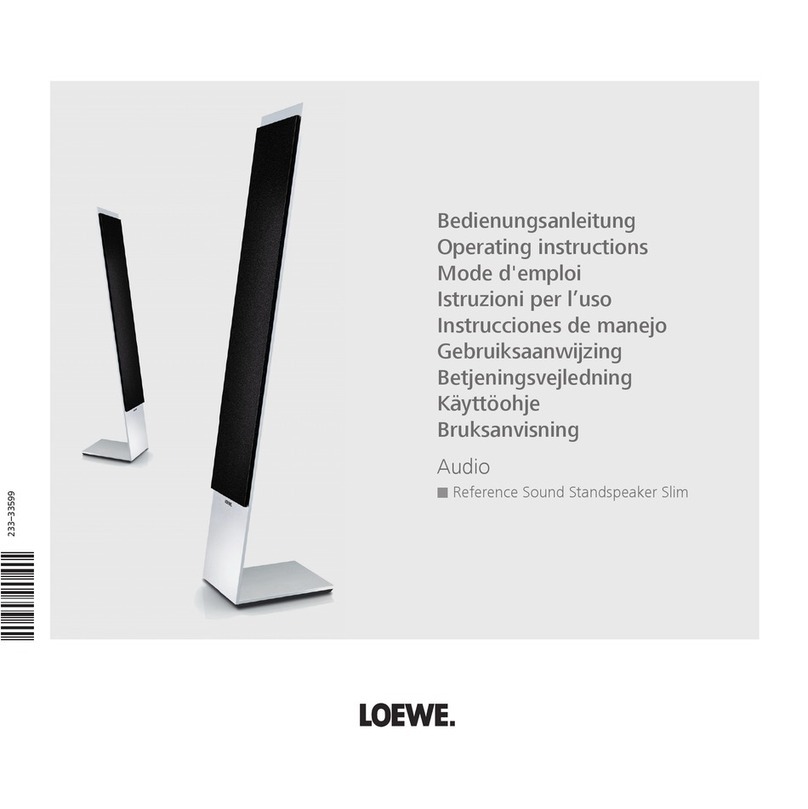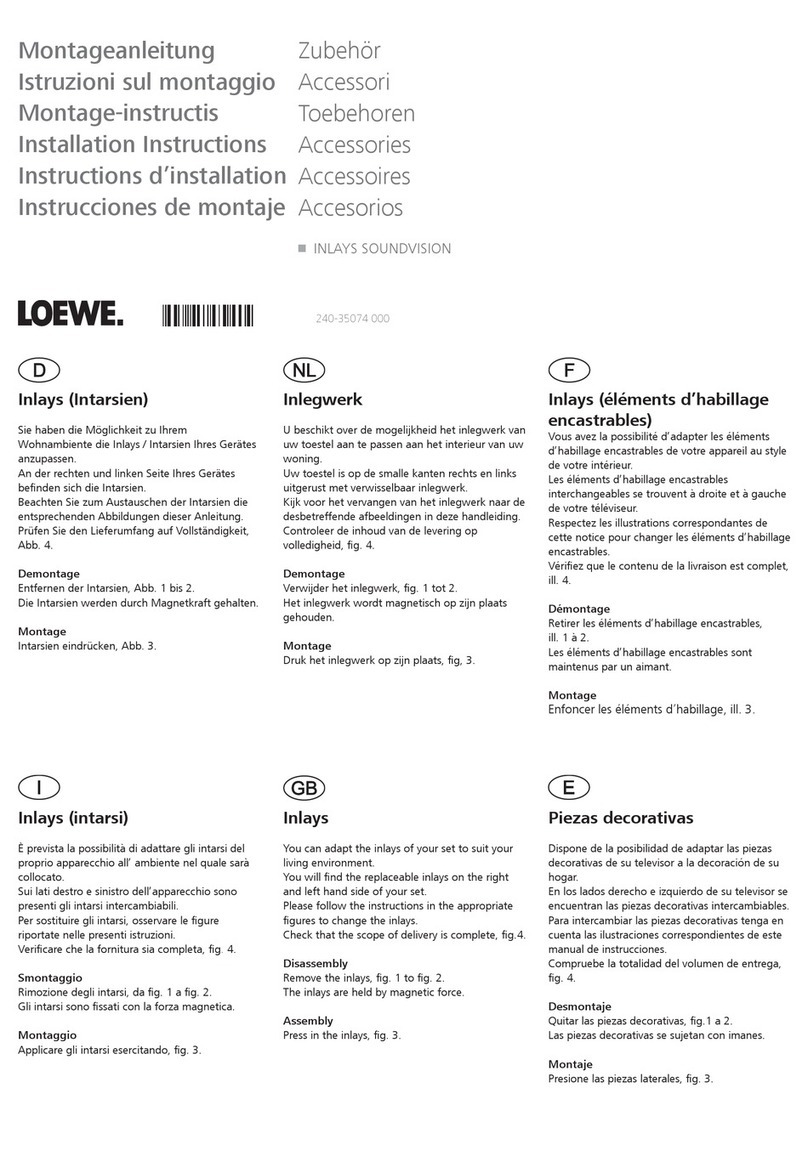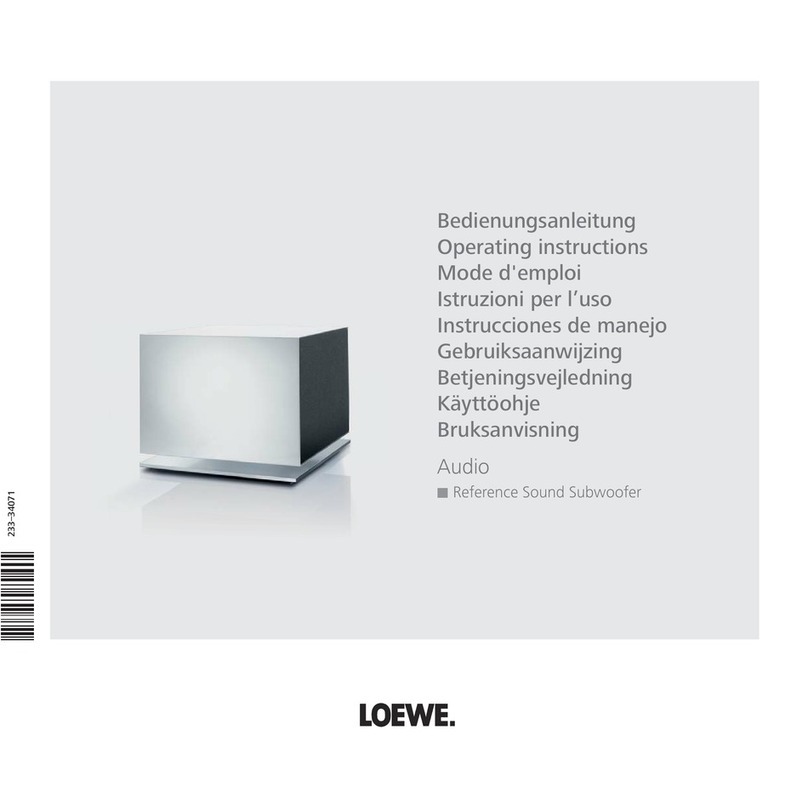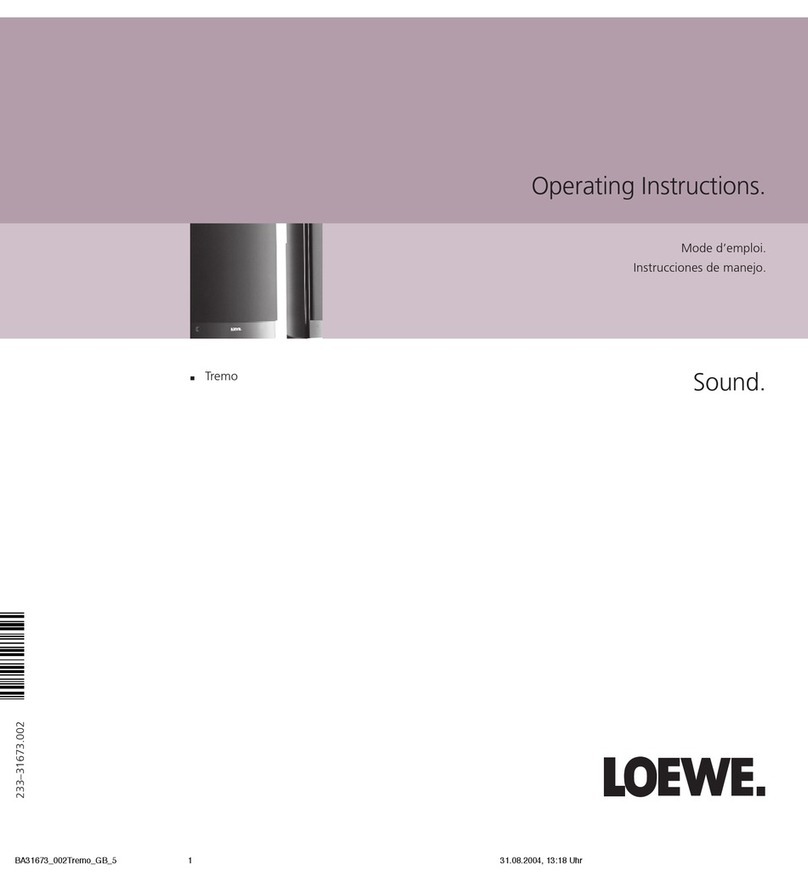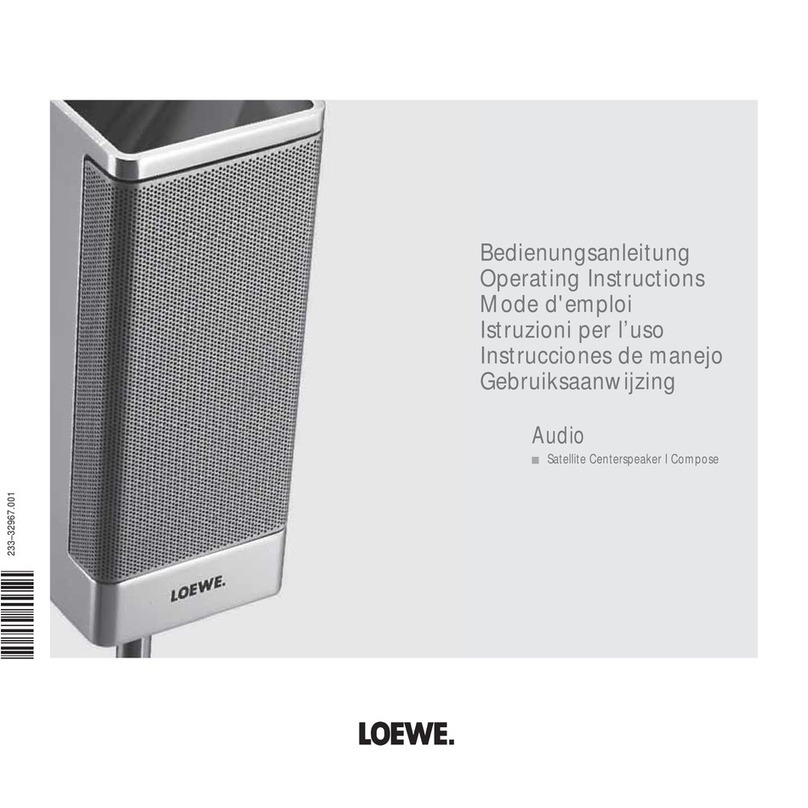SP-1
5
■INTERNAL VIEW
• DIMENSIONS/寸法図
■SPECIFICATIONS / 参考仕様
63 4 5 7
1DRIVER, WOOFER
2DRIVER, TWEETER
3OPERATION (3) P.C.B.
4OPERATION (4) P.C.B.
5INPUT (3) P.C.B.
6OPERATION (1) P.C.B.
7OPERATION (2) P.C.B.
8AMP (2) P.C.B.
9DSP P.C.B.
0AMP (1) P.C.B.
AINPUT (2) P.C.B.
BINPUT (1) P.C.B.
Front view
Rear view
Shield unit
2
2 11
8 9
A B
0
■Amplifier Section/ア
Maximum Power (EIAJ)
Woofer [3 ohms, 100 Hz, 10% THD] ................................ 20 W/ch
Tweeter [4 ohms, 1 kHz, 10% THD] ................................... 2 W/ch
Total Maximum Output Power
........................................................................................... 120 W
Minimum RMS Output Power /
Woofer [3 ohms, 100 Hz, 0.9% THD] ............................... 14 W/ch
Tweeter [4 ohms, 1 kHz, 0.9% THD] ............................... 1.7 W/ch
Input Sensitivity/Impedance / 入力感度/インピーダンス
Analog input ....................................................... 1.0 V / 32 k-ohms
Maximum Input Signal / 最大許容入力 [1 kHz, 0.5% THD]
Analog input .............................................................. 2.2 V or more
Output Level/Impedance / 出力電圧/出力インピーダンス
Woofer PRE OUT ............... 1.5 V / 1.1 k-ohms (less than 120 Hz)
Total Harmonic Distortion / 全高調波歪率 [1 W]
Woofer [100 Hz] .......................................................... 0.2% or less
Tweeter [1 kHz] ........................................................... 0.1% or less
■Video Section/ビデオ部
Output Level
Composite video .................................................... 1 Vp-p/75 ohms
Component video Y ............................................. 1 Vp-p/75 ohms
Pb, Pr .................................. 0.5 Vp-p/75 ohms
Frequency Characteristics
Composite video ........................................................ 5 Hz-10 MHz
Component video ...................................................... 5 Hz-60 MHz
■Speaker Section/スピーカー部
Type / 型式 ............................................... 2-way acoustic suspension
Magnetic shielding type
Drivers / スピーカーユニット
Woofer ............................................. 11 cm (4-5/16") cone type x 2
Tweeter ............................................ 4 cm (1-9/16") cone type x 40
Frequency Response / 再生周波数帯域 ................. 55 Hz to 20 kHz
Crossover Frequency / クロスオーバー周波数
Beam channel ...................................................................... 350 Hz
Stereo channel ....................................................................... 1 kHz
■Input/Output/入力/出力
Input Jack / 入力端子
Audio ......................... VCR, TV/STB
Digital (optical) [Fs=32/44.1/48/64/88.2/96 kHz]
................................... TV/STB, AUX / DVD
Digital (coaxial) [Fs=32/44.1/48/64/88.2/96 kHz]
....................................................................................DVD / AUX
Video (composite)
....... TV/STB, VIDEO, AUX / DVD
U, C, K, V, J models ........................................................... NTSC
T, A, B, G, E, L models .......................................................... PAL
Component video
................................... TV/STB, DVD
Output Jack /出力端子
Video (composite)
U, C, K, V, J models ........................................................... NTSC
T, A, B, G, E, L models .......................................................... PAL
Component video .............................................. Selected video out
Subwoofer ....................................................................... PRE OUT
Microphone Input Jack /マイク入力
..................... Automated system calibration
Rmote Input/Output /リモート入力/出力
Input ................................................................................ Remote in
RS-232C
Output ........................................................... IR out (pass through)
■General/総合
Power Supply/電源電圧
U, C models .......................................................... AC 120 V, 60 Hz
T model ................................................................. AC 220 V, 50 Hz
K model................................................................. AC 220 V, 60 Hz
A model................................................................. AC 240 V, 50 Hz
B, G, E models ..................................................... AC 230 V, 50 Hz
L model .................................................... AC 220-240 V, 50/60 Hz
V model.................................................... AC 110-120 V, 50/60 Hz
J model ............................................................ AC 100V, 50/60 Hz
Power Consumption/消費電力 .............................................. 50 W
Standby Power Consumption (Reference Data考値)
................................................................................ 0.1 W or less
Dimensions/寸法 (W x H x D)
...................... 1030 x 194 x 118 mm (40-9/16" x 7-5/8" x 4-5/8")
Weight/質量 ................................................ 13.0 kg (28 lbs. 10 oz.)
Finish/仕上げ
Silver color .....................................................67201T00 / 67201T80
Black color .................................................. 67201W00 / 67201W80
Accessories/付属品
Remote control x 1, Batteries (UM-3) x 2, Power cable x 1, Video pin
cable x 1, Audio pin cable x 2, Digital audio pin cable x 1, Optical
cable x 1, Cable clip x 1, Fastener x 4, Optimizer microphone x 1,
Cardboard microphone stand x 1, DVD-ROM x 1 (J model)
U .......... U.S.A. model C ...... Canadian model
T .......... Chinese model K ...... Korean model
A .......... Australian model B ...... British model
G .......... European model E ...... South European model
L ........... Singapore model V ...... Taiwan model
J ........... Japanese model
* Specifications are subject to change without notice due to product
improvements.
TruBass, SRS and the “ ” symbol are registered trademarks of
SRS Labs, Inc. TruBass technology is incorporated under license from
SRS Labs, Inc.
TruBass、SRS SRSLab,Inc.
TruBass SRSLabs,Inc.
AAC
The “ ” logo and “IntelliBeam” are trademarks of YAMAHA
Corporation.
「IntelliBeam」
The “ ” logo and “Cinema DSP” are registered trademarks of
YAMAHA Corporation.
「DSP」「CINEMADSP」
Manufactured under license from Dolby Laboratories.
“Dolby”, “Pro Logic”, and the double-D symbol are trademarks of Dolby
Laboratories.
「PROLOGIC」
“DTS”, and “Neo:6” are trademarks of Digital Theater Systems, Inc.
DTS Neo:6
Manufactured under license from 1 Ltd. Worldwide patents applied for.
The ‘ ’ logo and ‘Digital Sound Projector™’ are trademarks of 1 Ltd.
DigitalSoundProjectorTM1Ltd
118 (4-5/8")
194 (7-5/8")
1030 (40-9/16")
Unit : mm (inch)
単位:mm(インチ)
160 (6-5/16")
34
(1-5/16")
848 (33-3/8")
79
(3-1/8")
41
(1-5/8")
700 (27-9/16")
4-M6
267 (10-1/2") 17 (11/16")
22.5
(7/8")
70
(2-3/4")
48
(1-7/8")
76
(3")
165 (6-1/2")165 (6-1/2")