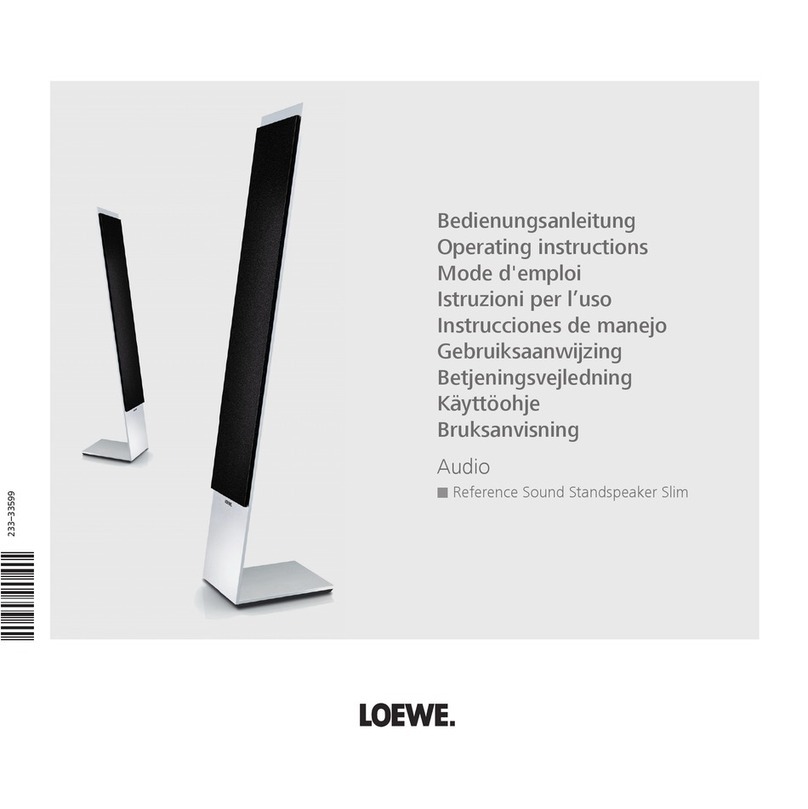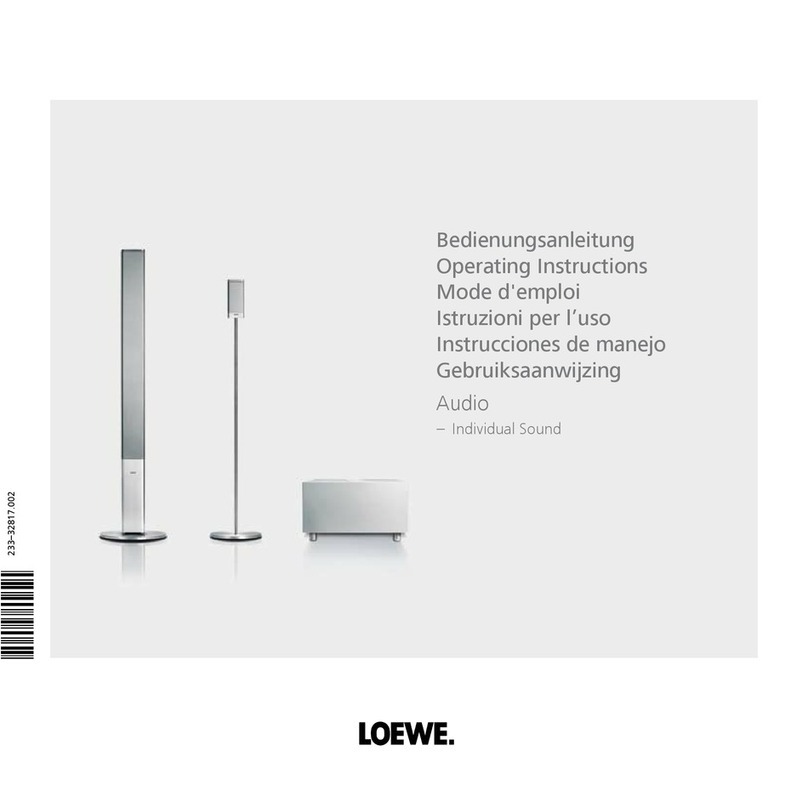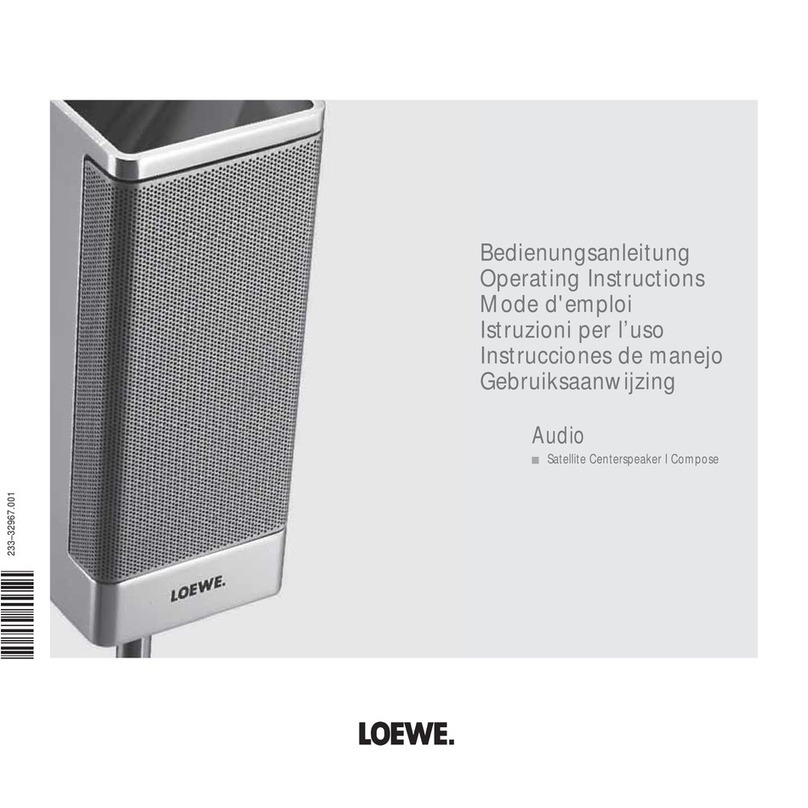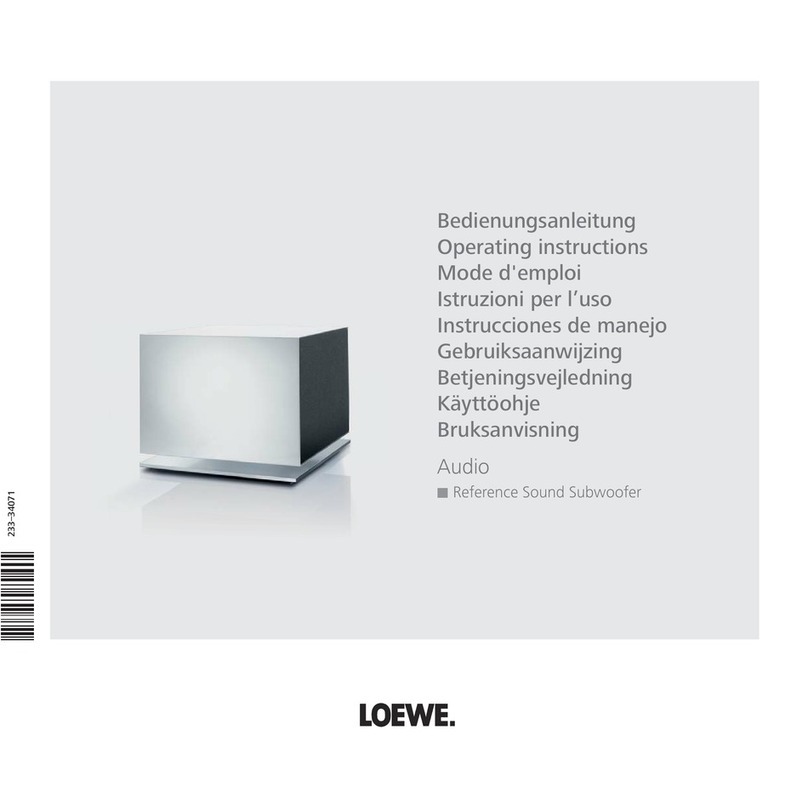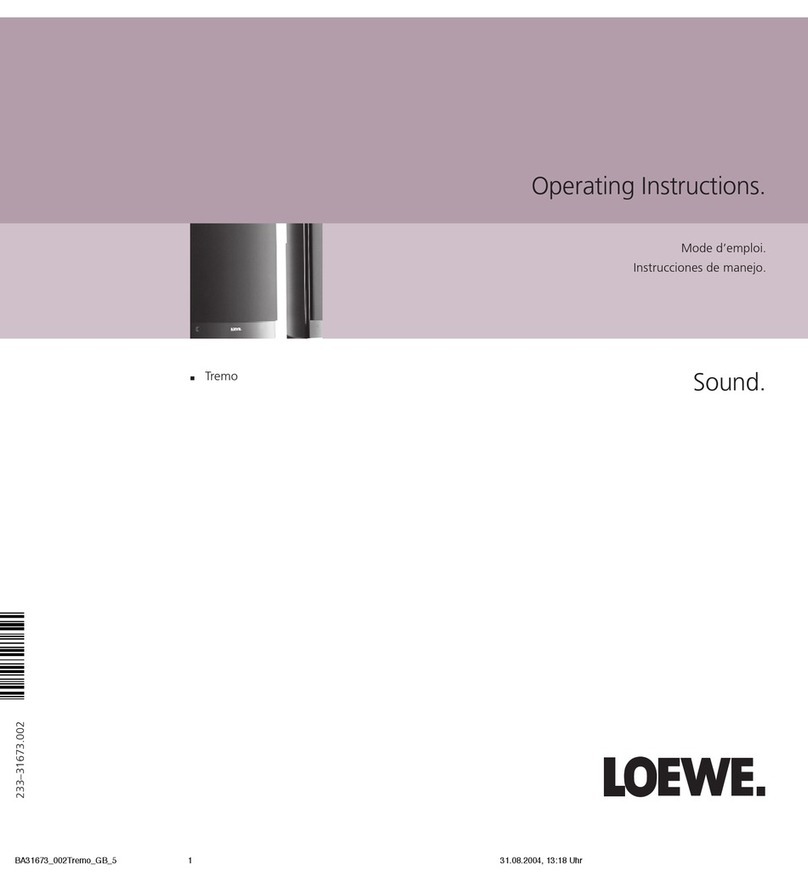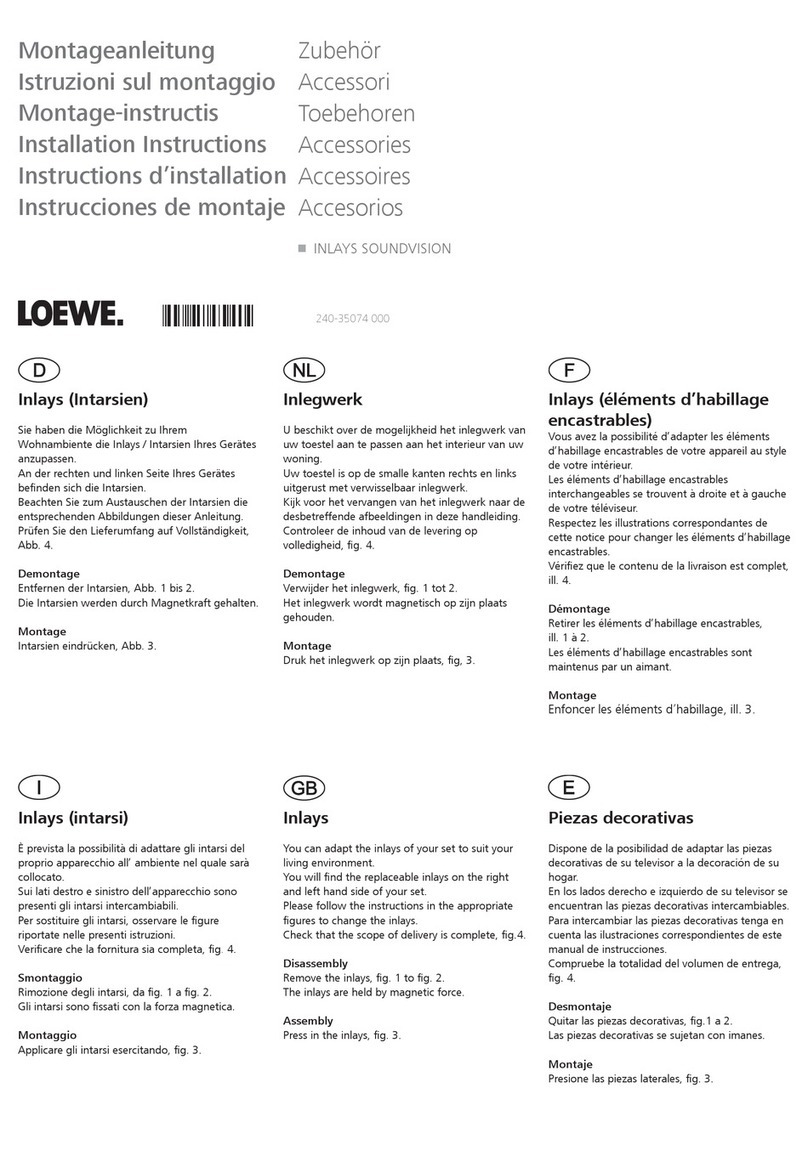1. Connect the mains cable to theAC IN Socket of the
soundbar and then into a mains socket.
6 Multiroom audio
This soundbar can be used as part of multiroom
speaker setup. This means that the same music can
be played from your soundbar and other compatible
speakers simultaneously throughout your home.
To use this feature, make sure the soundbar and your
smartphone / tablet are on the same network. You
can use Chromecast, Airplay 2 or DTS Play-Fi app to
control compatible multiroom speakers. You can then
play the music on multiple speakers at the same time,
assign speakers to dierent groups, control the vol-
ume individually, or use master volume to change the
volume on all speakers at the same time.
6.1 Connecting to Wi-Fi
Wi-Fi setup via WPS
If your router has Wi-Fi Protected Setup (WPS), you
can set up the connection without entering a pass-
word.
1. Press and hold the WPS button until you hear a tone
and the Wi-Fi indicator will flash twice continuosly.
2. Press the WPS button on the router. The button is
usually marked with the WPS logo.
Note
• WPS is not a standard feature of all routers. If your
router does not haveWPS, follow AirPlay or Google
Home setup.
• Press the WPS button once if you want to exit the
WPS mode or it will automatically exit after 2 min-
utes.
AirPlay setup
Use AirPlay to set up the Wi-Fi connection of iOS de-
vice (iOS7 or later) and soundbar.
1. Press and hold the WPS button located at the rear
side of soundbar for 8 seconds to trigger the Wi-Fi
connection until the speaker makes a second tone,
and then release the button.
2. Wait until the Wi-Fi light indicator turns from a fast
blink to a slow pulse.Aslow pulse indicates that the
speaker is entering the AirPlay setup mode.
3. On your iOS device go to Settings >Wi-Fi > Setup
new AirPlay speaker [Play-Fi device (xxxxxx)]
4. Soundbar will be automatically recognized as Air-
play device. Tap on [Set up new AirPlay speaker].
5. Tap on [Show Other Networks…] and select your
home network to which you want soundbar to
connect.
6. Give soundbar a proper name. Press "next" to con-
nect klang bar with the selected network.
7. After a successful Wi-Fi connection, the Wi-Fi light
indicator stops pulsing and stays on. After setting
up this product on your Wi-Fi network, you can
control it from any smartphone or tablet on the
same network.
8. If you're having trouble setting up Wi-Fi, check out
the myLoewe app for more detailed information
on the setup process. Use the QR code from the
"Apps" chapter.
Google Home setup
1. Download the Google Home app on your mobile
device.
2. iPhone/iPad only: Turn on your mobile device’s
Bluetooth.
3. Press and hold the WPS button located at the rear
side of soundbar for 8 seconds to trigger the Wi-Fi
connection until the speaker makes a second tone,
and then release the button.
4. Wait until the Wi-Fi light indicator turns from a fast
blink to a slow pulse.Aslow pulse indicates that the
speaker is entering the Wi-Fi setup mode.
5. Open the Google Home app.
6. Follow the steps to set up your device.
If you can't nd the steps to set up your soundbar:
• At the top left of the Google Home app home
screen, tap Add + > Set up device > New device.
• Follow the setup steps.
6.2 Multiroom mode
By pressing (Standby) on the soundbar or re-
mote control while soundbar is on, it will enter default
standby mode. In this standby mode all network func-
tions will be turned o.
It is possible to activate the multiroom mode, where
Wi-Fi is always on and DTS Play-Fi and AirPlay2 are
also available. This mode is recommended if you want
to use the soundbar as a multiroom device that can
be woken up remotely at any time.
Please note that multiroom mode has higher power
consumption than standard standby.
To activate / deactivate multiroom mode, press
-> -> on the remote control.
7 Basic Operation
7.1 Turn ON and OFF
When you rst connect the unit to the mains socket,
the unit will be in standby mode. The indicator will
light up white.
Auto Standby
The unit will automatically switch to standby mode af-
ter about 15 minutes if the TV or the external device is
disconnected (or USB, Bluetooth,multiroom function
playback is paused) or turned o.
Automatic Wake up
If the unit is connected to the TV or external device
with an HDMI cable, the unit turns on automatically
when the TV or external device is turned on.
Note
• For automatic wake up, the TV or external device
must support HDMI CEC function and must be
activated. Read the operating instructions of your
TV/external device.
7.2 Input source
Press the (Source) button repeatedly on the unit
or on the remote control to select BT (Bluetooth),
HDMI 1, HDMI 2, ARC, OPT (Optical), AUX, USB mode.
The display shows the selected source.
7.3 Volume control
Press /(Volume) to increase or decrease a volume
level. To mute the sound, press (Mute). To restore
the sound, press (Mute) again or press /(Vol-
ume).
7.4 Sound presets
Press the (Sound presets) button on the remote
control to select the desired pre-set sound eect:
OFF, SPEECH, CLASSIC, POP, FILM, MUSIC.
7.5 Equalizer (Bass/Treble)
Press the bass /buttons on the remote control to
adjust bass level (BAS -12 ~ BAS +12).
Press the treble /buttons on the remote control to
adjust treble level (TRB -12 ~ TRB +12).
All settings (bass/treble levels) will be stored individu-
ally for every sound preset.
7.6 Surround Sound Mode
Experience immersive audio in surround mode.
Press the (Surround) button on the remote con-
trol to change the surround mode.
STEREO - only the left and right channels are used.
DUAL STEREO - stereo sound will be played on front
and rear speakers. With the dual stereo function, you
can use the rear speakers by duplicating a content of
the front channels to the rear speakers.
Note: Only available when rear channels are cong-
ured.
PANORAMA - only the left, right and centre channels
are used.
SURROUND - all channels are used, including virtu-
alization.
7.7 Night Mode
Press the (Night) button on the remote control
to turn on/o night mode. This function ensures that
there is less dynamic between quiet and loud sounds
in movies. Recommended for late night listening.
7.8 Display
Press and hold (Night) for 3 seconds to turn the
display on / o (o by default). This feature displays
additional information on the front panel display in
certain situations.
Connecting the soundbar | Multi-room audio | Basic Operation
20
Loewe klang bar3 mr
english