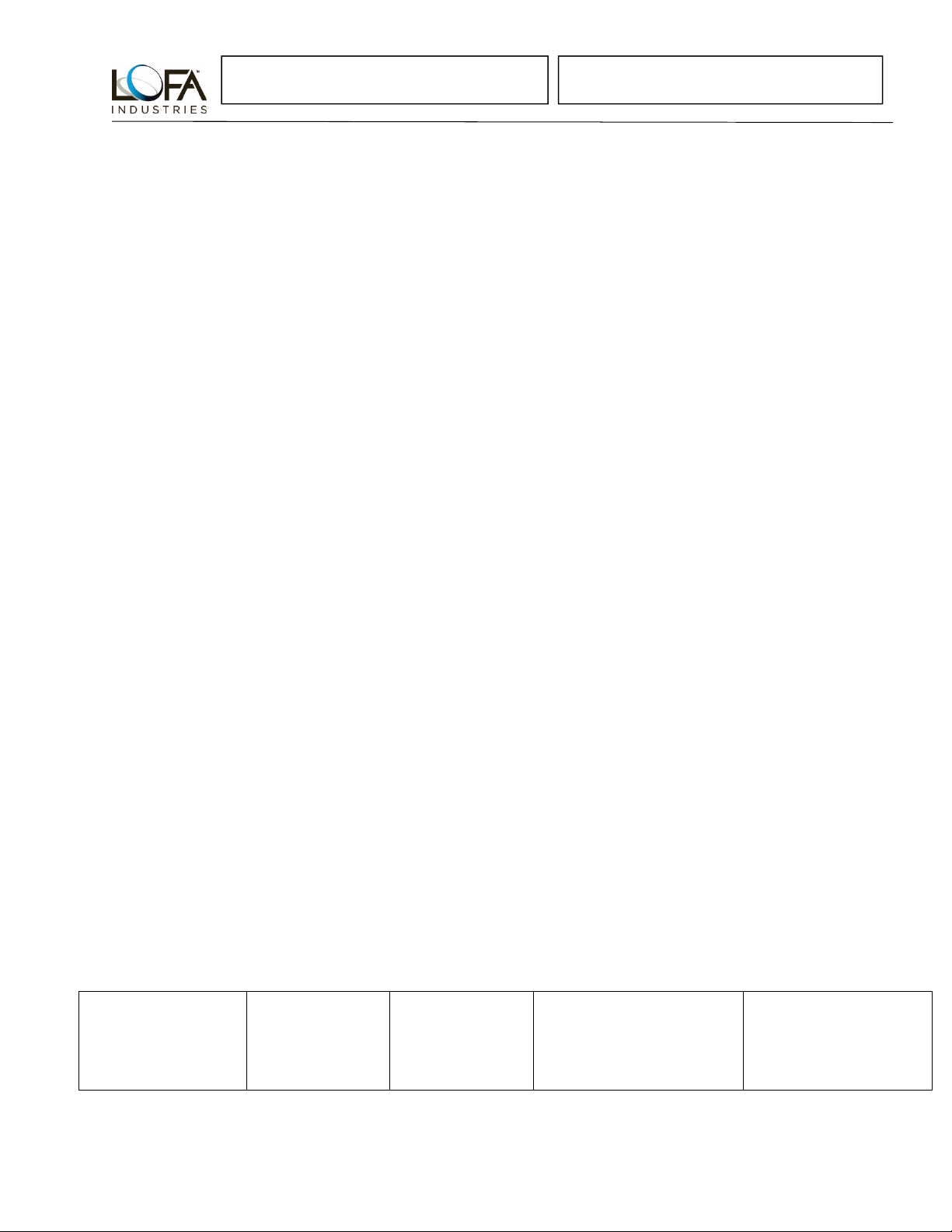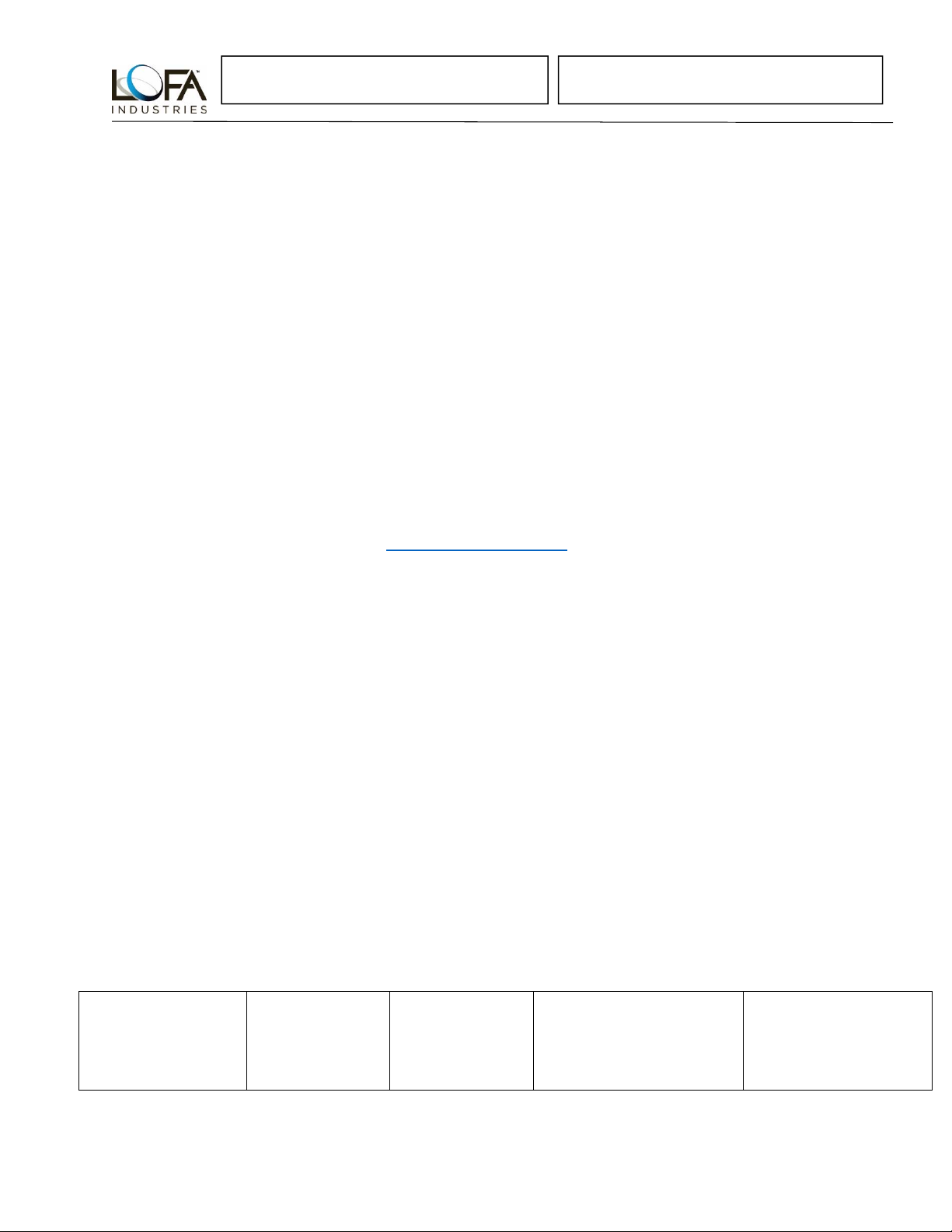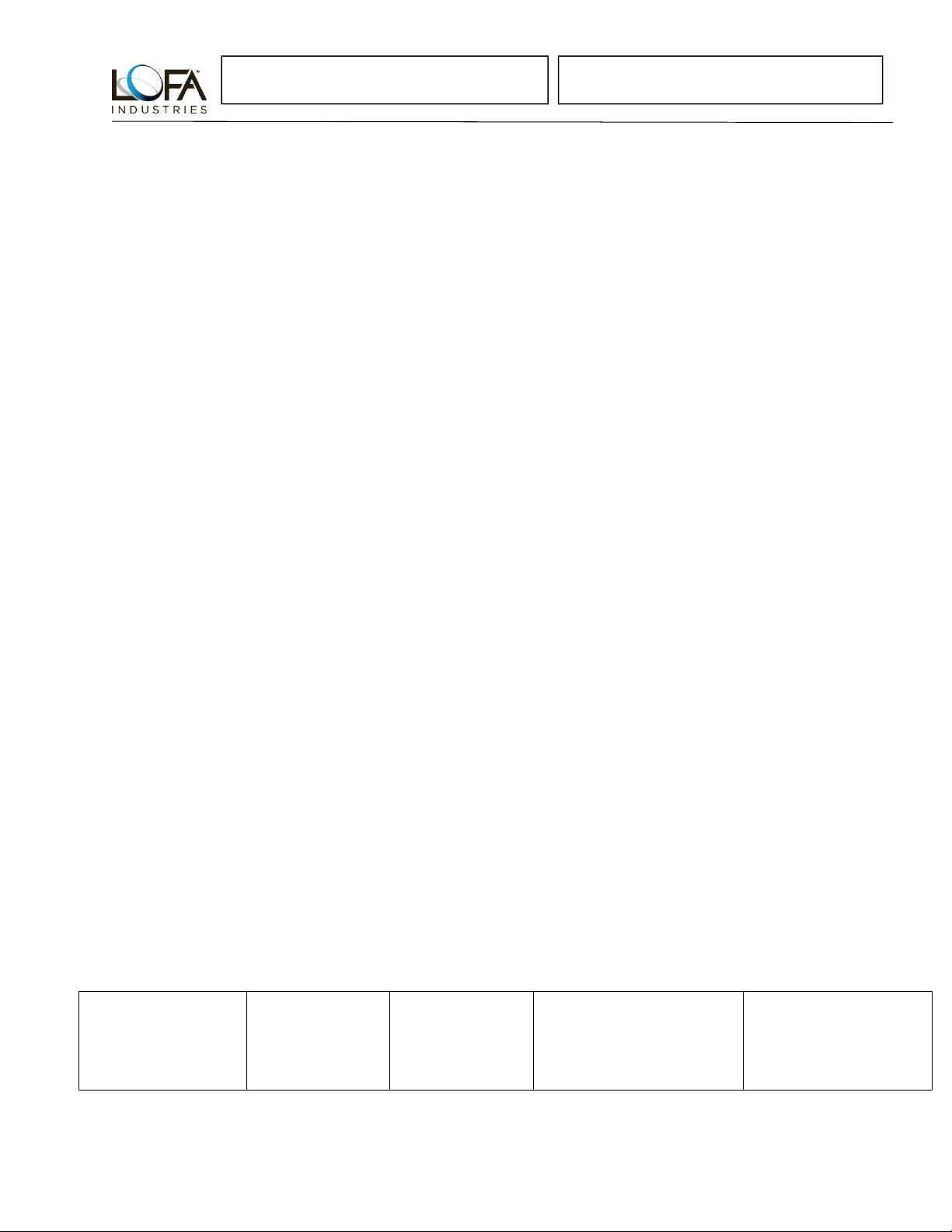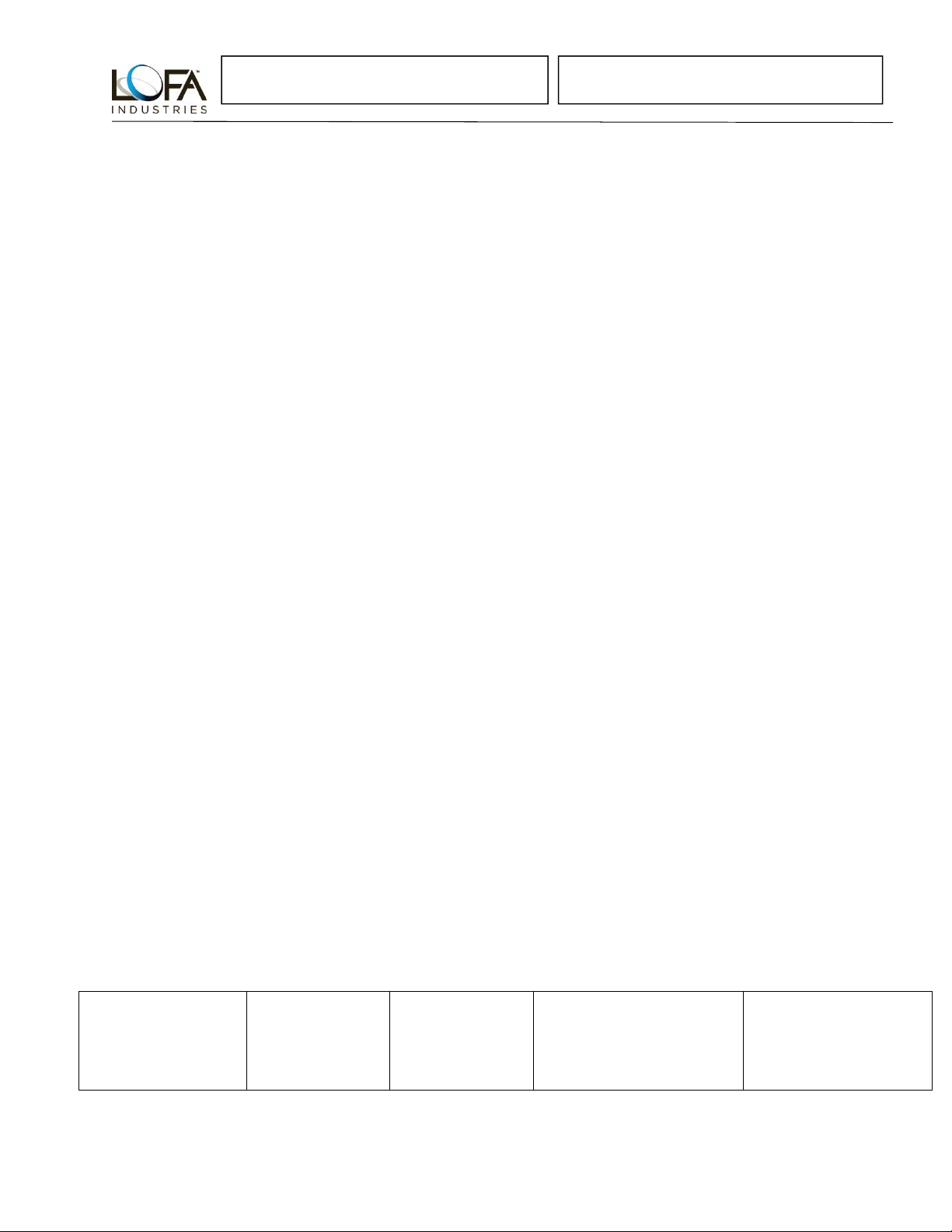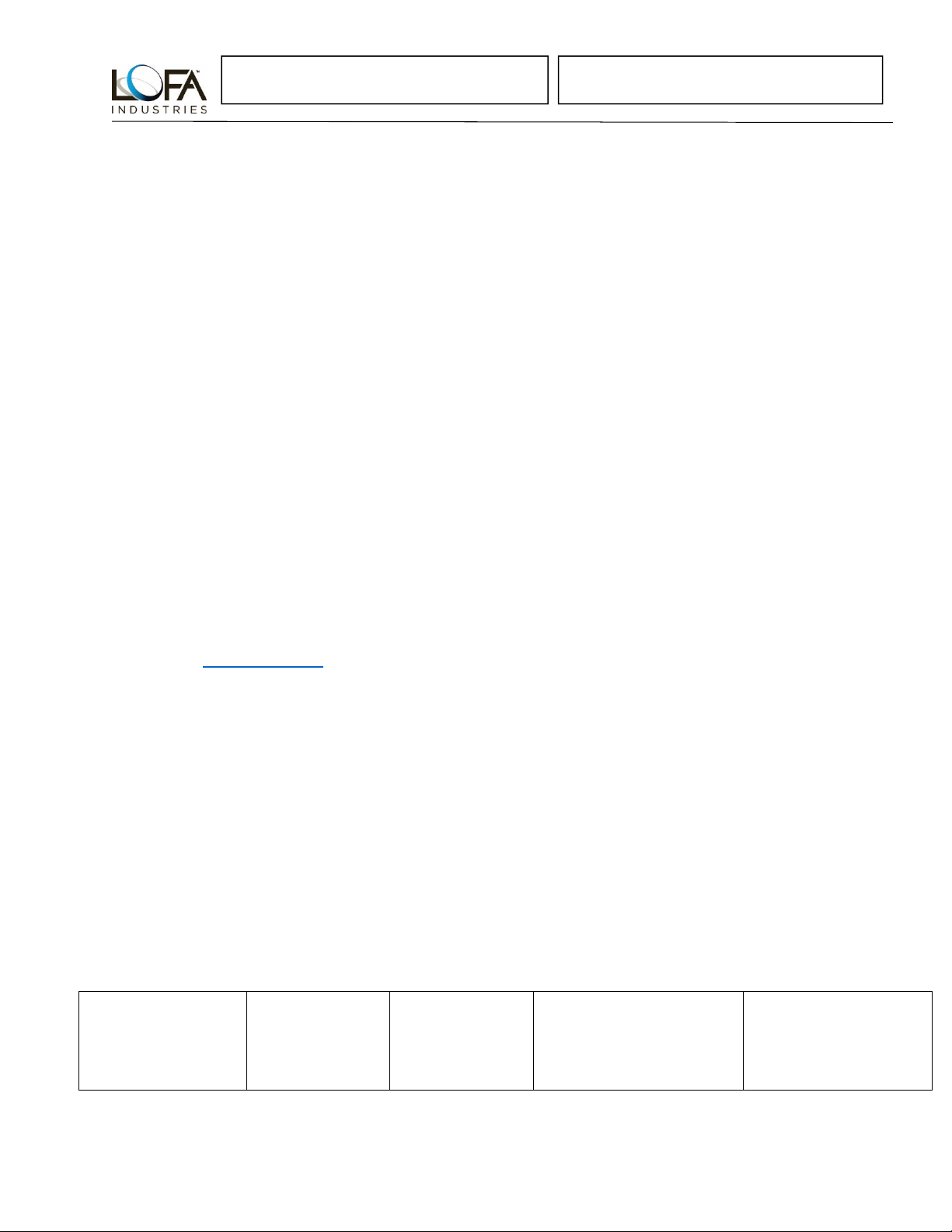IssueDate:
6/6/2017
ApprovedBy:
GRL
Revnumber
INITIALISSUE
LOFAIndustries,LLC
250HembreeParkDr.,Suite122
Roswell,GA30076
770‐569‐9828
DocumentControlNo:
463‐3000‐34
3
CP750Firmware&ConfigInstructions
‐
‐
FirmwareUpdate‐CPIO
1. Panelshouldhavebeenremovedfromthemachineoratleastthe21Pin
mainpanelconnectorremoved.
2. Removescrewsfromfaceplate.
3. ConnectLOFA21pinconnectorharness825‐1000‐00,010‐3500‐01power
supplyand632‐1939‐02CANplusadapter
4. ConnecttheLofaProgrammer(thesquareboxwithribboncable)totheIO
boardinthepanelandyourcomputer.BECERTAINTHATTHELEDONTHE
CIRCUITBOARDATTACHEDTORIBBONCABLEISTOTHELEFT,(OUTBOARD
SIDE).IFCIRCUITBOARDISINSTALLEDBACKWARDSTHEPANELWILLNOT
POWERUP.
5. Turnthekeyonthepaneltothe“RUN”position.VerifythattheLEDon
circuitboardconnectedtotheCPIOBoardatendofribboncableisONat
thistime.VerifythattheLEDsforPowerandRun/StopontheLOFA
ProgrammerareOFFatthistime.NOTE:If,atthispoint,theLEDsonboxare
illuminatedtheFirmwarewillnotbedownloaded.
6. ClickontheCANplus®Update3.15application,(orlatestversion)Iconon
yourcomputer.VerifythattheCANplus®AdapterSerialnumberappearsin
thelowerleftcornerofwindowanditisconnectedtopaneladapter.
7. Select“Product”andscrollto004‐00709/canplusIOboard(CPIO)V3.15,
(orlatestversion)andclicktoselect.
8. CPIOfirmwarecableshouldbemarkedonthescreenUnder“2:Select
UpdateMethod.”Click“Update”buttonunderitem3.ThePowerand
Run/StopLED’sshouldilluminatewhentheUpdatebuttonisclicked.NOTE:
Youmayreceiveamessagethattheadapterneedsupdating.Ifthisappears,
clickon“Yes”toupdate.Theadapterwillbeupdatedandtheprocesswill