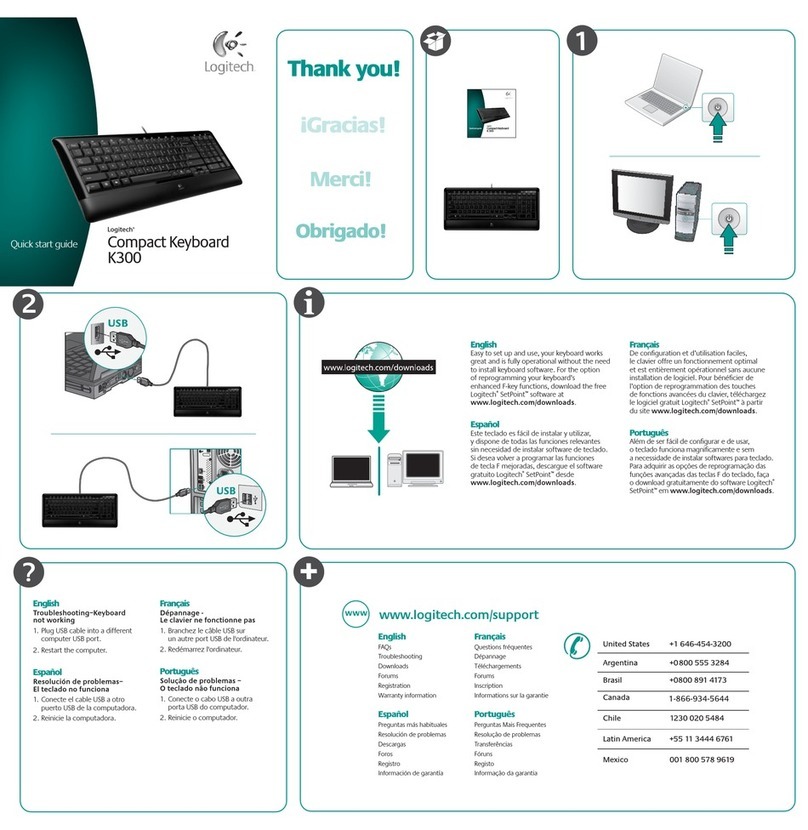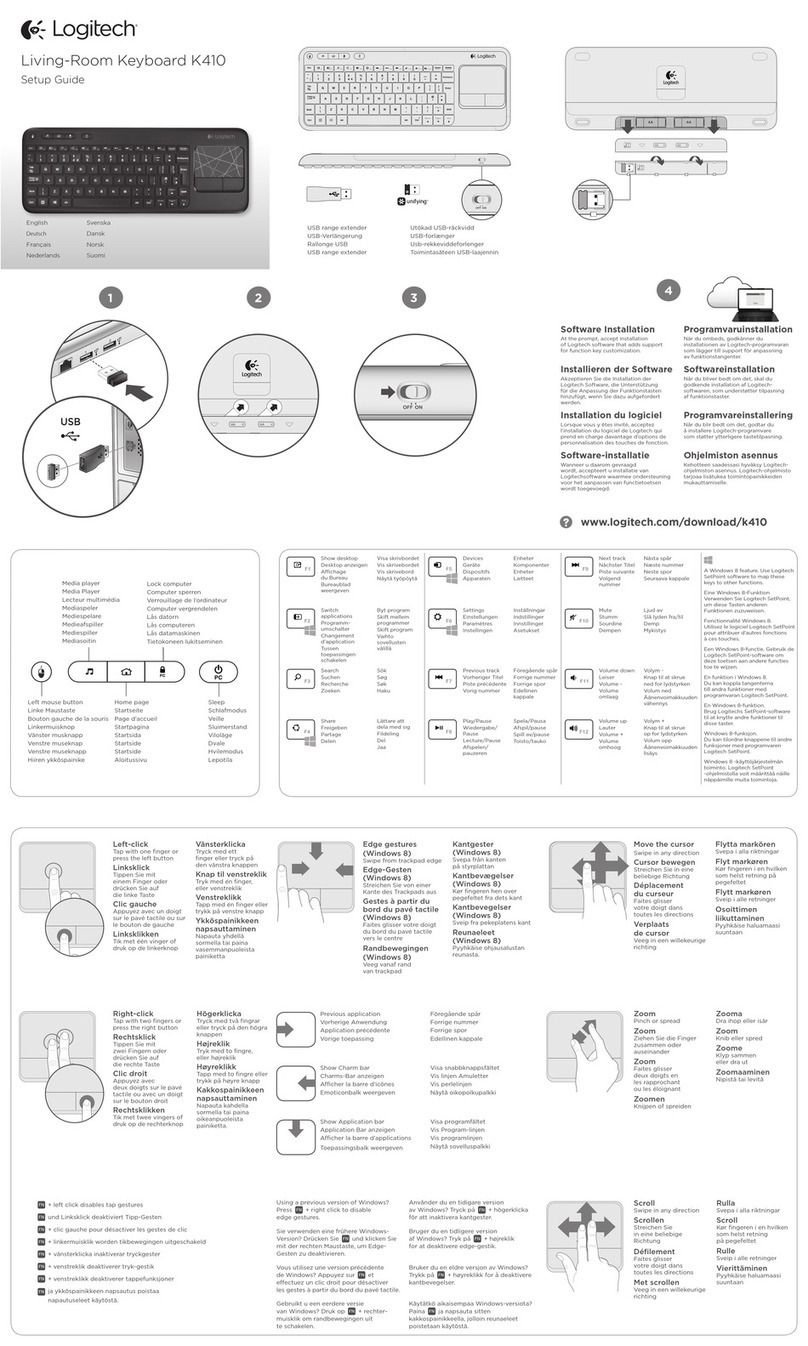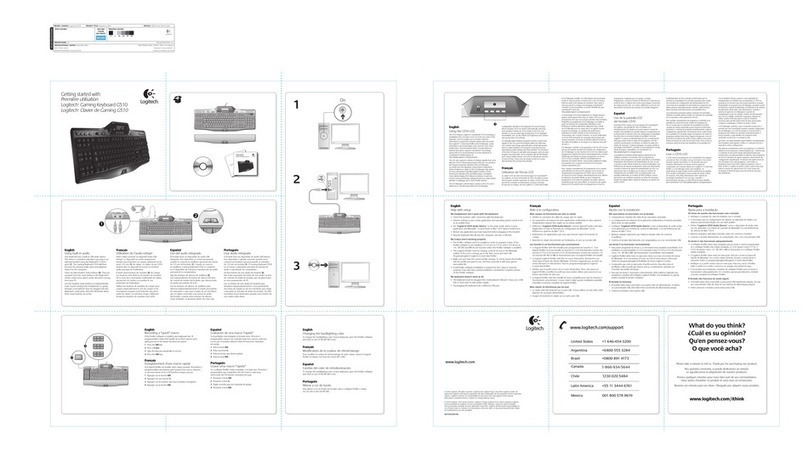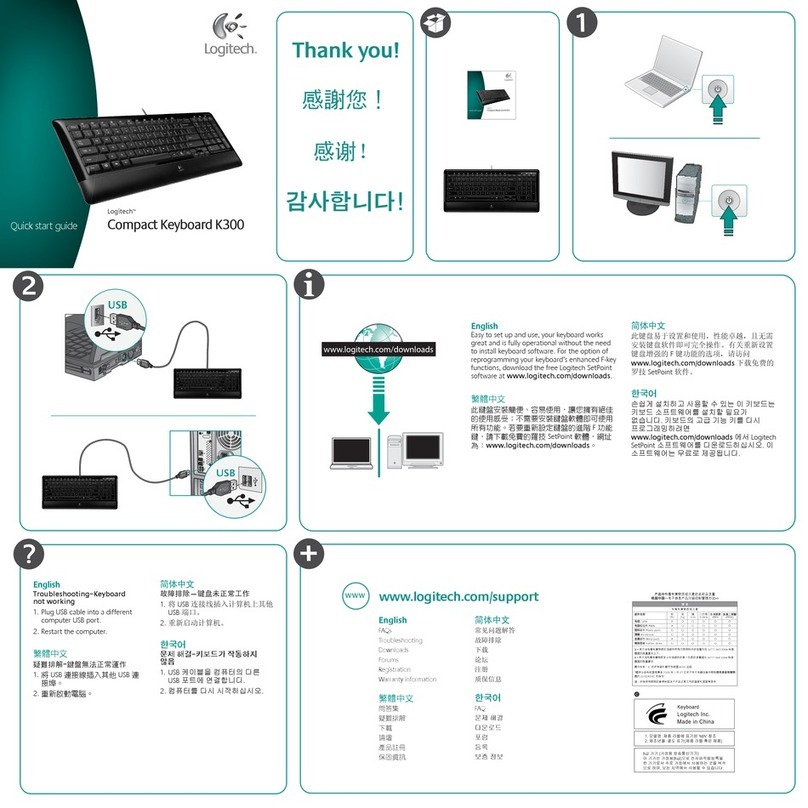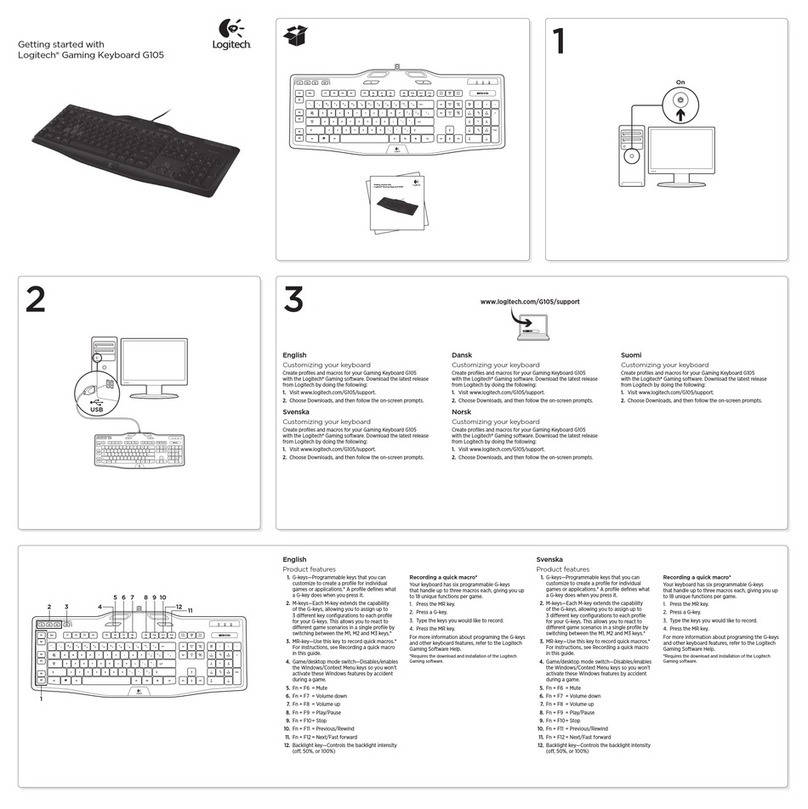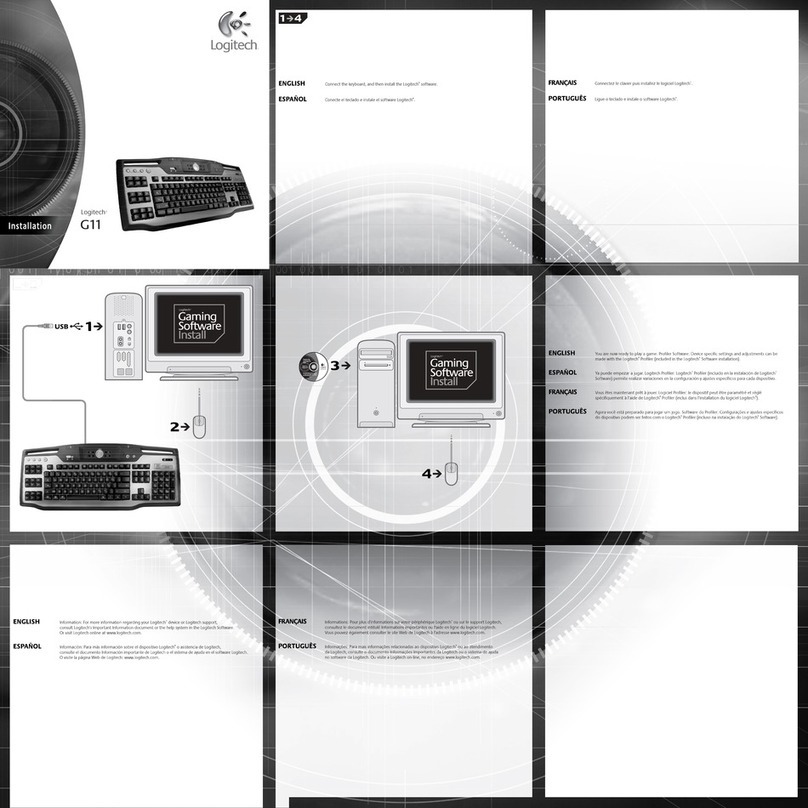Español
Características del producto
1. TeclasG: teclas programables que puede personalizar para crear un perfil para aplicaciones o juegos
individuales.* Un perfil define la acción de una teclaG al pulsarla.
2. TeclasM: estas teclas amplían las funciones de las teclasG y permiten asignar hasta 3 configuraciones
de teclas a cada perfil para las teclasG. Así es posible reaccionar en distintos escenarios de juego con
unsolo perfil, cambiando entre las teclas M1, M2 y M3.*
3. Tecla MR: permite registrar macros rápidas.* Encontrará instrucciones en la sección Grabar una macro
rápida, en este documento.
4. Conmutador de modo de juego/escritorio: activa y desactiva las teclas de Windows/menú contextual,
para evitar que se activen involuntariamente esas funciones durante un juego.
5. Fn + F6 = Silencio
6. Fn + F7 = Bajar volumen
7. Fn + F8 = Subir volumen
8. Fn + F9 = Reproducir/Pausa
9. Fn + F10 = Detener
10. Fn + F11 = Anterior/Rebobinado
11. Fn + F12 = Siguiente/Avancerápido
12. Tecla de retroiluminación: controla la intensidad de retroiluminación (desactivada, 50% o 100%)
Grabar una macro rápida*
El teclado tiene seis teclas G programables capaces de controlar hasta tres macros cada una,
conloquesepueden obtener hasta 18 funciones exclusivas por juego.
1. Pulse la tecla MR.
2. Pulse una tecla G.
3. Pulse las teclas que desee grabar.
4. Pulse la tecla MR.
Si necesita más información sobre cómo programar las teclas G y otras funciones del teclado,
consulteelcentro de ayuda de Logitech Gaming Software.
*Requiere la descarga e instalación del software Logitech para juego
Português
Funcionalidades do produto
1. Teclas G – Teclas programáveis que pode personalizar para criar um perfil para jogos ou aplicações
individuais.* Um perfil define a função de uma tecla G quando premida.
2. Teclas M – Cada tecla M aumenta a funcionalidade das teclas G, permitindo‑lhe atribuir até
3configurações de teclas diferentes para cada perfil das suas teclas G. Esta função permite‑lhe reagir
adiferentes cenários de jogo com um único perfil alternando entre as teclas M1, M2 e M3.*
3. Tecla MR – Utilize esta tecla para gravar macros rápidas. * Para obter instruções, consulte Gravar
ummacro rápida neste manual.
4. Controlo de modo ambiente de trabalho/jogo – Activa/desactiva as teclas do Windows/Menu
decontexto para que não active acidentalmente as funções do Windows durante um jogo.
5. Fn + F6 = Silenciar
6. Fn + F7 = Diminuir volume
7. Fn + F8 = Aumentar volume
8. Fn + F9 = Reproduzir/Pausa
9. Fn + F10 = Parar
10. Fn + F11 = Anterior / Retroceder
11. Fn + F12 = Seguinte/Avanço rápido
12. Tecla de retroiluminação – Controla a intensidade da retroilumiinação (desligada, 50% ou 100%)
Gravar uma macro rápida*
O teclado tem seis teclas G programáveis que suportam até três macros cada, disponibilizando até 18 funções
únicas por jogo.
1. Prima a tecla MR.
2. Prima uma tecla G.
3. Escreva as teclas que pretende gravar.
4. Prima a tecla MR.
Para obter mais informações sobre a programação das teclas G e outras funções do teclado, consulte a Ajuda
do software Logitech Gaming.
*É necessária a transferência e instalação do software Logitech Gaming.
Ελληνικά
Χαρακτηριστικά προϊόντος
1. Πλήκτρα G‑Προγραμματιζόμενα πλήκτρα τα οποία μπορείτε να προσαρμόσετε για να δημιουργήσετε ένα προφίλ
για μεμονωμένα παιχνίδια ή εφαρμογές. * Το προφίλ ορίζει τι κάνει ένα πλήκτρο G όταν το πατάς.
2. Πλήκτρα M‑ Κάθε πλήκτρο M επεκτείνει τη δυνατότητα των πλήκτρων G, επιτρέποντάς σας να αντιστοιχίσετε
έως 3 διαφορετικές ρυθμίσεις πλήκτρων σε κάθε προφίλ των πλήκτρων G. Αυτό σας επιτρέπει να αντιδράτε
σεδιαφορετικά σενάρια παιχνιδιών σε ένα μόνο προφίλ, εναλλάσσοντας μεταξύ των πλήκτρων M1, M2 και M3.*
3. Πλήκτρο MR‑Χρησιμοποιήστε αυτό το πλήκτρο για να εγγράψετε γρήγορες μακροεντολές.* Για οδηγίες,
ανατρέξτε στην ενότητα «Εγγραφή γρήγορης μακροεντολής» σε αυτόν τον οδηγό.
4. Αλλαγή λειτουργίας παιχνιδιού/επιφάνειας εργασίας‑Απενεργοποιεί/ενεργοποιεί τα πλήκτρα Windows/Μενού
περιβάλλοντος για να μην ενεργοποιήσετε αυτές τις λειτουργίες των Windows κατά λάθος, κατά τη διάρκεια
ενόςπαιχνιδιού.
5. Fn + F6 = Σίγαση
6. Fn + F7 = Μείωση έντασης
7. Fn + F8 = Αύξηση έντασης
8. Fn + F9 = Αναπαραγωγή/Παύση
9. Fn + F10 = Διακοπή
10. Fn + F11 = Προηγούμενο/Επιστροφή
11. Fn + F12 = Επόμενο/Προώθηση
12. Πλήκτρο οπίσθιου φωτισμού‑Ελέγχει την ένταση του οπίσθιου φωτισμού (απενεργοποιημένος, 50% ή 100%)
Εγγραφή μιας γρήγορης μακροεντολής*
Το πληκτρολόγιό σας έχει έξι προγραμματιζόμενα πλήκτρα G που μπορούν να εκτελέσουν έως και τρεις μακροεντολές
το καθένα, δίνοντάς σας έως και 18 μοναδικές λειτουργίες ανά παιχνίδι.
1. Πατήστε το πλήκτρο MR.
2. Πατήστε ένα πλήκτρο G.
3. Πατήστε τα πλήκτρα που θέλετε να εγγράψετε.
4. Πατήστε το πλήκτρο MR.
Για περισσότερες πληροφορίες σχετικά με τον προγραμματισμό των πλήκτρων G και άλλων λειτουργιών του
πληκτρολογίου, ανατρέξετε στη Βοήθεια λογισμικού Logitech Gaming Software.
*Απαιτεί τη λήψη και εγκατάσταση του λογισμικού Logitech Gaming software.
1
23 4 11
12
5 6 7 8 9 10
www.logitech.com/support
België/Belgique Dutch: +32-(0)2 200 64 44;
French: +32-(0)2 200 64 40
Česká Republika +420 239 000 335
Danmark +45-38 32 31 20
Deutschland +49-(0)69-51 709 427
España +34-91-275 45 88
France +33-(0)1-57 32 32 71
Ireland +353-(0)1 524 50 80
Italia +39-02-91 48 30 31
Magyarország +36 (1) 777-4853
Nederland +31-(0)-20-200 84 33
Norge +47-(0)24 159 579
Österreich +43-(0)1 206 091 026
Polska 00800 441 17 19
Portugal +351-21-415 90 16
Россия +7(495) 641 34 60
Schweiz/Suisse D +41-(0)22 761 40 12
Svizzera F +41-(0)22 761 40 16
I +41-(0)22 761 40 20
E +41-(0)22 761 40 25
South Africa 0800 981 089
Suomi +358-(0)9 725 191 08
Sverige +46-(0)8-501 632 83
Türkiye 00800 44 882 5862
United Arab 8000 441-4294
Emirates
United Kingdom +44-(0)203-024-81 59
European, English: +41-(0)22 761 40 25
Mid. East., & Fax: +41-(0)21 863 54 02
African Hq.
Morges,
Switzerland
Eastern Europe English: 41-(0)22 761 40 25
United States +1 646-454-3200
Argentina +0800 555 3284
Brasil +0800 891 4173
Canada +1-866-934-5644
Chile +1230 020 5484
Latin America +1 800-578-9619
Mexico +001 800 578 9619
www.logitech.com
© 2011 Logitech. All rights reserved. Logitech, the Logitech logo, and other Logitech marks are owned by Logitech and
may be registered. Microsoft, Windows Vista, Windows, and the Windows logo are trademarks of the Microsoft group of
companies. All other trademarks are the property of their respective owners. Logitech assumes no responsibility for any
errors that may appear in this manual. Information contained herein is subject to change without notice.
620‑003598.002