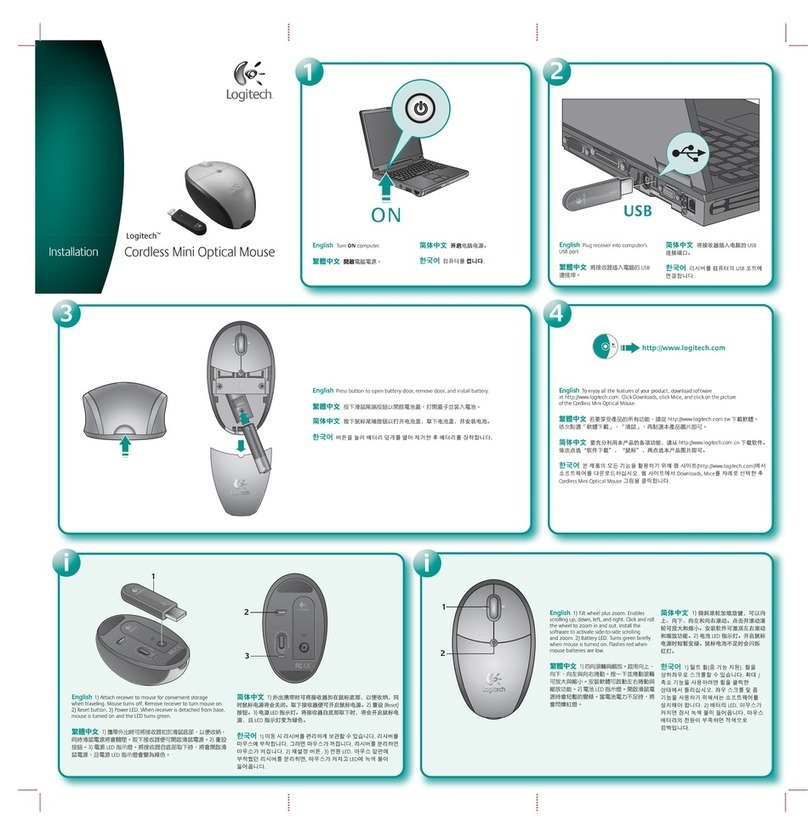Logitech M280 User manual
Other Logitech Mouse manuals

Logitech
Logitech Ultrathin T630 User manual
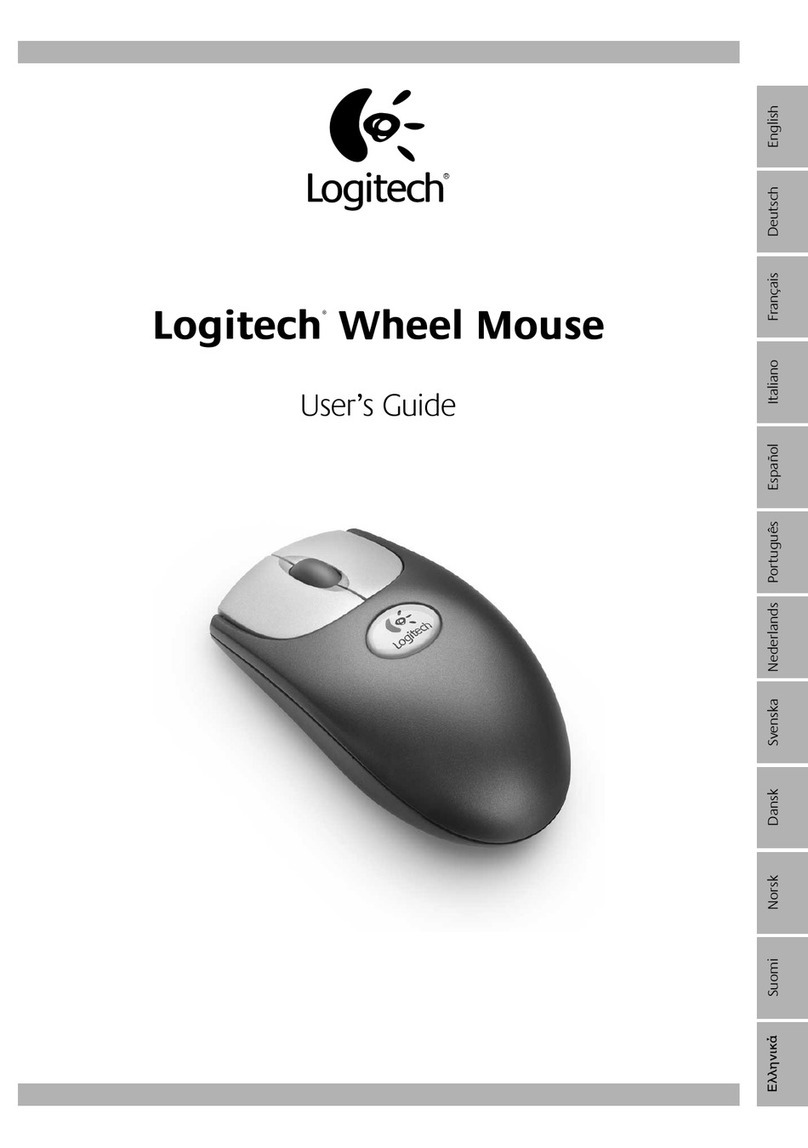
Logitech
Logitech WHEEL MOUSE User manual
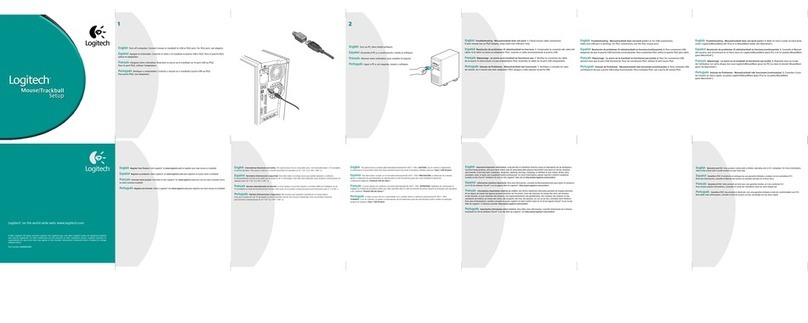
Logitech
Logitech 911394-0403 - MouseMan - Mouse User guide

Logitech
Logitech M280 User manual

Logitech
Logitech M510 User manual

Logitech
Logitech G602 User manual

Logitech
Logitech G603 LIGHTSPEED Instruction Manual
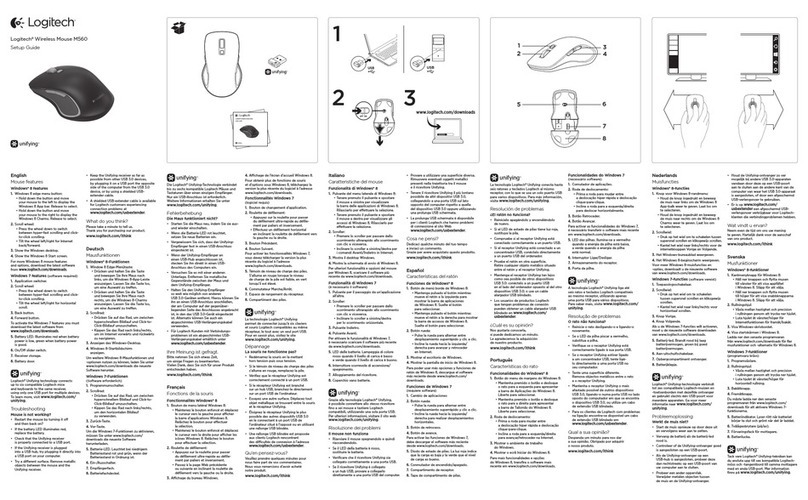
Logitech
Logitech M560 User manual

Logitech
Logitech Rechargeable Trackpad User manual

Logitech
Logitech M510 User manual

Logitech
Logitech MX Air User manual

Logitech
Logitech M280 User manual

Logitech
Logitech G600 User manual

Logitech
Logitech MX ERGO User manual
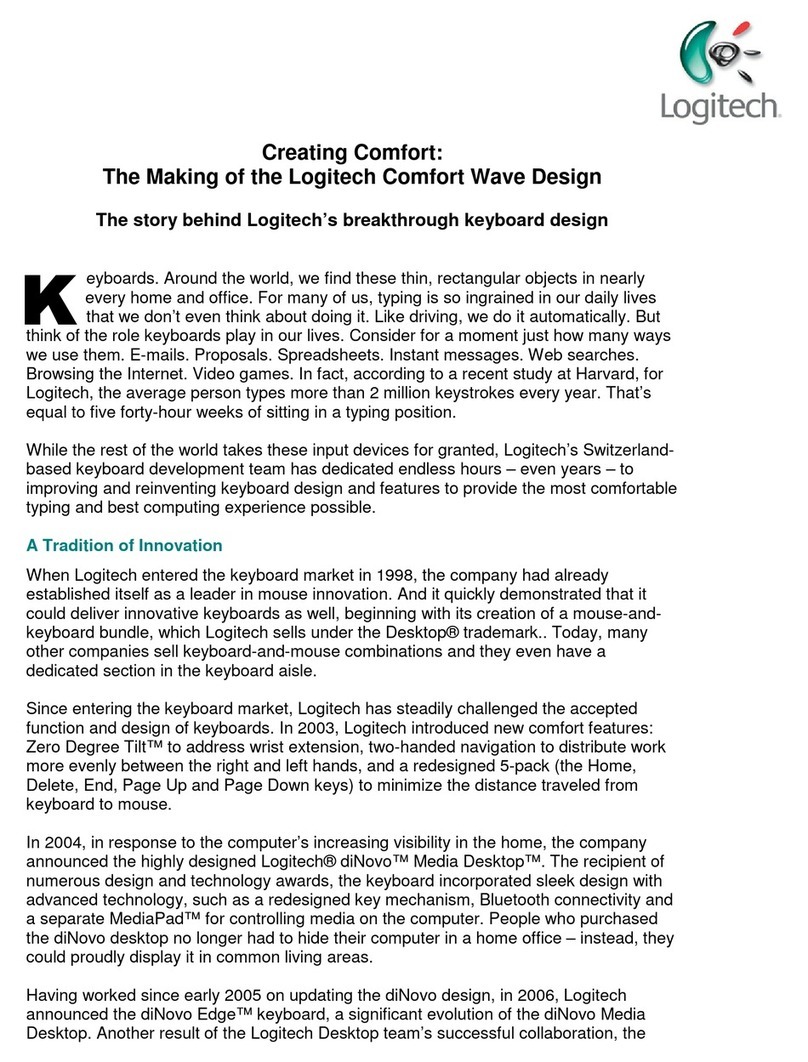
Logitech
Logitech Desktop Wave User manual

Logitech
Logitech Tablet Mouse User manual

Logitech
Logitech MX Anywhere 2 User manual

Logitech
Logitech G602 User manual

Logitech
Logitech G602 User manual

Logitech
Logitech G500 User manual