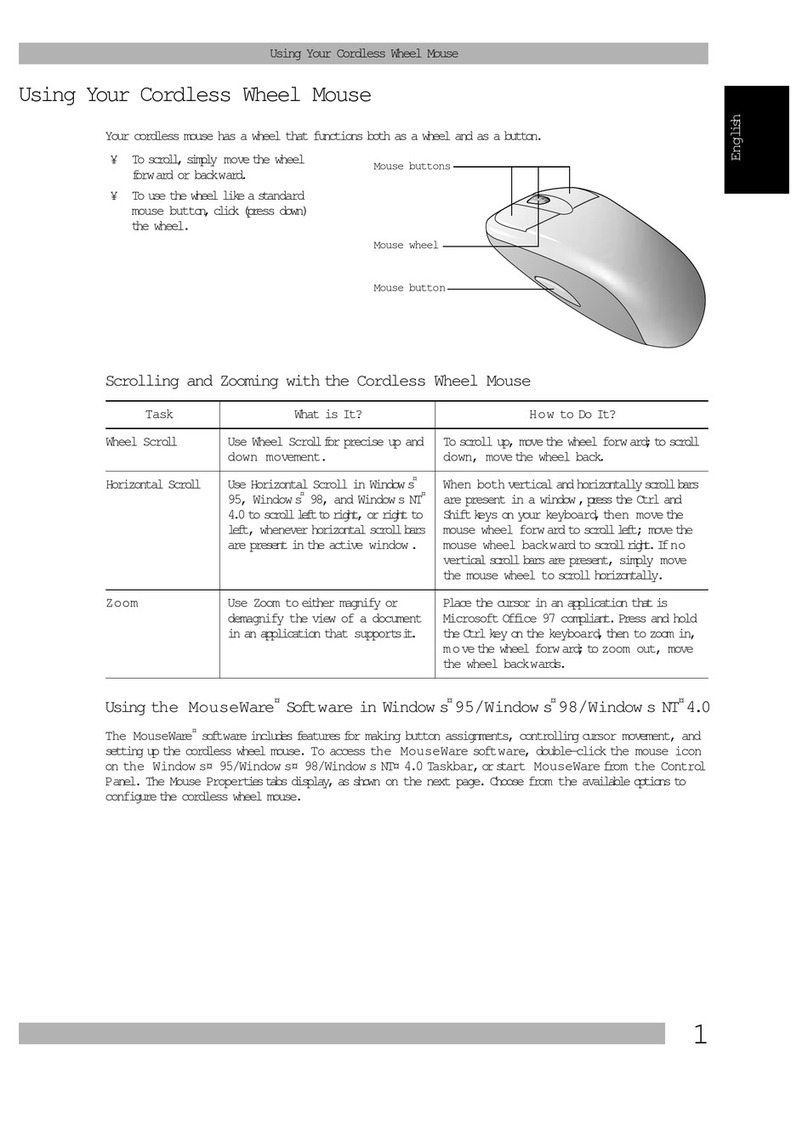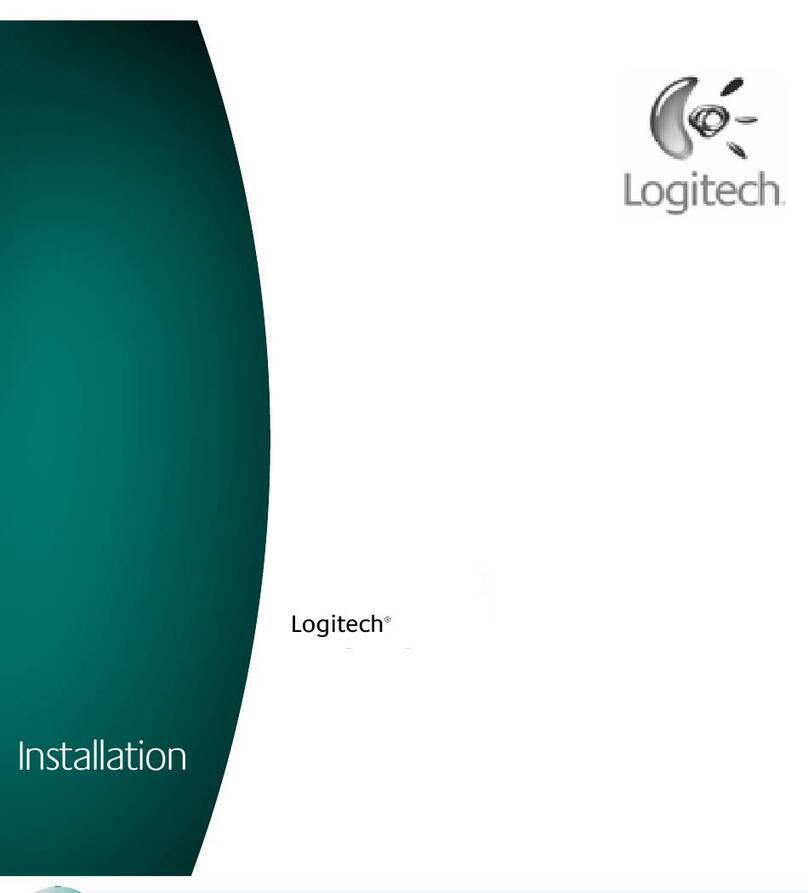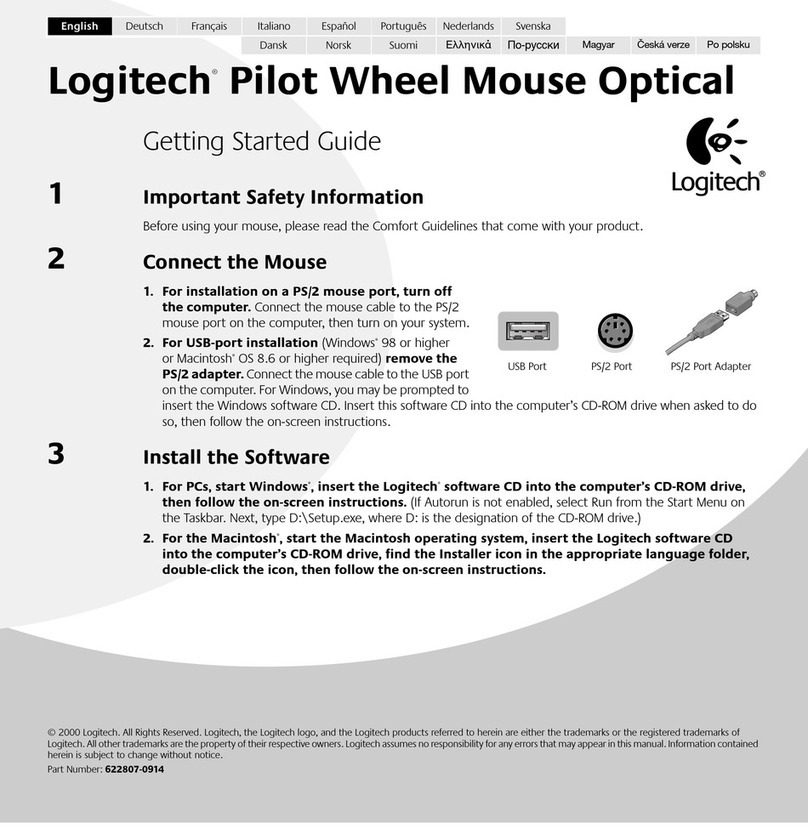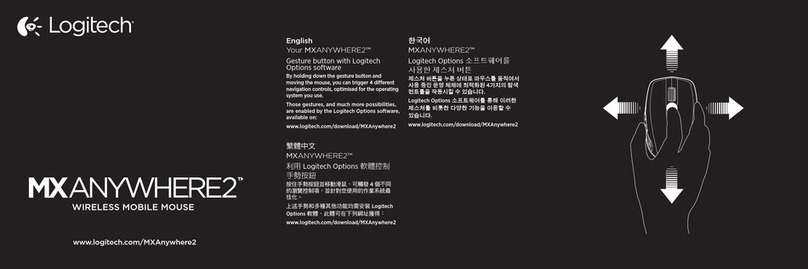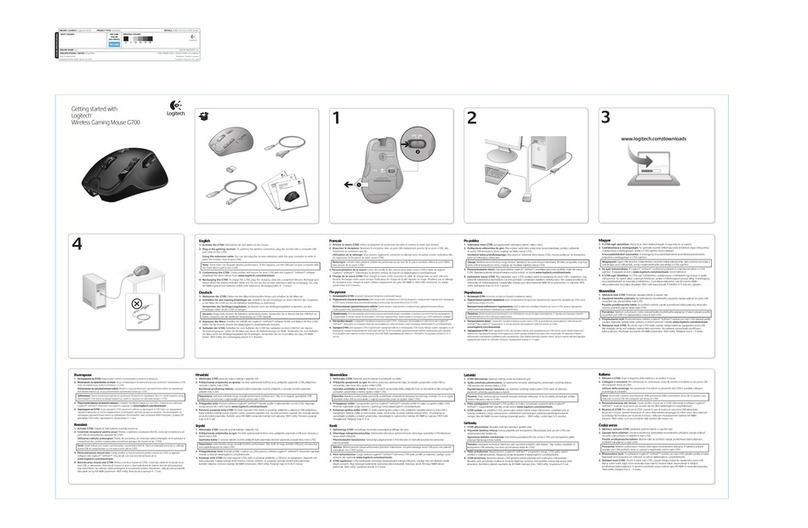© 2010 Logitech. All rights reserved. Logitech, the Logitech logo, and other Logitech marks are owned by Logitech and may
be registered. All other trademarks are the property of their respective owners. Logitech assumes no responsibility for any
errors that may appear in this manual. Information contained herein is subject to change without notice.
© 2010 Logitech. Tous droits réservés. Logitech, le logo Logitech et les autres marques Logitech sont la propriété de Logitech
et sont susceptibles d'être déposés. Toutes les autres marques sont la propriété exclusive de leurs détenteurs respectifs.
Logitech décline toute responsabilité en cas d'erreurs dans ce manuel. Les informations énoncées dans ce document peuvent
faire l'objet de modifications sans avis préalable.
620-002450.003
Learn more at www.logitech.com
For a translation of this and other documents, visit
www.logitech.com/G700tips
Übersetzungen dieses und anderer Dokumente nden Sie unter
www.logitech.com/G700tips
Pour obtenir une traduction de ce document et de bien d’autres,
rendez-vous sur www.logitech.com/G700tips
Per la traduzione di questo e di altri documenti, visitare
www.logitech.com/G700tips
Para obtener una traducción de este documento y otros, visite
www.logitech.com/G700tips
Ga naar www.logitech.com/G700tipsals u een vertaling zoekt
van dit en andere documenten
På sidan www.logitech.com/G700tipsnns det översättningar på
detta och andra dokument
Du kan nde en oversættelse af dette og andre dokumenter på
www.logitech.com/G700tips
Hvis du vil lese en oversatt versjon av denne eller andre
dokumenter, kan du gå til www.logitech.com/G700tips
Löydät tämän ja muiden asiakirjojen käännökset seuraavasta
osoitteesta: www.logitech.com/G700tips
Para obter uma tradução deste e de outros documentos, visite
www.logitech.com/G700tips
Για τη μετάφραση του παρόντος και άλλων κειμένων, επισκεφτείτε
τη διεύθυνση www.logitech.com/G700tips
Перевод этого и других документов находится на
веб-странице www.logitech.com/G700tips
A jelen dokumentum és más dokumentumok fordítását a
www.logitech.com/G700tips webhelyen találja
Překlady tohoto a dalších dokumentů naleznete na webu
www.logitech.com/G700tips
Tłumaczenie tego i innych dokumentów można znaleźć na
stronie www.logitech.com/G700tips
Bu ve diğer belgelerin çevirisi için www.logitech.com/G700tips
adresini ziyaret edin
Prevod tega in drugih dokumentov najdete na spletnem mestu
www.logitech.com/G700tips
Preklad tohto a ďalších dokumentov nájdete na lokalite
www.logitech.com/G700tips
Prijevod ovoga i drugih dokumenata potražite na web-mjestu
www.logitech.com/G700tips
Za prevod ovog i ostalih dokumenata posetite lokaciju
www.logitech.com/G700tips
Selle ja teiste dokumentide tõlkeid leiate aadressilt
www.logitech.com/G700tips
Jei norite šio ir kitų dokumentų vertimų, apsilankykite
www.logitech.com/G700tips
Lai skatītu šo un citu dokumentu tulkojumus, apmeklējiet
www.logitech.com/G700tips
© 2010 Logitech. All rights reserved. Logitech, the Logitech logo, and other Logitech marks are owned by Logitech and may
be registered. All other trademarks are the property of their respective owners. Logitech assumes no responsibility for any
errors that may appear in this manual. Information contained herein is subject to change without notice.
© 2010 Logitech. Tous droits réservés. Logitech, le logo Logitech et les autres marques Logitech sont la propriété de Logitech
et sont susceptibles d'être déposés. Toutes les autres marques sont la propriété exclusive de leurs détenteurs respectifs.
Logitech décline toute responsabilité en cas d'erreurs dans ce manuel. Les informations énoncées dans ce document peuvent
faire l'objet de modifications sans avis préalable.
620-002450.003
Learn more at www.logitech.com
For a translation of this and other documents, visit
www.logitech.com/G700tips
Übersetzungen dieses und anderer Dokumente nden Sie unter
www.logitech.com/G700tips
Pour obtenir une traduction de ce document et de bien d’autres,
rendez-vous sur www.logitech.com/G700tips
Per la traduzione di questo e di altri documenti, visitare
www.logitech.com/G700tips
Para obtener una traducción de este documento y otros, visite
www.logitech.com/G700tips
Ga naar www.logitech.com/G700tipsals u een vertaling zoekt
van dit en andere documenten
På sidan www.logitech.com/G700tipsnns det översättningar på
detta och andra dokument
Du kan nde en oversættelse af dette og andre dokumenter på
www.logitech.com/G700tips
Hvis du vil lese en oversatt versjon av denne eller andre
dokumenter, kan du gå til www.logitech.com/G700tips
Löydät tämän ja muiden asiakirjojen käännökset seuraavasta
osoitteesta: www.logitech.com/G700tips
Para obter uma tradução deste e de outros documentos, visite
www.logitech.com/G700tips
Για τη μετάφραση του παρόντος και άλλων κειμένων, επισκεφτείτε
τη διεύθυνση www.logitech.com/G700tips
Перевод этого и других документов находится на
веб-странице www.logitech.com/G700tips
A jelen dokumentum és más dokumentumok fordítását a
www.logitech.com/G700tips webhelyen találja
Překlady tohoto a dalších dokumentů naleznete na webu
www.logitech.com/G700tips
Tłumaczenie tego i innych dokumentów można znaleźć na
stronie www.logitech.com/G700tips
Bu ve diğer belgelerin çevirisi için www.logitech.com/G700tips
adresini ziyaret edin
Prevod tega in drugih dokumentov najdete na spletnem mestu
www.logitech.com/G700tips
Preklad tohto a ďalších dokumentov nájdete na lokalite
www.logitech.com/G700tips
Prijevod ovoga i drugih dokumenata potražite na web-mjestu
www.logitech.com/G700tips
Za prevod ovog i ostalih dokumenata posetite lokaciju
www.logitech.com/G700tips
Selle ja teiste dokumentide tõlkeid leiate aadressilt
www.logitech.com/G700tips
Jei norite šio ir kitų dokumentų vertimų, apsilankykite
www.logitech.com/G700tips
Lai skatītu šo un citu dokumentu tulkojumus, apmeklējiet
www.logitech.com/G700tips
© 2010 Logitech. All rights reserved. Logitech, the Logitech logo, and other Logitech marks are owned by Logitech and may
be registered. All other trademarks are the property of their respective owners. Logitech assumes no responsibility for any
errors that may appear in this manual. Information contained herein is subject to change without notice.
© 2010 Logitech. Tous droits réservés. Logitech, le logo Logitech et les autres marques Logitech sont la propriété de Logitech
et sont susceptibles d'être déposés. Toutes les autres marques sont la propriété exclusive de leurs détenteurs respectifs.
Logitech décline toute responsabilité en cas d'erreurs dans ce manuel. Les informations énoncées dans ce document peuvent
faire l'objet de modifications sans avis préalable.
620-002451.003
Learn more at www.logitech.com
For a translation of this and other documents, visit
www.logitech.com/G700tips
Übersetzungen dieses und anderer Dokumente nden Sie unter
www.logitech.com/G700tips
Pour obtenir une traduction de ce document et de bien d’autres,
rendez-vous sur www.logitech.com/G700tips
Per la traduzione di questo e di altri documenti, visitare
www.logitech.com/G700tips
Para obtener una traducción de este documento y otros, visite
www.logitech.com/G700tips
Ga naar www.logitech.com/G700tipsals u een vertaling zoekt
van dit en andere documenten
På sidan www.logitech.com/G700tipsnns det översättningar på
detta och andra dokument
Du kan nde en oversættelse af dette og andre dokumenter på
www.logitech.com/G700tips
Hvis du vil lese en oversatt versjon av denne eller andre
dokumenter, kan du gå til www.logitech.com/G700tips
Löydät tämän ja muiden asiakirjojen käännökset seuraavasta
osoitteesta: www.logitech.com/G700tips
Para obter uma tradução deste e de outros documentos, visite
www.logitech.com/G700tips
Για τη μετάφραση του παρόντος και άλλων κειμένων, επισκεφτείτε
τη διεύθυνση www.logitech.com/G700tips
Перевод этого и других документов находится на
веб-странице www.logitech.com/G700tips
A jelen dokumentum és más dokumentumok fordítását a
www.logitech.com/G700tips webhelyen találja
Překlady tohoto a dalších dokumentů naleznete na webu
www.logitech.com/G700tips
Tłumaczenie tego i innych dokumentów można znaleźć na
stronie www.logitech.com/G700tips
Bu ve diğer belgelerin çevirisi için www.logitech.com/G700tips
adresini ziyaret edin
Prevod tega in drugih dokumentov najdete na spletnem mestu
www.logitech.com/G700tips
Preklad tohto a ďalších dokumentov nájdete na lokalite
www.logitech.com/G700tips
Prijevod ovoga i drugih dokumenata potražite na web-mjestu
www.logitech.com/G700tips
Za prevod ovog i ostalih dokumenata posetite lokaciju
www.logitech.com/G700tips
Selle ja teiste dokumentide tõlkeid leiate aadressilt
www.logitech.com/G700tips
Jei norite šio ir kitų dokumentų vertimų, apsilankykite
www.logitech.com/G700tips
Lai skatītu šo un citu dokumentu tulkojumus, apmeklējiet
www.logitech.com/G700tips