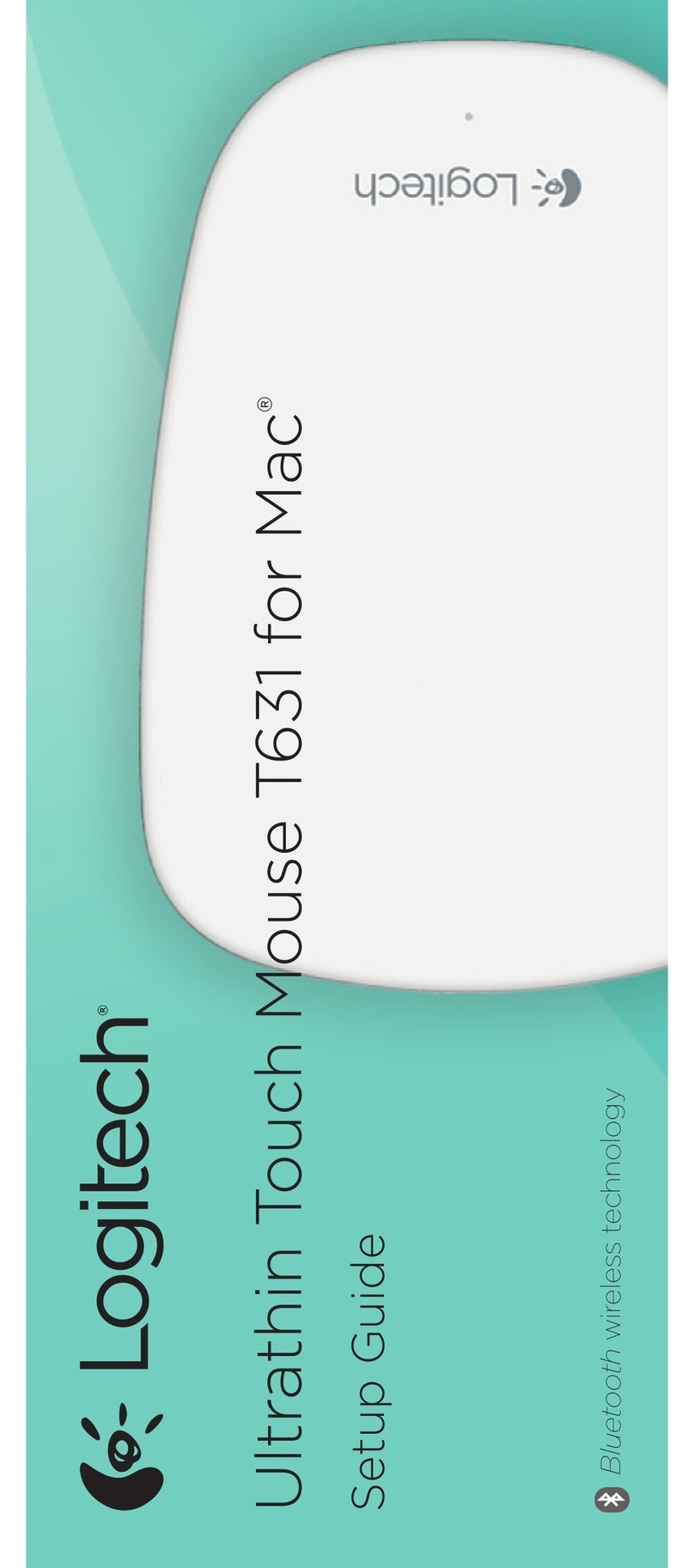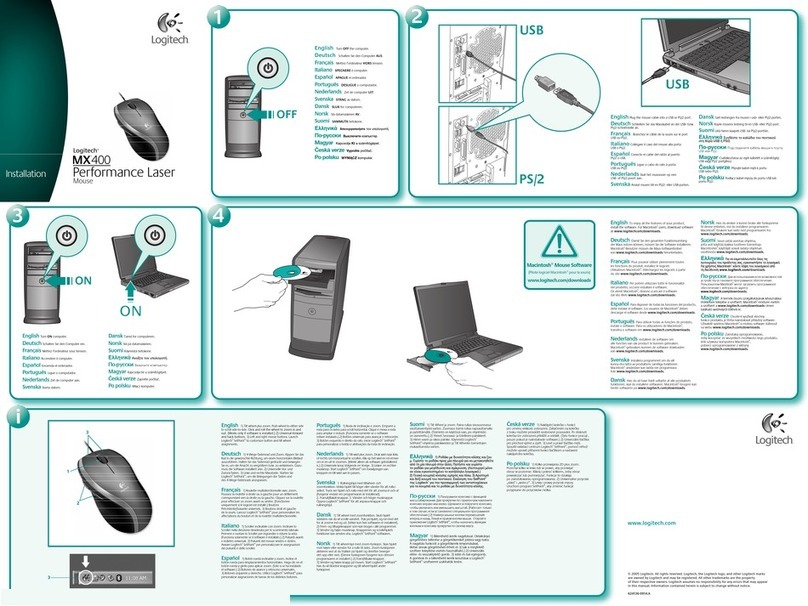Logitech MX ANYWHERE2 User manual
Other Logitech Mouse manuals

Logitech
Logitech G403 HERO User manual
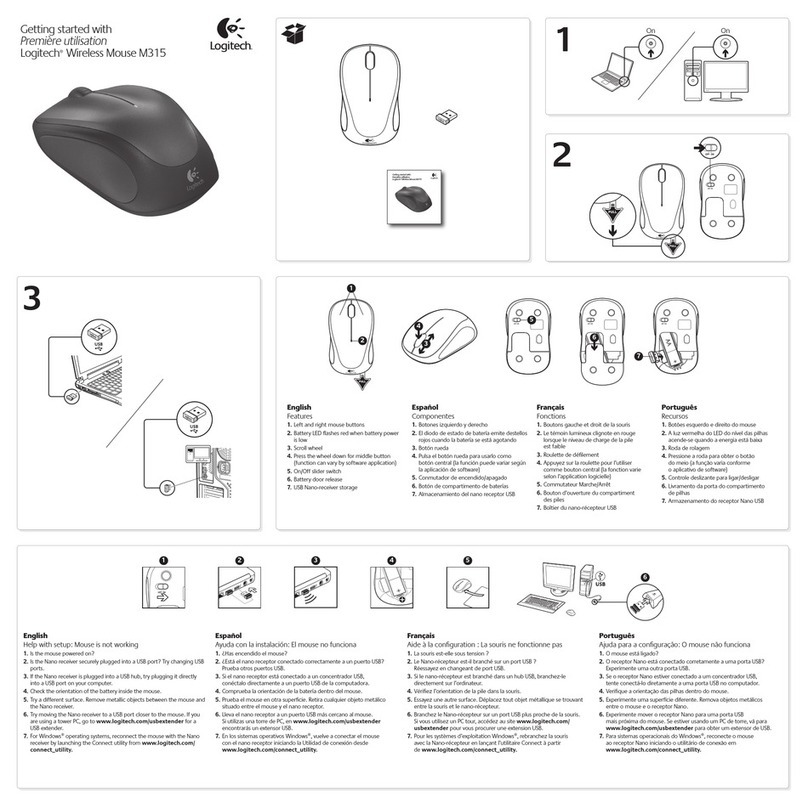
Logitech
Logitech M315 User manual

Logitech
Logitech 930951-0403 - Cordless Click! Plus Optical... User manual

Logitech
Logitech M720 Triathlon User manual

Logitech
Logitech G600 MMO User manual

Logitech
Logitech M325 User manual

Logitech
Logitech G700 Specification sheet

Logitech
Logitech M310 User manual

Logitech
Logitech M345 User manual

Logitech
Logitech M238 User manual

Logitech
Logitech M325 User manual
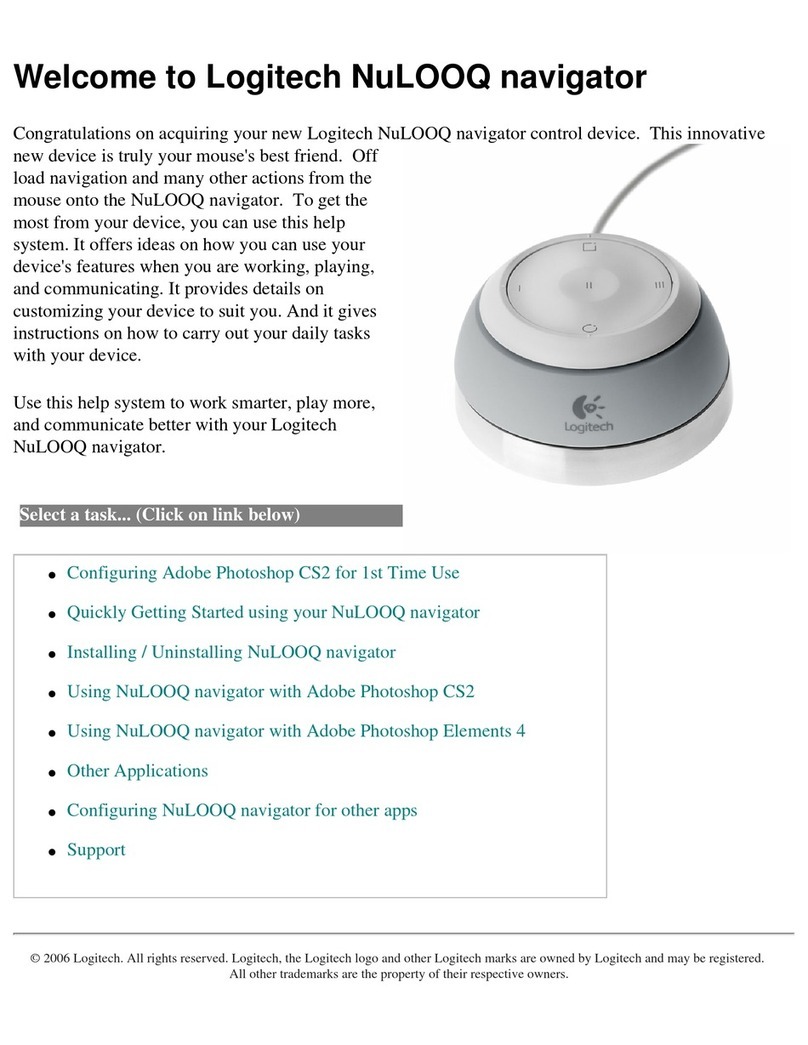
Logitech
Logitech NuLOOQ navigator Guide

Logitech
Logitech G300s User manual

Logitech
Logitech G604 User manual

Logitech
Logitech M335 User manual

Logitech
Logitech G705 User manual
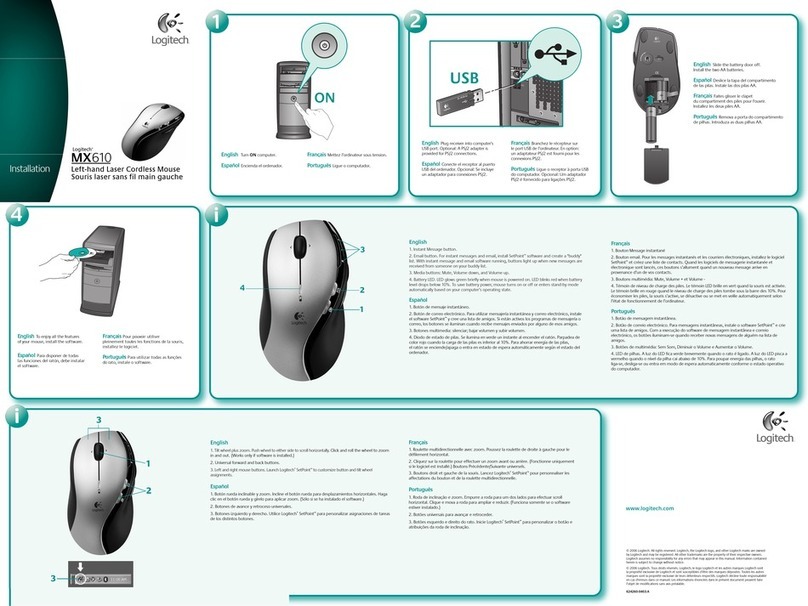
Logitech
Logitech 931350-0403 - MX 610 Laser Cordless Mouse User manual
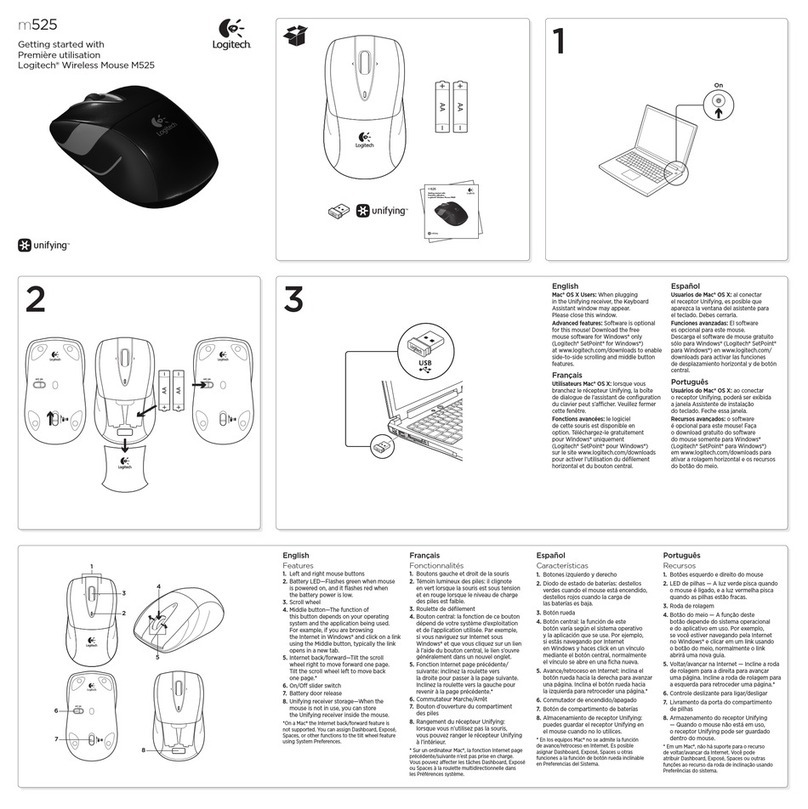
Logitech
Logitech M525 User manual

Logitech
Logitech G400s User manual

Logitech
Logitech G903 User manual