Logitech M105 User manual
Other Logitech Mouse manuals
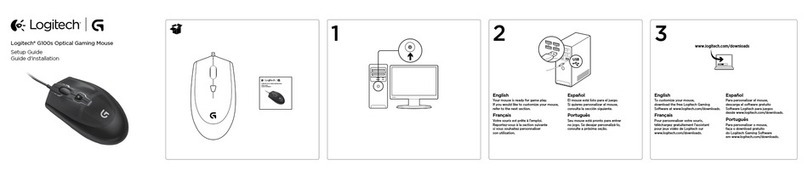
Logitech
Logitech G100s User manual

Logitech
Logitech G500 User manual

Logitech
Logitech M170 User manual

Logitech
Logitech MX Master 2S User manual

Logitech
Logitech PRO X SUPERLIGHT 2 User manual
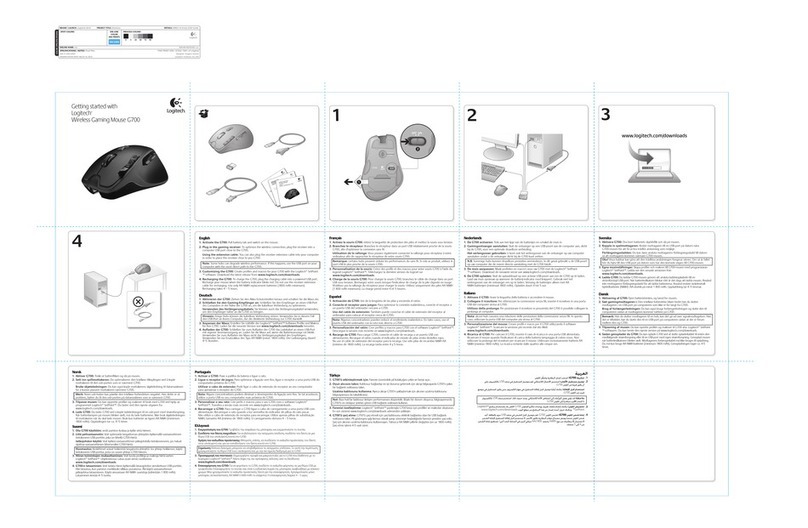
Logitech
Logitech G700 User manual
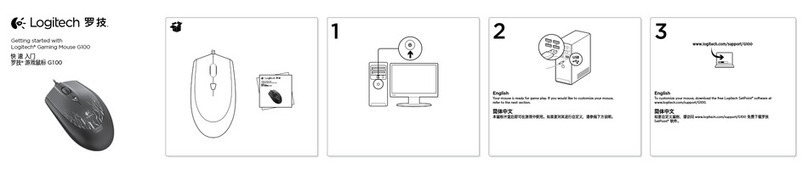
Logitech
Logitech G100 User manual

Logitech
Logitech M525 User manual

Logitech
Logitech G502 Proteus Spectrum User manual

Logitech
Logitech M235 User manual

Logitech
Logitech G703 User manual
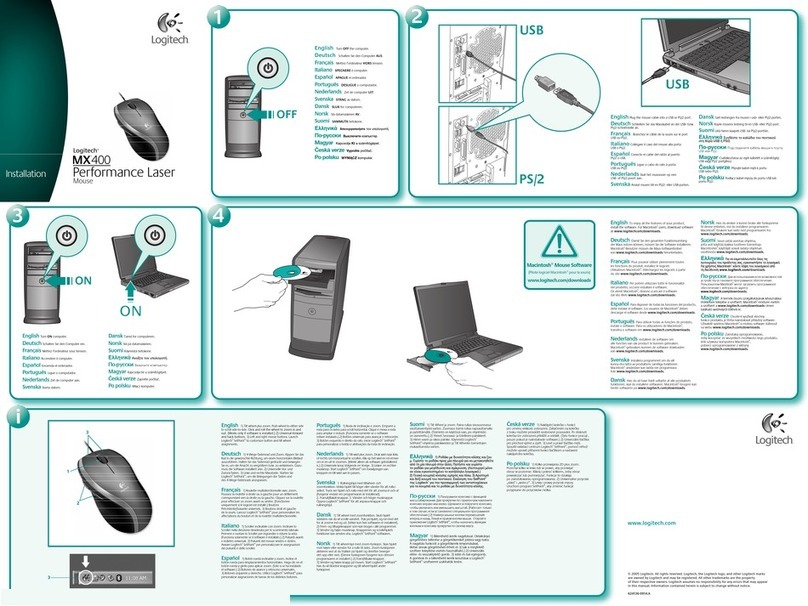
Logitech
Logitech 9316380403 - MX 400 Performance Laser Mouse User manual

Logitech
Logitech G700s User manual
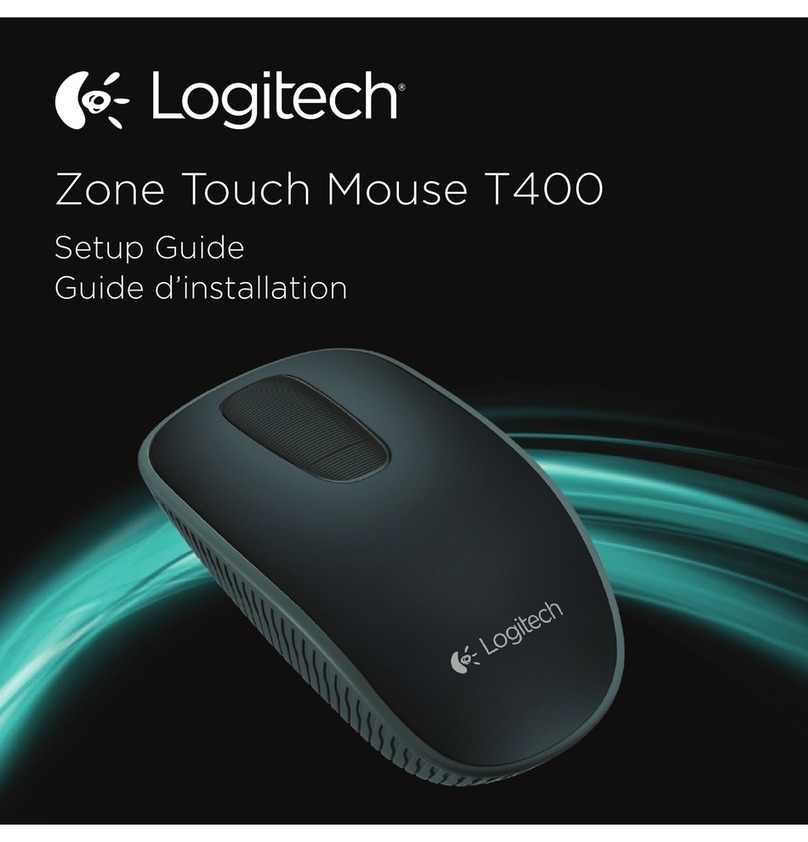
Logitech
Logitech Zone T400 User manual
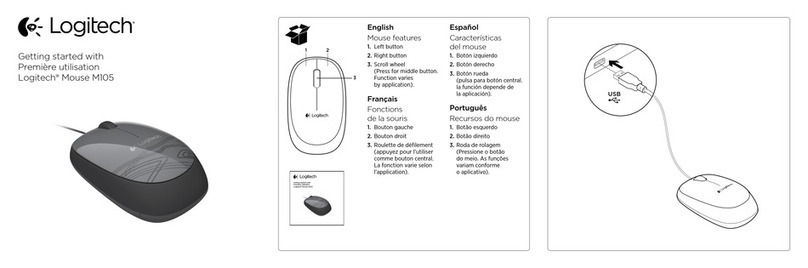
Logitech
Logitech M105 User manual

Logitech
Logitech G305 LIGHTSPEED User manual

Logitech
Logitech G703 User manual

Logitech
Logitech M-RCC114B User manual

Logitech
Logitech MX Master 3 User manual
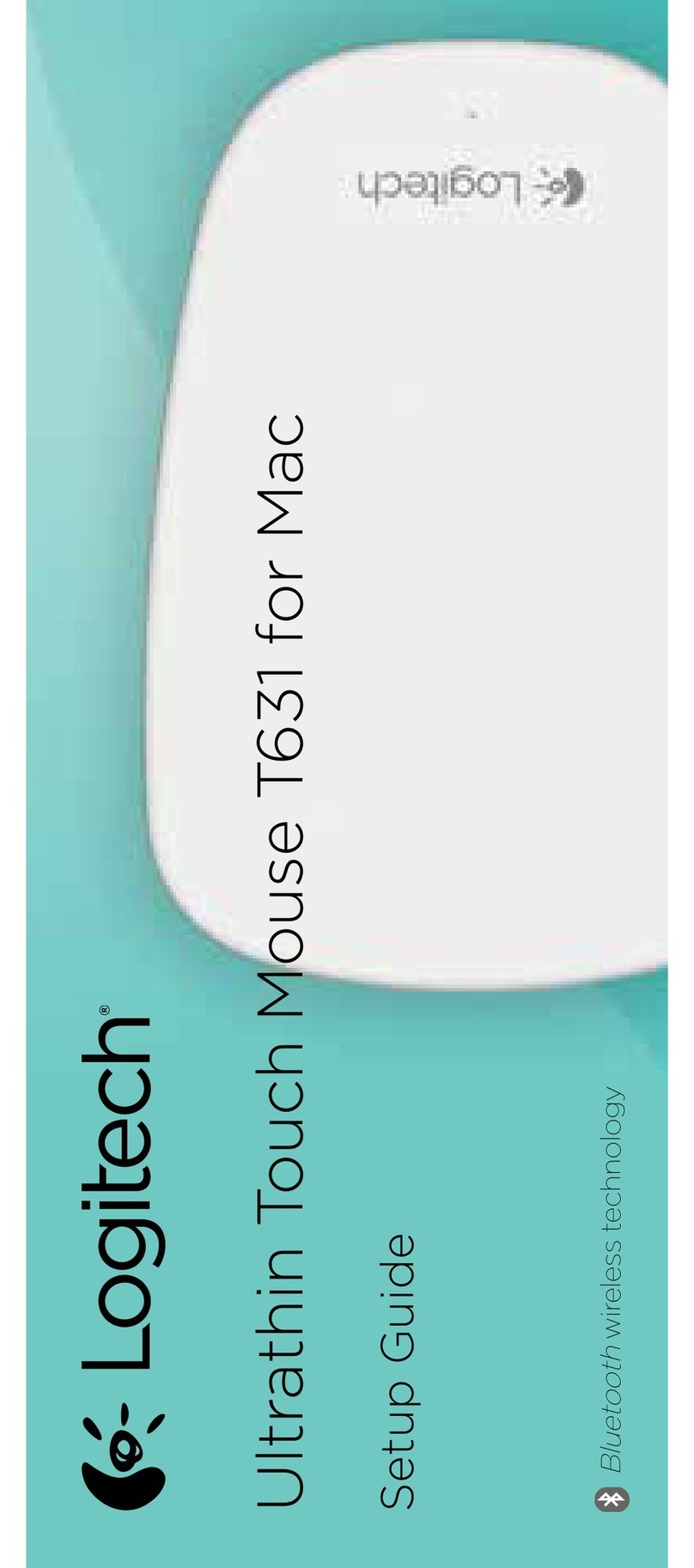
Logitech
Logitech T631 User manual























