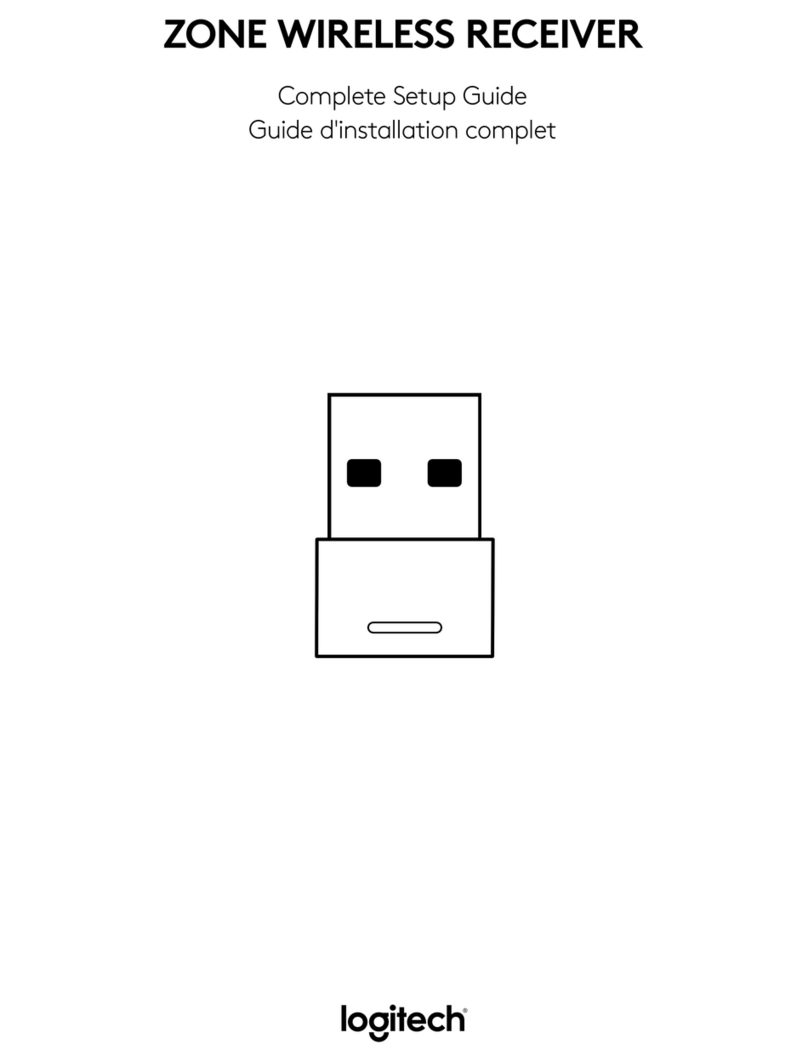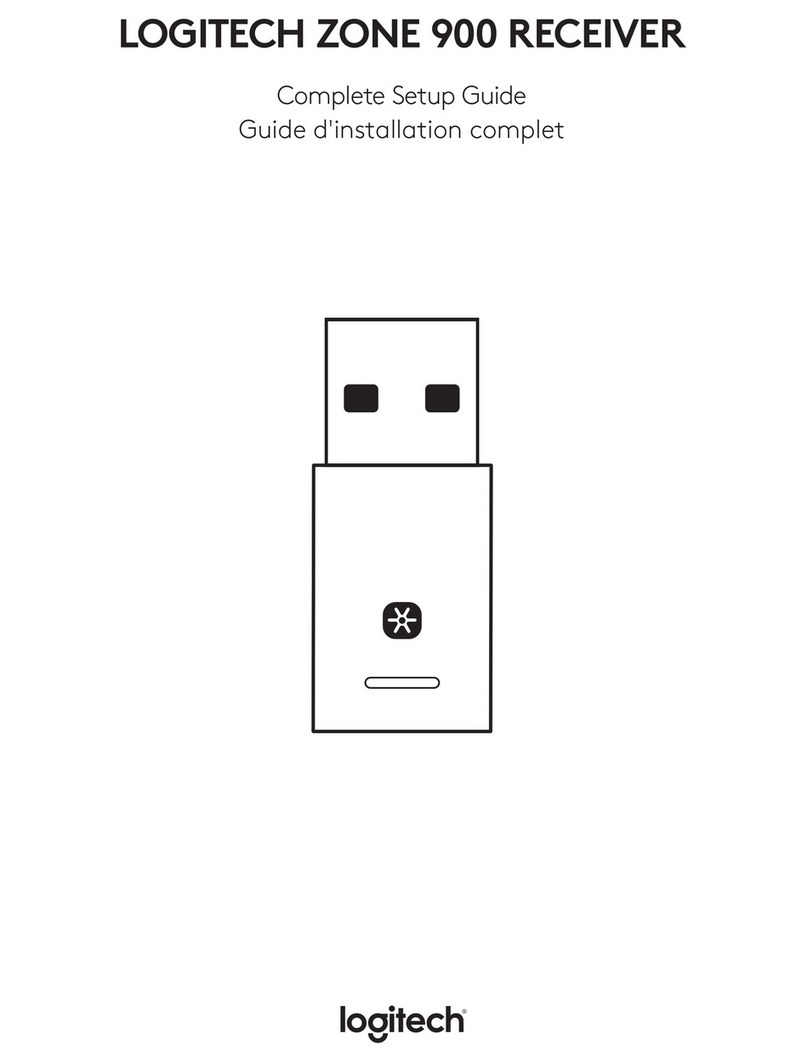CONTENTS
English . . . . . . . . . . . . . . . . .3
Deutsch . . . . . . . . . . . . . . . .7
Français . . . . . . . . . . . . . . . 11
Italiano . . . . . . . . . . . . . . . . 15
Español . . . . . . . . . . . . . . . . 19
Português . . . . . . . . . . . . . . 23
Nederlands . . . . . . . . . . . . . . 27
Svenska. . . . . . . . . . . . . . . . 31
Dansk. . . . . . . . . . . . . . . . . 35
Norsk . . . . . . . . . . . . . . . . . 39
Suomi. . . . . . . . . . . . . . . . . 43
Ελληνικά . . . . . . . . . . . . . . . . 47
По-русски . . . . . . . . . . . . . . . 51
Po polsku . . . . . . . . . . . . . . . 55
Magyar . . . . . . . . . . . . . . . . 59
Česká verze. . . . . . . . . . . . . . 63
Slovenčina . . . . . . . . . . . . . . 67
Українська. . . . . . . . . . . . . . . 71
Eesti . . . . . . . . . . . . . . . . . 75
Latviski . . . . . . . . . . . . . . . . 79
Lietuvių . . . . . . . . . . . . . . . . 83
Български . . . . . . . . . . . . . . . 87
Hrvatski . . . . . . . . . . . . . . . 91
Srpski . . . . . . . . . . . . . . . . . 95
Slovenščina. . . . . . . . . . . . . . 99
Română . . . . . . . . . . . . . . 103
Türkçe . . . . . . . . . . . . . . . .107
111 . . . . . . . . . . . . . . . . .
115 . . . . . . . . . . . . . . . .