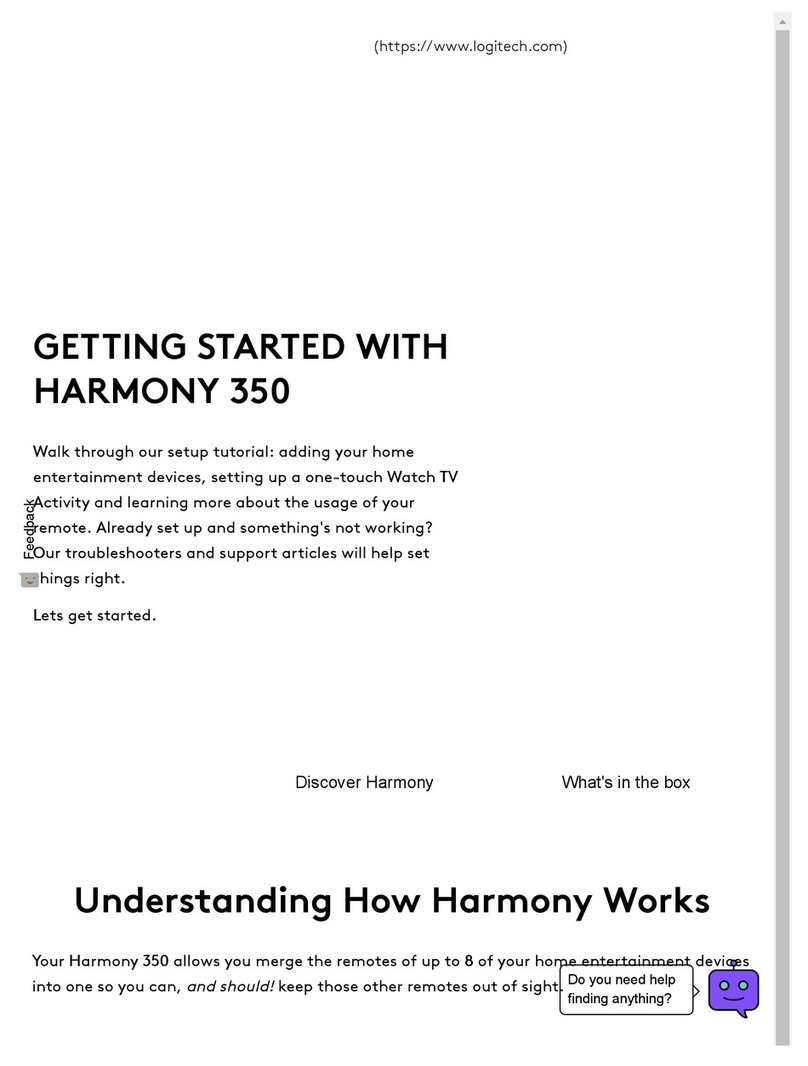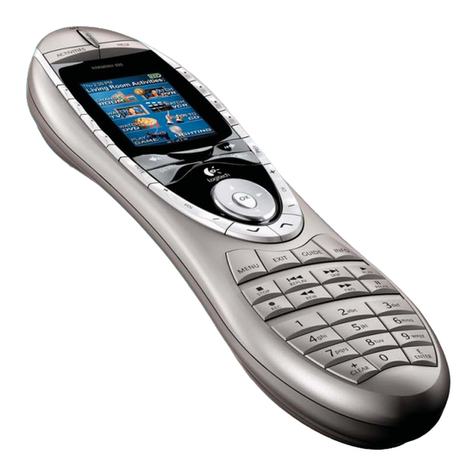Logitech Harmony 550 - Harmony 550 Universal Remote User manual
Other Logitech Remote Control manuals

Logitech
Logitech Harmony 600 User manual

Logitech
Logitech Harmony 650 User manual

Logitech
Logitech Harmony 550 - Harmony 550 Universal Remote User manual

Logitech
Logitech 966196-0403 - Harmony 890 Pro Advanced Universal Remote... User manual

Logitech
Logitech R400 - Wireless Presenter Presentation Remote... User manual
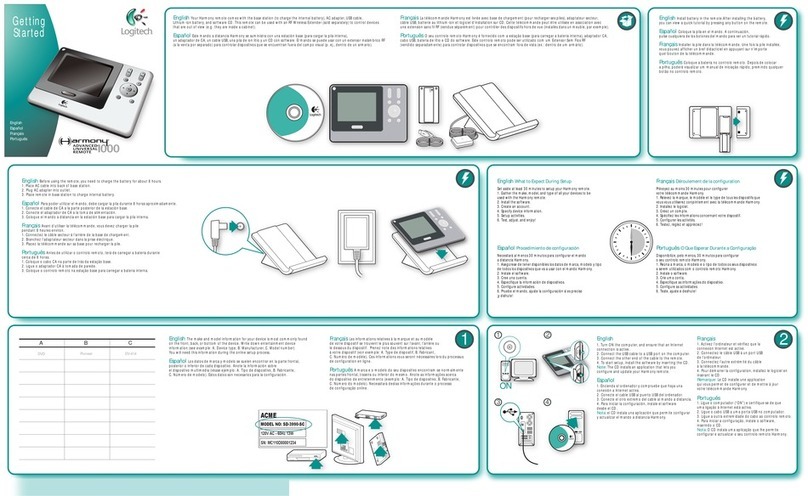
Logitech
Logitech 966230-0403 - Harmony 1000 Advanced Universal Remote... User manual
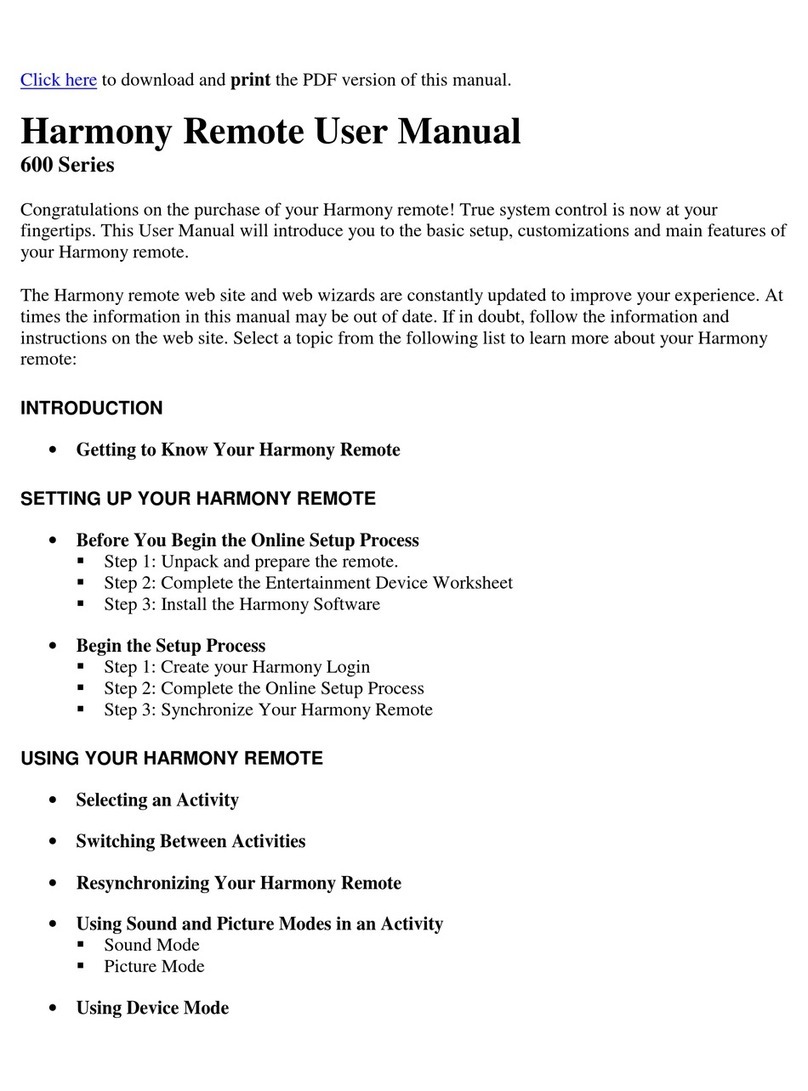
Logitech
Logitech HARMONY REMOTE 600 Series User manual
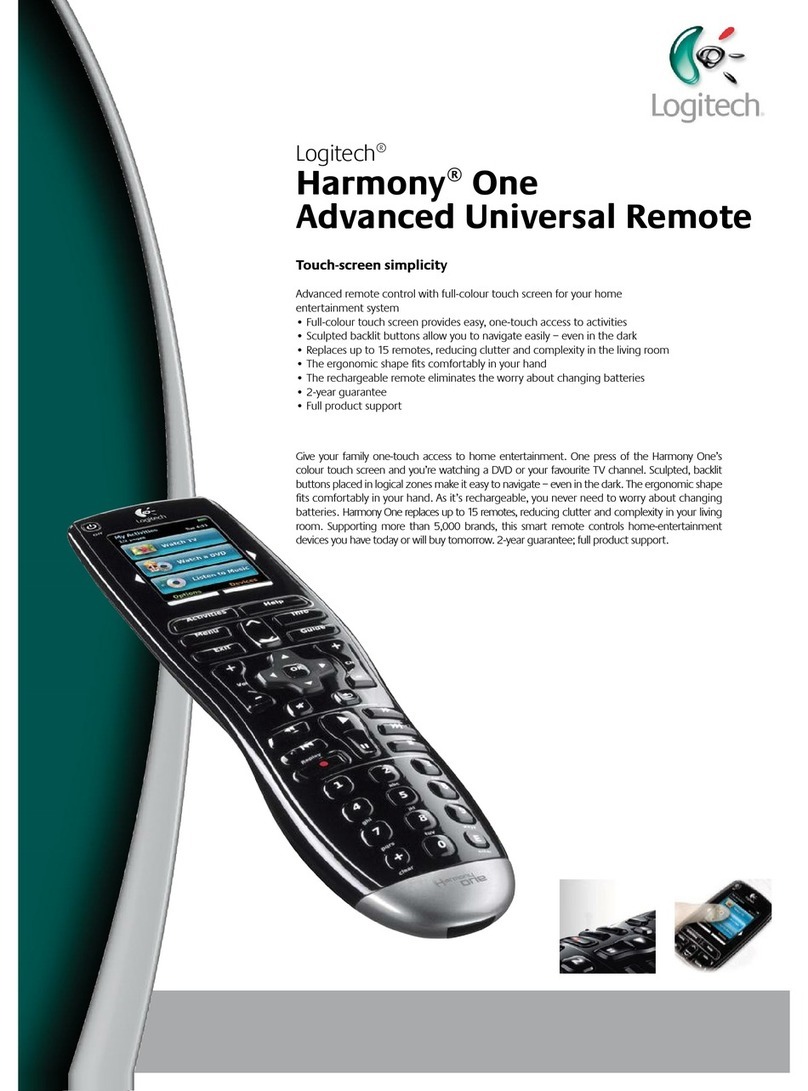
Logitech
Logitech Harmony One User manual

Logitech
Logitech HARMONY 950 User manual

Logitech
Logitech Harmony 900 User manual

Logitech
Logitech 915-000120 - Harmony 700 Universal Remote... User manual

Logitech
Logitech Harmony 650 User manual
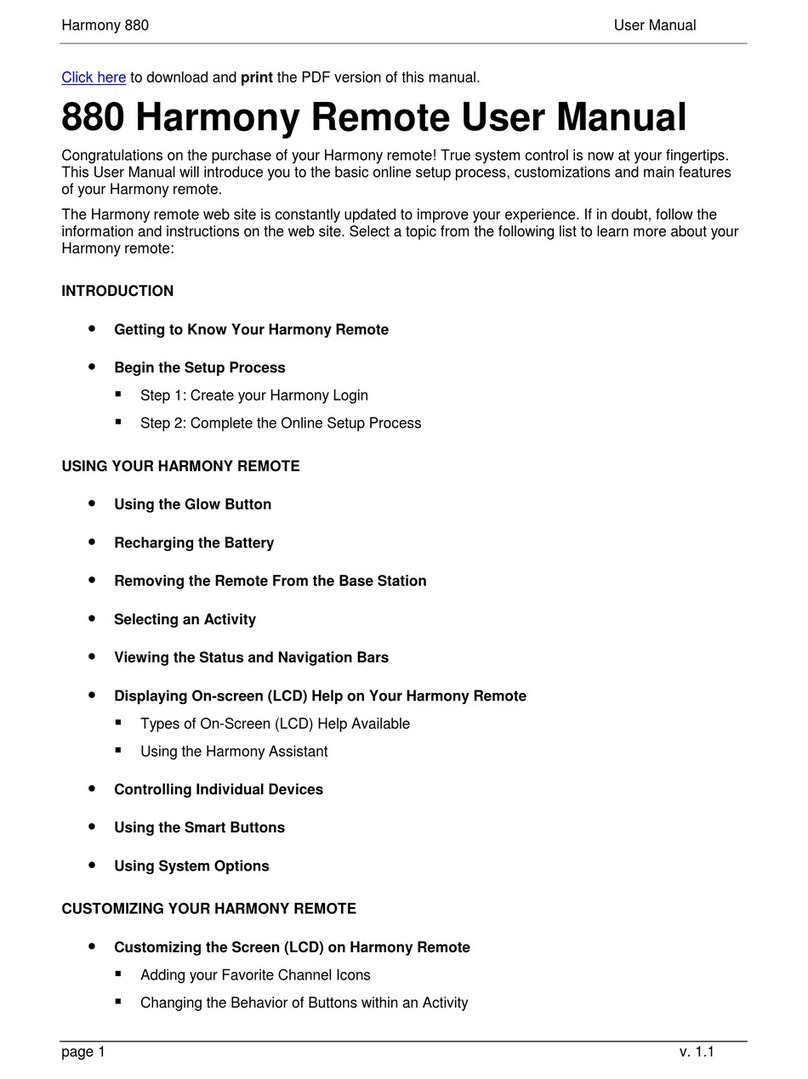
Logitech
Logitech Harmony 880 Guide User manual
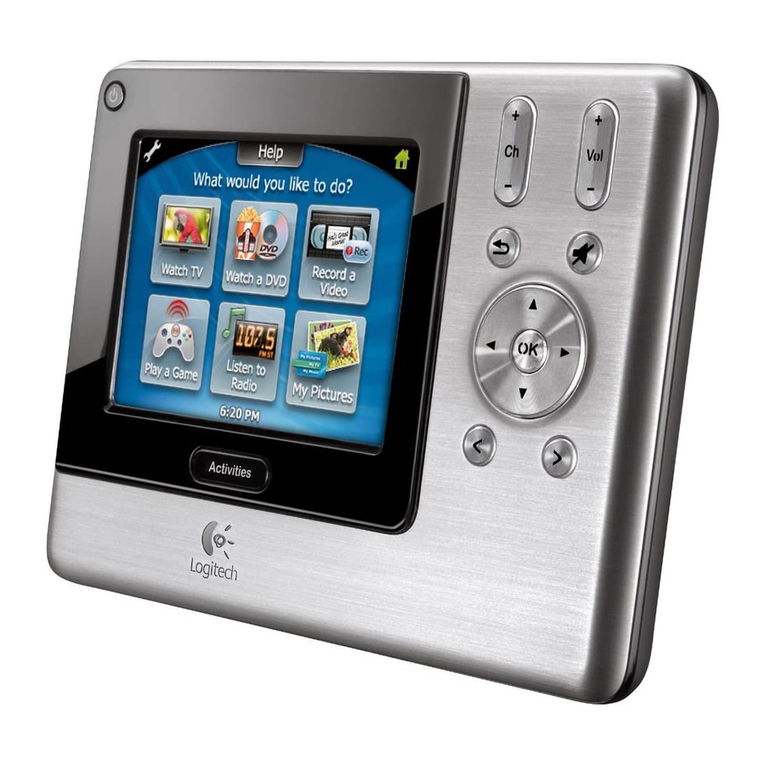
Logitech
Logitech Harmony 1000 User manual
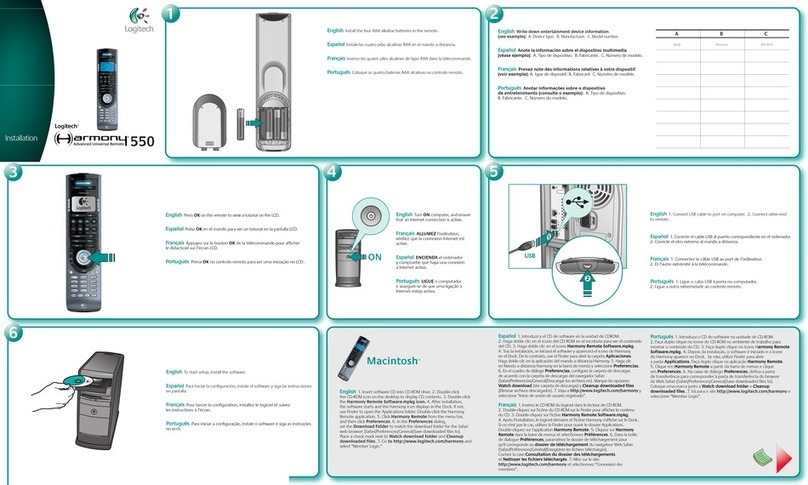
Logitech
Logitech Harmony 550 - Harmony 550 Universal Remote User manual

Logitech
Logitech Harmony 785 User manual
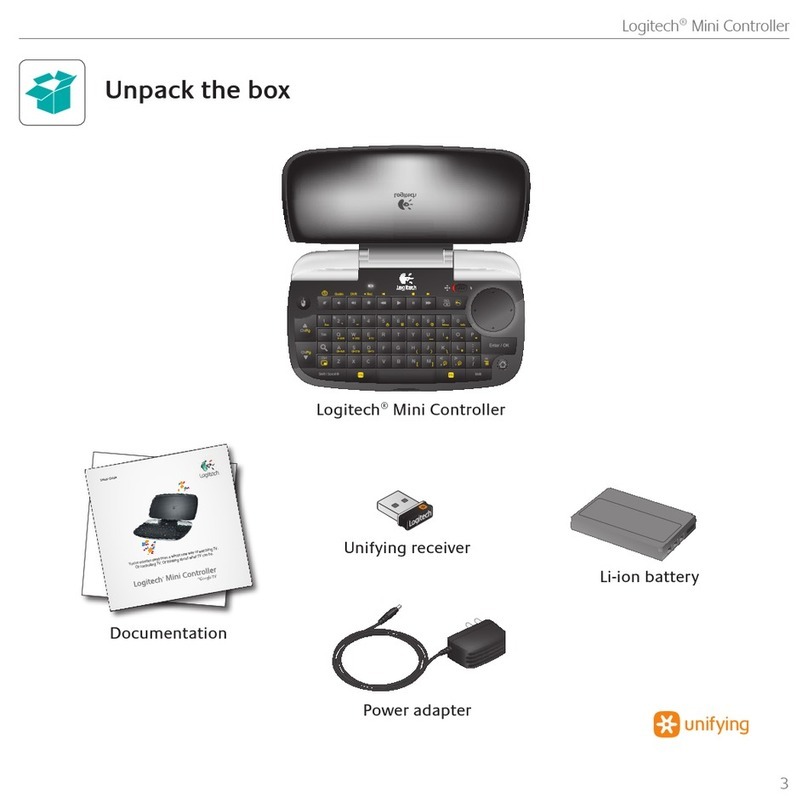
Logitech
Logitech Cordless Mini User manual
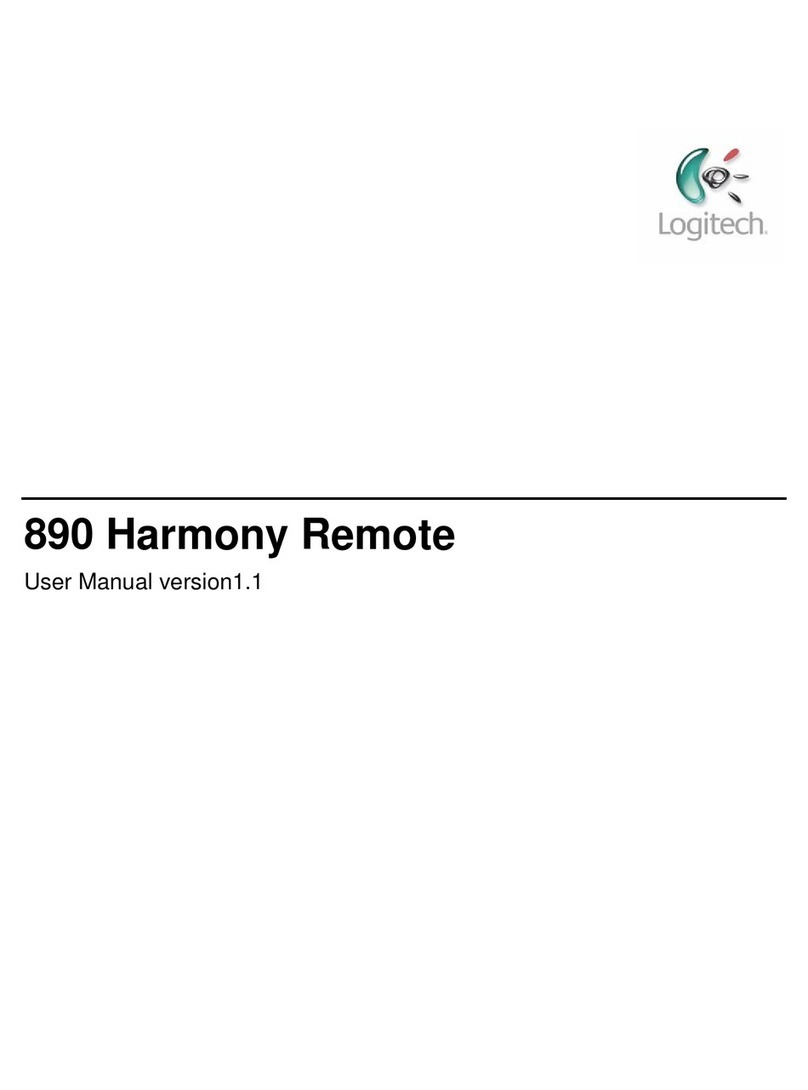
Logitech
Logitech Harmony 890 User manual

Logitech
Logitech HARMONY REMOTE 600 Series User manual
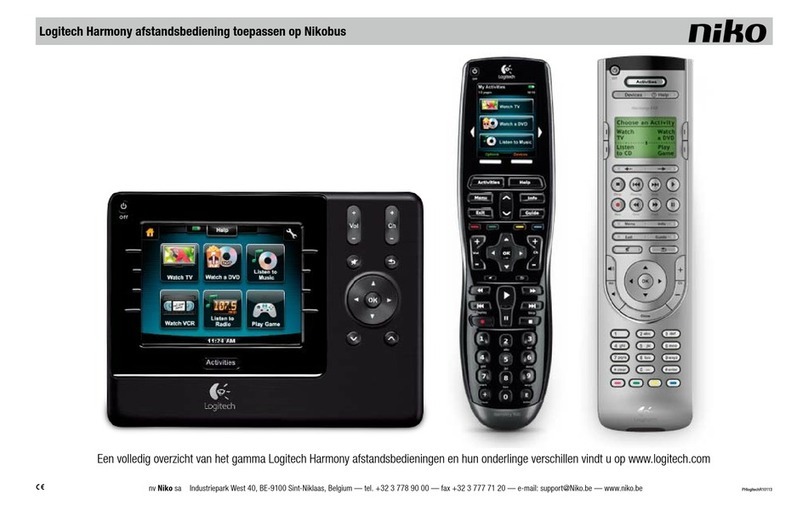
Logitech
Logitech Harmony One User manual