Logitech BSP420 User manual
Other Logitech Speakers manuals

Logitech
Logitech HP2.0 X140 User manual

Logitech
Logitech Z515 User manual

Logitech
Logitech Z213 User manual

Logitech
Logitech Wireless Boombox User manual

Logitech
Logitech Pure-Fi Anywhere 2 User manual

Logitech
Logitech HP Z-5500 User manual

Logitech
Logitech MX Air User manual

Logitech
Logitech Z-5 User manual

Logitech
Logitech Z207 User manual
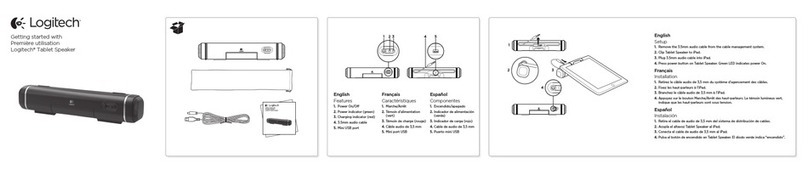
Logitech
Logitech Tablet Speaker User manual

Logitech
Logitech Z906 User's Guide User manual
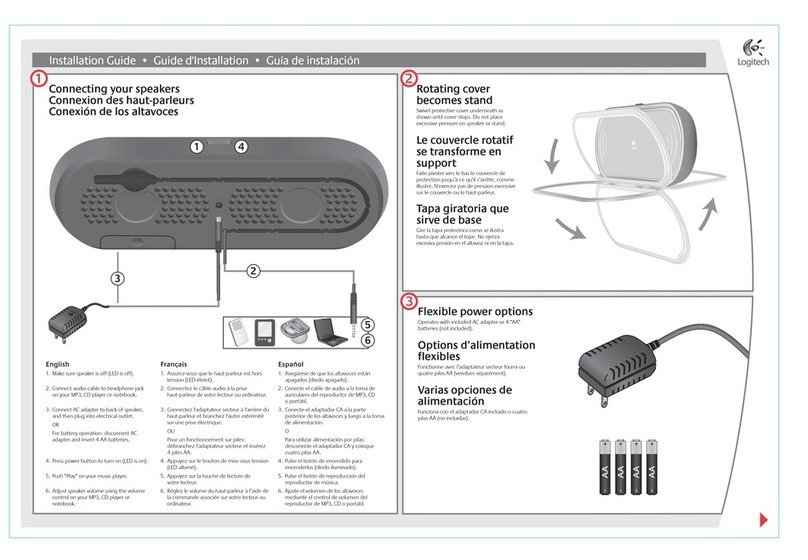
Logitech
Logitech Mm28 - Portable Speakers User manual
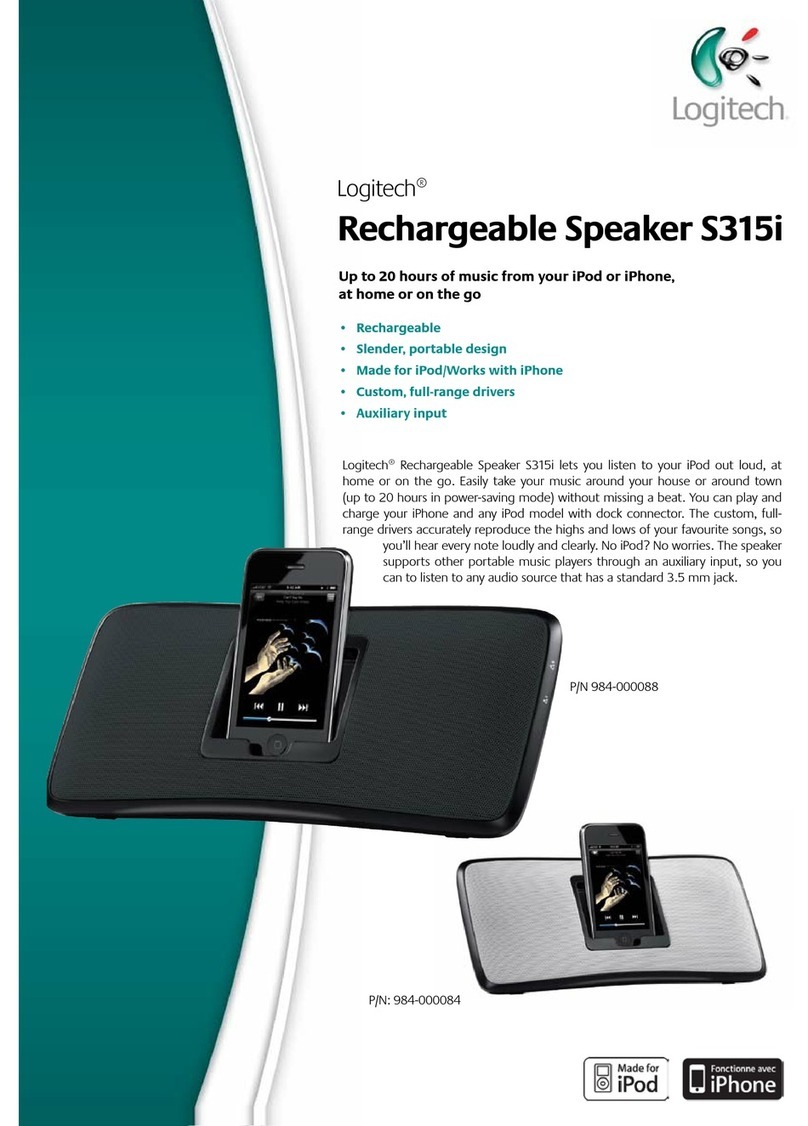
Logitech
Logitech S315i User manual

Logitech
Logitech LS11 User manual

Logitech
Logitech Z906 User's Guide User manual
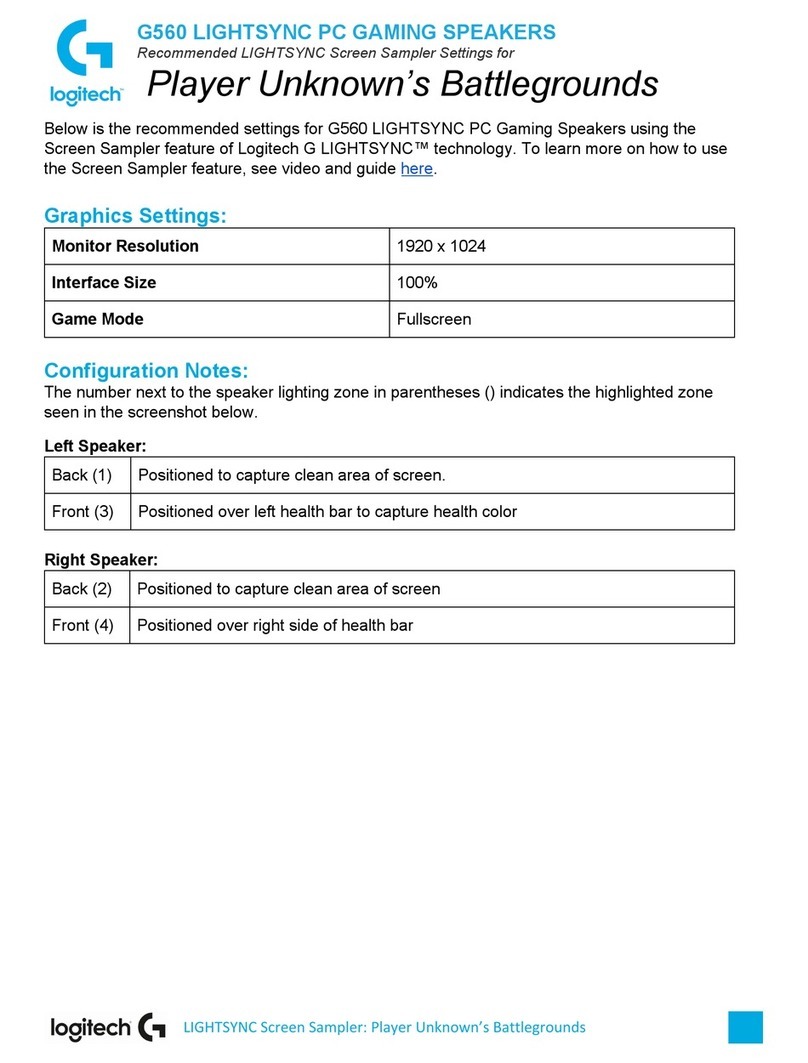
Logitech
Logitech G560 LIGHTSYNC User manual

Logitech
Logitech Stereo Z110 User manual

Logitech
Logitech S315i User manual

Logitech
Logitech Z-3 Operating and safety instructions

Logitech
Logitech Z200 User manual























