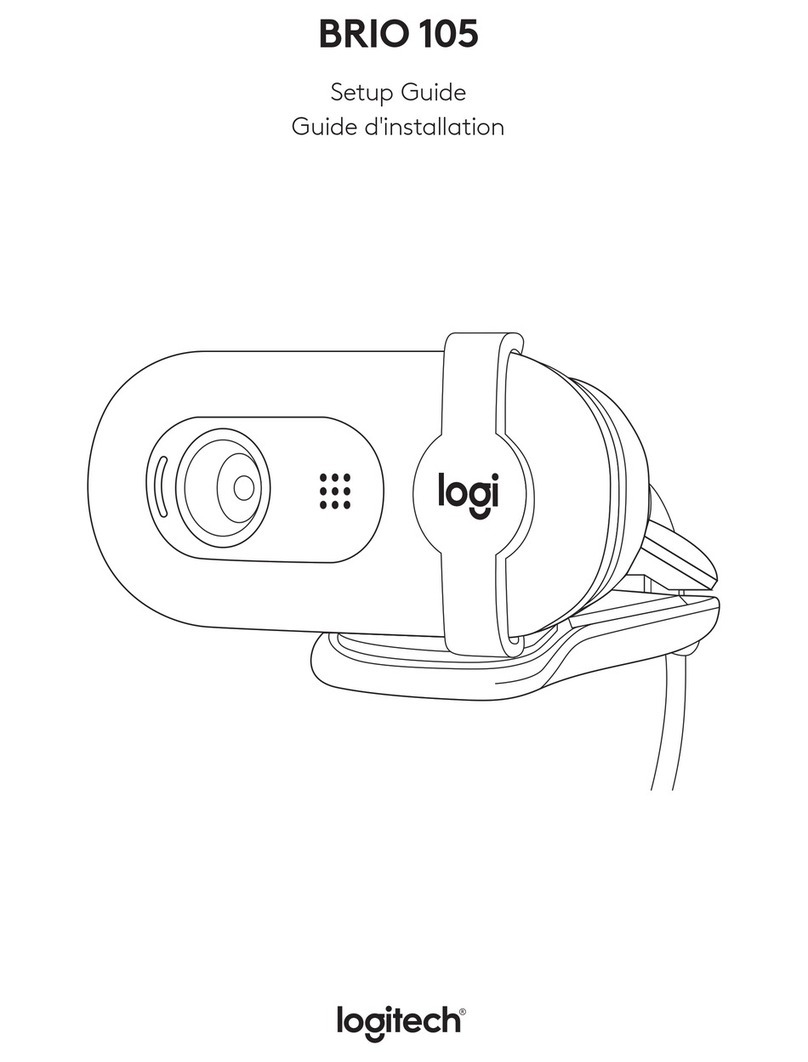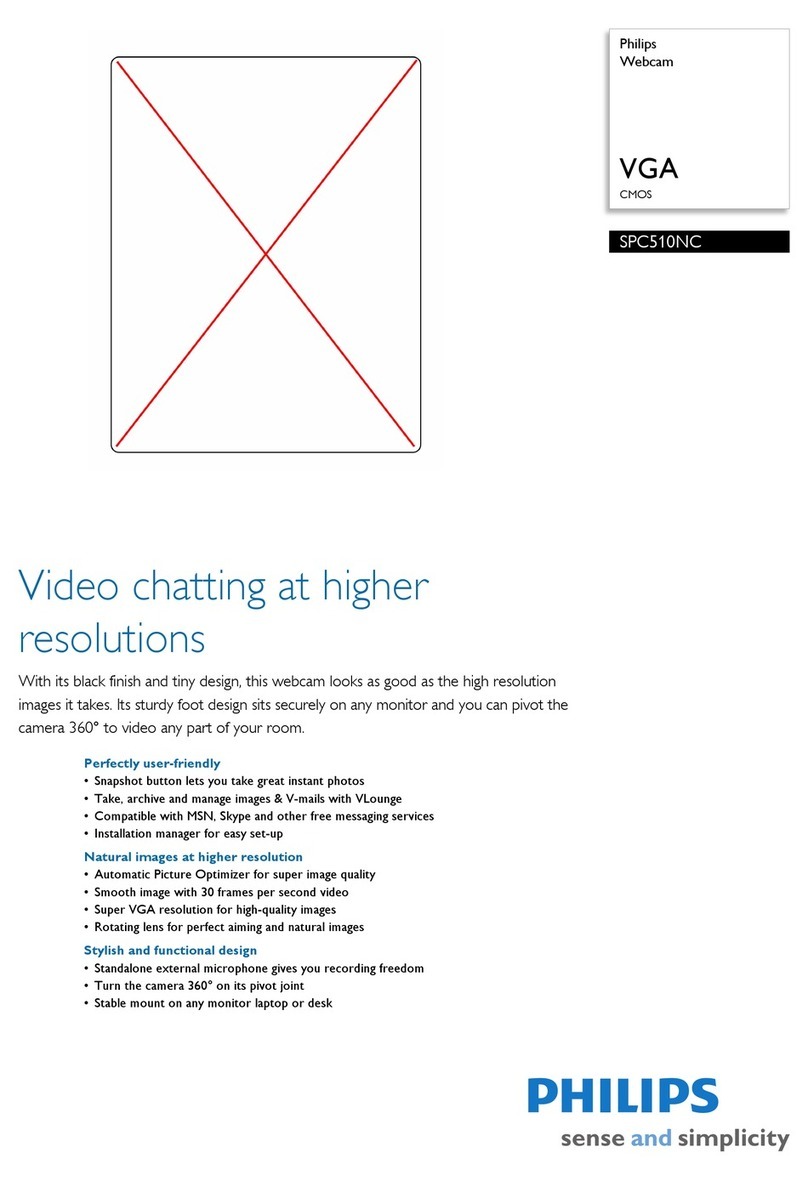Logitech BRIO User manual
Other Logitech Webcam manuals

Logitech
Logitech C505e User manual

Logitech
Logitech C615 User manual

Logitech
Logitech B990 User manual

Logitech
Logitech BRIO User manual
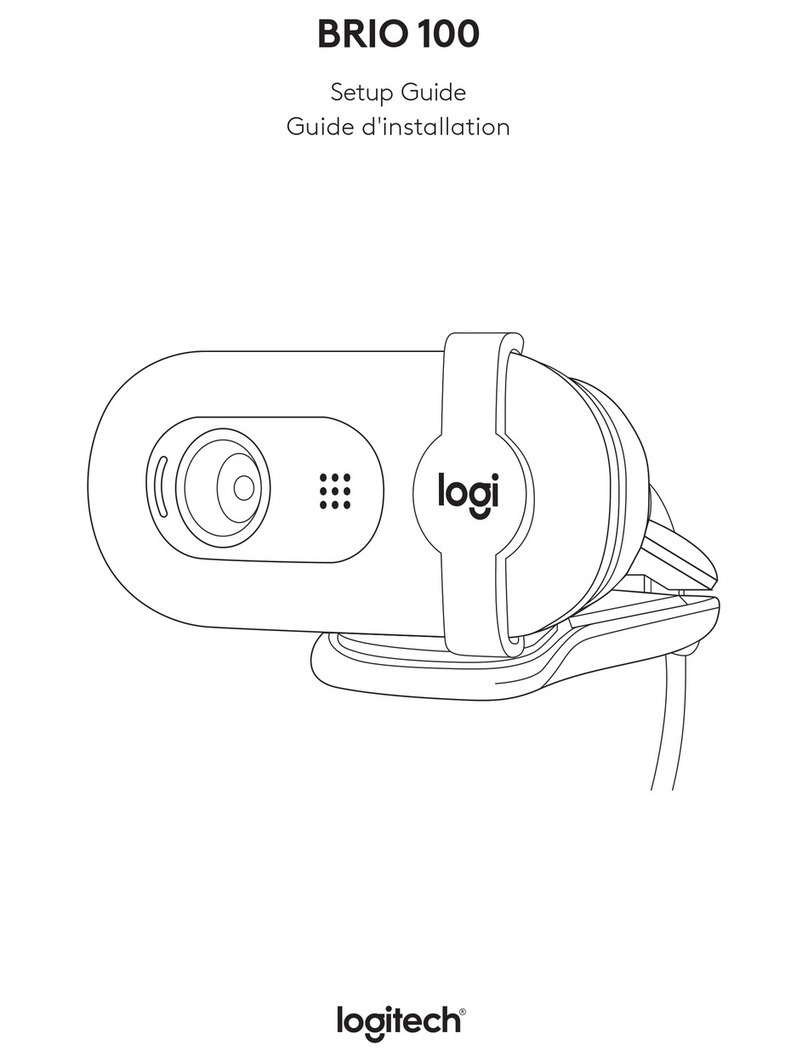
Logitech
Logitech BRIO 100 User manual

Logitech
Logitech Alert 700i User manual

Logitech
Logitech Pro C920 User manual

Logitech
Logitech 961239-0403 - Quickcam Pro 4000 Web Camera Operating and safety instructions

Logitech
Logitech BRIO ULTRA HD PRO BUSINESS WEBCAM Assembly Instructions

Logitech
Logitech Webcam C930e User manual
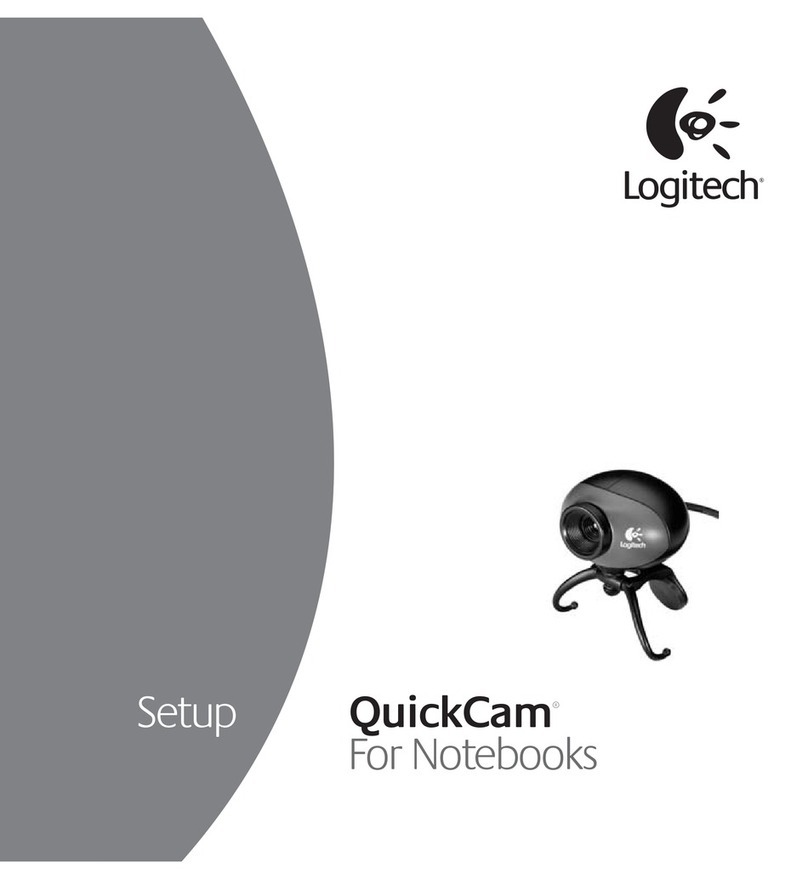
Logitech
Logitech Quickcam Cordless User manual

Logitech
Logitech C505 Assembly Instructions

Logitech
Logitech LGT-C920 User manual

Logitech
Logitech C310 User manual

Logitech
Logitech C920e Assembly Instructions

Logitech
Logitech C510 User manual

Logitech
Logitech C210 User manual

Logitech
Logitech Pro 9000 - Quickcam - Web Camera User manual
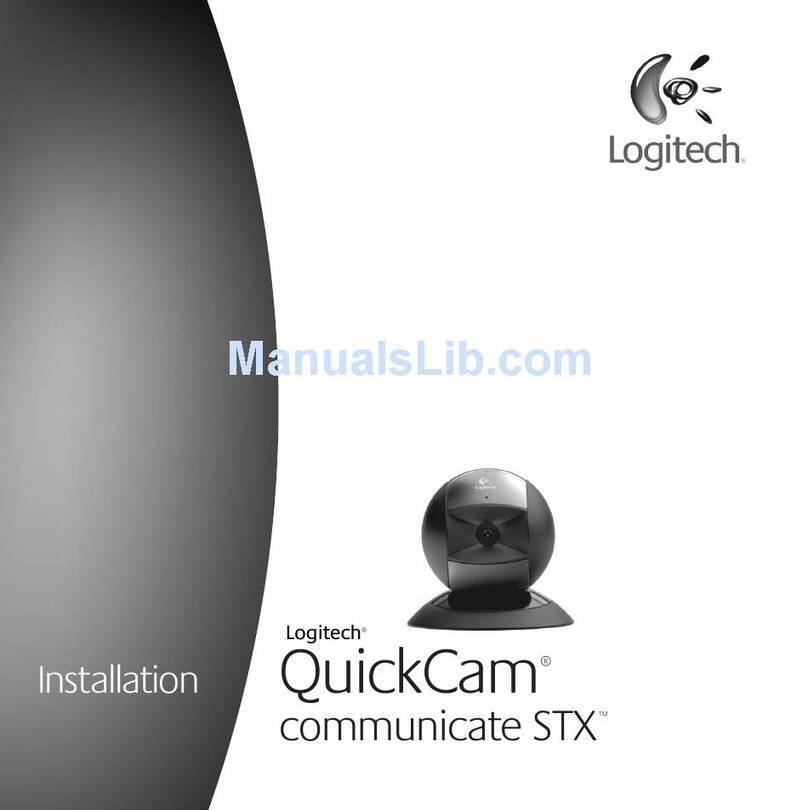
Logitech
Logitech 961362-0403 - Quickcam Communicate Web... User manual

Logitech
Logitech QuickCam Sphere User manual