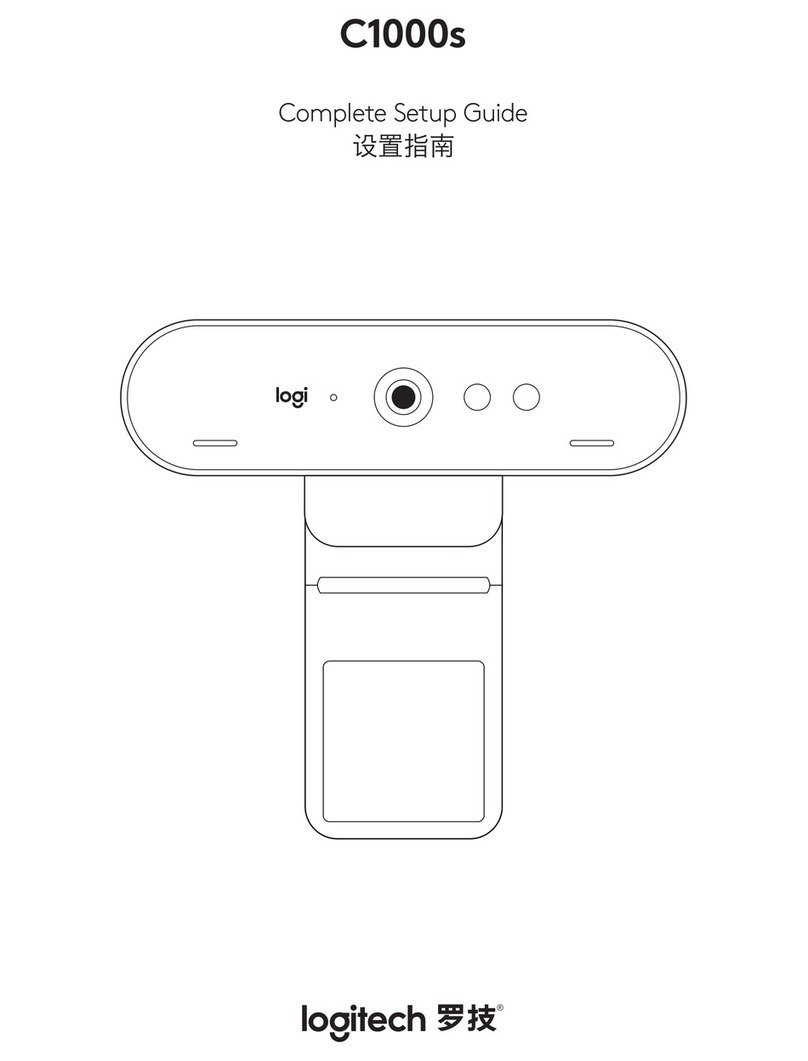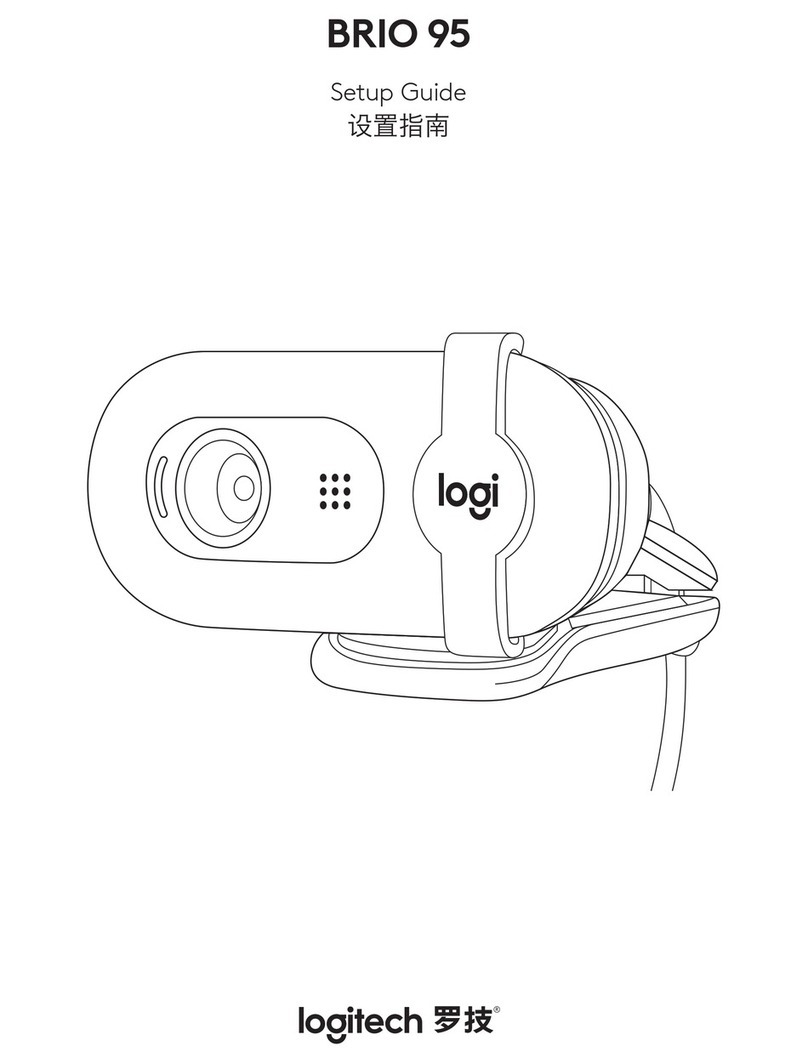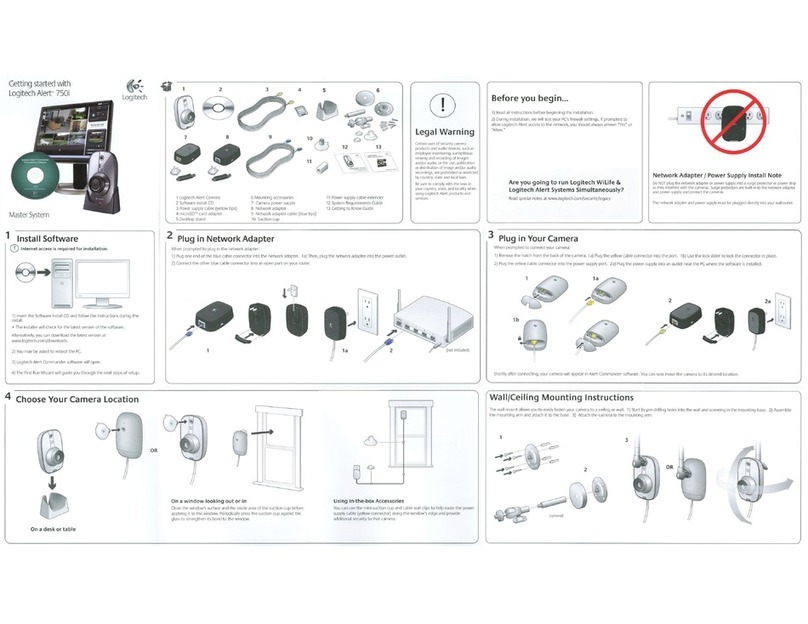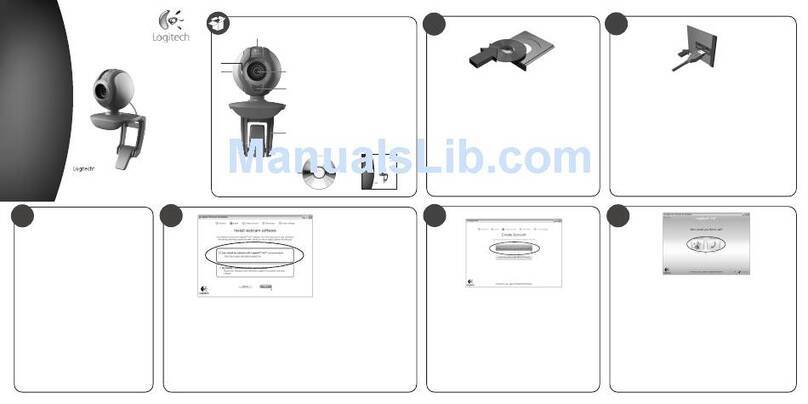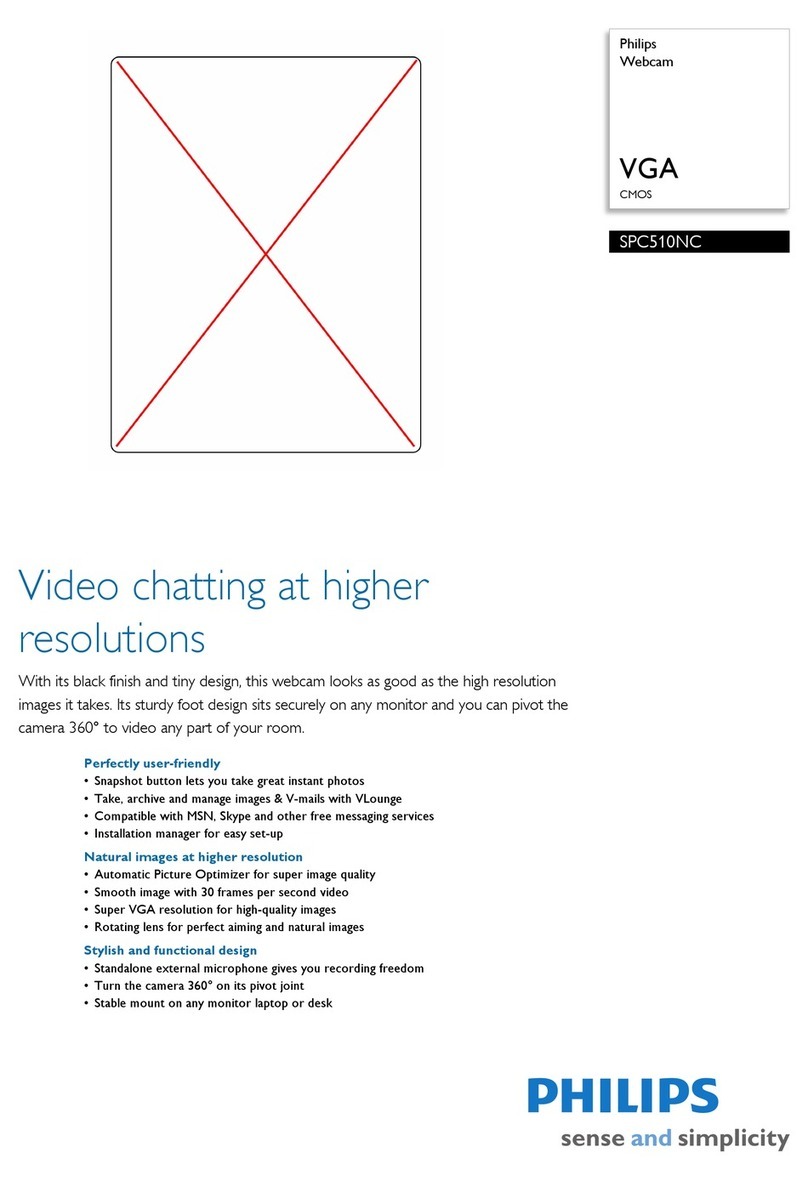Logitech Reviewer’s Guide: QuickCam Pro 9000 and QuickCam Pro for Notebooks –
Page 4
advanced firmware and the very best lenses that work together to deliver great video
performance.
Webcams with RightLight technology feature next-generation, higher-performance
CMOS sensors that, when combined with Logitech firmware, maximize the amount of
light a webcam can capture in any situation. The Logitech RightLight system is able to
capture and process additional light; as a result, areas that are not well-lighted – whether
it’s a shadowed face or an entirely dark image – will appear brighter and more detailed.
Logitech RightLight technology also optimizes color performance to produce natural-
looking skin tones. During the development process, Logitech webcams are thoroughly
tested to ensure they reproduce a spectrum of colors, with an emphasis on skin tones.
Adjustments to color hues and saturation are made within camera firmware before mass
production to ensure skin tones appear as natural as possible. Other webcams on the
market prioritize brighter colors, which can make facial colors overly saturated –
sometimes even awkwardly tinted. For those who would like to increase the saturation of
colors, Logitech QuickCam software includes a color-boost option within the camera
settings panel. This gives colorful items, such as shirts or background, a deeper color –
though it may negatively impact the color of a face.
Logitech RightSound Technology
Many webcams include an integrated
microphone. However, because of the
microphone’s sensitivity and close proximity
to computer speakers, people using live video
calling applications commonly experience an
echo that can disrupt conversations.
Logitech RightSound® technology features
advanced acoustic echo cancellation (AEC)
software, part of the Logitech webcam
drivers, that eliminates echo. The RightSound
technology AEC algorithm analyzes sound
waves and identifies repeated noises/voices, then filters out the redundant sound so that
people can experience clear conversations without echo. Naturally, because echo is
caused by circumstances on both ends of a video call, both parties need to use either a
webcam with AEC or a headset to eliminate any chance of echo. When someone
doesn’t use a headset or a webcam with AEC, it is the person on the other end of a
video call who will actually hear the echo.
Because of echo, using a webcam with a live video-calling application required wearing
a headset – until now. With Logitech RightSound technology, people can communicate
freely without a headset – a more natural way of interacting – just as if they were in the
same room with a friend or family member. RightSound technology allows the whole
family to join the conversation without creating echo for the person on the other end of
the video call, or without having to pass a headset from person to person.
In addition to eliminating echo, Logitech RightSound technology in the QuickCam Pro
9000 and QuickCam Pro for Notebooks also suppresses unwanted background noise to
further ensure crystal clear video calls. For example, noise from an air conditioner
running constantly in the background can be reduced and, in many cases, eliminated by
the noise suppression technology.