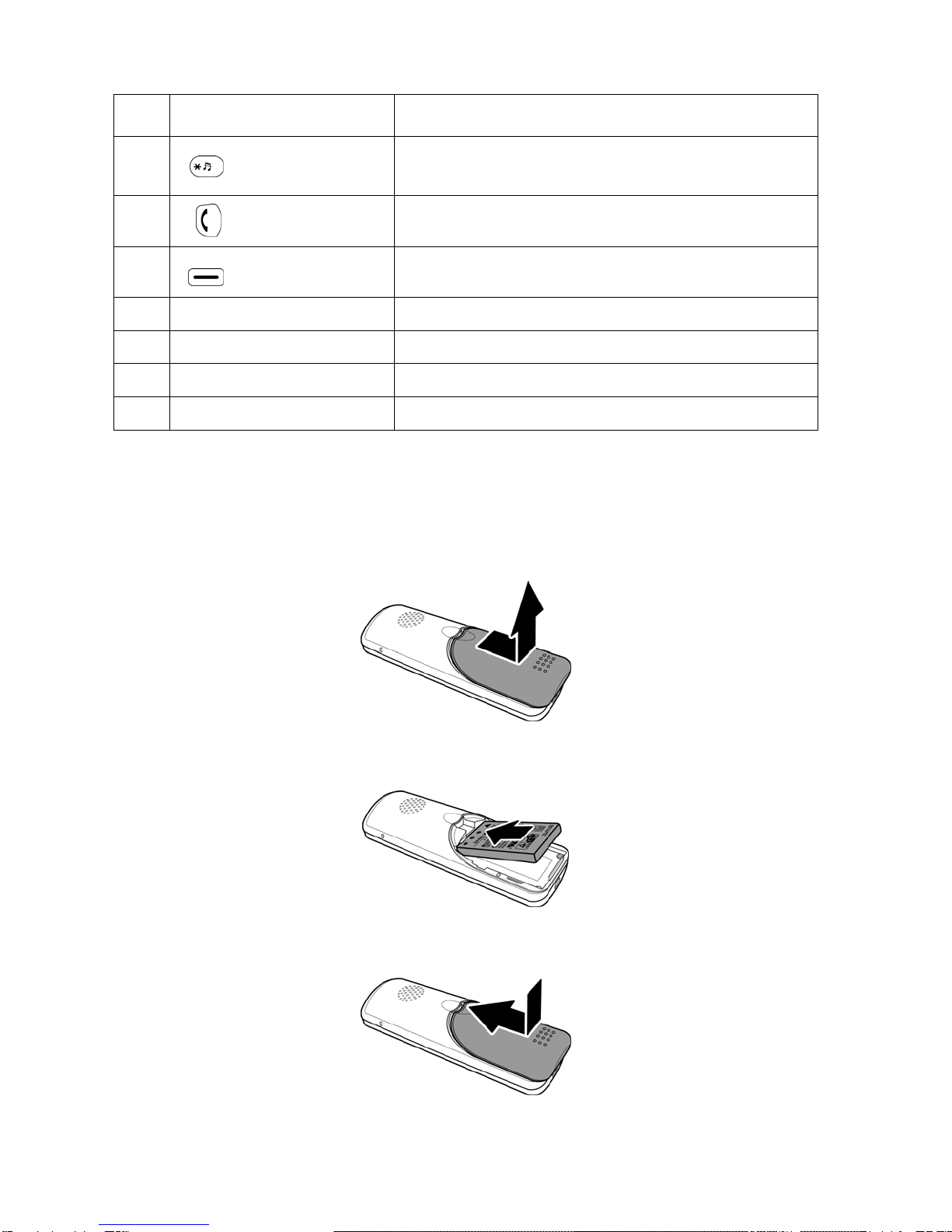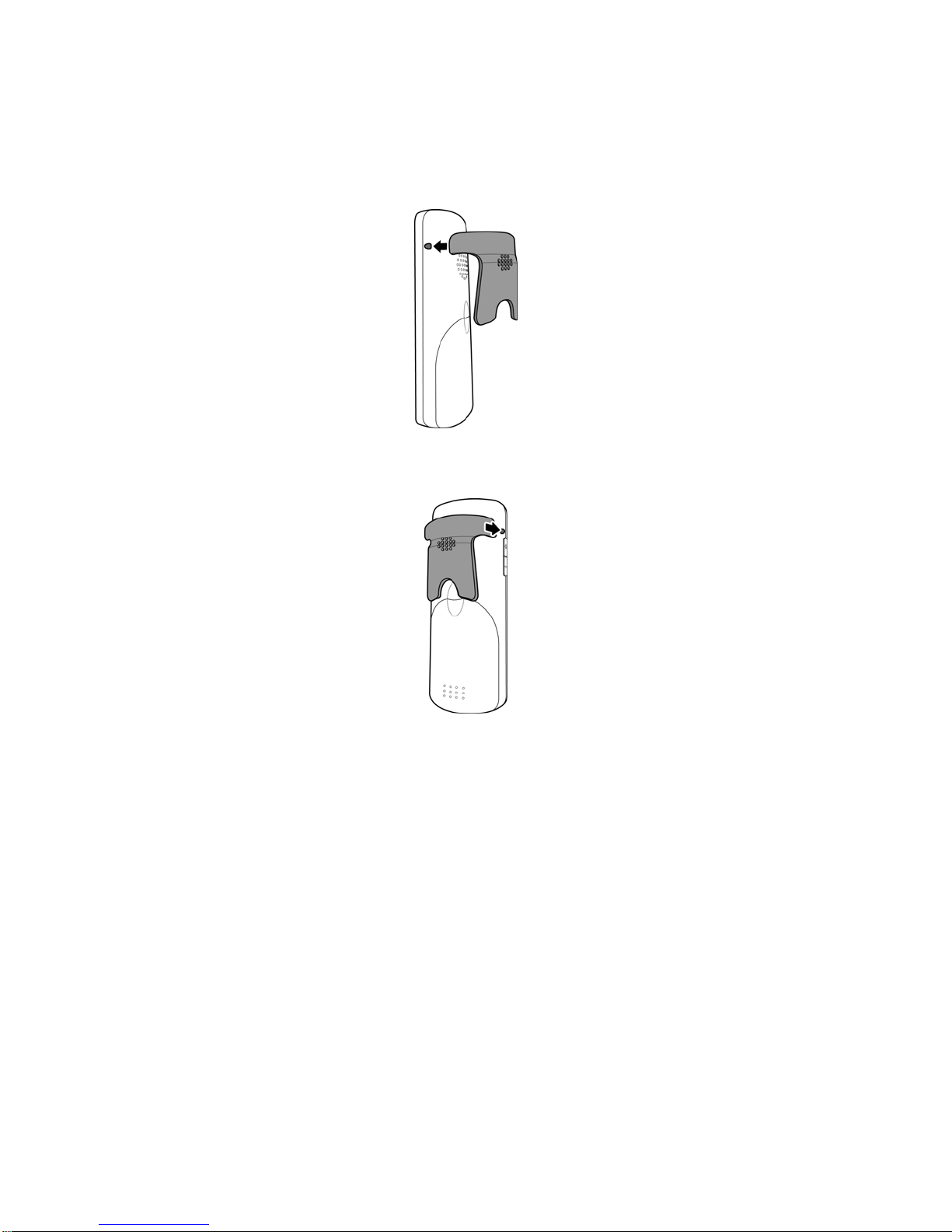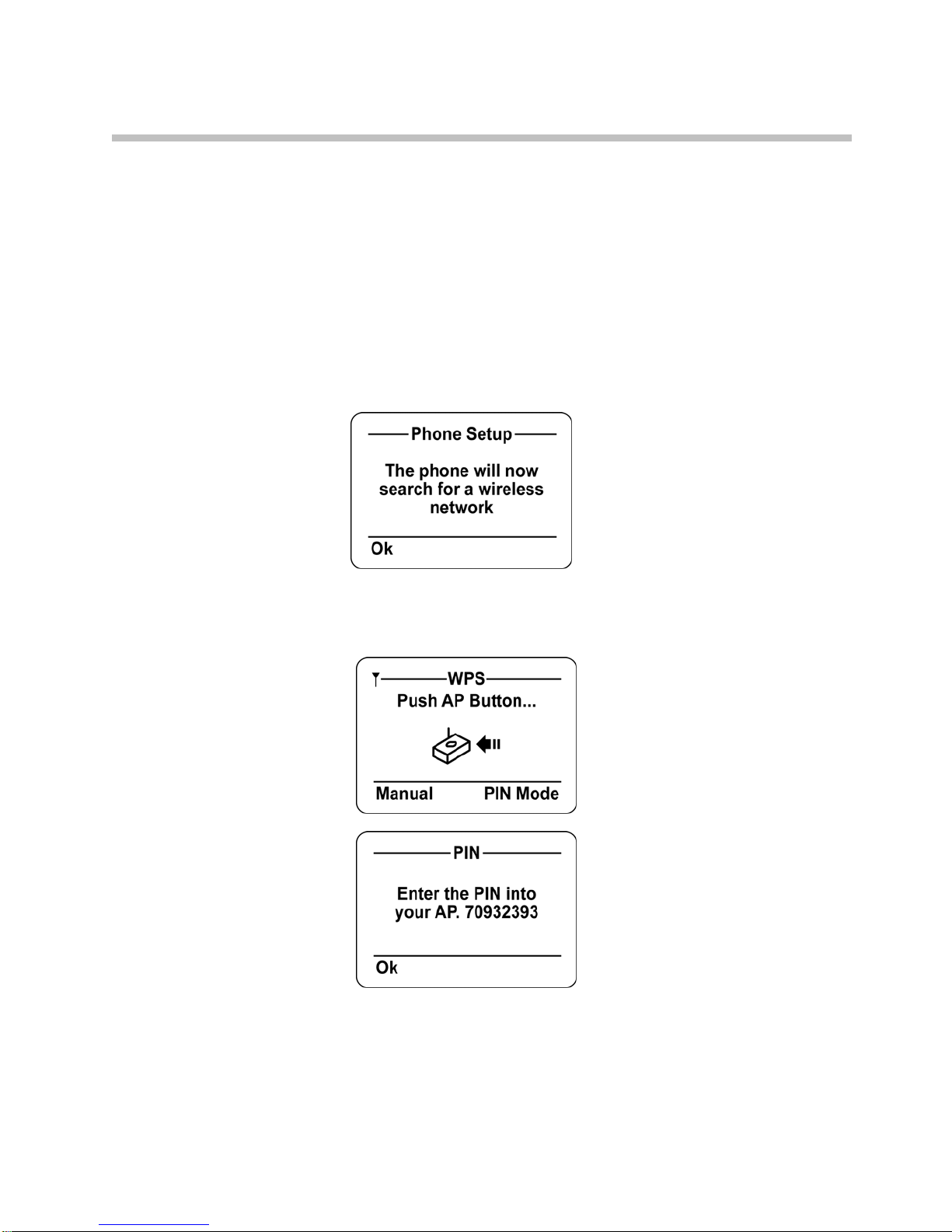i
Preface
1. RegulatoryInformationFCCRegulation
Thismodelphonecomplieswithpart15oftheFCCRules.Operationissubjecttotheconditionthatthisdevicedoes
notcauseharmfulinterference.
ThisdevicecomplieswithPart15oftheFCCRules.Operationissubjecttothefollowingtwoconditions:(1)this
devicemaynotcauseharmfulinterferenceand(2)thisdevicemustacceptanyinterferencereceived,including
interferencethatmaycauseundesiredoperation.
ThisequipmenthasbeentestedandfoundtocomplywiththelimitsforaClassBdigitaldevice,pursuanttoPart15
oftheFCCRules.Theselimitsaredesignedtoprovidereasonableprotectionagainstharmfulinterferenceina
residentialinstallation.
Thisequipmentgenerates,usesandcanradiateradiofrequencyenergyand,ifnotinstalledandusedinaccordance
withtheinstructions,maycauseharmfulinterferencetoradiocommunications.
However,thereisnoguaranteethatinterferencewillnotoccurinaparticularinstallationIfthisequipmentdoes
causeharmfulinterferencetoradioortelevisionreception,whichcanbedeterminedbyturningtheequipmentoff
andon,theuserisencouragedtotrytocorrecttheinterferencebyoneormoreofthefollowingmeasures:
Reorientorrelocatethereceivingantenna.
Increasetheseparationbetweentheequipmentandthereceiver.
Connecttheequipmenttoanoutletonacircuitdifferentfromthattowhichthereceiverisconnected.
Consultthedealeroranexperiencedradio/TVtechnicianforhelp.
Changesormodificationsnotexpresslyapprovedbythepartyresponsibleforcompliancecouldvoidtheuserʹs
authoritytooperatetheequipment.
Theantenna(s)usedforthistransmittermustnotbeco‐locatedoroperatinginconjunctionwithanyotherantennaor
transmitter.
ThisEUTisincompliancewithSARforgeneralpopulationuncontrolledexposurelimitsinANSI/IEEEC95.1‐
1999andhasbeentestedinaccordancewiththemeasurementmethodsandproceduresspecifiedinOETBulletin
65SupplementC.
2. Europeanregulation
ProductswiththeCEmarkcomplywiththeRadio&TelecommunicationTerminalEquipmentDirective
(1999/5/EEC),theElectromagneticCompatibilityDirective(89/336/EEC)andtheLowVoltageDirective
(73/23/EEC)‐asamendedbyDirective93/68/ECC‐issuedbytheCommissionoftheEuropeanCommunity.
CompliancewiththesedirectivesimpliesconformitytothefollowingEuropeanStandards:
1999/5/EECRadio&TelecommunicationTerminalEquipmentDirective(R&TTE)EN301511
SpecificAbsorptionRate(SAR)Standard:EN50360,EN50361
73/23/EECLowVoltageDirective(LVD)Standard:EN60950:2000
89/336/EECElectromagneticCompatibility(EMC‐Directive)Standard:EN301489‐1/7
Themanufacturercannotbeheldresponsibleformodificationsmadebytheuserandtheconsequencesthereof,
whichmayaltertheconformityoftheproductwiththemark.
3.RFexposureregulation(SAR)
Thismodelphonemeetsthegovernmentʹsrequirementsforexposuretoradiowaves.Thisphoneisdesigned
andmanufacturednottoexceedtheemissionlimitsforexposuretoradiofrequency(RF)energysetbythe
FederalCommunicationsCommissionoftheU.S.Government.
TheFCChasgrantedanEquipmentAuthorizationforthismodelphonewithallreportedSARlevelsevaluated
asincompliancewiththeFCCRFexposureguidelines.SARinformationonthismodelphoneisonfilewiththe
FCCandcanbefoundundertheDisplayGrantsectionofhttp://www.fcc.gov/oet/fccidaftersearchingonFCC