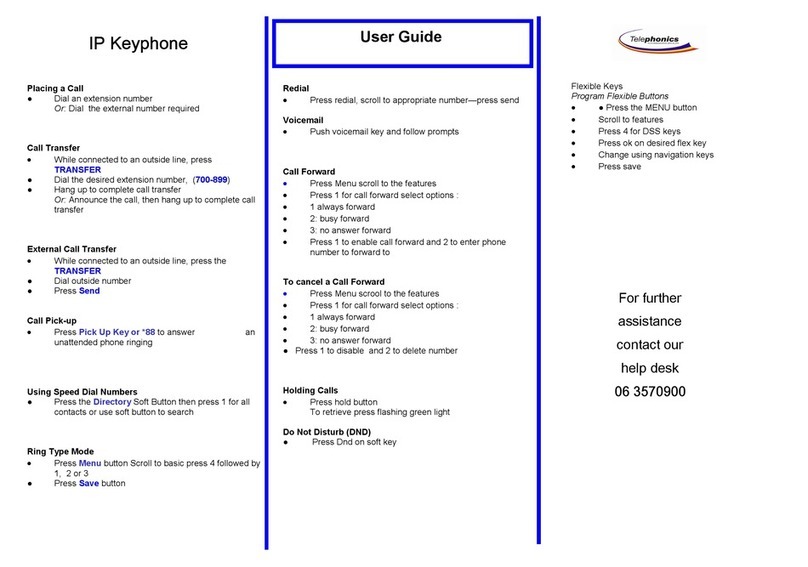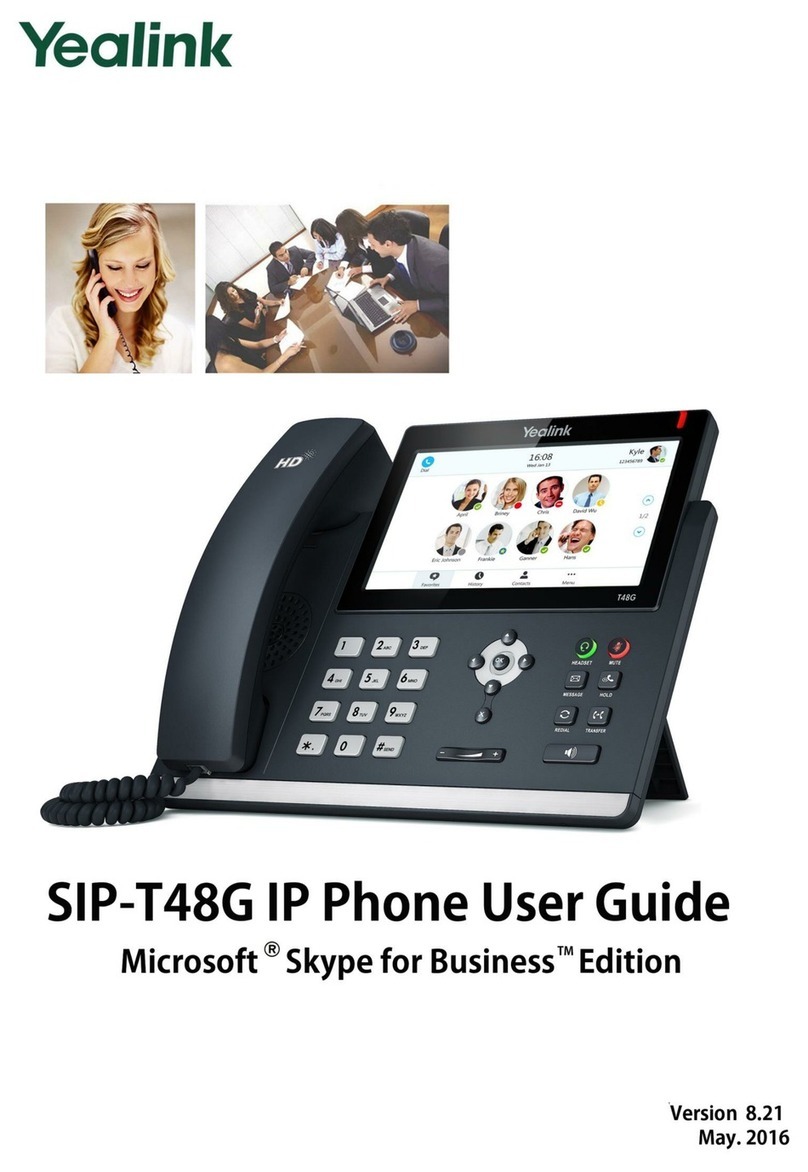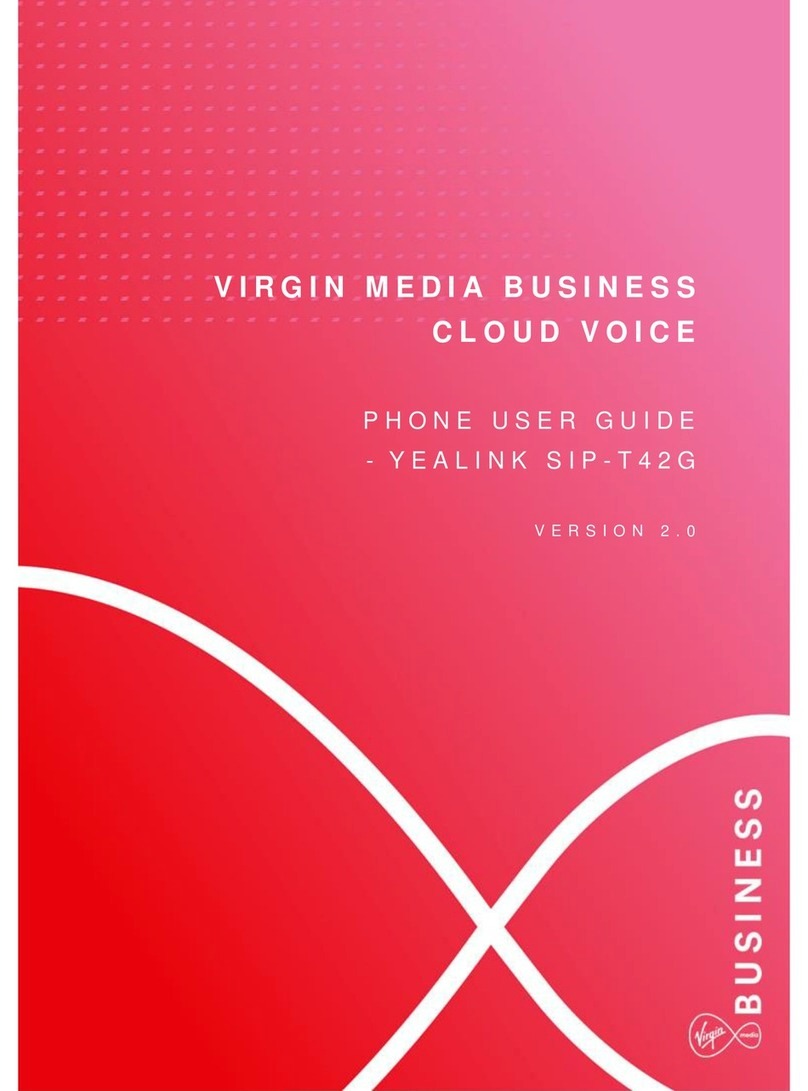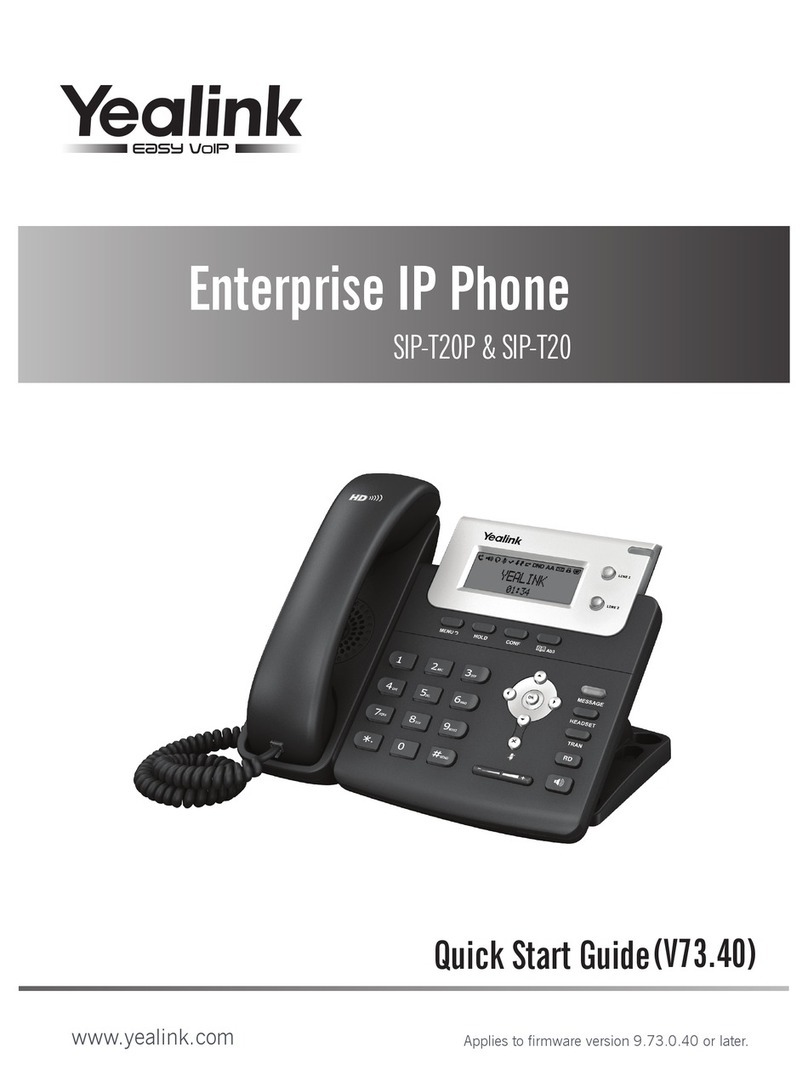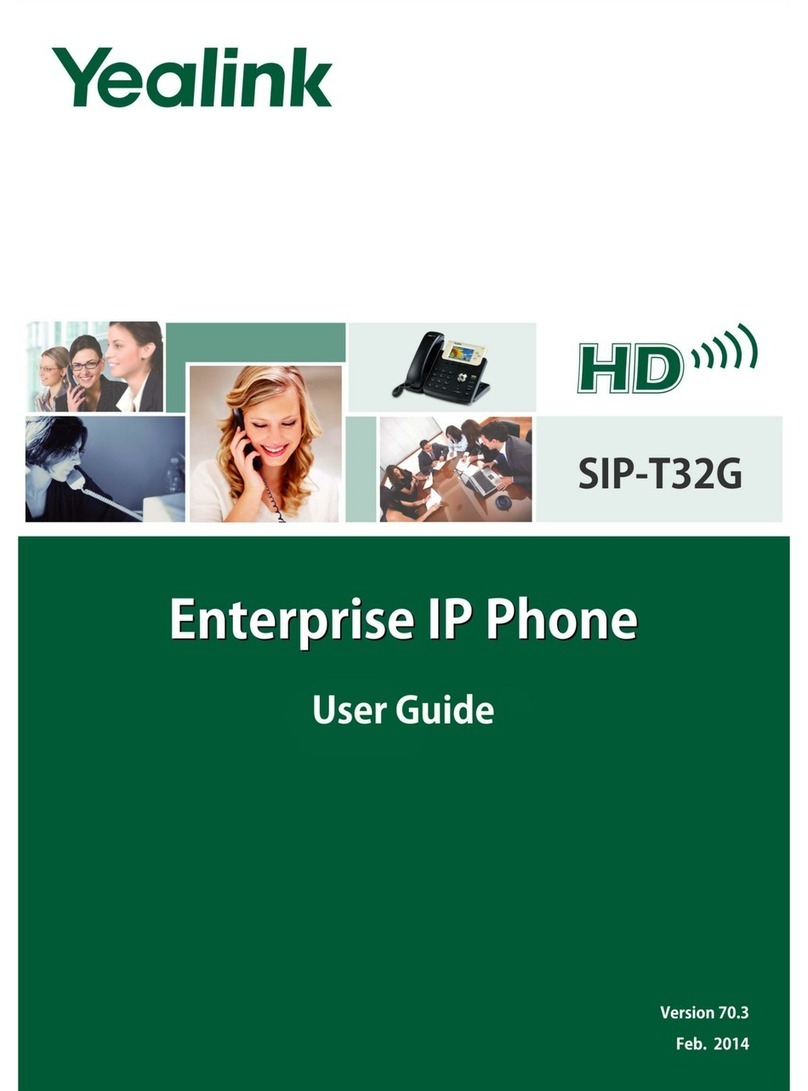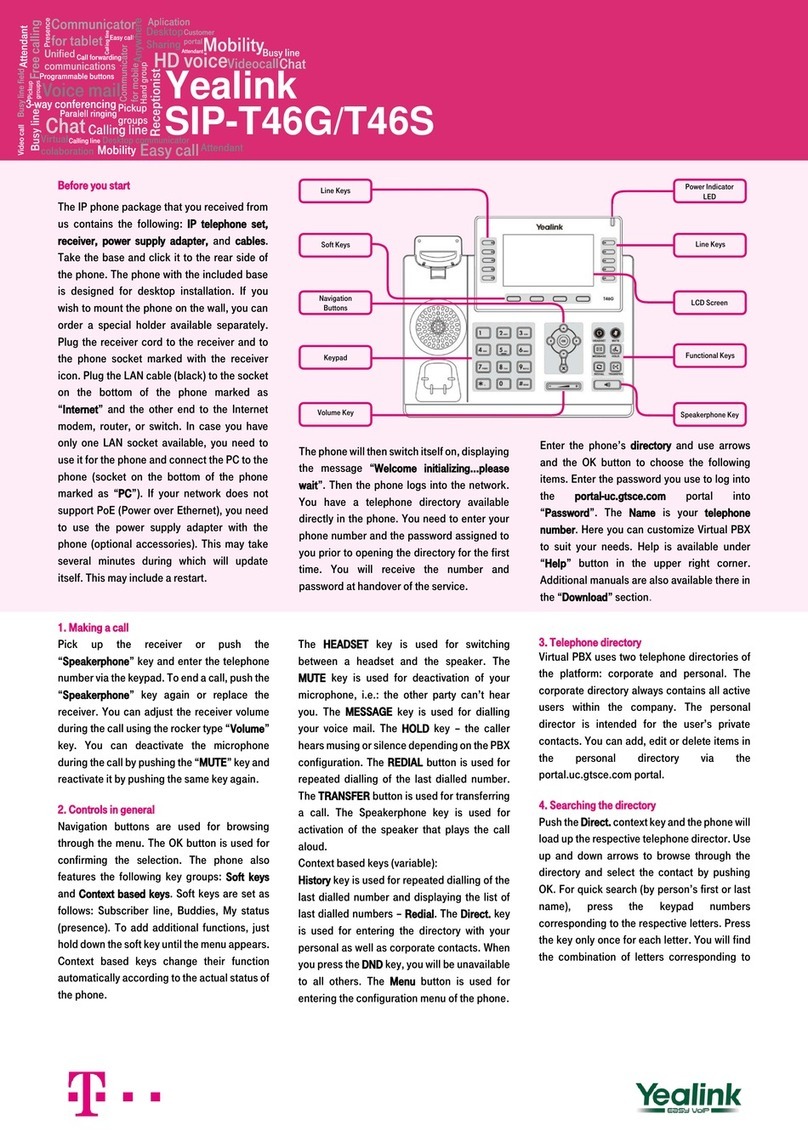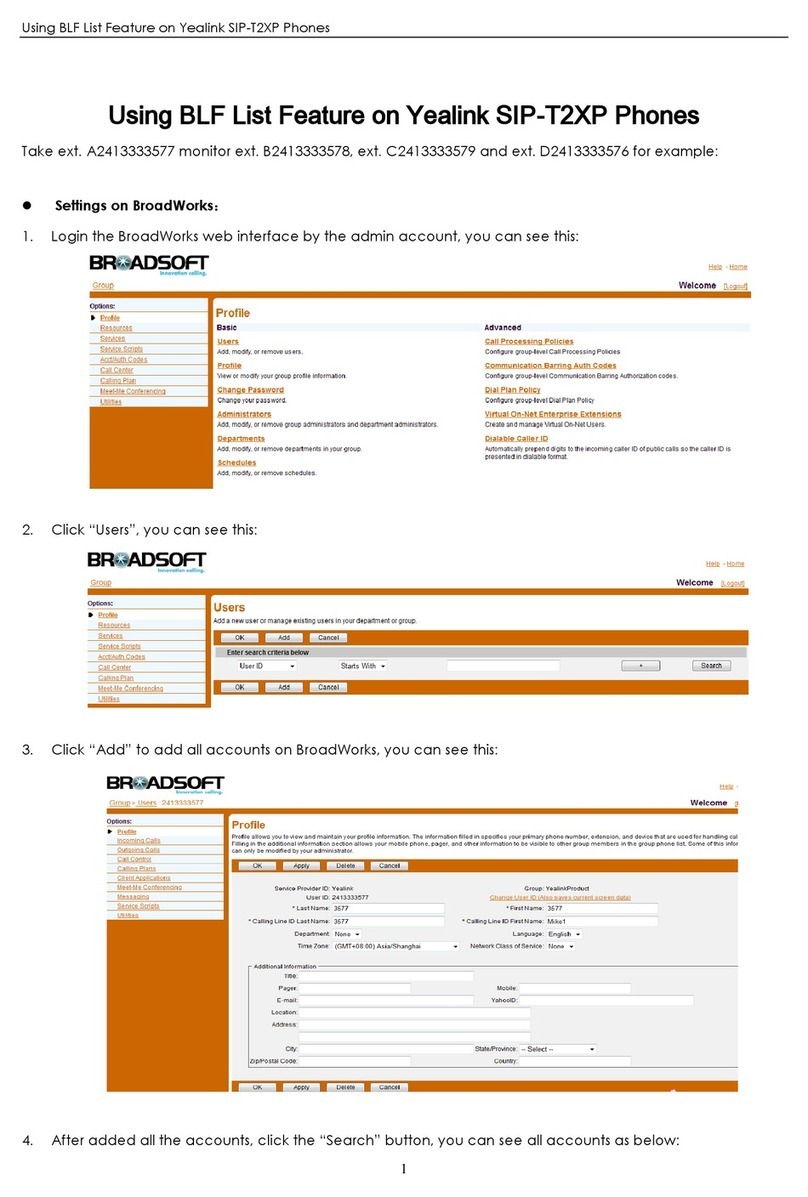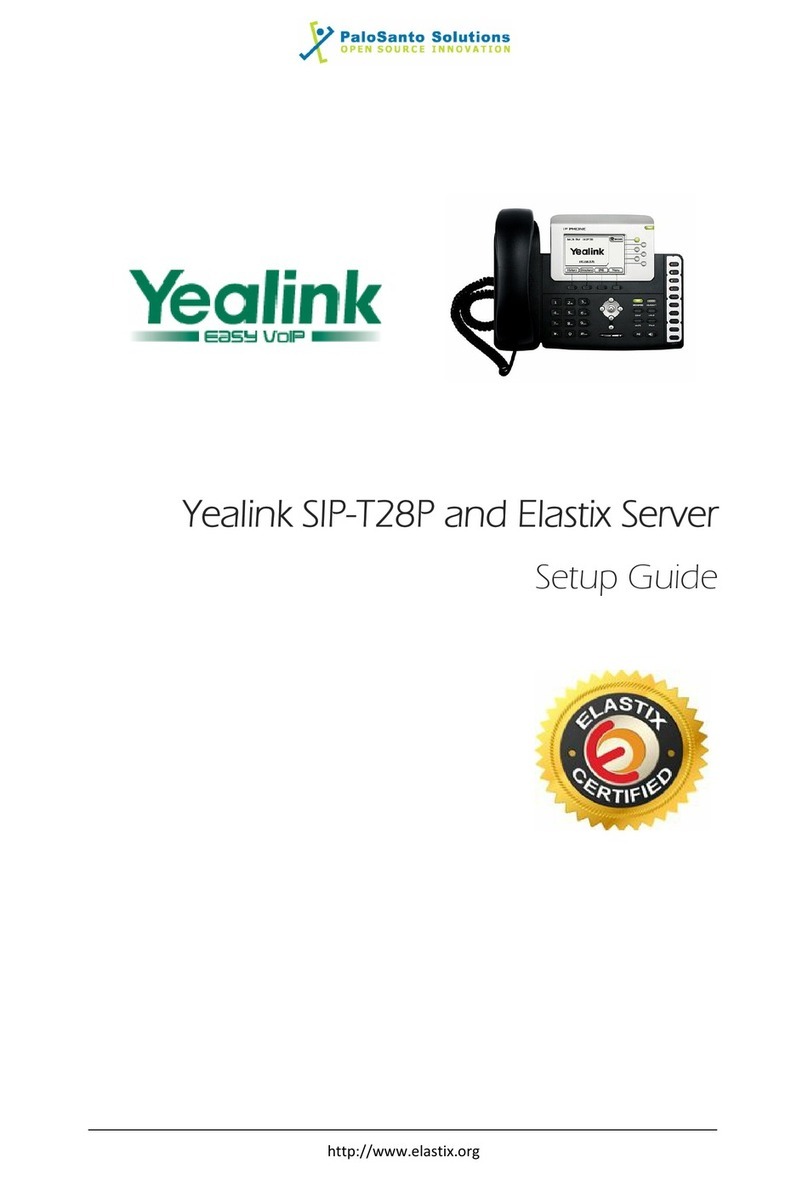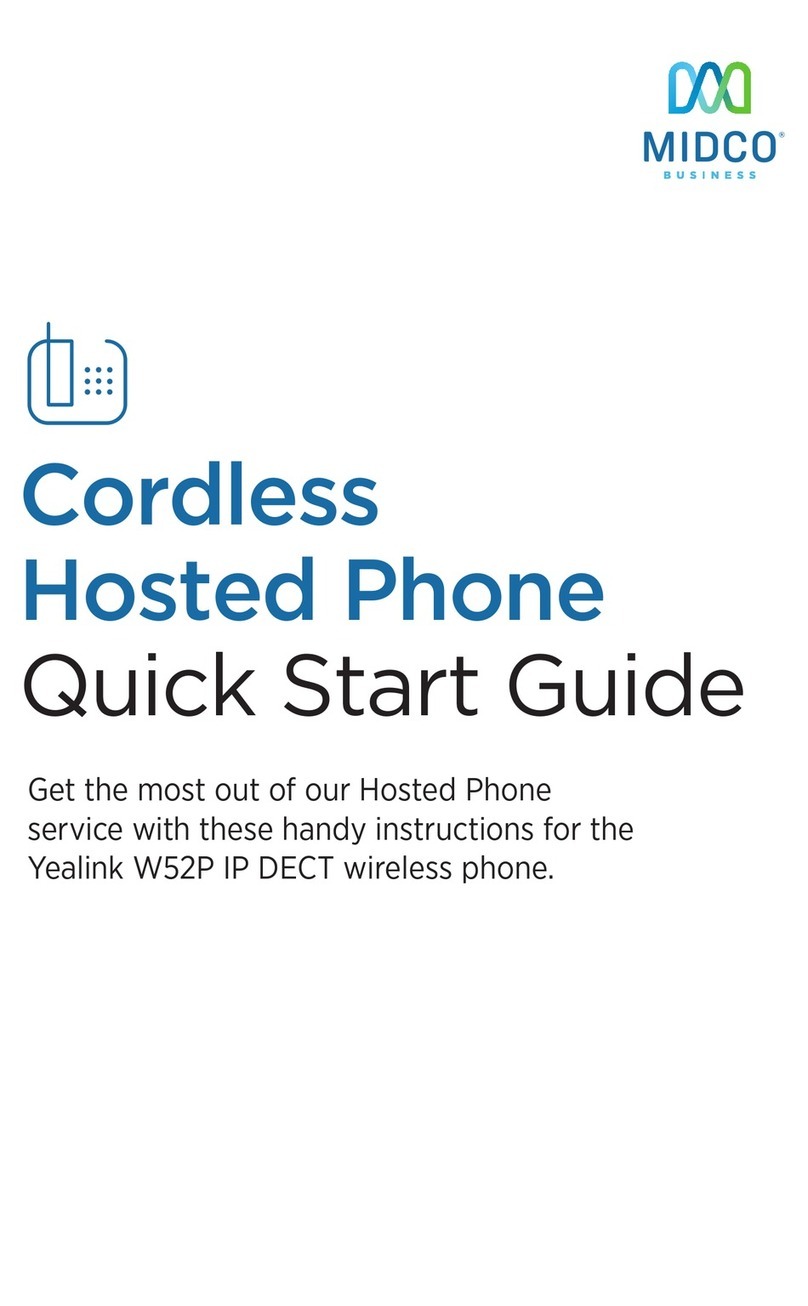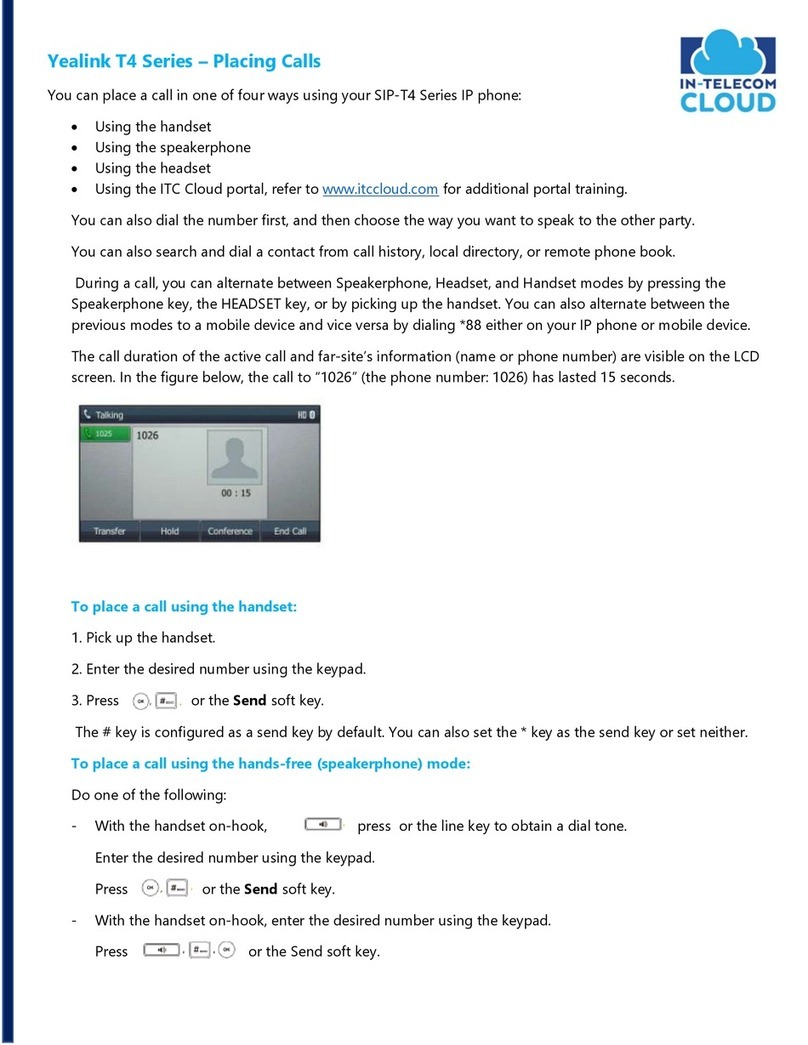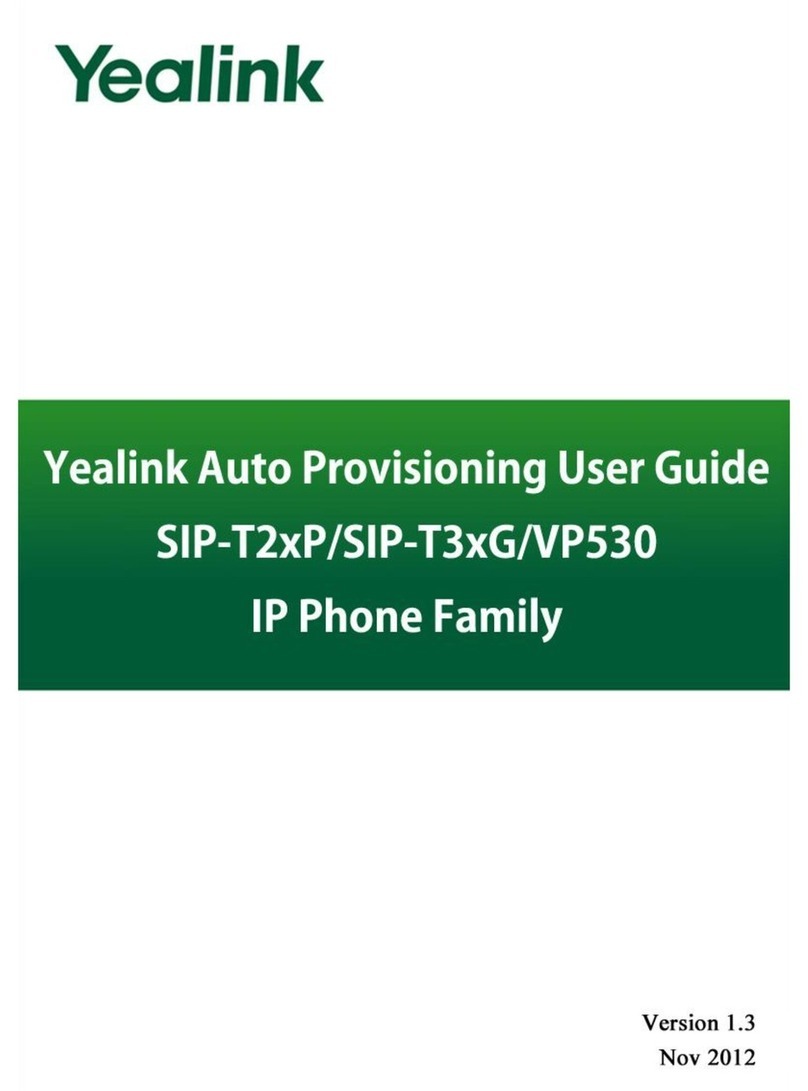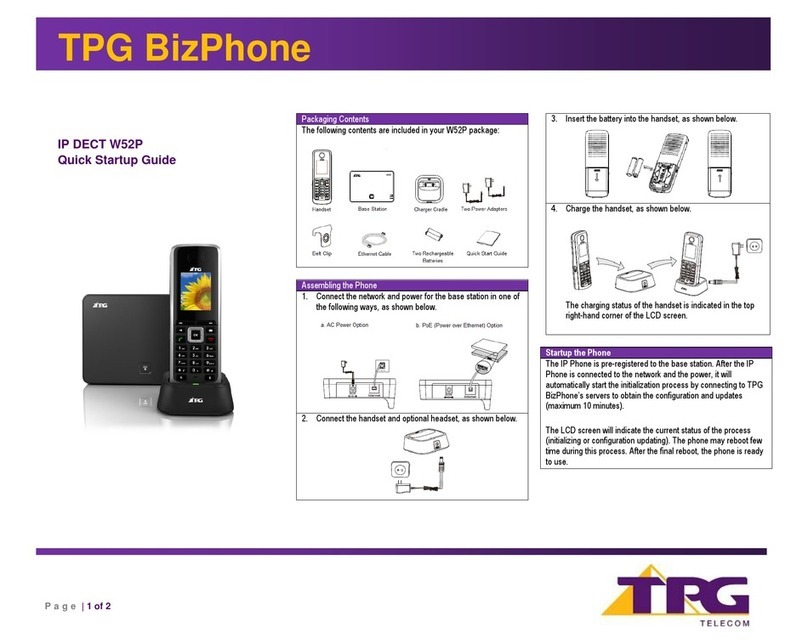| Contents | v
Bluetooth............................................................................................................................................52
Activating the Bluetooth Mode................................................................................................52
Pairing and Connecting the Bluetooth Headset..................................................................... 52
Editing Your Device Name......................................................................................................52
Disabling Your Device Discovery............................................................................................53
Renaming the Paired Bluetooth Devices................................................................................53
Disconnecting the Bluetooth Device.......................................................................................53
Un-pairing the Bluetooth Devices...........................................................................................53
Deactivating the Bluetooth Mode........................................................................................... 54
Better Together over Bluetooth (BToB)............................................................................................. 54
Pairing the Device with PC.................................................................................................... 54
BToB Lock...............................................................................................................................54
BToB Meeting......................................................................................................................... 54
Accessibility Features........................................................................................................................ 55
Large Text............................................................................................................................... 55
High Contrast Mode................................................................................................................55
Color Correction......................................................................................................................55
Screen Reader........................................................................................................................55
Setting Ringtones.............................................................................................................................. 56
Wireless Network....................................................................................... 56
Activating the Wi-Fi Mode................................................................................................................56
Connecting to the Wireless Network.................................................................................................57
Connecting to an Available Wireless Network Manually........................................................ 57
Adding a Wireless Network manually.....................................................................................57
Viewing the Wireless Network Information....................................................................................... 58
Deactivating the Wi-Fi Mode............................................................................................................. 58
Disconnecting the Wireless Network Connection............................................................................. 58
Optional Accessories with Your Phone...................................................58
Bluetooth Headset............................................................................................................................. 59
USB Headset.....................................................................................................................................59
Wireless Headset.............................................................................................................................. 59
USB Camera UVC30 Room..............................................................................................................59
LED Indicator Instructions...................................................................................................... 59
Camera Settings..................................................................................................................... 60
Bluetooth Wireless Microphone CPW90-BT-Single.......................................................................... 62
LED Indicator Instructions...................................................................................................... 62
Activating the Mic-BT Mode................................................................................................... 63
Pairing Mic with the Phone.................................................................................................... 63
Viewing the Details of the Paired Mic.................................................................................... 63
Unbinding the Paired Mic....................................................................................................... 64
Deactivating the Mic-BT Mode............................................................................................... 64
USB Speakerphone CP900 / CP700................................................................................................ 64
Using an EXP50 Expansion Module.................................................................................................64
EXP Key LED Indicators........................................................................................................ 65
Hybrid Mode............................................................................................... 65
Enabling the Quick Ball.....................................................................................................................65
Switching to Survivability App........................................................................................................... 66
Switching to Teams App....................................................................................................................66
Survivability App Screens..................................................................................................................66
Call Features of Survivability App.....................................................................................................66