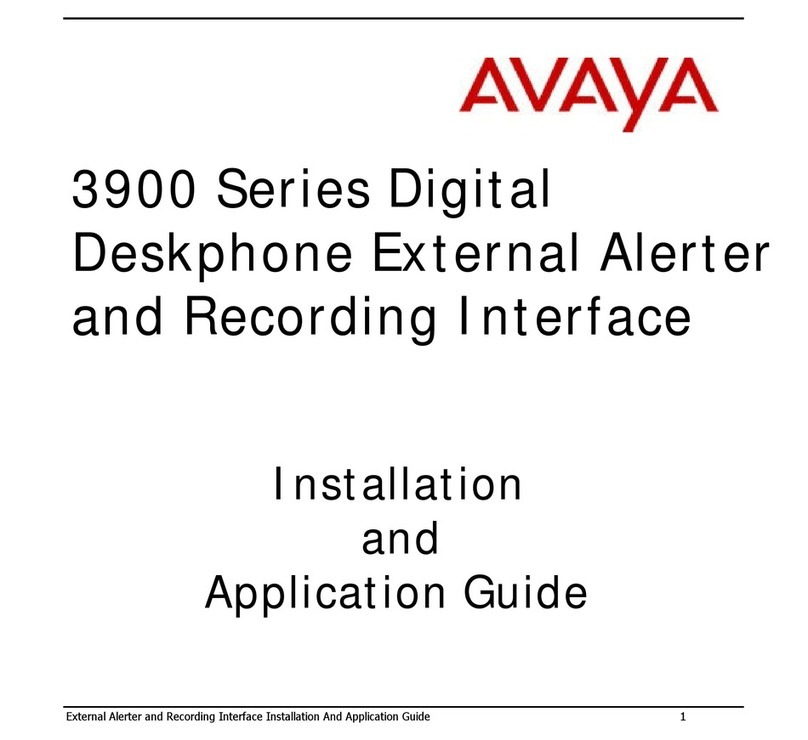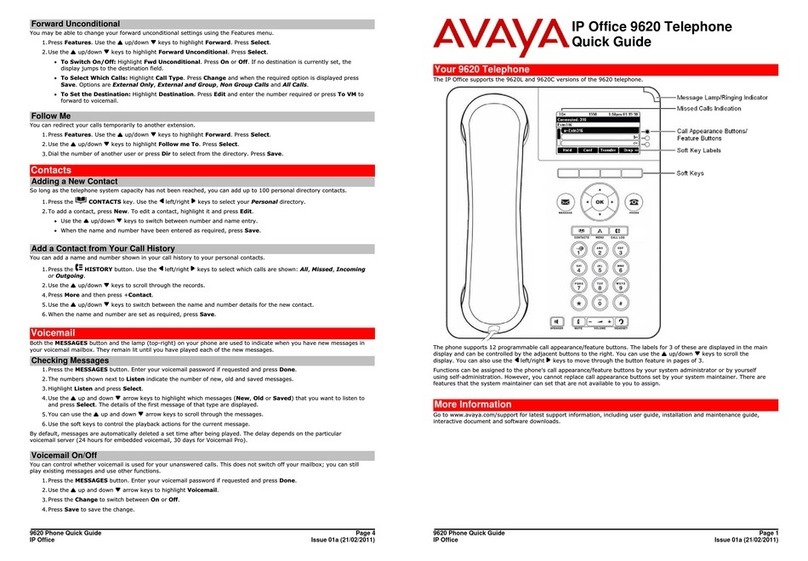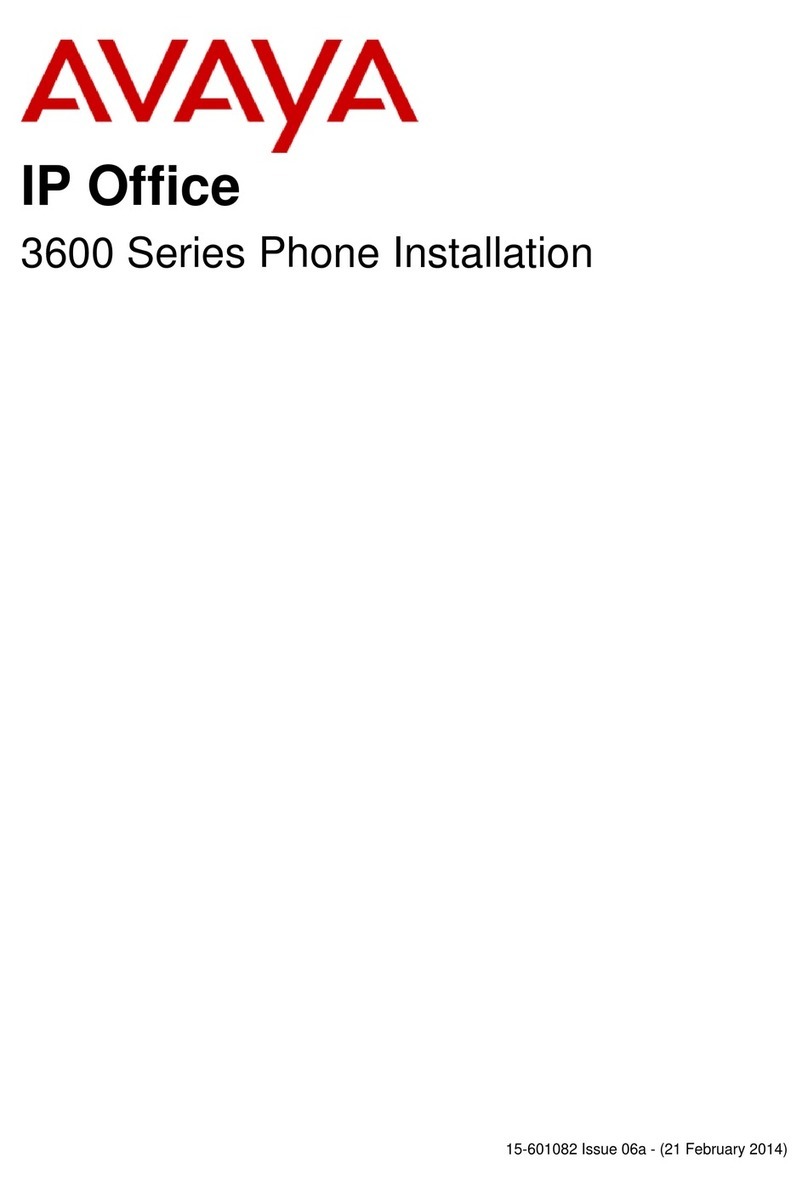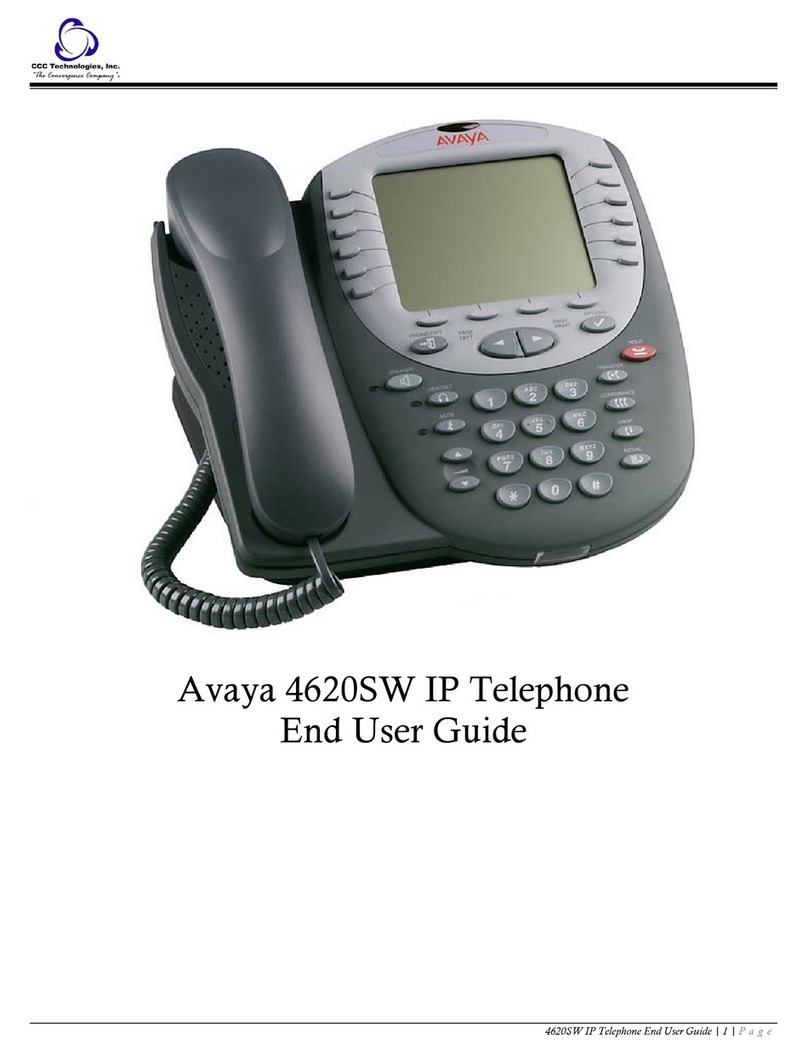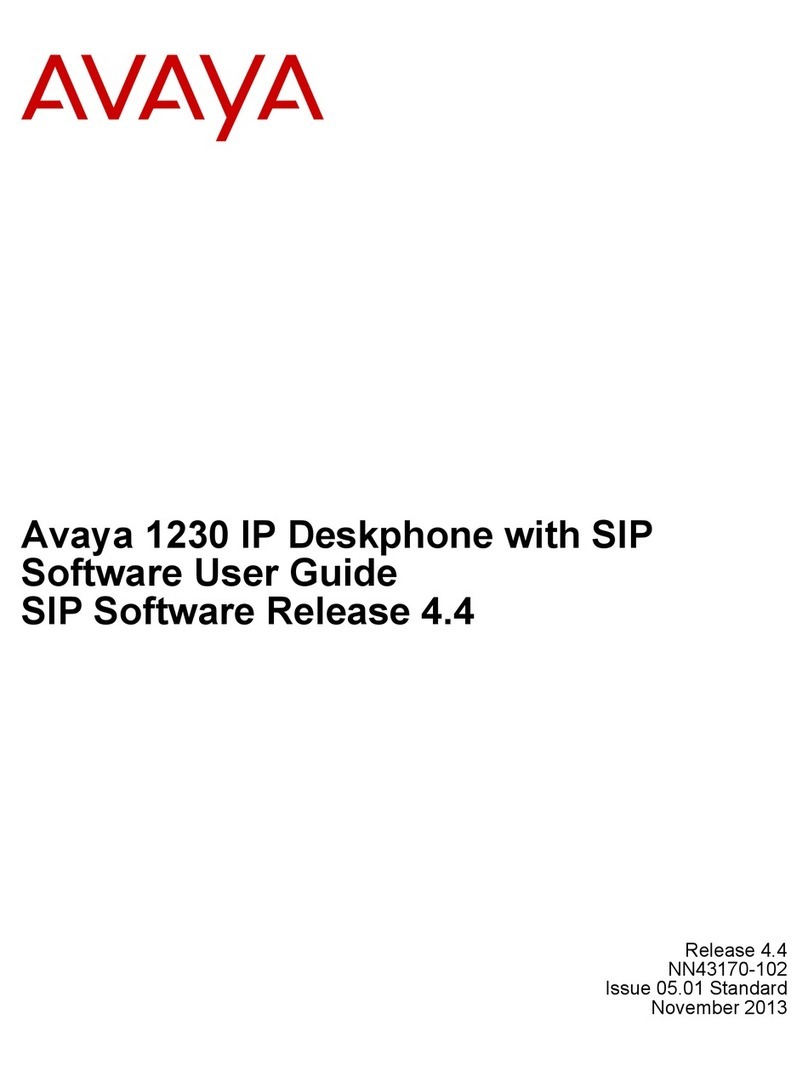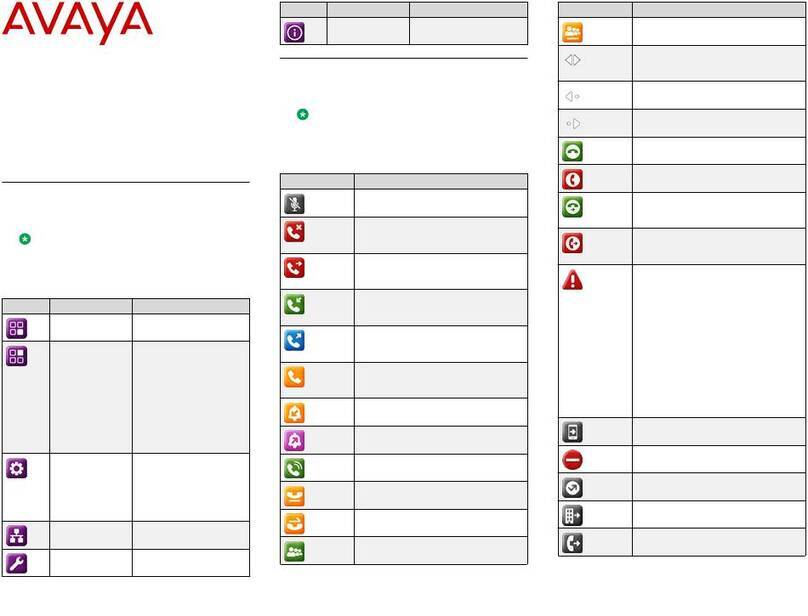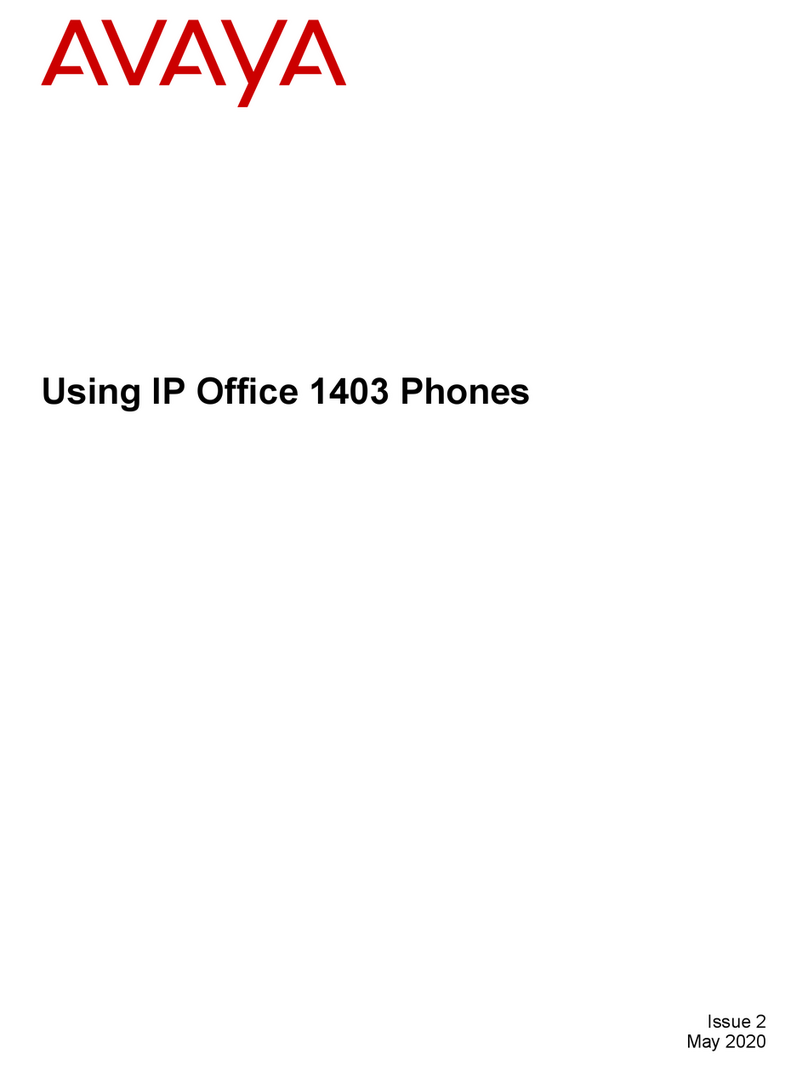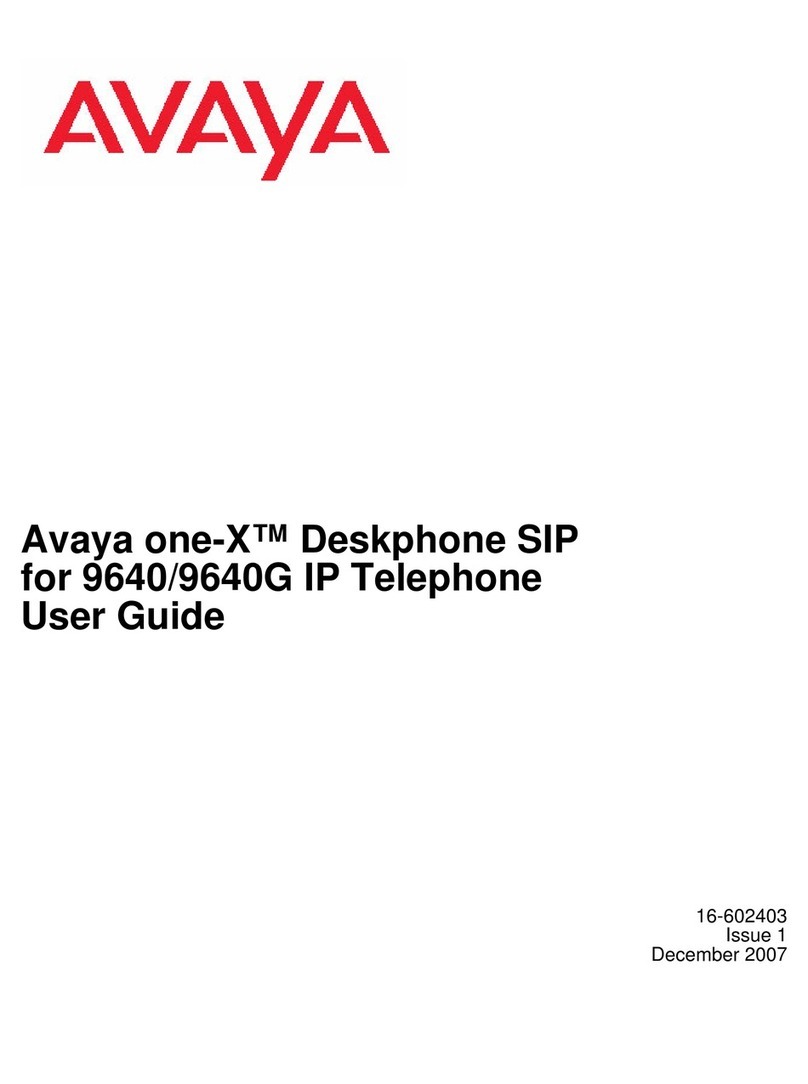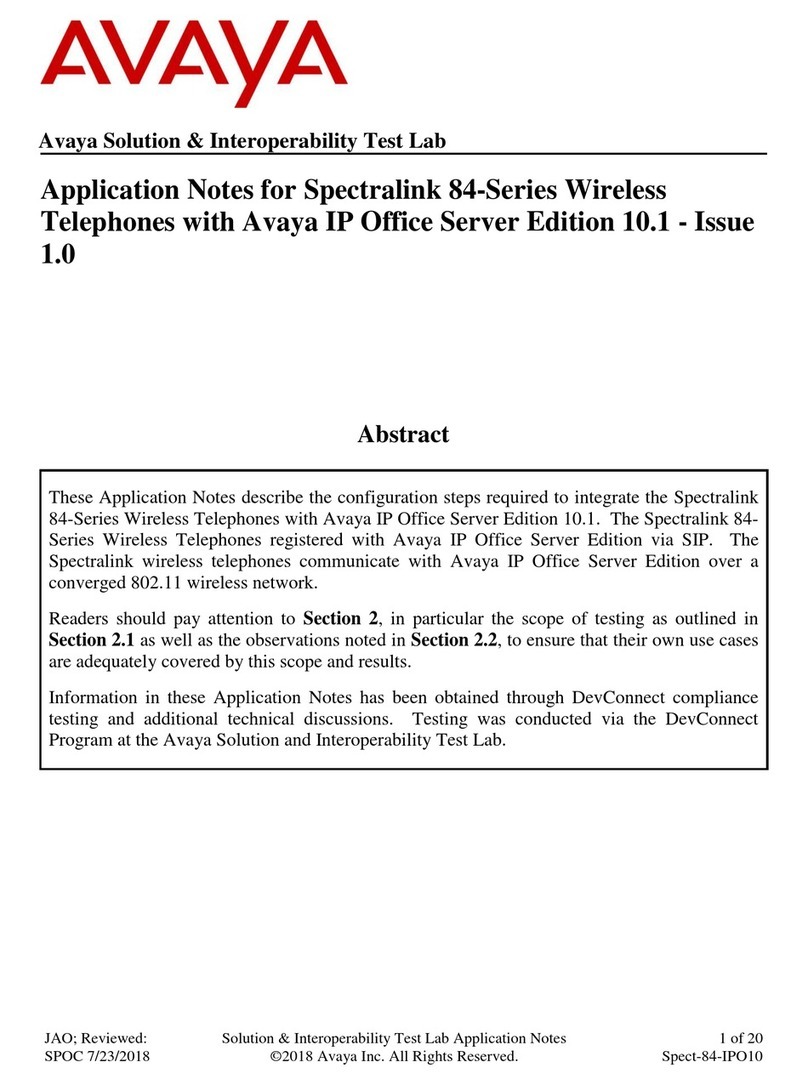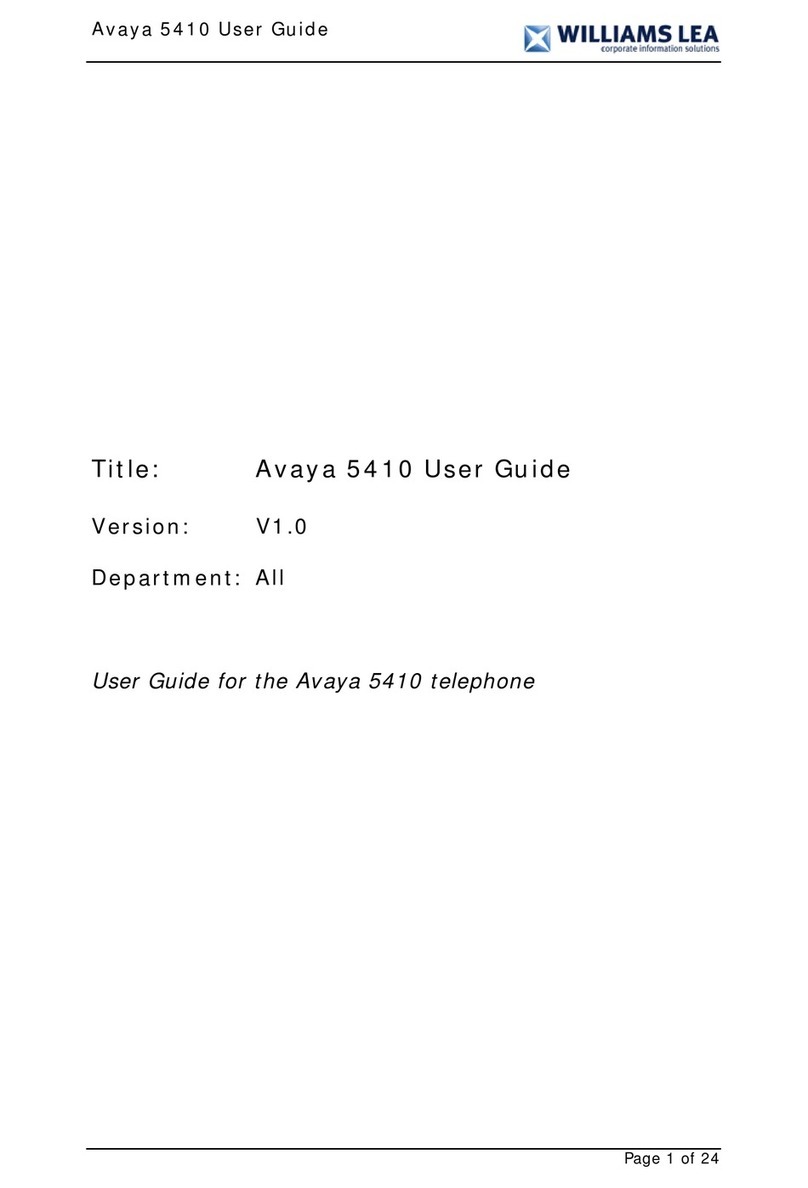2
Customization Options to Personalize
your Deskphone
With new features and enhancements, it’s natural to ask
whether it makes sense to buy a new phone now or wait
for the next model. Avaya one-X™ Deskphone Edition
addresses these requirements by building adaptability
and exibility right into the phone itself. An adapter
interface on the back of the phone provides support for
additional network environments as they are needed.
Meanwhile, deskphone customization is provided via inter-
changeable color faceplates that are available in standard
colors as well as custom designs including logo treat-
ments – to enhance corporate identity and branding. The
modular design of the 9600 Series allows you to
leverage initial phone investments with enhanced capabi li-
ties as needed in the future. Additionally, a module inter-
face supports a growing list of devices.
Available Adapters and Modules
• Gigabit Ethernet Adapter – this adds 1000 Mbps
support for both deskphone and an attached laptop
or PC.
• 24-button Expansion Module.
• Wideband Headsets.
Your New Phone Is Calling
With enhanced productivity, great looks and terric
investment protection, the 9600 series is a sound
investment in your business and your workforce – it can
turn your phone system into a competitive edge. So
which model is right for you?
The one-X™ Deskphone is available in multiple models
for varied user proles, so you can nd exactly the
right phone for your unique requirements. Avaya’s user
research has identied distinct types of needs and
has solutions to meet those needs. See which ones make
the most sense for you.
avaya.de
9620 IP Telephone
Brilliant Audio Quality You Can Hear
The Avaya 9600 Series sets a new standard in audio
quality; the acoustic design of the phone body and
handset reduces background noise and provides a broader
range of audio frequencies, resulting in audio quality
that’s been described as better than in person depends
on Hardware, Software and conguration of the PBX.
Plus, superior sound reduces fatigue and increases pro-
ductivity. Avaya one-X™ Deskphone Edition models
support the standards-based G.722 wideband audio
codec in the handset, headset and in most models, the
speakerphone as well.
An Elegantly Simple, Simply Elegant
Interface
With the evolution of today’s advanced mobile phones,
PDAs, and smart phones, user interface design has
made great leaps forward. Avaya’s 9600 Series of IP
Telephones have a clear and elegant interface. High
resolution graphical displays make it easier to read con-
textual menus, prompts and instructions – anticipating
your intentions and needs. Critical functions like
call transfer, conferencing and forwarding are easy for
beginner or veteran alike. Softkeys right on the display
itself, along with scrolling menus, guide you through
every process. The user interface is consistent across
the entire Avaya one-X™ portfolio of solutions, in
desktop as well as mobile endpoints.