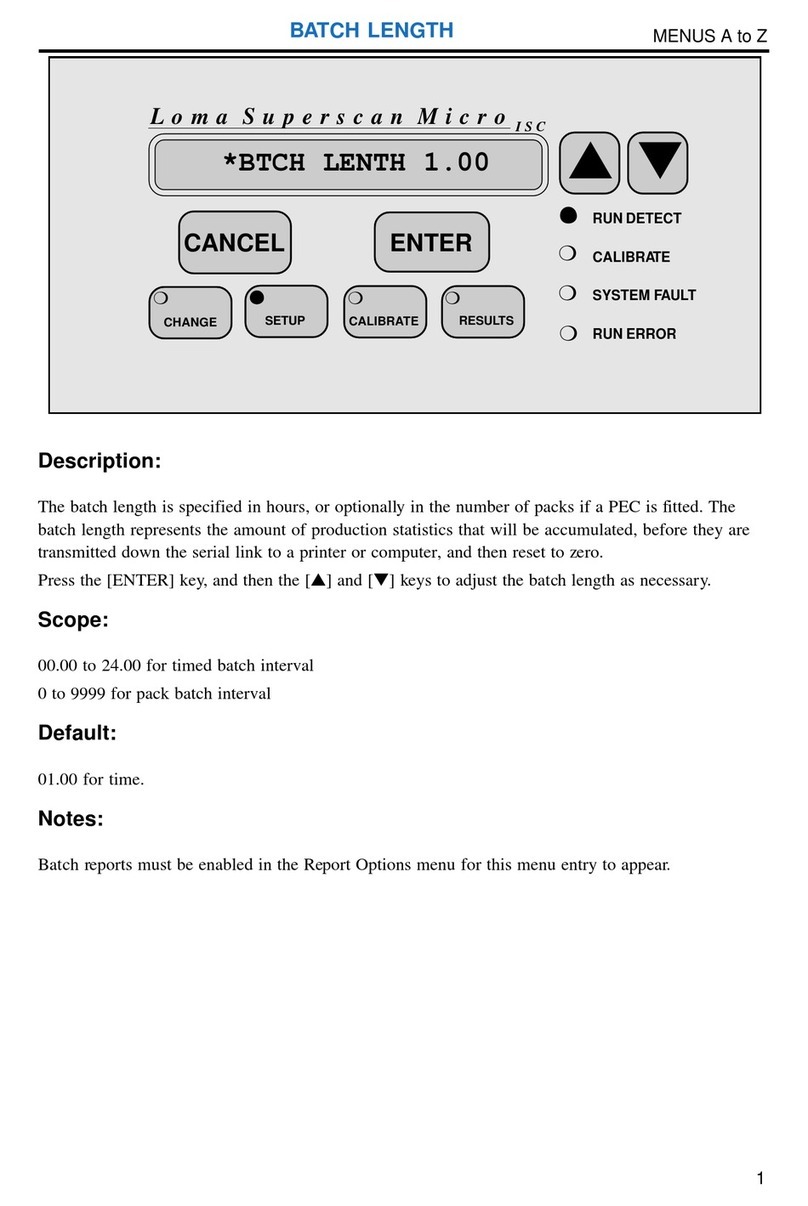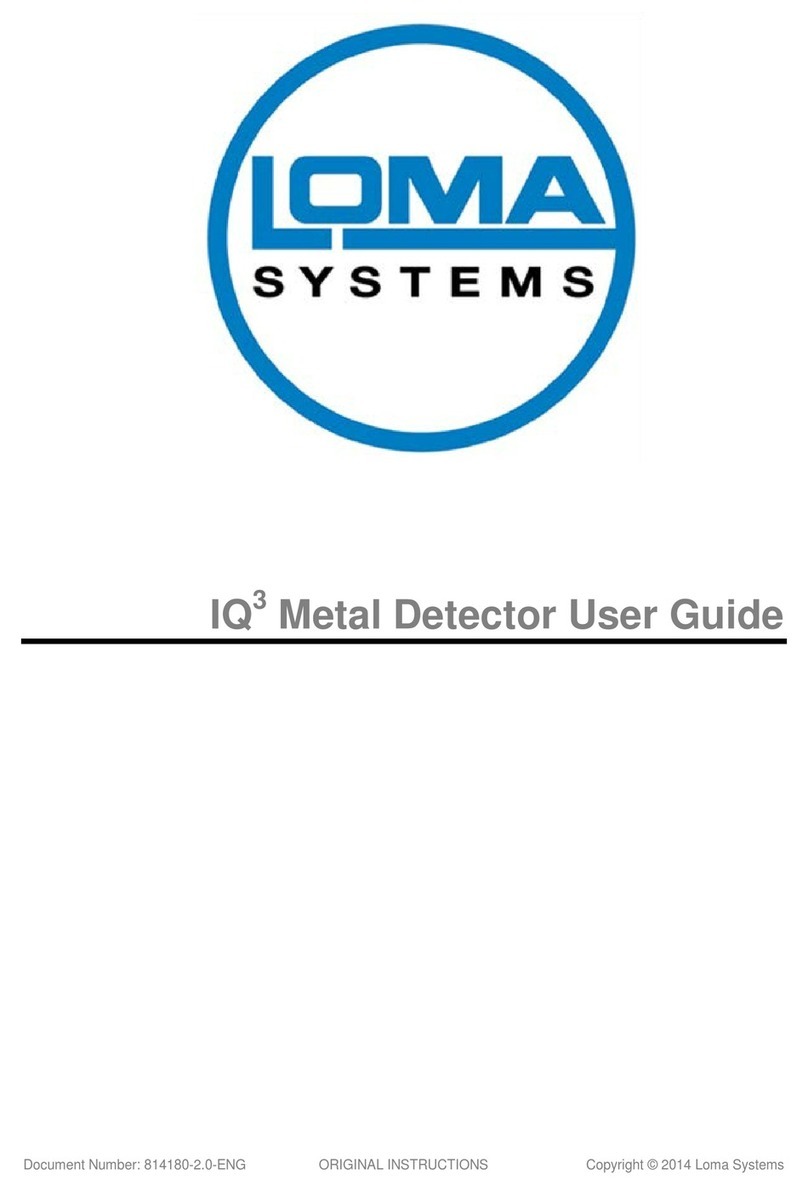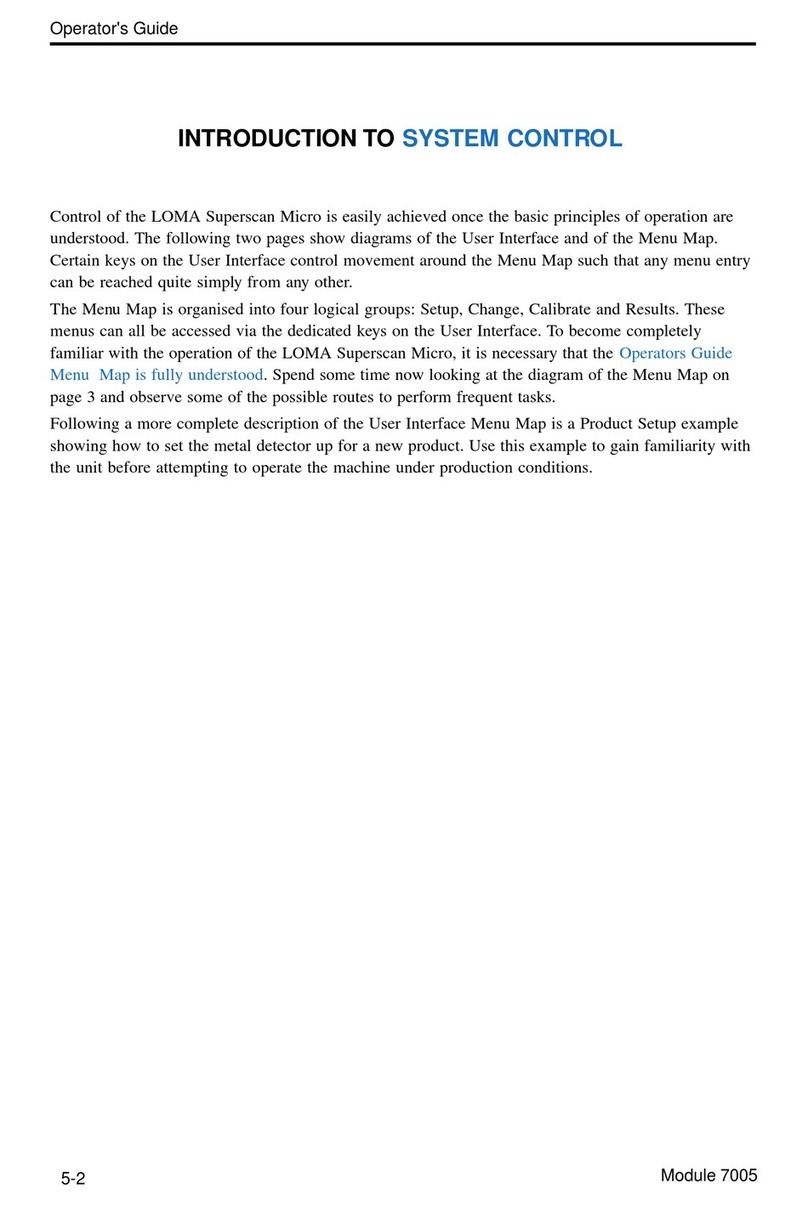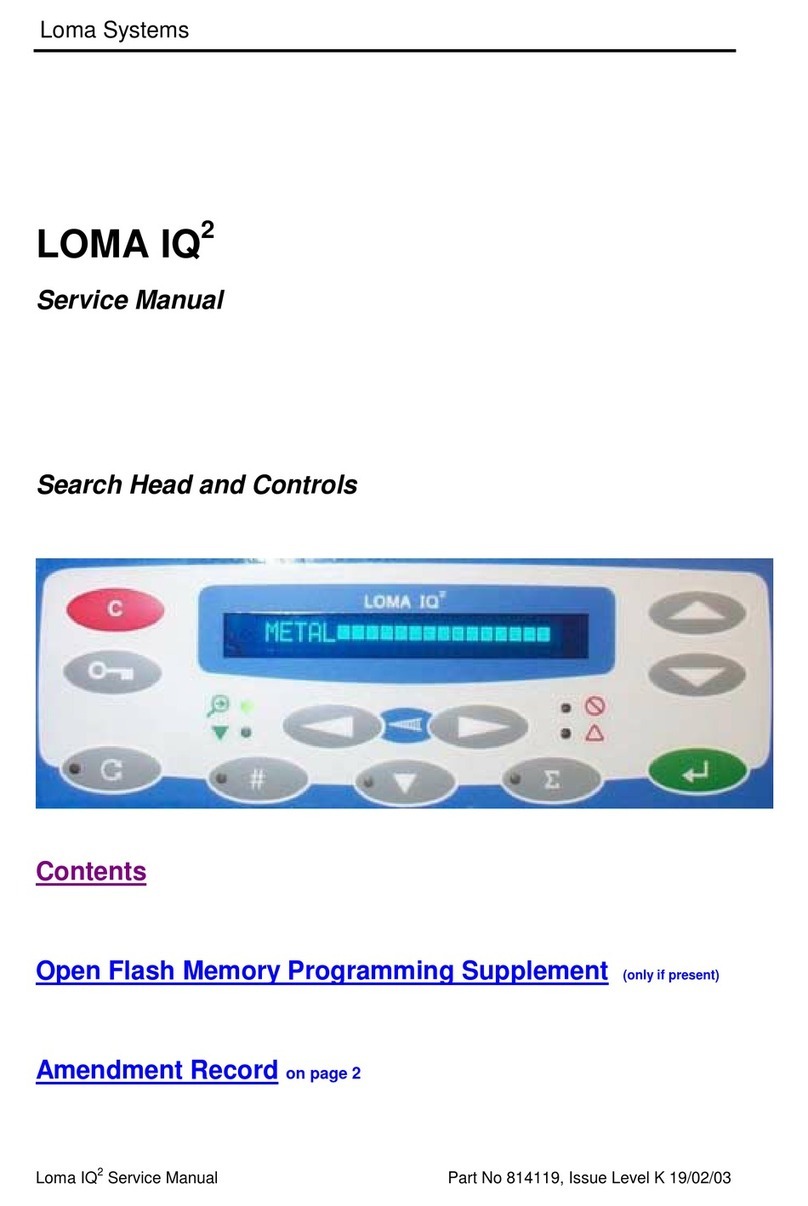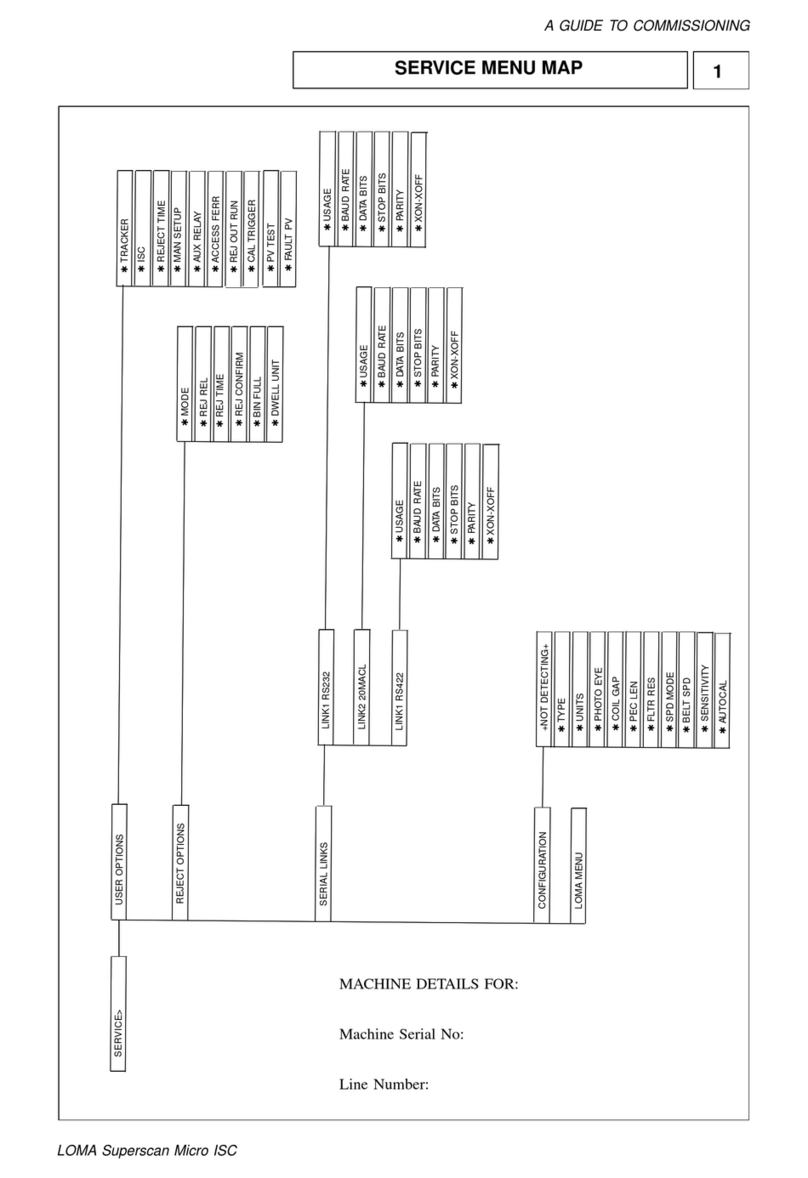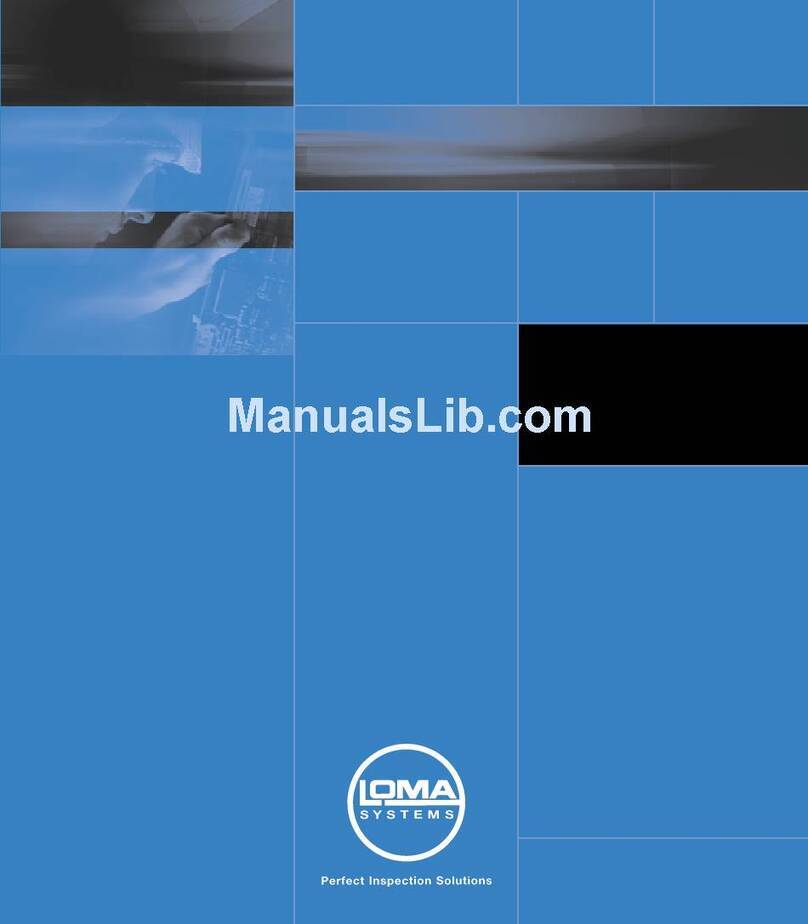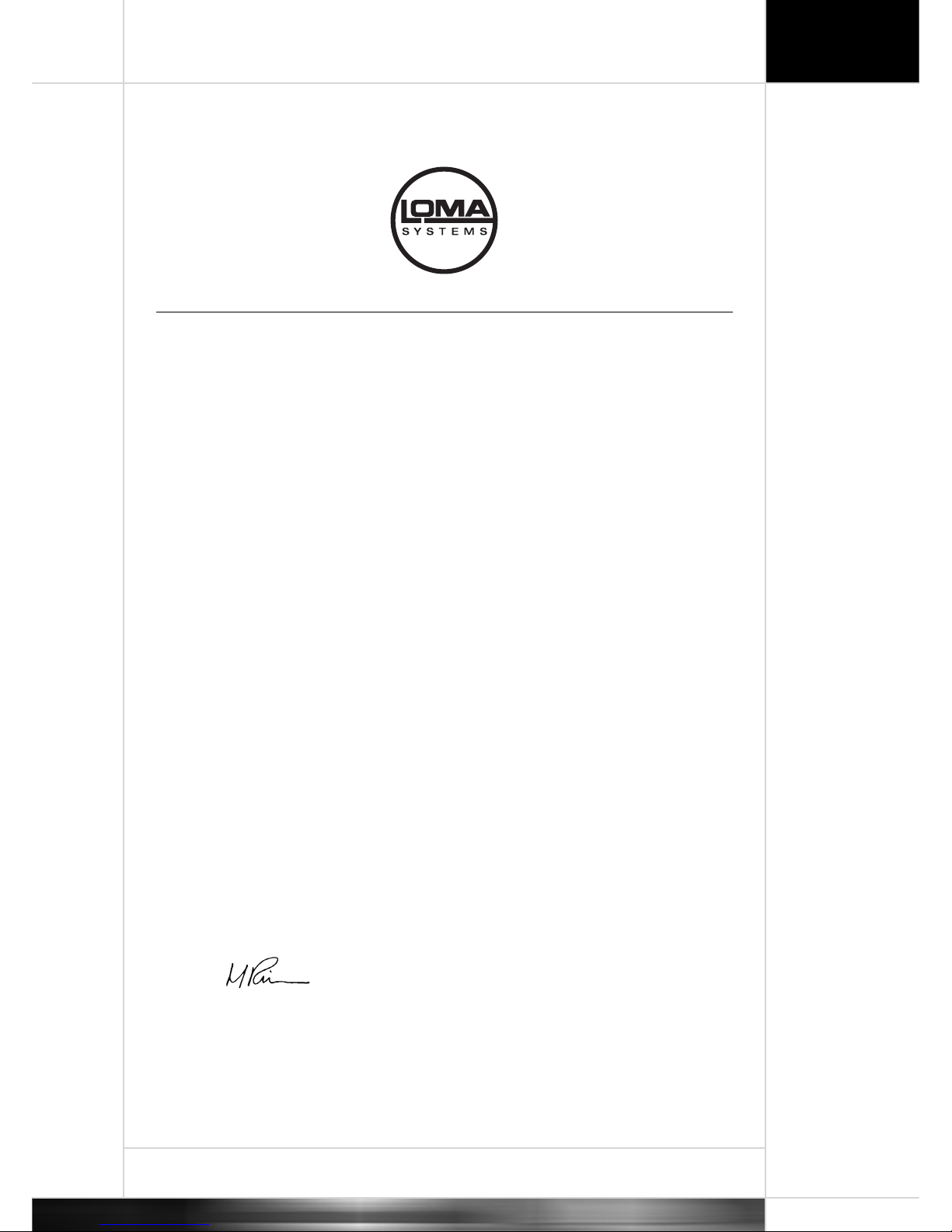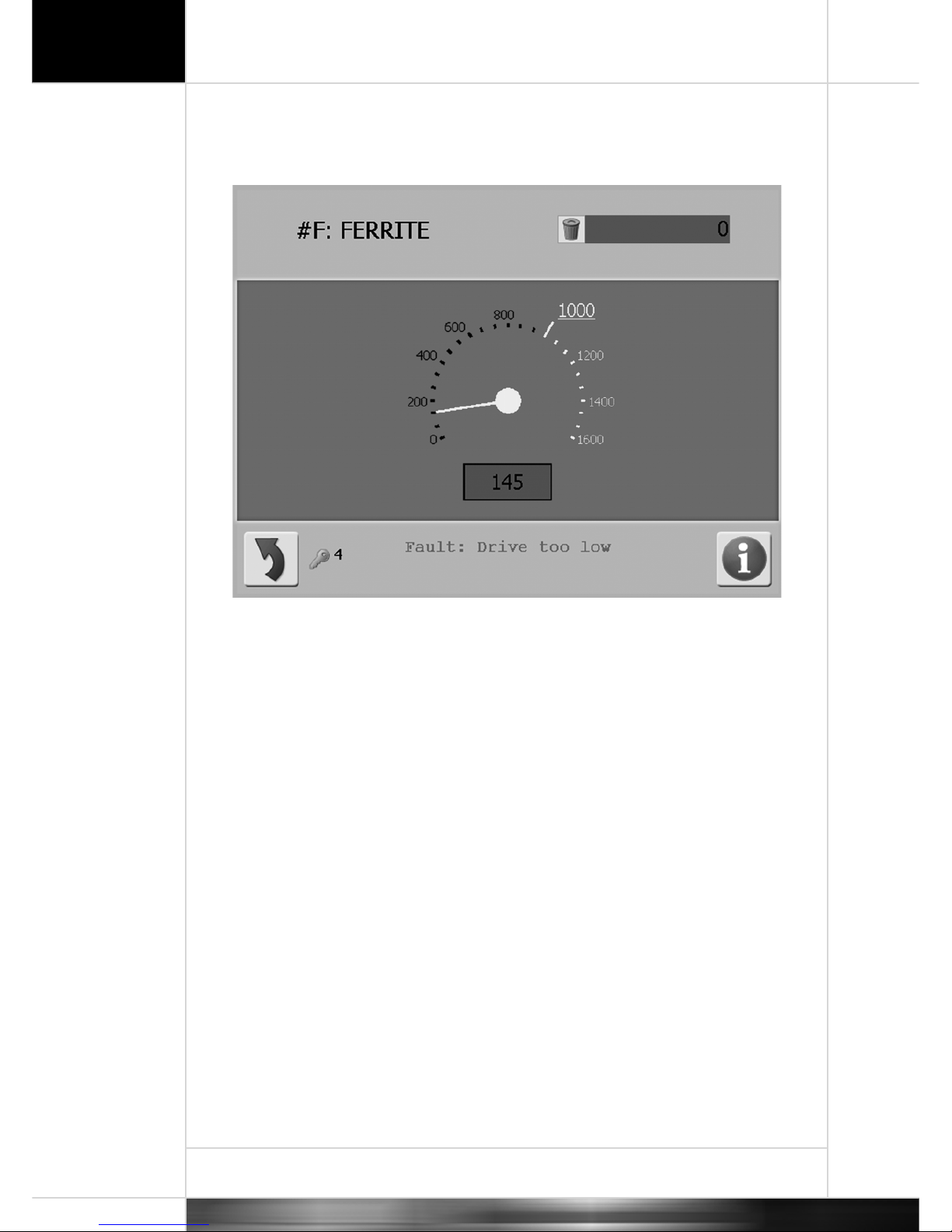6
IQ³ + User Guide
Supplement
Safety warnings
Listed below are all the safety warnings that are used in this manual. It is strongly recommended
that personnel who are, or will be, responsible for either installing, maintaining or operating
the equipment described in this manual should read and understand these warnings.
1. LETHAL HAZARD – ELECTRICAL SUPPLIES. A current of 100 milliamps passing through
the body for one second can kill. This can occur at voltages as low as 35V ac or 50V dc The
equipment described in this manual uses electrical power which can be lethal. Unless absolutely
necessary, cleaning, inspection and maintenance must not be carried out without first isolating
the equipment from all electrical supplies.
2. LETHAL HAZARD – COMPRESSED AIR SUPPLIES. The equipment described in this manual
may be supplied with a compressed air supply operating at a pressure which may be lethal.
Unless absolutely necessary, cleaning, inspection and maintenance must not be carried out
without first isolating the equipment from all compressed air supplies.
3. WORKING ON EQUIPMENT. If it is essential to work on the equipment with electrical and/or
compressed air power connected, the work must be undertaken only by qualified personnel who
are fully aware of the danger involved and who have taken adequate safety precautions to avoid
contact with dangerous voltages and/or compressed air supplies. Before disconnecting the
metal detector from power, removing the power plug or loosening the power terminals ensure
that signal cables to other machines are disconnected first. Take care not to trap the earth wire
or ribbon cable when closing the enclosure lid.
4. REJECT DEVICES. At no time, with compressed air and/or electrical power applied to an
automatic reject device, should any part of the body be placed within the operating area of
the reject device.
5. EXCESSIVE NOISE. When an air blast reject device operates, the noise emitted may constitute
a noise hazard. While short exposure to this noise will not cause permanent damage to hearing,
prolonged exposure may cause some damage. It is recommended that ear defenders are worn
by personnel who are regularly exposed to the noise.
6. HEAVY EQUIPMENT. The equipment described in this manual is extremely heavy and
considerable care must be taken when handling it. Sufficient personnel and a suitable fork-lift
truck or pallet truck must be used to ensure safe handling.
7. LIFTING EQUIPMENT. Use only the correct slings and lifting tackle to move heavy items
of equipment described in this manual. Inspect all slings and lifting tackle prior to lifting
the equipment to ensure that:
(a) The safe working load will not be exceeded.
(b) There are no frayed or broken strands.
(c) Hooks, rings, etc. are not damaged.
8. MOVING METAL DETECTORS. The centre of gravity of some metal detectors is high. Lower
the height adjustment to its minimum before moving. Care must be taken when moving such
equipment on a slope to ensure that it does not topple over. This could result in death or severe
injury to an individual and/or severe damage to the metal detector.
9. CONTAMINANTS. Oils and greases must always be handled with care. Prolonged bare skin
exposure to certain oils and greases can cause skin problems. Always handle oils and greases
in accordance with the manufacturer‘s instructions.
10. TRAPPED FINGERS. Do not place fingers on the underside of the conveyor when the machine
is operating. It is possible for fingers to be trapped and subsequently crushed between a moving
and fixed component of the machine.