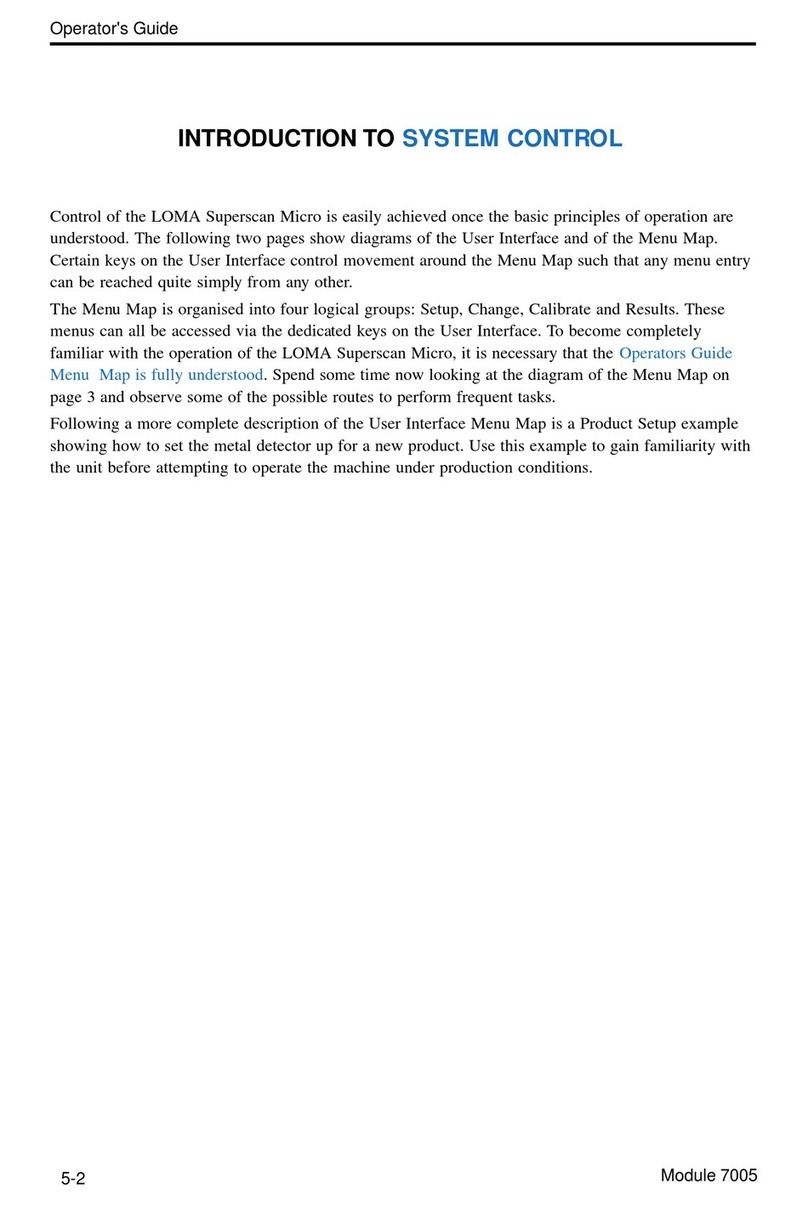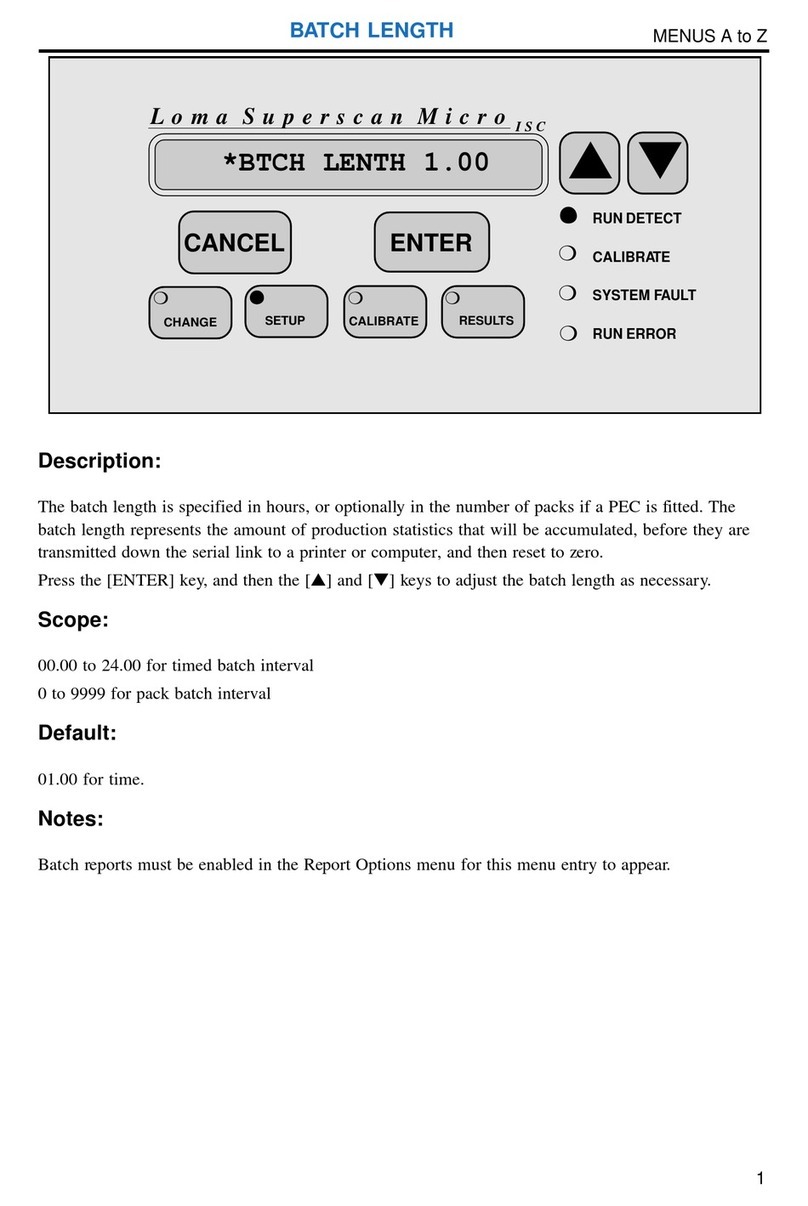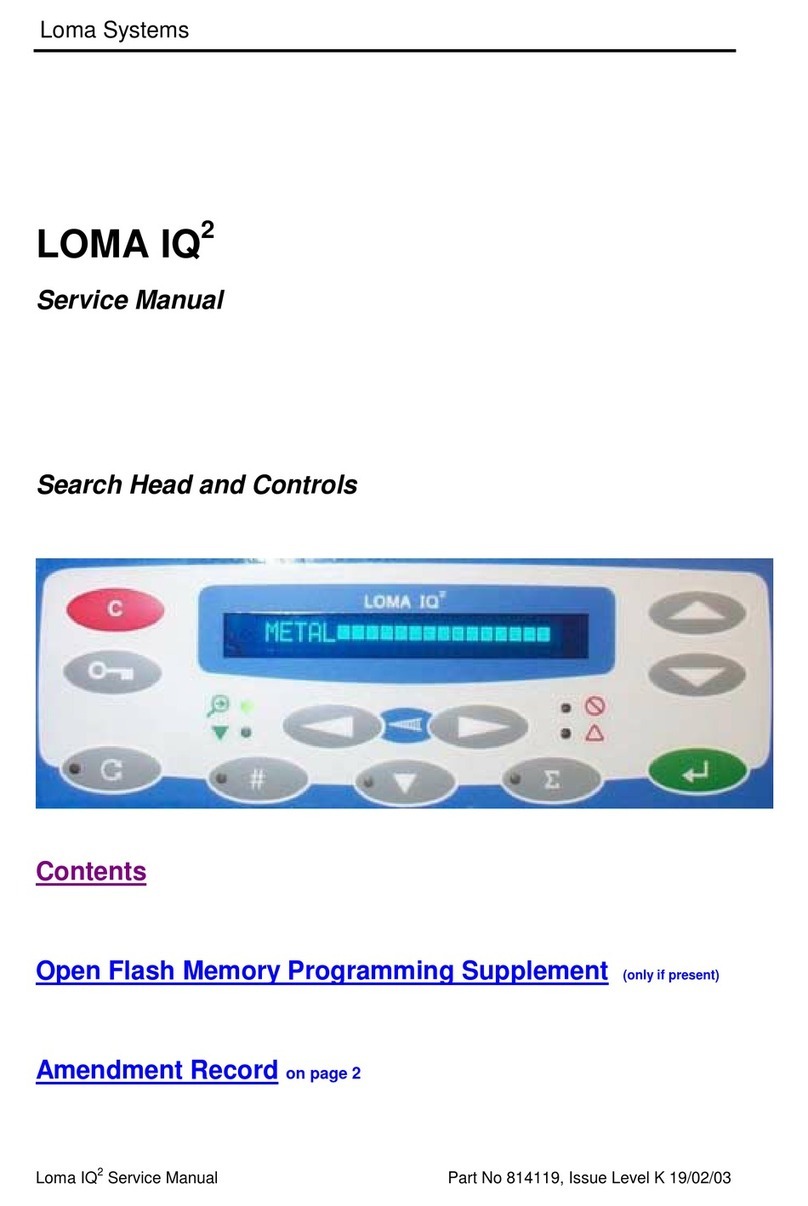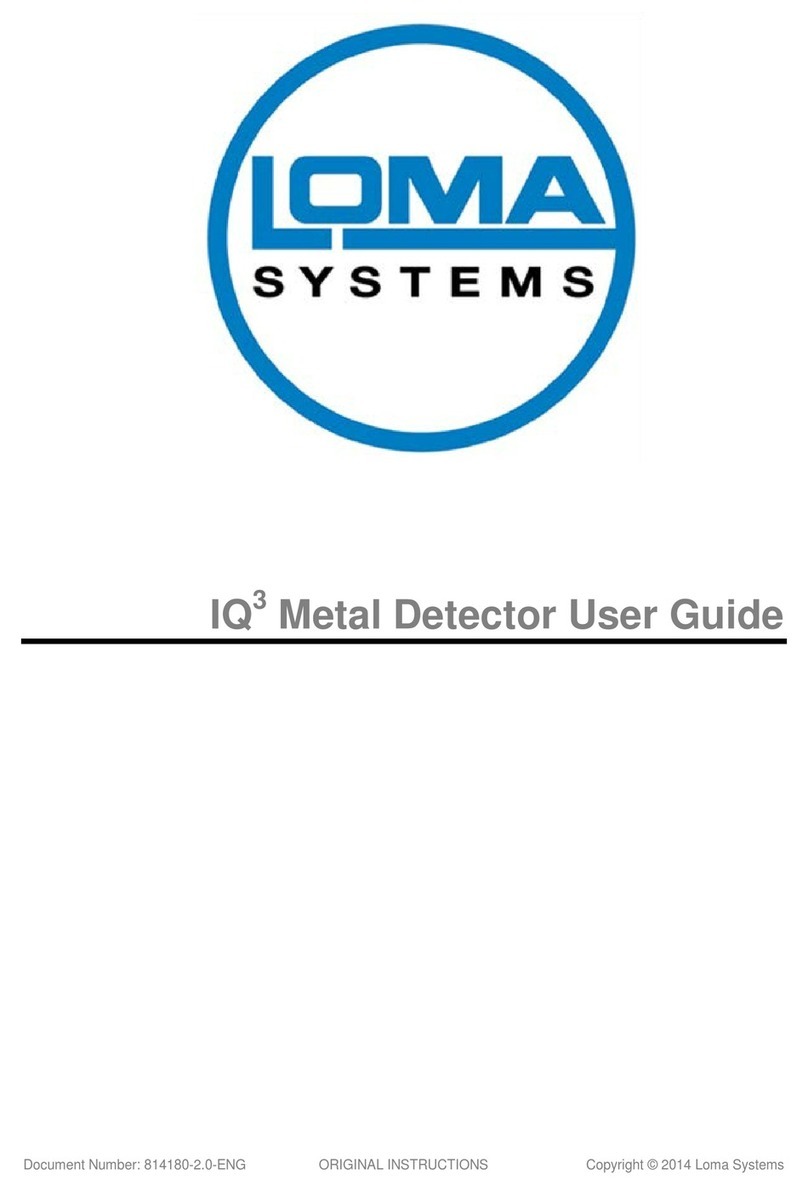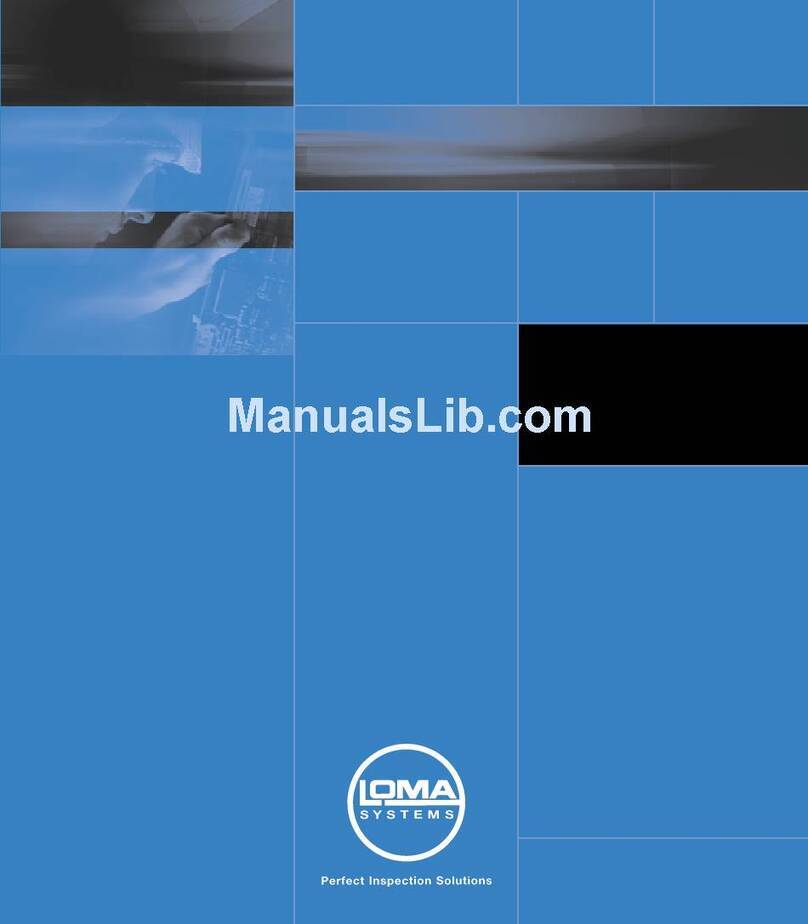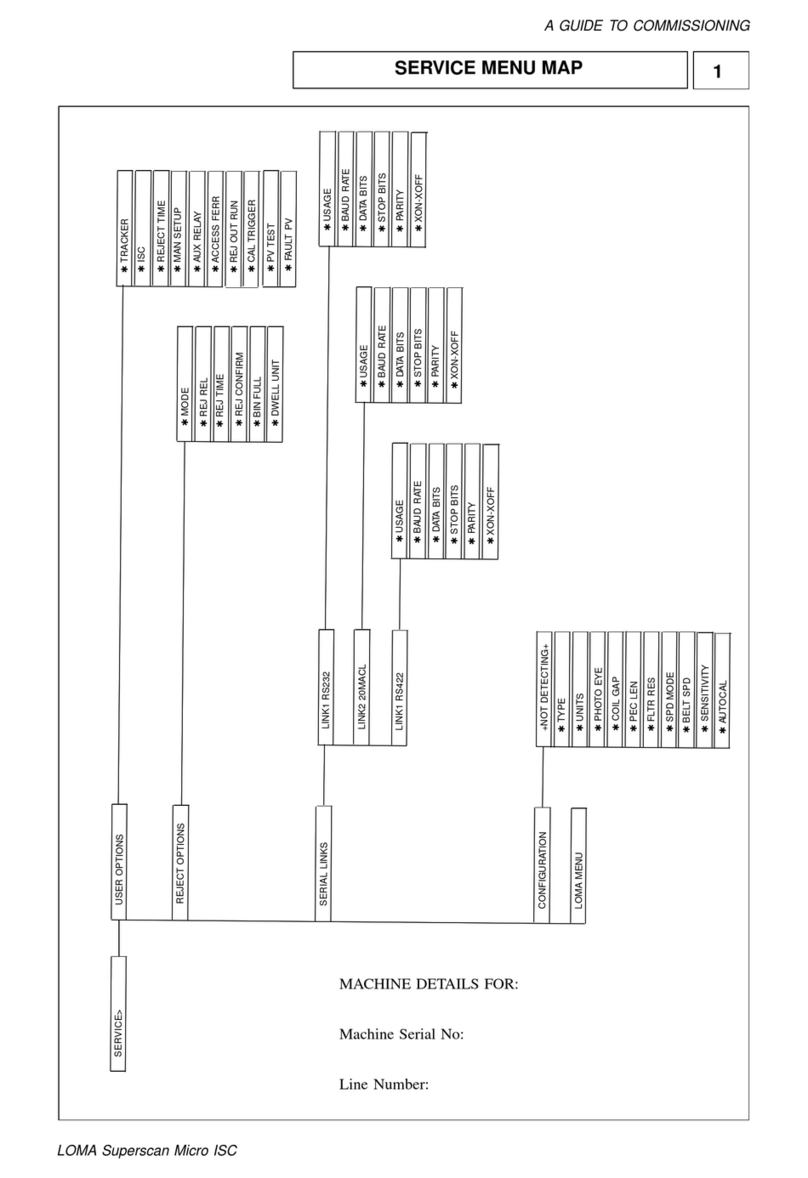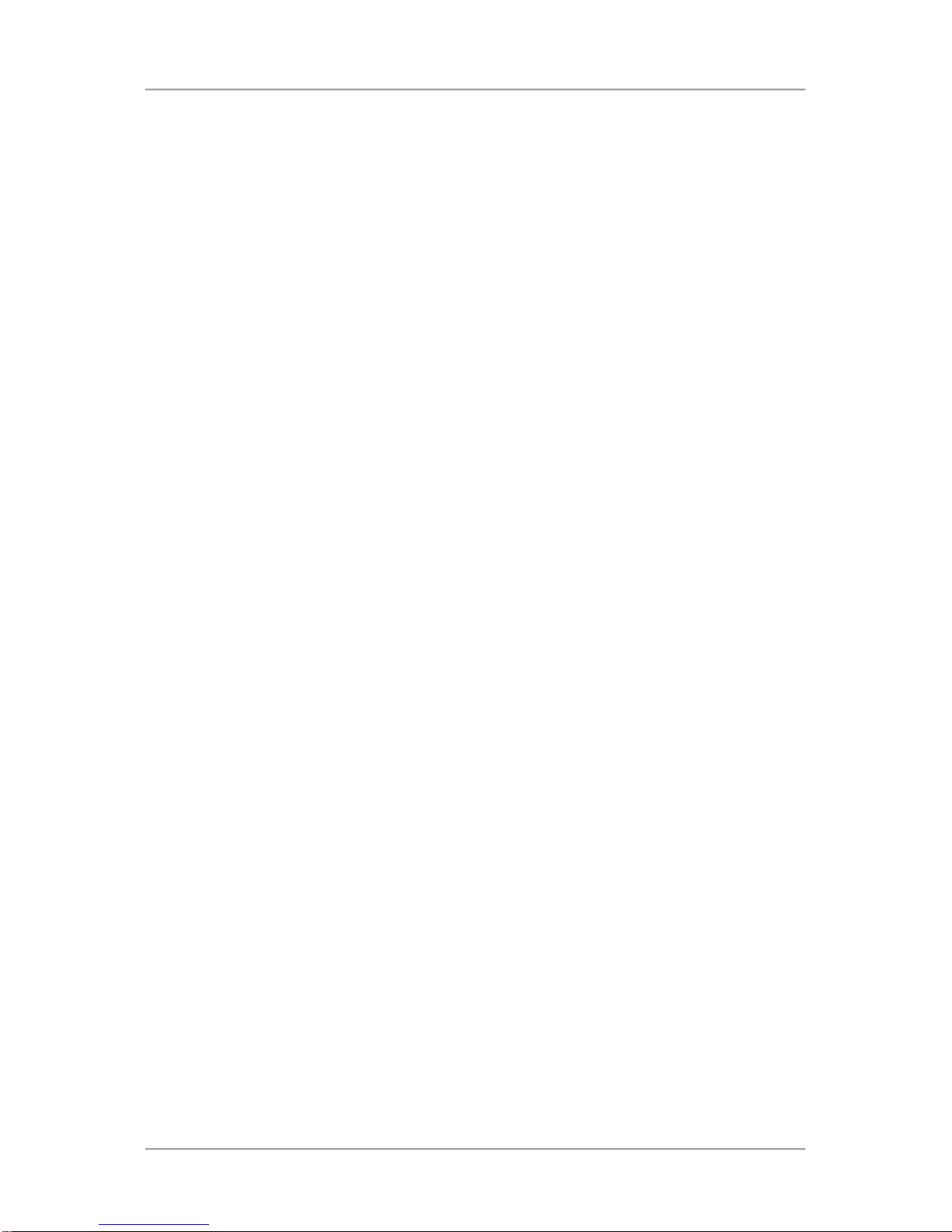Introduction
v
Select Access Level.......................................................................................................................95
User Accounts Setup.....................................................................................................................96
User Account Details .....................................................................................................................97
Display ...........................................................................................................................................98
Calendar ........................................................................................................................................99
Appearance Settings......................................................................................................................99
Resultant......................................................................................................................................102
Language Setup...........................................................................................................................103
Calibrate.......................................................................................................................................104
Clean Screen...............................................................................................................................105
Report Options.............................................................................................................................105
User Options................................................................................................................................108
PVS Setup ...................................................................................................................................109
Software.......................................................................................................................................113
Remote Support...........................................................................................................................113
Advanced Settings.......................................................................................................................114
Auto-Learn Settings.....................................................................................................................115
LomaEnet Capture.......................................................................................................................118
LomaOPC Server.........................................................................................................................120
Serial Comms Setup....................................................................................................................121
Diagnostics ..................................................................................................................................123
PQ Analysis .................................................................................................................................124
Coil Current..................................................................................................................................125
Balance........................................................................................................................................126
EnviroScan...................................................................................................................................128
Product.........................................................................................................................................132
Purpose........................................................................................................................................132
Service.........................................................................................................................................137
Engineer / Loma Service..............................................................................................................138
Search Head Setup......................................................................................................................139
Conveyor Setup...........................................................................................................................142
Service Options............................................................................................................................145
GP I/O..........................................................................................................................................147
VF Balance ..................................................................................................................................150
VF Drive.......................................................................................................................................152
Select Product to Setup...............................................................................................................154
Product Options...........................................................................................................................155
Product Settings...........................................................................................................................156
Conveyor Setup...........................................................................................................................160
Rejects Setup...............................................................................................................................163