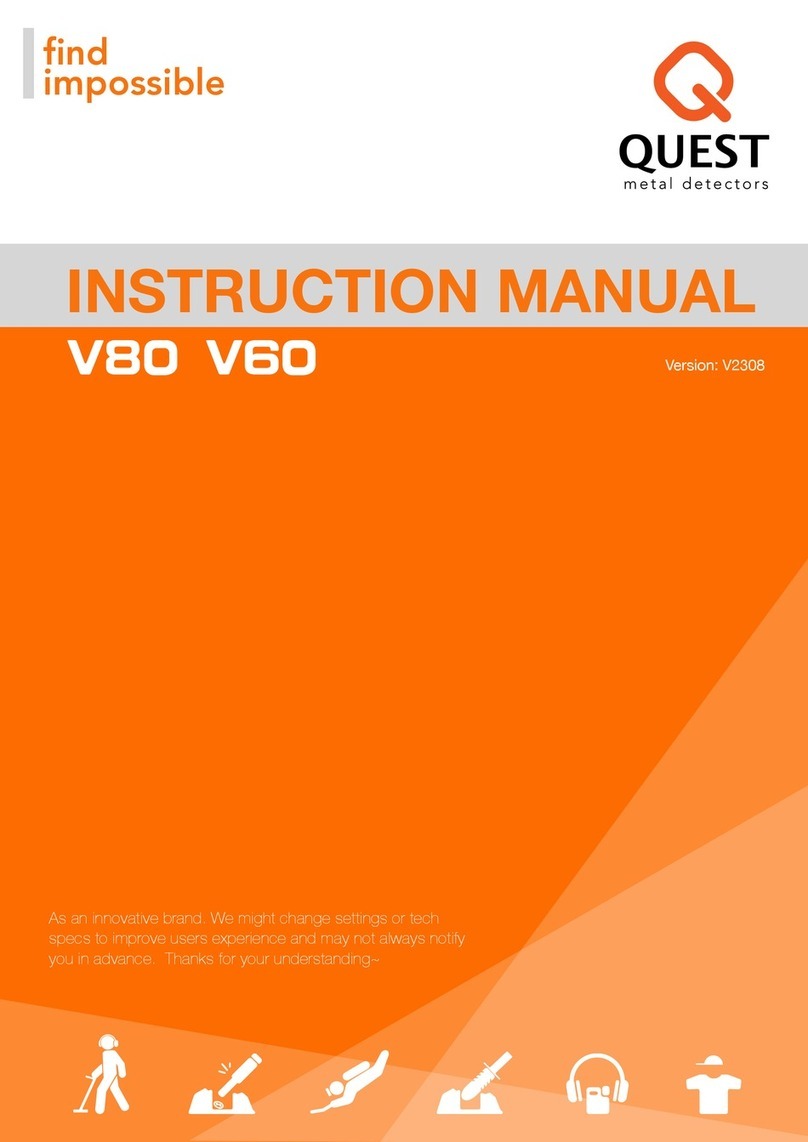6
Pass an assortment of targets across the coil about 2”-3” away at a normal sweep speed. Use both good targets such as coins,
jewelry and relics as well as trash targets such as nails, tinfoil, bottle caps, pull tabs, etc. Write down the Target ID # that each
produces as this will help you determine if a signal in the field is worth recovering.
Repeat the tests in the different search modes by scrolling through the 3 modes by pressing the POWER touchpad. Press it
momentarily to cycle through the search modes. Holding the touchpad will turn the detector off. You will see that in the
JEWELRY and COINS modes that some of the trash targets are rejected and will not produce a response.
If you are getting chatter or false signals when there is no target passing across the coil, press the DOWN touchpad and
reduce the Sensitivity.
To finish your familiarization of the X5, take it outside and put several of your test targets on the ground. Sweep the coil across them
holding it a few inches above the ground to see what response each produces outside. Once you have spent some time testing known
targets ) and seen what type of response specific targets produce, you are ready to head out and see what you can find.
Advanced Programming of the Quest X5
SENSITIVITY:
The Sensitivity control on any metal detector is often misused resulting in reduced performance and increased frustration.
Simply put, the Sensitivity control adjusts how strong a signal is required for the detector to produce an audio response. If it
is set too high, you will receive false signals from electrical interference, concentrations of trash, changing ground conditions
and even bumping the coil against a rock or stick. On the other hand, if you set it too low, the detector will be extremely
quiet but you will not be able to detect the smaller or deeper targets. The adjustable range on the X5 is from 1 to 99. For
general treasure hunting the optimal setting is as high as you can set it without getting false signals as you sweep the coil
across the ground. The factory preset values are good starting points and keeping it in the range of 60 to 90 will provide the
most stable operation under most ground conditions.