Lorex ACCHM2A-E Series User manual
Other Lorex Intercom System manuals

Lorex
Lorex B451AJ Series User manual

Lorex
Lorex B862AJ Series User manual
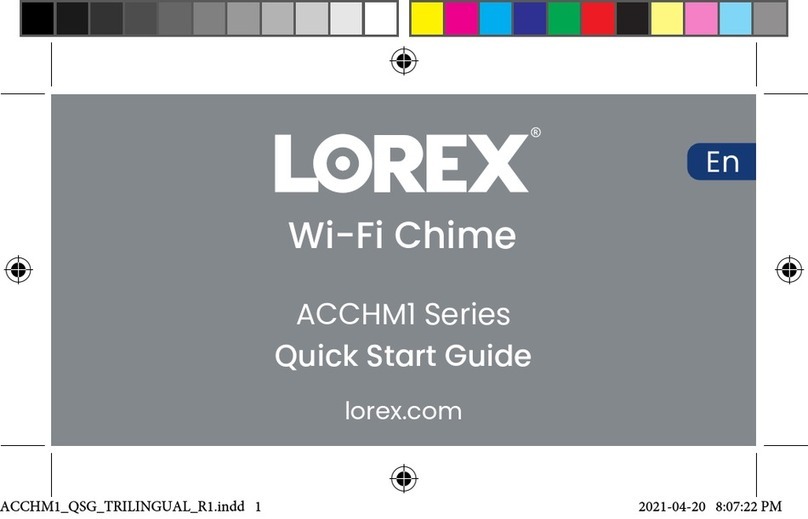
Lorex
Lorex ACCHM1 Series User manual
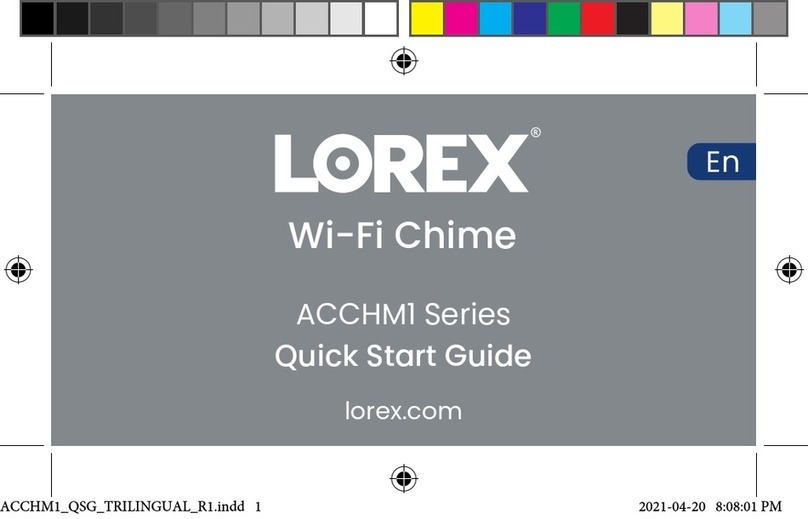
Lorex
Lorex ACCHM1 Series User manual

Lorex
Lorex B451AJ-Z2 User manual

Lorex
Lorex B862AJ-Z1 User manual

Lorex
Lorex ACCHM2 Series User manual

Lorex
Lorex ACCHM2 Series User manual
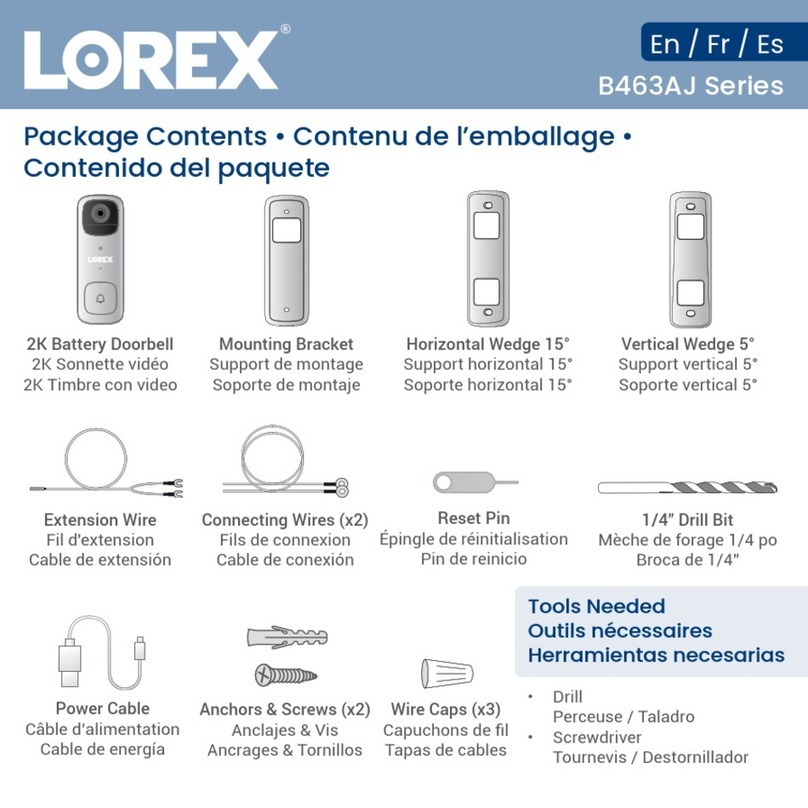
Lorex
Lorex B463AJ Series User manual
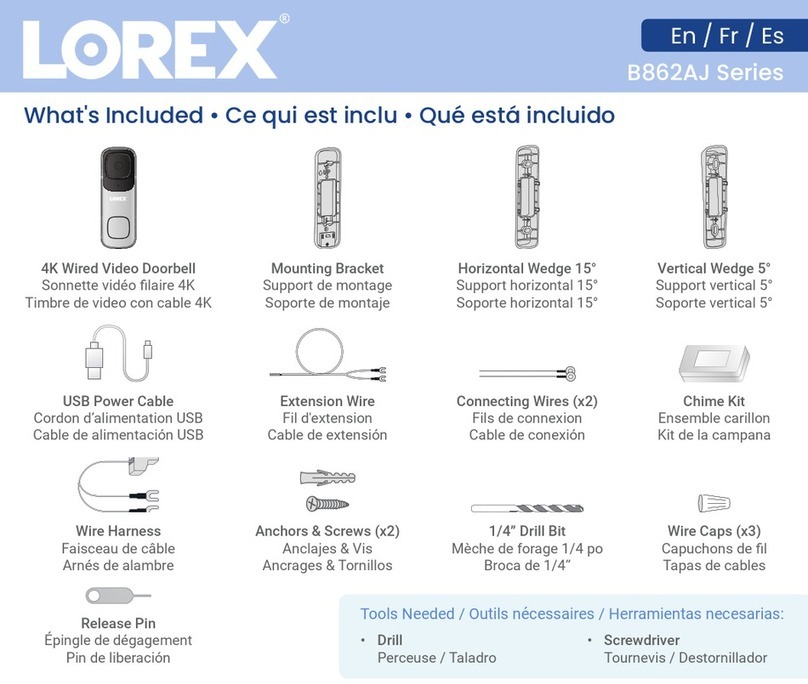
Lorex
Lorex B862AJ Series User manual





















