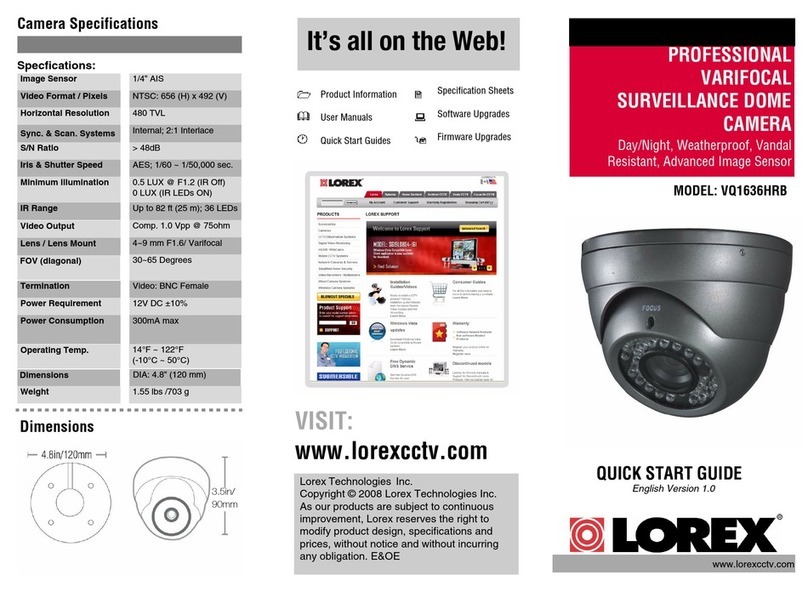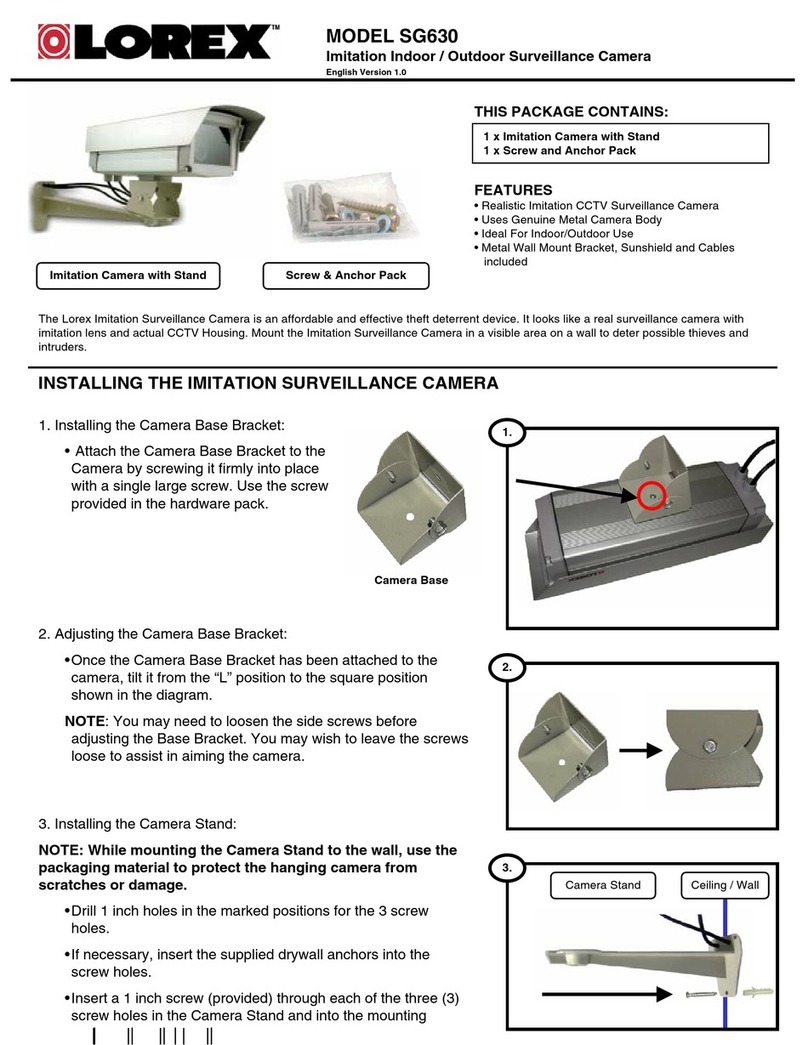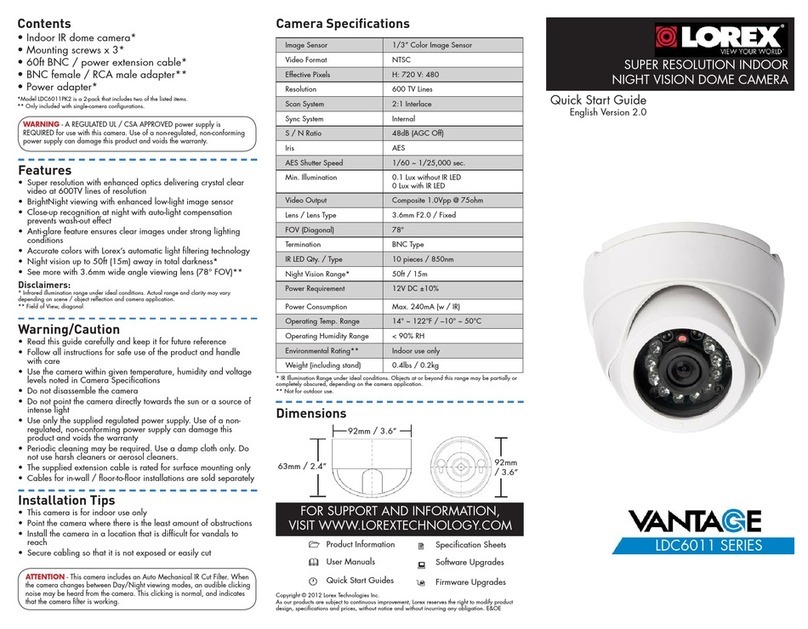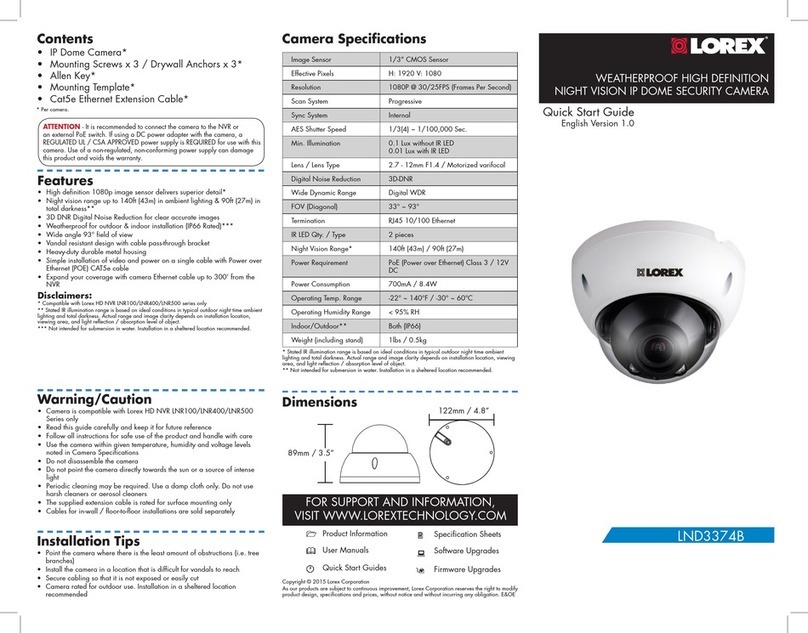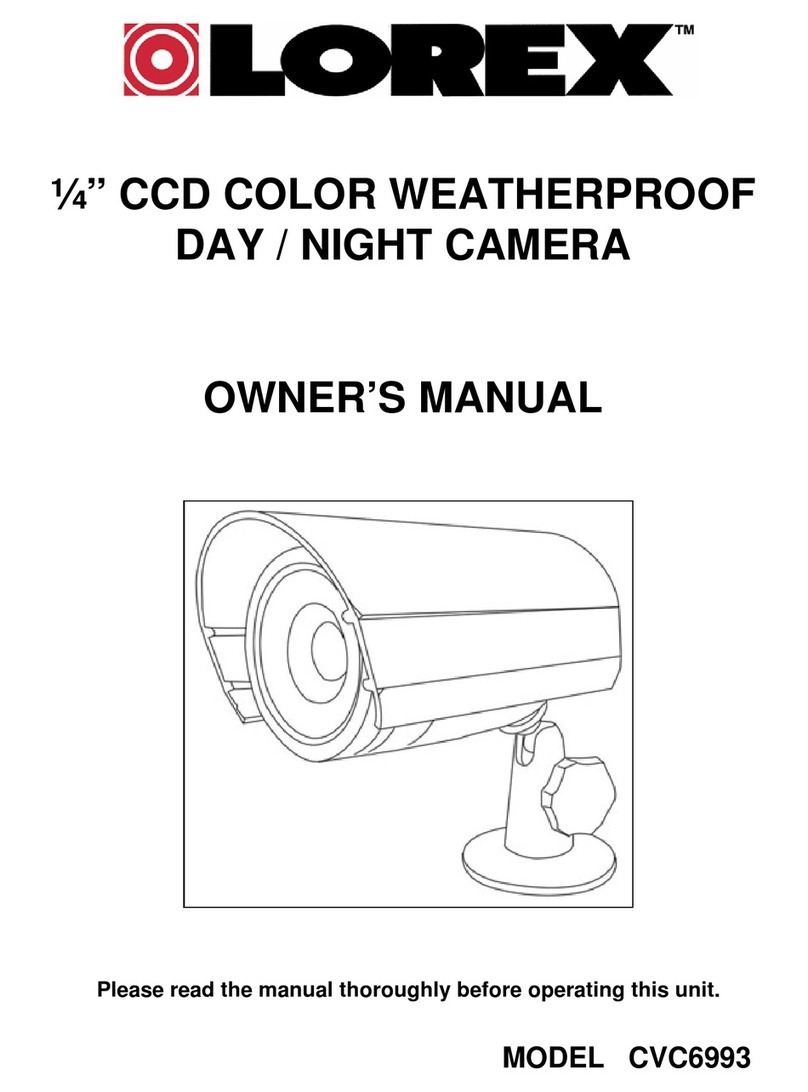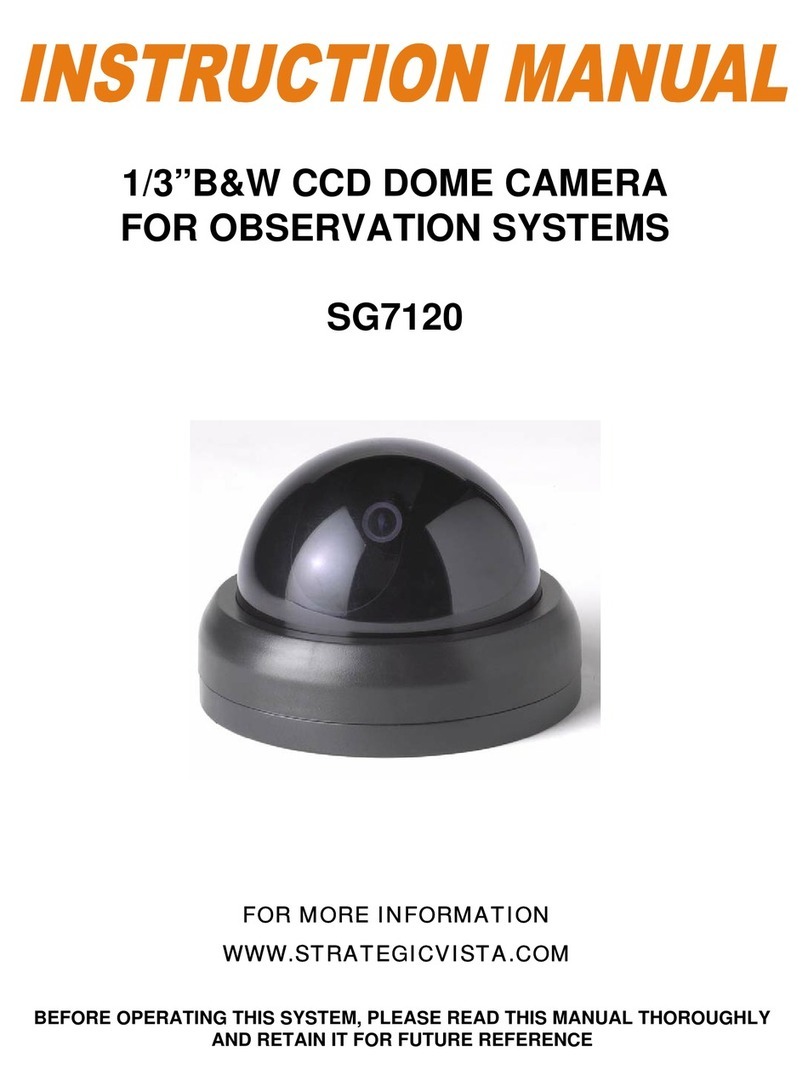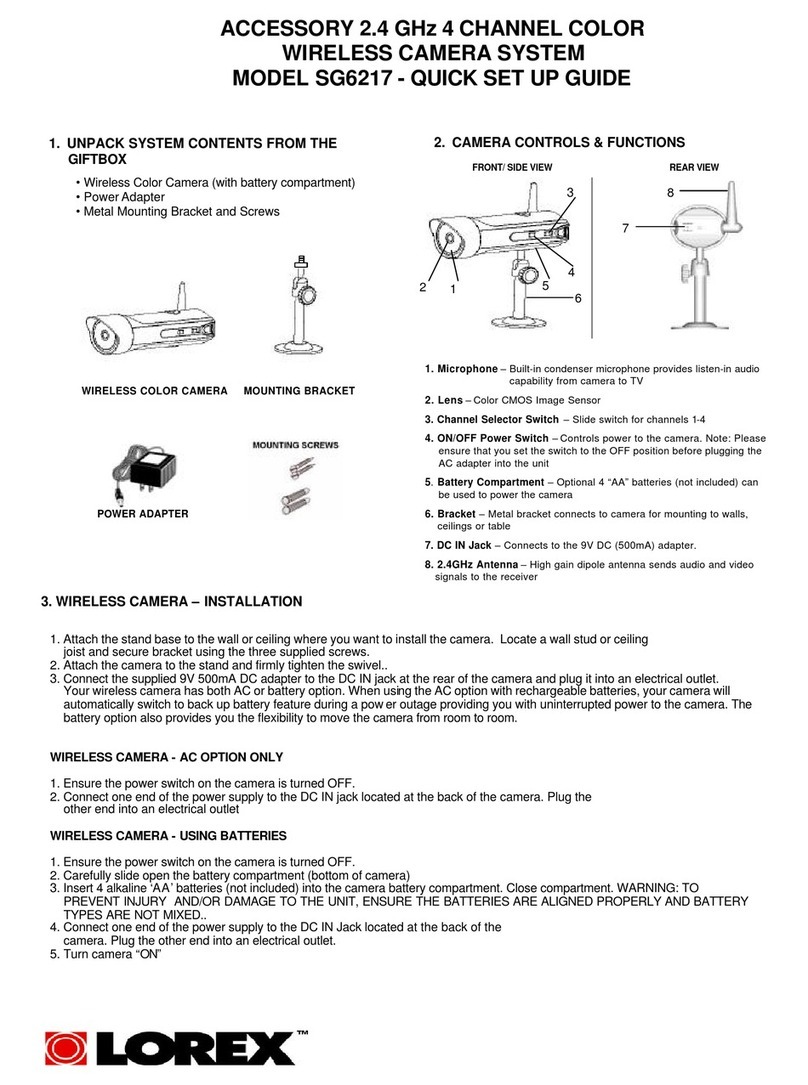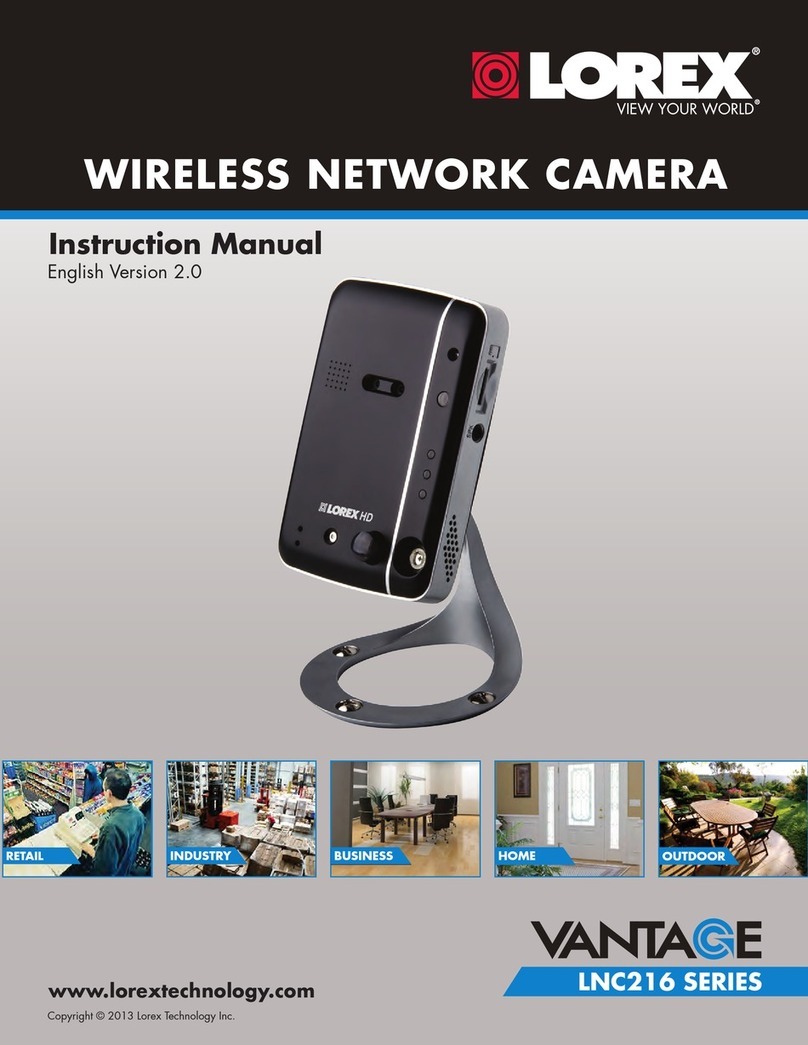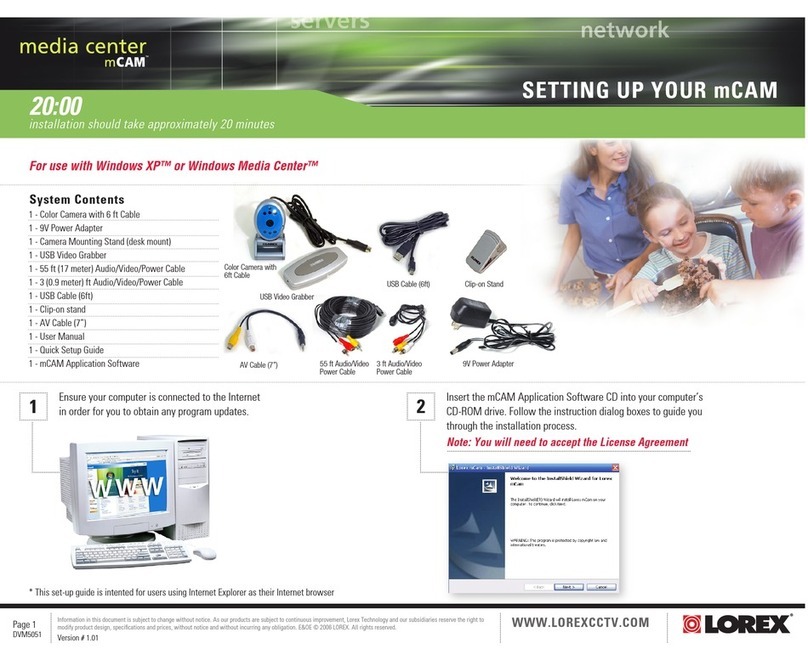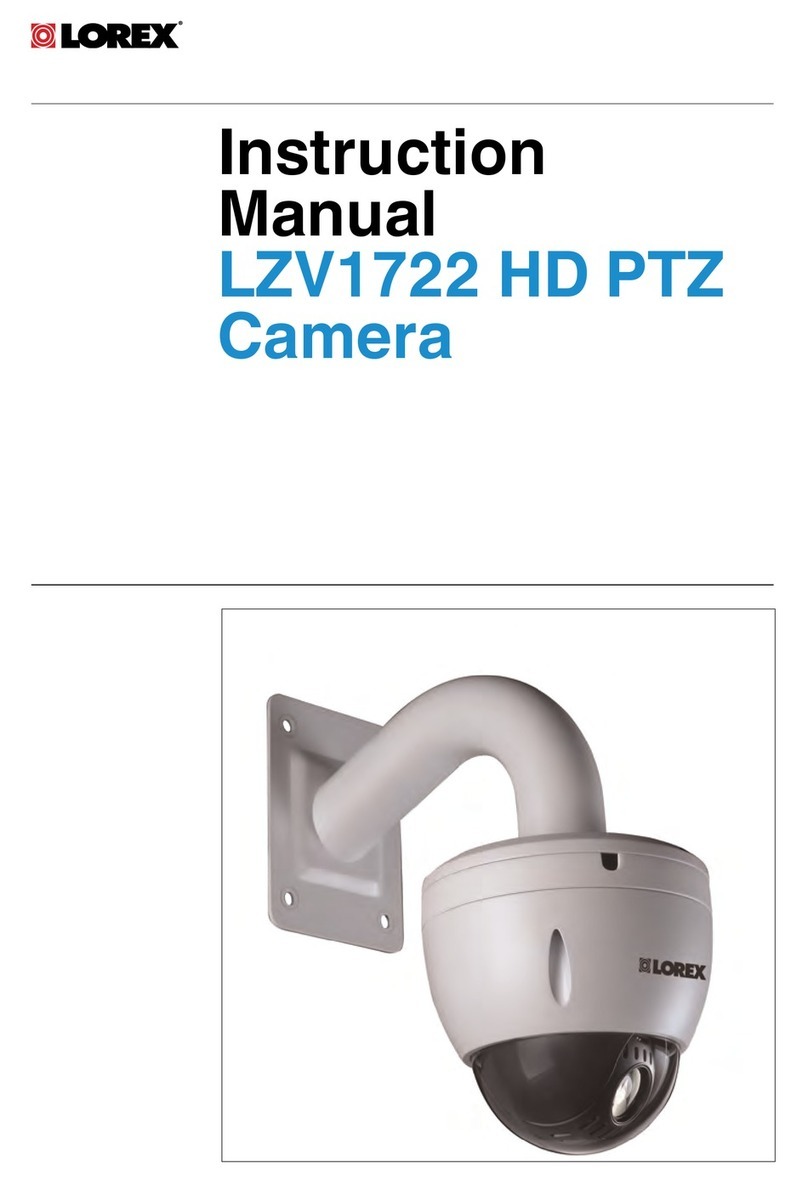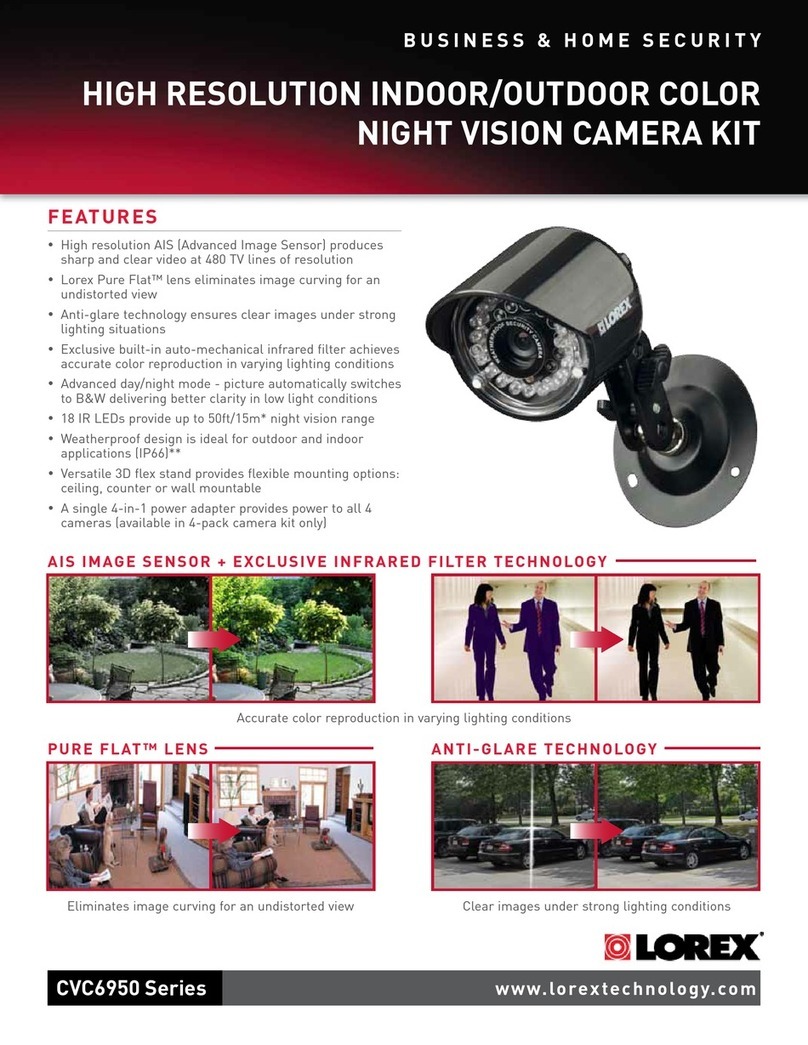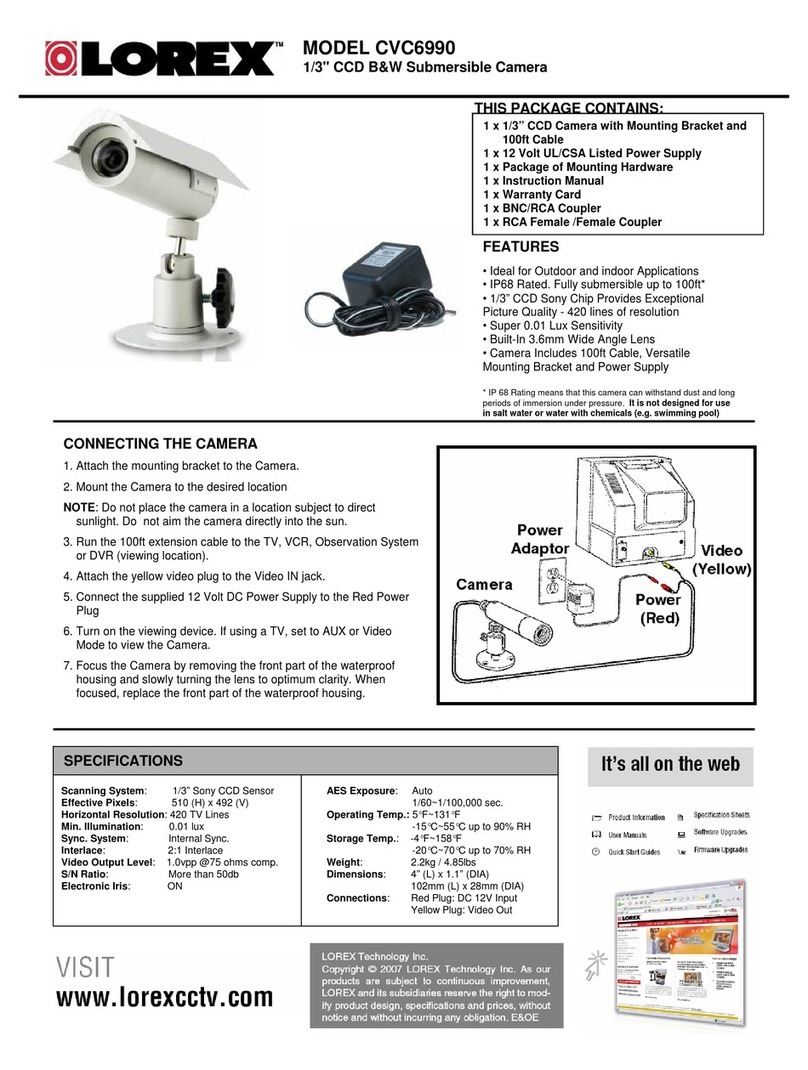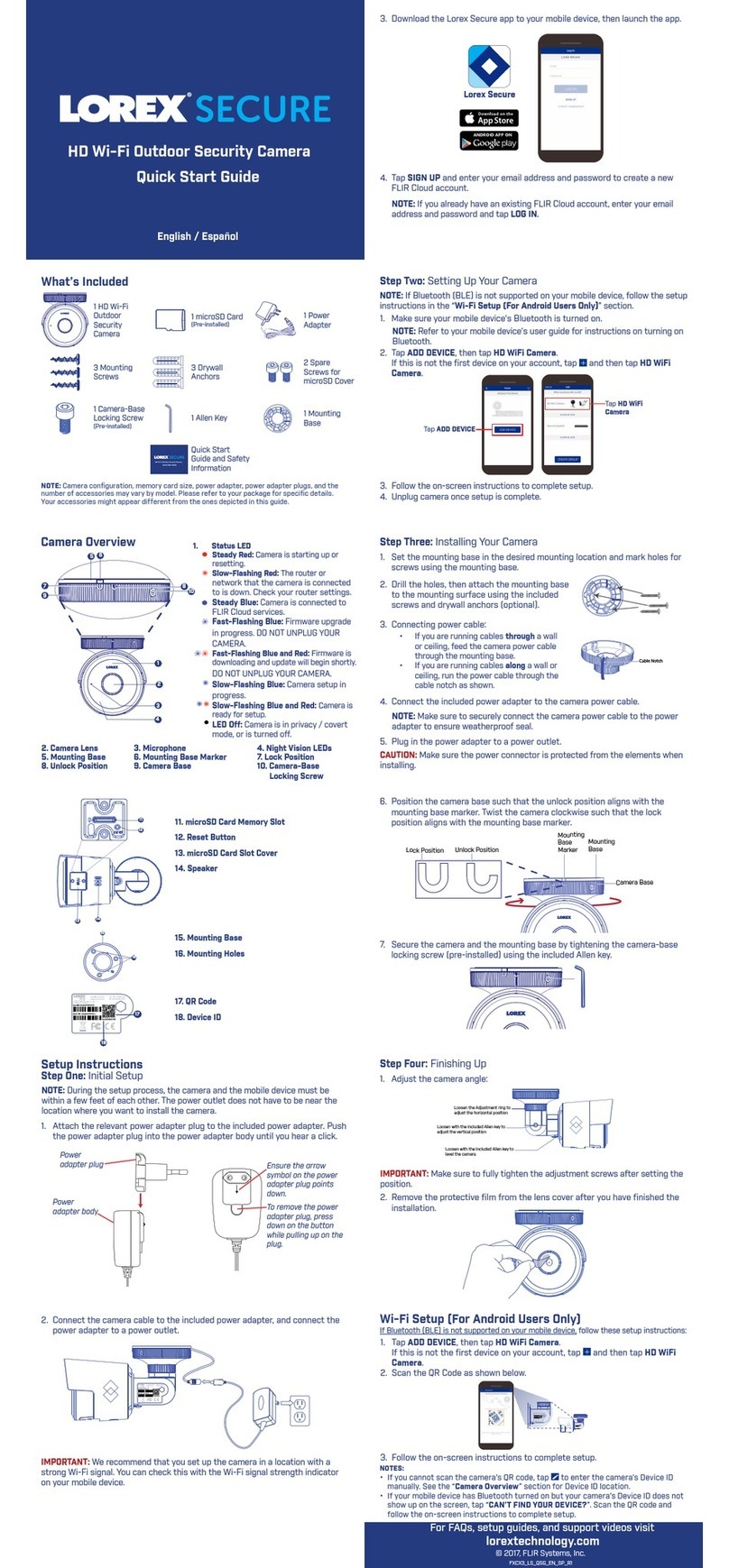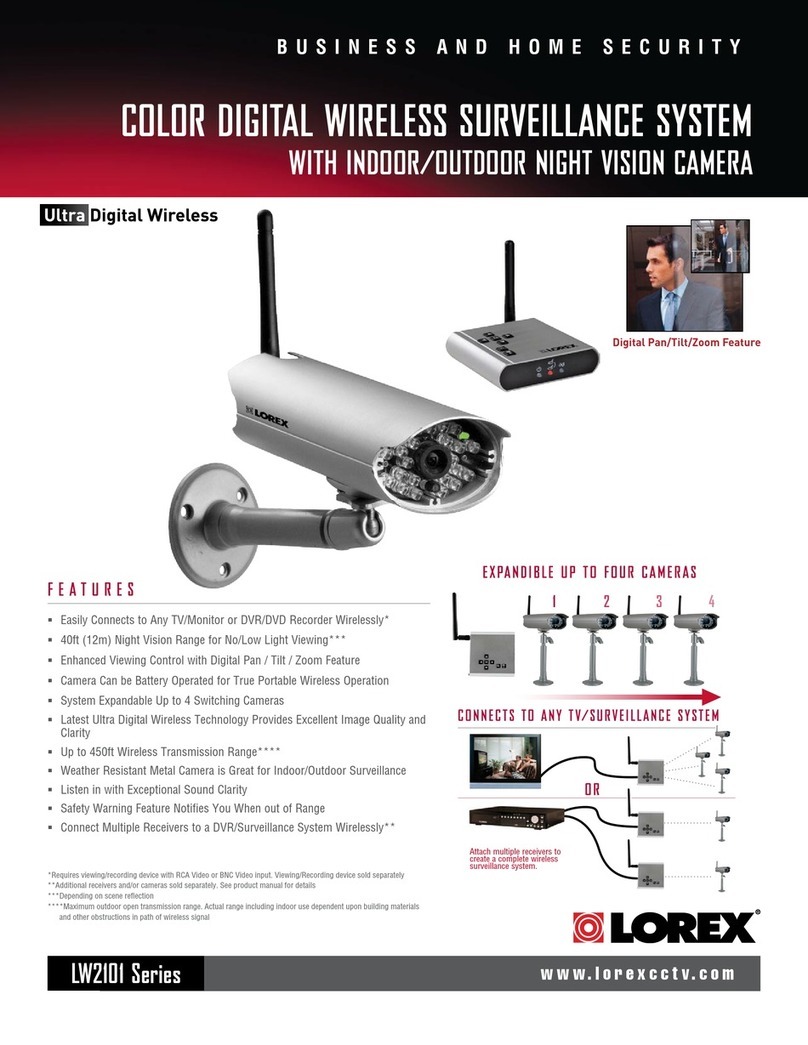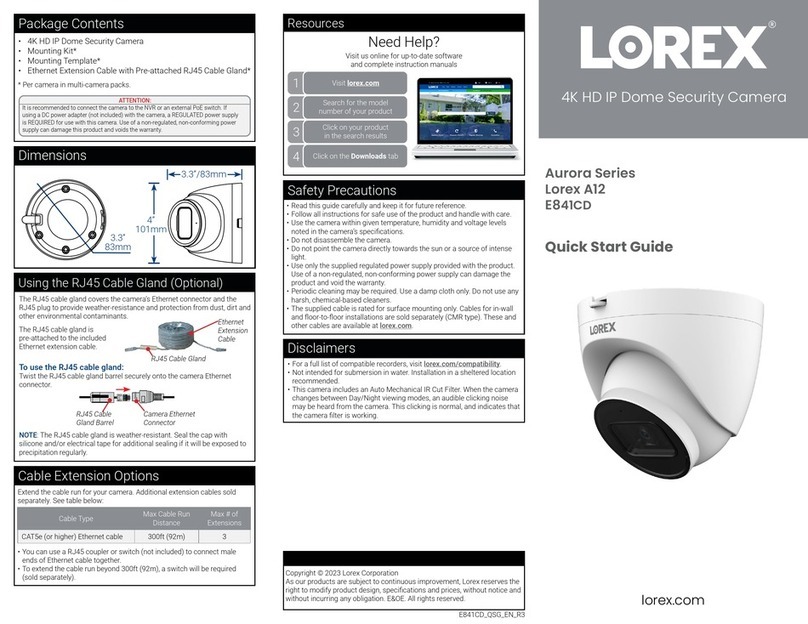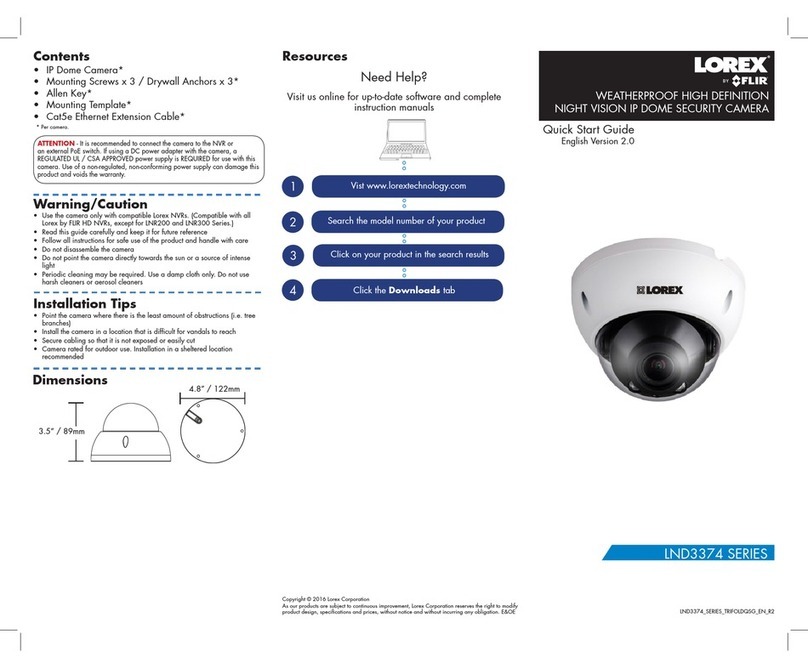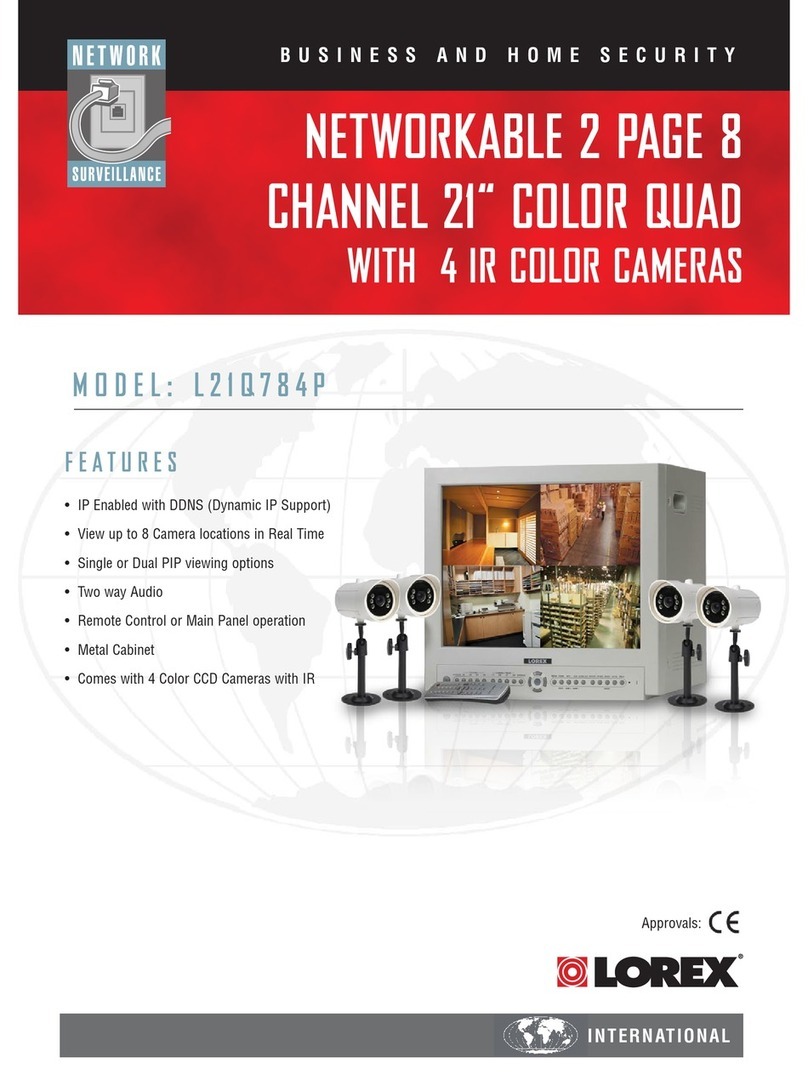WIRELESS DIGITAL SECURITY CAMERA
LW2275 SERIES
QUICK START GUIDE
NOTE: Avoid installing in a location which
requires the wireless signal to pass through
cement, concrete and metal structures. This will
reduce the transmission range.
A. Connect the Camera
B. Connect the Receiver to an Observation System / DVR for recording or TV for Viewing**
1. Obseration Monitor
or DVR with BNC:
Attach the included RCA/BNC
adapter to RCA cable and plug
into Observation Monitor or DVR.
Connect the Audio end of the
RCA cable to the Audio input of
the Observation Monitor or DVR.
2. TV with RCA Inputs:
Connect the RCA Video and
Audio ends of the RCA Audio/
Video cable to the Video and
Audio inputs on your TV.
1
Connect power adaptor to local
120V AC power outlet
Mount camera stand to the wall.
124Connect one end of the Camera
Power Adapter to the Camera
and the other end to an
electrical outlet.
Screw the
Antenna to the
back of the
camera.
NOTE: Wireless camera requires a power
source to operate.
NOTE: Before you install a camera, carefully plan where and how it
will be positioned, and where you will route the cable that connects the
camera to the power adaptor. Before starting permanent installation,
verify its performance by observing the image on a monitor when the
camera is positioned where it will be permanently installed.
ATTENTION: Make sure to first connect
and power on the camera before powering
on the receiver; this will ensure a proper
connection.
www.lorextechnology.com
LW2275 Series QSG_EN_R1 Page 1
Getting Started
3Screw the camera onto
the head of the stand(1).
Adjust the angle of the
camera until the desired
view is set. Tighten the
thumbscrew to secure the
camera position (2). 12
Attach the included
Antenna to the receiver
by screwing it on.
Take the double
sided tape supplied
to securely attach
the receiver to a flat
surface.
OPTIONAL
2
3View your Camera on any Observation Monitor/DVR with BNC
inputs or TV with RCA inputs.** 4Connect one end of the Receiver
Power Adapter to the Receiver and
the other end to an electrical outlet.
IMPORTANT: If the video appears
pixelated, make sure the receiver is set to
VGA resolution as QVGA will result in a
pixelated image. Press RESOLUTION button
to switch resolution.
** Requires viewing/recording
device with RCA Video or BNC Video
input. Viewing/ Recording device
sold separately.
1
2
This Wireless Digital Security
Camera System comes with the
following components:
• Digital Wireless Color Camera
with Sunshade
• Camera Stand
• Wireless Receiver
• Antenna’s for Camera and
Receiver
• Power Adaptors for Camera and
Receiver
•RCA/BNC Adapter
•Mounting Hardware
• Double Sided Tape for Receiver
• Instruction Manual