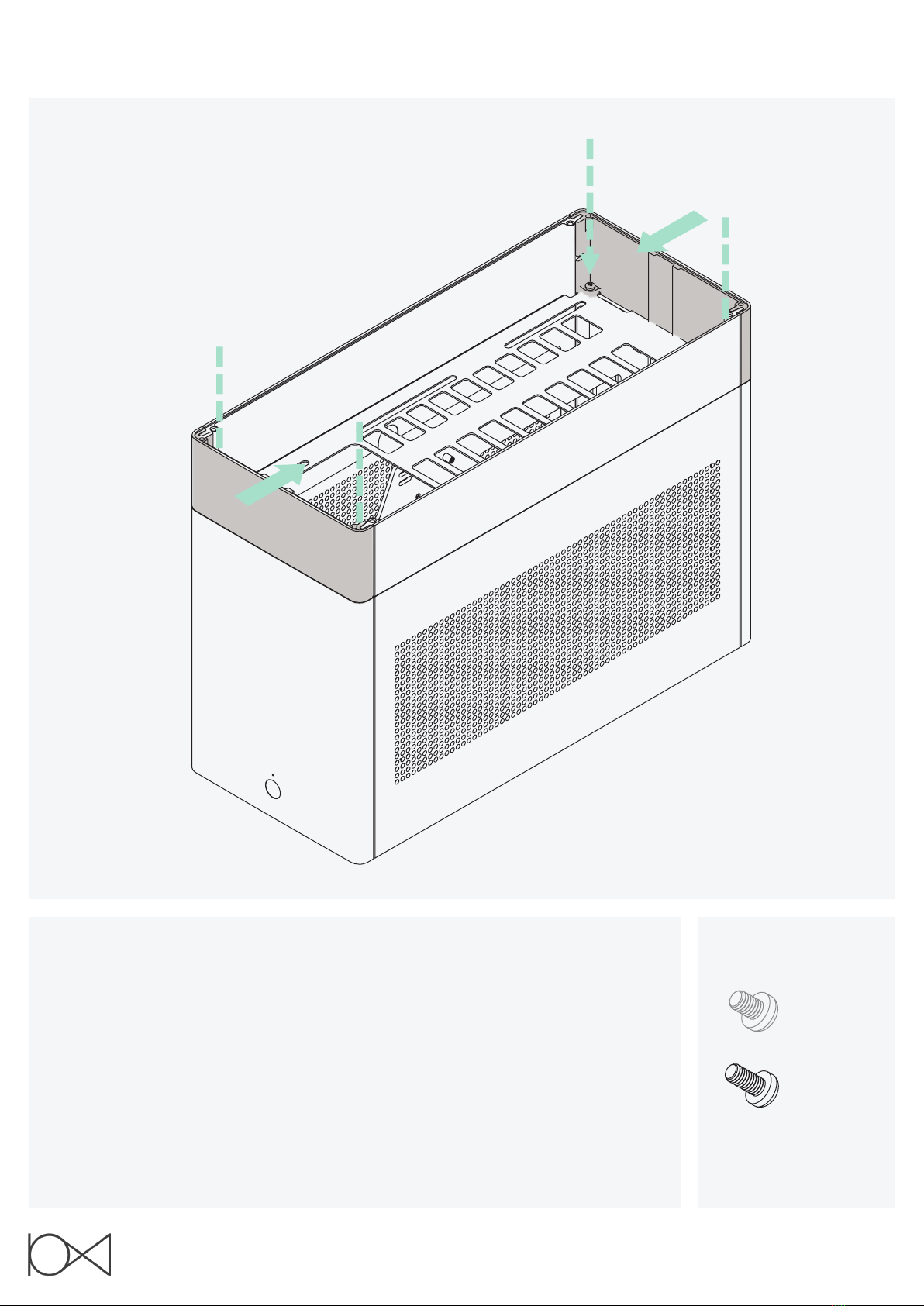LOUQE AB
Designed in Sweden
GHOST S1 TOPHAT Mk III USER MANUAL
ILLUSTRATION
ASSEMBLY STEPS
• Push each TopHat gable in to the TopHat
side sheets, see that it sits well on your case
• Screw 4 M3x8 button screws all the way
down (the ones connecting to case)
SCREWS
x4